This article mainly introduces the method of Java to implement Excel import and export database, and analyzes Java's implementation skills for Excel's reading, writing and database operations in the form of examples. Friends in need can refer to the examples of this article
Describes how to implement Excel import and export database in Java. Share it with everyone for your reference. The details are as follows:
Due to the company's needs, I want to import data through Excel and add it to the database. However, the fields of the imported Excel are not fixed. To use it, you need to dynamically create a data table. Each time Each Excel corresponds to a data table. How to dynamically create a data table, you can refer to the previous article "Java uses JDBC to dynamically create data tables and SQL preprocessing methods."
The following mainly talks about how to import Excel into the database and directly enter the code: Let’s get started~~
ExcellToObjectUtil class
The main function is When it comes to importing data from Excel into the database, there are a few points to note:
1. Generally, the first row in Excel is the field name and does not need to be imported, so calculation starts from the second row
2. The matching of each column must be the same as the attributes of the object
import java.io.IOException;
import java.text.DecimalFormat;
import java.util.ArrayList;
import java.util.List;
import org.apache.poi.hssf.usermodel.HSSFCell;
import org.apache.poi.hssf.usermodel.HSSFRow;
import org.apache.poi.hssf.usermodel.HSSFSheet;
import org.apache.poi.hssf.usermodel.HSSFWorkbook;
import org.apache.poi.poifs.filesystem.POIFSFileSystem;
import com.forenms.exam.domain.ExamInfo;
public class ExcellToObjectUtil {
//examId,realName,身份证,user_card,sex,没有字段,assessment_project,admission_number,seat_number
/**
* 读取xls文件内容
*
* @return List<XlsDto>对象
* @throws IOException
* 输入/输出(i/o)异常
*/
public static List<ExamInfo> readXls(POIFSFileSystem poifsFileSystem) throws IOException {
// InputStream is = new FileInputStream(filepath);
HSSFWorkbook hssfWorkbook = new HSSFWorkbook(poifsFileSystem);
ExamInfo exam = null;
List<ExamInfo> list = new ArrayList<ExamInfo>();
// 循环工作表Sheet
for (int numSheet = 0; numSheet < hssfWorkbook.getNumberOfSheets(); numSheet++) {
HSSFSheet hssfSheet = hssfWorkbook.getSheetAt(numSheet);
if (hssfSheet == null) {
continue;
}
// 循环行Row
for (int rowNum = 1; rowNum <= hssfSheet.getLastRowNum(); rowNum++) {
HSSFRow hssfRow = hssfSheet.getRow(rowNum);
if (hssfRow == null) {
continue;
}
exam = new ExamInfo();
// 循环列Cell
HSSFCell examId = hssfRow.getCell(1);
if (examId == null) {
continue;
}
double id = Double.parseDouble(getValue(examId));
exam.setExamId((int)id);
// HSSFCell realName = hssfRow.getCell(2);
// if (realName == null) {
// continue;
// }
// exam.setRealName(getValue(realName));
// HSSFCell userCard = hssfRow.getCell(4);
// if (userCard == null) {
// continue;
// }
//
// exam.setUserCard(getValue(userCard));
HSSFCell admission_number = hssfRow.getCell(8);
if (admission_number == null) {
continue;
}
exam.setAdmission_number(getValue(admission_number));
HSSFCell seat_number = hssfRow.getCell(9);
if (seat_number == null) {
continue;
}
exam.setSeat_number(getValue(seat_number));
list.add(exam);
}
}
return list;
}
public static List<ExamInfo> readXlsForJS(POIFSFileSystem poifsFileSystem) throws IOException {
// InputStream is = new FileInputStream(filepath);
HSSFWorkbook hssfWorkbook = new HSSFWorkbook(poifsFileSystem);
ExamInfo exam = null;
List<ExamInfo> list = new ArrayList<ExamInfo>();
// 循环工作表Sheet
for (int numSheet = 0; numSheet < hssfWorkbook.getNumberOfSheets(); numSheet++) {
HSSFSheet hssfSheet = hssfWorkbook.getSheetAt(numSheet);
if (hssfSheet == null) {
continue;
}
// 循环行Row
for (int rowNum = 1; rowNum <= hssfSheet.getLastRowNum(); rowNum++) {
HSSFRow hssfRow = hssfSheet.getRow(rowNum);
if (hssfRow == null) {
continue;
}
exam = new ExamInfo();
// 循环列Cell 准考证号
HSSFCell admission_number = hssfRow.getCell(0);
if (admission_number == null) {
continue;
}
exam.setAdmission_number(getValue(admission_number));
//读取身份证号
HSSFCell userCard= hssfRow.getCell(2);
if (userCard == null) {
continue;
}
exam.setUserCard(getValue(userCard));
//读取座位号
HSSFCell seat_number = hssfRow.getCell(3);
if (seat_number == null) {
continue;
}
exam.setSeat_number(getValue(seat_number));
//读取考场号
HSSFCell fRoomName = hssfRow.getCell(6);
if (fRoomName == null) {
continue;
}
exam.setfRoomName(getValue(fRoomName));
//读取开考时间
HSSFCell fBeginTime = hssfRow.getCell(8);
if (fBeginTime == null) {
continue;
}
exam.setfBeginTime(getValue(fBeginTime));
//读取结束时间
HSSFCell fEndTime = hssfRow.getCell(9);
if (fEndTime == null) {
continue;
}
exam.setfEndTime(getValue(fEndTime));
list.add(exam);
}
}
return list;
}
/**
* 得到Excel表中的值
*
* @param hssfCell
* Excel中的每一个格子
* @return Excel中每一个格子中的值
*/
private static String getValue(HSSFCell hssfCell) {
if (hssfCell.getCellType() == HSSFCell.CELL_TYPE_BOOLEAN) {
// 返回布尔类型的值
return String.valueOf(hssfCell.getBooleanCellValue());
} else if (hssfCell.getCellType() == HSSFCell.CELL_TYPE_NUMERIC) {
// 返回数值类型的值
DecimalFormat df = new DecimalFormat("0");
String strCell = df.format(hssfCell.getNumericCellValue());
return String.valueOf(strCell);
} else {
// 返回字符串类型的值
return String.valueOf(hssfCell.getStringCellValue());
}
}
}Of course there is an import function, and there must also be an export function. The export function is introduced below, and the code is directly uploaded:
import java.io.OutputStream;
import java.util.List;
import javax.servlet.http.HttpServletResponse;
import org.apache.poi.hssf.usermodel.HSSFCell;
import org.apache.poi.hssf.usermodel.HSSFRichTextString;
import org.apache.poi.hssf.usermodel.HSSFRow;
import org.apache.poi.hssf.usermodel.HSSFSheet;
import org.apache.poi.hssf.usermodel.HSSFWorkbook;
import com.forenms.exam.domain.ExamInfo;
public class ObjectToExcellUtil {
//导出的文件名称
public static String FILE_NAME = "examInfo";
public static String[] CELLS = {"序号","编号","真实姓名","证件类型","证件号","性别","出生年月","科目","准考证号","座位号","考场号","开考时间","结束时间"};
//examId,realName,身份证,user_card,sex,没有字段,assessment_project,admission_number,seat_number
public static void examInfoToExcel(List<ExamInfo> xls,int CountColumnNum,String filename,String[] names,HttpServletResponse response) throws Exception {
// 获取总列数
// int CountColumnNum = CountColumnNum;
// 创建Excel文档
HSSFWorkbook hwb = new HSSFWorkbook();
ExamInfo xlsDto = null;
// sheet 对应一个工作页
HSSFSheet sheet = hwb.createSheet(filename);
// sheet.setColumnHidden(1,true);//隐藏列
HSSFRow firstrow = sheet.createRow(0); // 下标为0的行开始
HSSFCell[] firstcell = new HSSFCell[names.length];
for (int j = 0; j < names.length; j++) {
sheet.setColumnWidth(j, 5000);
firstcell[j] = firstrow.createCell(j);
firstcell[j].setCellValue(new HSSFRichTextString(names[j]));
}
for (int i = 0; i < CountColumnNum; i++) {
// 创建一行
HSSFRow row = sheet.createRow(i + 1);
// 得到要插入的每一条记录
xlsDto = xls.get(i);
for (int colu = 0; colu <= 12; colu++) {
// 在一行内循环
HSSFCell xh = row.createCell(0);
xh.setCellValue(i+1);
HSSFCell examid = row.createCell(1);
examid.setCellValue(xlsDto.getExamId());
HSSFCell realName = row.createCell(2);
realName.setCellValue(xlsDto.getRealName());
HSSFCell zjlx = row.createCell(3);
zjlx.setCellValue("身份证");
HSSFCell userCard = row.createCell(4);
userCard.setCellValue(xlsDto.getUserCard());
HSSFCell sex = row.createCell(5);
sex.setCellValue(xlsDto.getSex());
HSSFCell born = row.createCell(6);
String bornTime = xlsDto.getUserCard().substring(6, 14);
born.setCellValue(bornTime);
HSSFCell assessment_project = row.createCell(7);
assessment_project.setCellValue(xlsDto.getAssessmentProject());
HSSFCell admission_number = row.createCell(8);
admission_number.setCellValue(xlsDto.getAdmission_number());
HSSFCell seat_number = row.createCell(9);
seat_number.setCellValue(xlsDto.getSeat_number());
HSSFCell fRoomName = row.createCell(10);
fRoomName.setCellValue(xlsDto.getfRoomName());
HSSFCell fBeginTime = row.createCell(11);
fBeginTime.setCellValue(xlsDto.getfBeginTime());
HSSFCell fEndTime = row.createCell(12);
fEndTime.setCellValue(xlsDto.getfEndTime());
}
}
// 创建文件输出流,准备输出电子表格
response.reset();
response.setContentType("application/vnd.ms-excel;charset=GBK");
response.addHeader("Content-Disposition", "attachment;filename="+filename+".xls");
OutputStream os = response.getOutputStream();
hwb.write(os);
os.close();
}
}The export function is very simple. Just encapsulate the object and call the method directly. Now let’s talk about how to call the front page when importing,
<form method="post" action="adminLogin/auditResults/import" enctype="multipart/form-data" onsubmit="return importData();"> <input id="filepath" name="insuranceExcelFile" type="file" size="30" value="" style="font-size:14px" /> <button type="submit" style="height:25px" value="导入数据">导入数据</button>
When submitting the imported front-end form, pay attention to setting enctype="multipart/form-data", otherwise there is no difficulty.
Controller accepted by the background:
/**
* 读取用户提供的examinfo.xls
* @param request
* @param response
* @param session
* @return
* @throws Exception
*/
@RequestMapping(value="adminLogin/auditResults/import",method=RequestMethod.POST)
public ModelAndView importExamInfoExcell(HttpServletRequest request,HttpServletResponse response, HttpSession session)throws Exception{
//获取请求封装
MultipartHttpServletRequest multipartRequest=(MultipartHttpServletRequest)request;
Map<String, MultipartFile> fileMap = multipartRequest.getFileMap();
//读取需要填写准考证号的人员名单
ExamInfo examInfo = new ExamInfo();
List<ExamInfo> info = examInfoService.queryExamInfoForDownLoad(examInfo);
//获取请求封装对象
for(Entry<String, MultipartFile> entry: fileMap.entrySet()){
MultipartFile multipartFile = entry.getValue();
InputStream inputStream = multipartFile.getInputStream();
POIFSFileSystem poifsFileSystem = new POIFSFileSystem(inputStream);
//从xml读取需要的数据
List<ExamInfo> list = ExcellToObjectUtil.readXlsForJS(poifsFileSystem);
for (ExamInfo ei : list) {
//通过匹配身份证号 填写对应的数据
for (ExamInfo in : info){
//如果身份证号 相同 则录入数据
if(in.getUserCard().trim().toUpperCase().equals(ei.getUserCard().trim().toUpperCase())){
ei.setExamId(in.getExamId());
examInfoService.updateExamInfoById(ei);
break;
}
}
}
}
ModelAndView mav=new ModelAndView(PATH+"importExcelTip");
request.setAttribute("data", "ok");
return mav;
}Okay, the Excel import and export functions are all done. It’s simple. You need to modify the encapsulated object format yourself. And set each column of Excel for your own use! !
The above is the detailed content of How to implement Excel import and export database in Java. For more information, please follow other related articles on the PHP Chinese website!
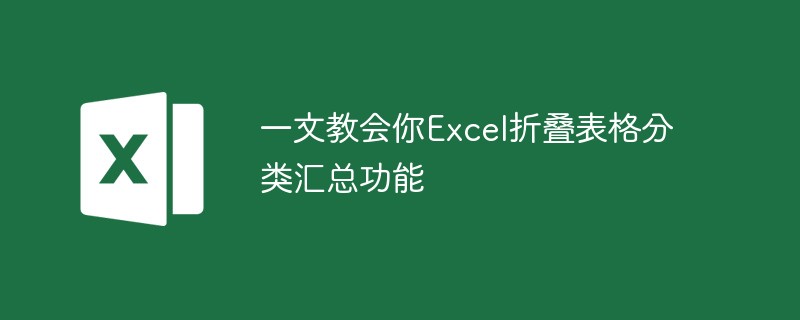 一文教会你Excel折叠表格分类汇总功能May 12, 2022 am 11:58 AM
一文教会你Excel折叠表格分类汇总功能May 12, 2022 am 11:58 AM本篇文章给大家带来了关于excel的相关知识,其中主要介绍了关于折叠表格的相关问题,就是分类汇总的功能,这样查看数据会非常的方便,下面一起来看一下,希望对大家有帮助。
 实用Excel技巧分享:计算年数差、月数差、周数差Apr 22, 2022 am 09:56 AM
实用Excel技巧分享:计算年数差、月数差、周数差Apr 22, 2022 am 09:56 AM在之前的文章《实用Excel技巧分享:利用 数据透视表 来汇总业绩》中,我们学习了下Excel数据透视表,了解了利用数据透视表来汇总业绩的方法。而今天我们来聊聊怎么计算时间差(年数差、月数差、周数差),希望对大家有所帮助!
 实例总结Excel中AGGREGATE函数的八个用法May 17, 2022 am 11:37 AM
实例总结Excel中AGGREGATE函数的八个用法May 17, 2022 am 11:37 AM本篇文章给大家带来了关于excel的相关知识,其中主要介绍了关于AGGREGATE函数的相关内容,该函数用法与SUBTOTAL函数类似,但在功能上比SUBTOTAL函数更加强大,下面一起来看一下,希望对大家有帮助。
 Word与Excel联动:表格借用Word进行分栏打印!May 07, 2022 am 10:28 AM
Word与Excel联动:表格借用Word进行分栏打印!May 07, 2022 am 10:28 AM在之前的文章《实用Word技巧分享:聊聊你没用过的“行号”功能》中,我们了解了Word中你肯定没用过的"行号”功能。今天继续实用Word技巧分享,看看Excel表格怎么借用Word进行分栏打印,快来收藏使用吧!
 实例详解利用Excel制作倒计时牌May 16, 2022 am 11:53 AM
实例详解利用Excel制作倒计时牌May 16, 2022 am 11:53 AM本篇文章给大家带来了关于excel的相关知识,其中主要介绍了关于zenmm制作倒计时牌的相关内容,使用Excel中的日期函数结合按指定时间刷新的VBA代码,即可制作出倒计时牌,下面一起来看一下,希望对大家有帮助。
 实用Excel技巧分享:合并单元格后实现筛选功能May 11, 2022 am 10:22 AM
实用Excel技巧分享:合并单元格后实现筛选功能May 11, 2022 am 10:22 AM在之前的文章《实用Excel技巧分享:原来“定位功能”这么有用!》中,我们了解了定位功能的妙用。而今天我们聊聊合并后的单元格如何实现筛选功能,分享一种复制粘贴和方法解决这个问题,另外还会给大家分享一种合并单元格的不错的替代方式。
 Excel怎么查找总和为某个值的组合May 18, 2022 am 11:25 AM
Excel怎么查找总和为某个值的组合May 18, 2022 am 11:25 AM本篇文章给大家带来了关于excel的相关知识,其中主要介绍了关于如何使用函数寻找总和为某个值的组合的问题,下面一起来看一下,希望对大家有帮助。
 图文详解Excel中XLOOKUP函数典型用法整理Apr 21, 2022 am 11:46 AM
图文详解Excel中XLOOKUP函数典型用法整理Apr 21, 2022 am 11:46 AM本篇文章给大家带来了关于Excel的相关知识,其中主要介绍了关于XLOOKUP函数的相关知识,包括了常规查询、逆向查询、返回多列、自动除错以及近似查找等内容,下面一起来看一下,希望对大家有帮助。


Hot AI Tools

Undresser.AI Undress
AI-powered app for creating realistic nude photos

AI Clothes Remover
Online AI tool for removing clothes from photos.

Undress AI Tool
Undress images for free

Clothoff.io
AI clothes remover

AI Hentai Generator
Generate AI Hentai for free.

Hot Article

Hot Tools

mPDF
mPDF is a PHP library that can generate PDF files from UTF-8 encoded HTML. The original author, Ian Back, wrote mPDF to output PDF files "on the fly" from his website and handle different languages. It is slower than original scripts like HTML2FPDF and produces larger files when using Unicode fonts, but supports CSS styles etc. and has a lot of enhancements. Supports almost all languages, including RTL (Arabic and Hebrew) and CJK (Chinese, Japanese and Korean). Supports nested block-level elements (such as P, DIV),

MantisBT
Mantis is an easy-to-deploy web-based defect tracking tool designed to aid in product defect tracking. It requires PHP, MySQL and a web server. Check out our demo and hosting services.

SAP NetWeaver Server Adapter for Eclipse
Integrate Eclipse with SAP NetWeaver application server.

Atom editor mac version download
The most popular open source editor

MinGW - Minimalist GNU for Windows
This project is in the process of being migrated to osdn.net/projects/mingw, you can continue to follow us there. MinGW: A native Windows port of the GNU Compiler Collection (GCC), freely distributable import libraries and header files for building native Windows applications; includes extensions to the MSVC runtime to support C99 functionality. All MinGW software can run on 64-bit Windows platforms.






