 Backend Development
Backend Development C#.Net Tutorial
C#.Net Tutorial Using Asp.net to implement data statistics function of information management system
Using Asp.net to implement data statistics function of information management systemThis article mainly introduces the implementation method of data statistics function in Asp.net management information system. Friends who need it can refer to it
Data statistics is an essential function in every system. It is for leaders Very useful when reporting statistics and progress data needed for work.
In my opinion, a statistical module should implement the following functions:
Be able to display the statistical results of commonly used queries;
The displayed results can be in tabular form or graphic form. If it is graphic, it can be displayed in multiple forms (bar chart, line chart, pie chart, radar chart, stacked bar chart, etc.):
Statistical query results, click on the number or percentage to display detailed data;
You can freely combine query conditions, filter conditions, grouping conditions, and sorting etc.;
It is best to have a real-time preview of statistical results;
The query statistics can be saved so that the statistical query can be directly called and displayed next time The results;
For the saved query statistics, the query results can also be filtered according to the flexible filtering method the next time it is called;
The interface needs to be simple and intuitive, so that even operators who don’t know much about computers can use it easily;
For some complex queries, you can directly write Sql in the background or call Sp Out of data
......
Okay, the following is the implementation and application in the actual environment:
This is a student In the employment system, students will register their graduation destination at different periods, so the statistics based on different time cutoffs are different. The data table has more than 100 fields (not all fields require statistics).
First, we build a table-valued function in the database that can return data according to different time cutoffs. The table also serves as a view, and the value of the parameter table is directly included in the return result.
ALTER FUNCTION [dbo].[Get.............] ( @gxsj datetime ) RETURNS TABLE AS RETURN ( select t1.*, dbo.depacode.xymc, CASE t1.xldm WHEN '01' THEN '博士' WHEN '11' THEN '硕士' WHEN '25' THEN '双学位' WHEN '31' THEN '本科' WHEN '41' THEN '专科' WHEN '61' THEN '高职' ELSE '' END AS xlmc, CASE WHEN LEFT(t1.sydqdm, 2) IN ('11', '12', '13', '21', '31', '32', '33', '35', '37', '44', '46', '71', '81', '82') THEN '东部' WHEN LEFT(t1.sydqdm, 2) IN ('14', '22', '23', '34', '36', '41', '42', '43') THEN '中部' WHEN LEFT(t1.sydqdm, 2) IN ('15', '45', '51', '50', '52', '53', '54', '61', '62', '65', '63', '64') THEN '西部' ELSE '' END AS sydq, sydq.dwdqmc AS sysf, CASE WHEN LEFT(t1.dwdqdm, 2) IN ('11', '12', '13', '21', '31', '32', '33', '35', '37', '44', '46', '71', '81', '82') THEN '东部' WHEN LEFT(t1.dwdqdm, 2) IN ('14', '22', '23', '34', '36', '41', '42', '43') THEN '中部' WHEN LEFT(t1.dwdqdm, 2) IN ('15', '45', '51', '50', '52', '53', '54', '61', '62', '65', '63', '64') THEN '西部' ELSE '' END AS dwdq, dwdq.dwdqmc AS dwsf, dbo.Entcode.hyname, dbo.hydygx.hymldm, dbo.hydygx.hyml, CASE t1.xbdm WHEN 1 THEN '男' WHEN 2 THEN '女' ELSE '男' END AS xbmc, [mzdmb].[nation] AS mzmc, [EjByqxdmb].[Ejbyqxmc], dbo.byqxdygx.jybbyqx, t1.gn500 AS jybdwxzdm, CASE t1.knslbdm WHEN '7' THEN '就业困难、家庭困难和残疾' WHEN '6' THEN '家庭困难和残疾' WHEN '5' THEN '就业困难和残疾' WHEN '4' THEN '残疾' WHEN '3' THEN '就业和家庭困难' WHEN '2' THEN '家庭困难' WHEN '1' THEN '就业困难' ELSE '非困难生' END AS Knslb from [table] as t1 LEFT OUTER JOIN dbo.depacode ON t1.xydm = dbo.depacode.xydm LEFT OUTER JOIN dbo.dwdq AS sydq ON LEFT(t1.sydqdm, 2) + '0000' = sydq.dwdqdm LEFT OUTER JOIN dbo.dwdq AS dwdq ON LEFT(t1.dwdqdm, 2) + '0000' = dwdq.dwdqdm LEFT OUTER JOIN dbo.Entcode ON t1.hylb = dbo.Entcode.hycode LEFT OUTER JOIN dbo.hydygx ON t1.hylb = dbo.hydygx.hydldm LEFT OUTER JOIN [mzdmb] ON t1.mzdm = [mzdmb].[mzdm] LEFT OUTER JOIN [EjByqxdmb] ON t1.byqx2 = [EjByqxdmb].[Ejbyqxdm] LEFT OUTER JOIN dbo.byqxdygx ON t1.byqx = dbo.byqxdygx.shbyqx AND t1.dwxzdm = dbo.byqxdygx.shdwxzdm where [gxsj] <= dateadd(day,1,@gxsj) and HisId in (SELECT TOP 1 HisId FROM [table] WHERE [gxsj] <= dateadd(day,1,@gxsj) and xsxh = t1.xsxh and bynf = t1.bynf and t1.byqx not in ('08','05','11') ORDER BY [gxsj] DESC) )
In this way, we can use select * from [get...]('2016-8-25') to query August 25 Data as of date.
The next step is the interface design. We use the dropable\dragable controls in jquery-ui. The fields are arranged on the interface and can be directly dragged into the corresponding fields to perform statistics.
In addition to the grouping fields, the display fields can also perform statistical filtering based on specific values, serving the function of multiple grouping statistics.


As you can see, the top column is data filtering, and then there are queries that have been saved by the system (divided into table queries and Graphical query), click the saved query to directly display the query results, or delete the saved query. Below is a custom query, above is a row of conditions, and then fields that can be dragged and dropped. When a field is dragged to the grouping column, the field name is displayed; by dragging to the display column, the specific values of the displayed data can also be grouped and filtered. statistics. Below are some options, whether to display subtotals and totals, and how to display the chart.
Display statistics in tabular form. You can see that each value can be clicked on the pop-up box to display details. At the bottom, query conditions can be saved and displayed graphically:


Graphic display:



[Serializable]
[XmlInclude(typeof(BYNF_InquireField))]
[XmlInclude(typeof(Count_InquireField))]
[XmlInclude(typeof(XYMC_InquireField))]
[XmlInclude(typeof(ZYMC_InquireField))]
[XmlInclude(typeof(SZBJ_InquireField))]
[XmlInclude(typeof(FDY_InquireField))]
[XmlInclude(typeof(XL_InquireField))]
[XmlInclude(typeof(SYDQ_InquireField))]
[XmlInclude(typeof(SYSF_InquireField))]
[XmlInclude(typeof(DWDQ_InquireField))]
[XmlInclude(typeof(DWSF_InquireField))]
[XmlInclude(typeof(HYML_InquireField))]
[XmlInclude(typeof(HYDL_InquireField))]
[XmlInclude(typeof(XBMC_InquireField))]
[XmlInclude(typeof(MZMC_InquireField))]
[XmlInclude(typeof(BYQX_InquireField))]
[XmlInclude(typeof(KNSLB_InquireField))]
[XmlInclude(typeof(ZYDKL_InquireField))]
[XmlInclude(typeof(DWXZ_InquireField))]
[XmlInclude(typeof(EJBYQXMC_InquireField))]
[XmlInclude(typeof(GZ_InquireField))]
[XmlInclude(typeof(WYJE_InquireField))]
public abstract class InquireFieldBase
{
public InquireFieldBase()
{
FieldItems = this.GetInquireItemsByInquireType();
}
[XmlAttribute]
public int FieldDisplayOrder { get; set; }
[XmlAttribute]
public string FieldName { get; set; }
[XmlAttribute]
public string DbName { get; set; }
[XmlAttribute]
public bool IsAggregate { get; set; }
[XmlAttribute]
public InquireHelper.FieldType FieldType { get; set; }
//用于highchart统计
[XmlAttribute]
public bool IsNameField { get; set; }
//用于统计输出数据
[XmlAttribute]
public bool IsPercent { get; set; }
[XmlIgnore]
public List<string> FieldItems { get; set; }
public List<string> FieldValue { get; set; }
public bool? OrderByAsc { get; set; }
}
[Serializable]
public class BYNF_InquireField : InquireFieldBase
{
public BYNF_InquireField()
{
FieldDisplayOrder = 1;
FieldName = "毕业年份";
DbName = "BYNF";
}
}
[Serializable]
public class XYMC_InquireField : InquireFieldBase
{
public XYMC_InquireField()
{
FieldDisplayOrder = 5;
FieldName = "学院名称";
DbName = "XYMC";
}
}
[Serializable]
public class ZYMC_InquireField : InquireFieldBase
{
public ZYMC_InquireField()
{
FieldDisplayOrder = 6;
FieldName = "专业名称";
DbName = "ZYMC";
}
}
[Serializable]
public class SZBJ_InquireField : InquireFieldBase
{
public SZBJ_InquireField()
{
FieldDisplayOrder = 7;
FieldName = "所在班级";
DbName = "SZBJ";
}
}
[Serializable]
public class FDY_InquireField : InquireFieldBase
{
public FDY_InquireField()
{
FieldDisplayOrder = 8;
FieldName = "辅导员";
DbName = "FDY";
}
}
[Serializable]
public class XL_InquireField : InquireFieldBase
{
public XL_InquireField()
{
FieldDisplayOrder = 9;
FieldName = "学历";
DbName = "XLMC";
}
}
[Serializable]
public class SYDQ_InquireField : InquireFieldBase
{
public SYDQ_InquireField()
{
FieldDisplayOrder = 10;
FieldName = "生源地区";
DbName = "SYDQ";
}
}
[Serializable]
public class SYSF_InquireField : InquireFieldBase
{
public SYSF_InquireField()
{
FieldDisplayOrder = 11;
FieldName = "生源省份";
DbName = "SYSF";
}
}
[Serializable]
public class DWDQ_InquireField : InquireFieldBase
{
public DWDQ_InquireField()
{
FieldDisplayOrder = 12;
FieldName = "单位地区";
DbName = "DWDQ";
}
}
[Serializable]
public class DWSF_InquireField : InquireFieldBase
{
public DWSF_InquireField()
{
FieldDisplayOrder = 13;
FieldName = "单位省份";
DbName = "DWSF";
}
}Control classpublic static class InquireHelper
{
public static List<InquireFieldBase> GetSubInquireList()
{
var inquires = new List<InquireFieldBase>();
var subTypeQuery = from t in Assembly.GetExecutingAssembly().GetTypes()
where IsSubClassOf(t, typeof(InquireFieldBase))
select t;
foreach (var type in subTypeQuery)
{
InquireFieldBase obj = CreateObject(type.FullName) as InquireFieldBase;
if (obj != null)
{
inquires.Add(obj);
}
}
return inquires;
}
static bool IsSubClassOf(Type type, Type baseType)
{
var b = type.BaseType;
while (b != null)
{
if (b.Equals(baseType))
{
return true;
}
b = b.BaseType;
}
return false;
}
/// <summary>
/// 创建对象(当前程序集)
/// </summary>
/// <param name="typeName">类型名</param>
/// <returns>创建的对象,失败返回 null</returns>
public static object CreateObject(string typeName)
{
object obj = null;
try
{
Type objType = Type.GetType(typeName, true);
obj = Activator.CreateInstance(objType);
}
catch (Exception ex)
{
}
return obj;
}
public static List<InquireFieldBase> BindCondition(this List<InquireFieldBase> conditions, string conditionName, List<string> values)
{
var condition = conditions.FirstOrDefault(c => c.GetType().Name == conditionName && c.FieldType == FieldType.ConditionField);
if (condition == null)
{
condition = CreateObject("BLL." + conditionName) as InquireFieldBase;
condition.FieldType = FieldType.ConditionField;
conditions.Add(condition);
}
condition.FieldValue = values;
return conditions;
}
//public static List<InquireFieldBase> BindCondition(this List<InquireFieldBase> conditions, string conditionName, string range1, string range2)
//{
// var condition = conditions.FirstOrDefault(c => c.GetType().Name == conditionName && c.FieldType == FieldType.ConditionField);
// if (!string.IsNullOrEmpty(range2)&&!string.IsNullOrEmpty(range1))
// {
// if (condition == null)
// {
// condition = CreateObject("BLL." + conditionName) as InquireFieldBase;
// condition.FieldType = FieldType.ConditionField;
// conditions.Add(condition);
// }
// condition.FieldValue = string.Concat(condition.DbName,
// " between to_date('", range1, "', 'yyyy-mm-dd hh24:mi:ss') and to_date('", range2,
// "', 'yyyy-mm-dd hh24:mi:ss')");
// }
// return conditions;
//}
public static DataTable GetDataTable(StatisticsInquire inquire)
{
var inquireCond = new List<string>();
inquire.InquireFields.Where(f => f.FieldType == InquireHelper.FieldType.GroupField).ToList()
.ForEach(f =>
{
if (!f.IsAggregate)
{
inquireCond.Add(string.Concat(f.DbName, " AS ", f.FieldName));
}
});
inquire.InquireFields.Where(f => f.FieldType == FieldType.DisplayField).ToList().ToList()
.ForEach(f => {
if (f.IsAggregate)
{
inquireCond.Add(string.Concat(f.DbName, " AS ", f.FieldName));
}
else
{
if (f.IsPercent)
{
inquireCond.Add(string.Concat("ltrim(Convert(numeric(9,2), SUM(CASE WHEN ", f.DbName, " IN ('", string.Join("', '", f.FieldValue), "') THEN 1 ELSE 0 END)*100.0/Count(*))) + '%' AS '", f.FieldName, ":", string.Join(",", f.FieldValue).SubStr(60), "(%)'"));
}
else
{
inquireCond.Add(string.Concat("SUM(CASE WHEN ", f.DbName, " IN ('", string.Join("', '", f.FieldValue) , "') THEN 1 ELSE 0 END) AS '", f.FieldName, ":", string.Join(",", f.FieldValue).SubStr(60), "'"));
}
}
});
var whereCond = new List<string>();
inquire.InquireFields.Where(f => f.FieldType == InquireHelper.FieldType.ConditionField).ToList()
.ForEach(f =>
{
whereCond.Add(string.Concat(f.DbName, " IN ('", string.Join("','", f.FieldValue), "')"));
});
var groupCond = new List<string>();
inquire.InquireFields.Where(f => f.FieldType == InquireHelper.FieldType.GroupField).ToList()
.ForEach(f =>
{
groupCond.Add(f.DbName);
});
var orderbyCond = new List<string>();
inquire.InquireFields.Where(f => f.FieldType == InquireHelper.FieldType.OrderByField).ToList()
.ForEach(f =>
{
orderbyCond.Add(string.Concat(f.DbName, " ", f.OrderByAsc.GetValueOrDefault() ? "ASC" : "DESC"));
});
var sqlStr = string.Concat("SELECT ",
string.Join(", ", inquireCond),
" FROM GetStudentStatusByGxsj('", inquire.StatisticsDate , "')",
whereCond.Any() ? " WHERE " : string.Empty,
string.Join(" AND ", whereCond),
groupCond.Any() ? " GROUP BY " : string.Empty,
(inquire.ShowSubSummary || inquire.ShowSummary)
? string.Concat("rollup(", string.Join(", ", groupCond), ")")
: string.Join(", ", groupCond),
orderbyCond.Any() ? " ORDER BY " : string.Empty,
string.Join(", ", orderbyCond));
var dt = DBUtility.DbHelperSql.Query(sqlStr).Tables[0];
if (!inquire.ShowSubSummary)
{
if (inquire.ShowSummary)
{
var col = inquire.InquireFields.Where(f => f.FieldType == InquireHelper.FieldType.GroupField).Count();
for(int i = dt.Rows.Count - 2; i >=0 ; i -- ){
if (dt.Rows[i][col - 1].ToString() == "")
{
dt.Rows.RemoveAt(i);
//dt.Rows.Remove[dt.Rows[i]);
}
}
}
}
else
{
var col = inquire.InquireFields.Where(f => f.FieldType == InquireHelper.FieldType.GroupField).Count();
for (int i = 0; i < dt.Rows.Count - 1; i++)
{
for (int j = 1; j < col; j++)
{
if (dt.Rows[i][j].ToString() == "")
{
dt.Rows[i][j] = "小计";
break;
}
}
}
}
if (inquire.ShowSubSummary || inquire.ShowSummary)
{
dt.Rows[dt.Rows.Count - 1][0] = "合计";
}
return dt;
}
public static string SubStr(this string str, int maxLength)
{
if (str.Length > maxLength)
{
return str.Substring(0, maxLength - 1);
}
else
{
return str;
}
}
public static string ToSerializableXML<T>(this T t)
{
XmlSerializer mySerializer = new XmlSerializer(typeof(T));
StringWriter sw = new StringWriter();
mySerializer.Serialize(sw, t);
return sw.ToString();
}
public static T ToEntity<T>(this string xmlString)
{
var xs = new XmlSerializer(typeof(T));
var srReader = new StringReader(xmlString);
var steplist = (T)xs.Deserialize(srReader);
return steplist;
}
public enum FieldType
{
DisplayField, GroupField, ConditionField, OrderByField
}
private static ConcurrentDictionary<InquireFieldBase, List<string>> _inquireItems = new ConcurrentDictionary<InquireFieldBase,List<string>>();
public static List<string> GetInquireItemsByInquireType(this InquireFieldBase inquireField)
{
List<string> inquireItems;
if (_inquireItems.TryGetValue(inquireField, out inquireItems))
{
return inquireItems;
}
switch (inquireField.GetType().Name)
{
case "XYMC_InquireField":
inquireItems = new BLL.depacode().GetModelList("").OrderBy(d => d.xydm).Select(d => d.xymc).ToList();
break;
case "ZYMC_InquireField":
inquireItems = new BLL.profcode().GetModelList("").OrderBy(d => d.xydm).ThenBy(d => d.zydm).Select(d => d.zymc).ToList();
break;
case "SZBJ_InquireField":
inquireItems = DbHelperSql.Query("select distinct szbj from jbdate order by szbj").Tables[0].AsEnumerable().Select(b => b["szbj"].ToString()).ToList();
break;
case "FDY_InquireField":
inquireItems = new BLL.DepaUser().GetModelList("").OrderBy(d => d.XYDM).ThenBy(y => y.YHXM).Select(d => d.YHXM).ToList();
break;
case "XL_InquireField":
inquireItems = new[] { "博士", "硕士", "双学位", "本科", "专科", "高职" }.ToList();
break;
case "SYDQ_InquireField":
inquireItems = new[] { "东部", "中部", "西部" }.ToList();
break;
case "SYSF_InquireField":
inquireItems = DbHelperSql.Query("select [Name] from [Sydqdm] where RIGHT([code], 4) = '0000' order by code").Tables[0].AsEnumerable().Select(b => b["Name"].ToString()).ToList();
break;
case "DWDQ_InquireField":
inquireItems = new[] { "东部", "中部", "西部" }.ToList();
break;
case "DWSF_InquireField":
inquireItems = DbHelperSql.Query("select [Name] from [Sydqdm] where RIGHT([code], 4) = '0000' order by code").Tables[0].AsEnumerable().Select(b => b["Name"].ToString()).ToList();
break;
case "HYML_InquireField":
inquireItems = DbHelperSql.Query("select distinct hyml from [hydygx]").Tables[0].AsEnumerable().Select(b => b["hyml"].ToString()).ToList();
break;
case "HYDL_InquireField":
inquireItems = DbHelperSql.Query("select hydl from [hydygx] order by hydldm").Tables[0].AsEnumerable().Select(b => b["hydl"].ToString()).ToList();
break;
case "XBMC_InquireField":
inquireItems = new[] { "男", "女" }.ToList();
break;
case "MZMC_InquireField":
inquireItems = DbHelperSql.Query("select nation from [mzdmb] where nation in (select nation from jbdate) order by mzdm").Tables[0].AsEnumerable().Select(b => b["nation"].ToString()).ToList();
break;
case "BYQX_InquireField":
inquireItems = new BLL.Byqxdmb().GetModelList("").OrderBy(d => d.Byqxdm).Select(d => d.Byqxmc).ToList();
break;
case "KNSLB_InquireField":
inquireItems = new[] { "就业困难、家庭困难和残疾", "家庭困难和残疾", "就业困难和残疾", "残疾", "就业和家庭困难", "家庭困难", "就业困难", "非困难生" }.ToList();
break;
case "ZYDKL_InquireField":
inquireItems = new[] { "专业对口", "专业相关", "不对口", "未填写" }.ToList();
break;
case "DWXZ_InquireField":
inquireItems = new BLL.Dwxz().GetModelList("").OrderBy(d => d.dwxzdm).Select(d => d.dwxzmc).ToList();
break;
case "EJBYQXMC_InquireField":
inquireItems = new BLL.EjByqxdmb().GetModelList("").OrderBy(d => d.Ejbyqxdm).Select(d => d.Ejbyqxmc).ToList();
break;
}
if (inquireItems != null)
{
_inquireItems[inquireField] = inquireItems;
return inquireItems;
}
return new List<string>();
}
}
[Serializable]
public class StatisticsInquire
{
public List<InquireFieldBase> InquireFields { get; set; }
[XmlAttribute]
public bool ShowSummary { get; set; }
[XmlAttribute]
public bool ShowSubSummary { get; set; }
[XmlAttribute]
public string StatisticsDate { get; set; }
[XmlAttribute]
public HighChart.ChartType ChartType { get; set; }
}In actual use, it is still very convenientIt is expected that future versions will need to produce functions:Further optimization of statistical fields and the ability to use multiple conditions Combining and filtering the same field is relatively simple, just extend the next class and adjust the UI. The above is the detailed content of Using Asp.net to implement data statistics function of information management system. For more information, please follow other related articles on the PHP Chinese website!
 如何在Microsoft Word中删除作者和上次修改的信息Apr 15, 2023 am 11:43 AM
如何在Microsoft Word中删除作者和上次修改的信息Apr 15, 2023 am 11:43 AMMicrosoft Word文档在保存时包含一些元数据。这些详细信息用于在文档上识别,例如创建时间、作者是谁、修改日期等。它还具有其他信息,例如字符数,字数,段落数等等。如果您可能想要删除作者或上次修改的信息或任何其他信息,以便其他人不知道这些值,那么有一种方法。在本文中,让我们看看如何删除文档的作者和上次修改的信息。删除微软Word文档中的作者和最后修改的信息步骤 1 –转到
 如何通过PHP编写一个简单的在线借阅管理系统Sep 27, 2023 pm 12:49 PM
如何通过PHP编写一个简单的在线借阅管理系统Sep 27, 2023 pm 12:49 PM如何通过PHP编写一个简单的在线借阅管理系统,需要具体代码示例引言:随着数字化时代的到来,图书馆管理方式也发生了巨大的变化。传统的手工记录系统逐渐被在线借阅管理系统所取代。在线借阅管理系统通过自动化处理借阅和归还图书的流程,大大提高了效率。本文将介绍如何使用PHP编写一个简单的在线借阅管理系统,并提供具体的代码示例。一、系统需求分析在开始编写在线借阅管理系统
 基于Go语言的智慧物业管理系统实践Jun 20, 2023 am 09:14 AM
基于Go语言的智慧物业管理系统实践Jun 20, 2023 am 09:14 AM随着科技进步和社会发展,智慧物业管理系统成为了现代城市发展不可或缺的一环。在这个过程中,基于Go语言的智慧物业管理系统在其高效、可靠、快速等优势方面备受关注。本文将介绍我们团队使用Go语言的智慧物业管理系统的实践情况。1.需求分析我们的团队主要是为一家房地产公司进行开发这个物业管理系统。其主要任务是将物业公司和居民联系起来,方便物业管理公司的管理,同时也让居
 利用多光照信息的单视角NeRF算法S^3-NeRF,可恢复场景几何与材质信息Apr 13, 2023 am 10:58 AM
利用多光照信息的单视角NeRF算法S^3-NeRF,可恢复场景几何与材质信息Apr 13, 2023 am 10:58 AM目前图像 3D 重建工作通常采用恒定自然光照条件下从多个视点(multi-view)捕获目标场景的多视图立体重建方法(Multi-view Stereo)。然而,这些方法通常假设朗伯表面,并且难以恢复高频细节。另一种场景重建方法是利用固定视点但不同点光源下捕获的图像。例如光度立体 (Photometric Stereo) 方法就采用这种设置并利用其 shading 信息来重建非朗伯物体的表面细节。然而,现有的单视图方法通常采用法线贴图(normal map)或深度图(depth map)来表征可
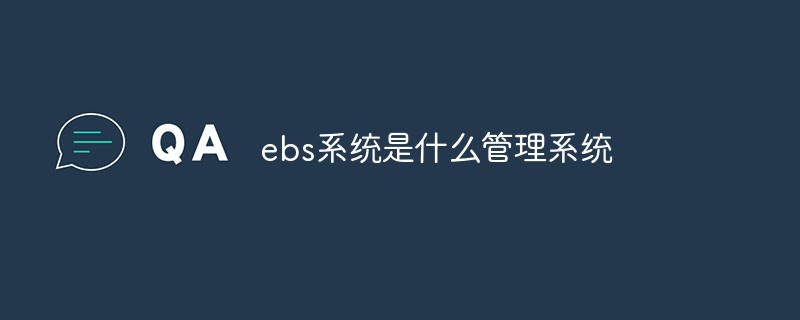 ebs系统是什么管理系统Mar 02, 2023 am 11:34 AM
ebs系统是什么管理系统Mar 02, 2023 am 11:34 AMebs系统是电子制动控制管理系统,是一种电控系统,完全采用电控气制动,提高制动舒适性和安全性。ebs系统的组成:1、EBS系统制动信号传感器;2、EBS系统单通道控制模块;3、EBS系统双通道控制模块;4、EBS系统电控挂车控制阀。
 MySQL数据库管理系统的基本原理解析Mar 25, 2024 pm 12:42 PM
MySQL数据库管理系统的基本原理解析Mar 25, 2024 pm 12:42 PMMySQL数据库管理系统的基本原理解析MySQL是一种常用的关系型数据库管理系统,它通过结构化查询语言(SQL)来进行数据存储和管理。本文将介绍MySQL数据库管理系统的基本原理,包括数据库的创建、数据表的设计、数据的增删改查等操作,并提供具体的代码示例。一、数据库的创建在MySQL中,首先需要创建一个数据库实例来存储数据。通过以下代码可以创建一个名为"my
 如何使用C++编写一个简单的学生宿舍管理系统?Nov 03, 2023 am 08:07 AM
如何使用C++编写一个简单的学生宿舍管理系统?Nov 03, 2023 am 08:07 AM如何使用C++编写一个简单的学生宿舍管理系统?学生宿舍管理系统是一个可以方便管理学生宿舍信息的软件系统。使用C++编写一个简单的学生宿舍管理系统不仅可以锻炼编程技能,还可以提高对学生宿舍管理流程的理解和把握。本文将介绍如何使用C++编写一个简单的学生宿舍管理系统。首先,我们需要定义学生宿舍的基本信息,包括学生姓名、学号、性别、联系方式等。我们可以使用一个结构
 如何使用MongoDB开发一个简单的网站后台管理系统Sep 20, 2023 am 08:34 AM
如何使用MongoDB开发一个简单的网站后台管理系统Sep 20, 2023 am 08:34 AM如何使用MongoDB开发一个简单的网站后台管理系统随着互联网的发展,网站的使用和管理变得越来越重要。为了方便网站的管理者对网站内容进行后台管理,开发一个简单而高效的网站后台管理系统是必不可少的。本文将介绍如何使用MongoDB来开发一个简单的网站后台管理系统,并通过具体的代码示例来演示。准备工作首先,我们需要确保已经安装并配置好了MongoDB数据库。具体


Hot AI Tools

Undresser.AI Undress
AI-powered app for creating realistic nude photos

AI Clothes Remover
Online AI tool for removing clothes from photos.

Undress AI Tool
Undress images for free

Clothoff.io
AI clothes remover

AI Hentai Generator
Generate AI Hentai for free.

Hot Article

Hot Tools

Atom editor mac version download
The most popular open source editor

mPDF
mPDF is a PHP library that can generate PDF files from UTF-8 encoded HTML. The original author, Ian Back, wrote mPDF to output PDF files "on the fly" from his website and handle different languages. It is slower than original scripts like HTML2FPDF and produces larger files when using Unicode fonts, but supports CSS styles etc. and has a lot of enhancements. Supports almost all languages, including RTL (Arabic and Hebrew) and CJK (Chinese, Japanese and Korean). Supports nested block-level elements (such as P, DIV),

SublimeText3 Linux new version
SublimeText3 Linux latest version

VSCode Windows 64-bit Download
A free and powerful IDE editor launched by Microsoft

ZendStudio 13.5.1 Mac
Powerful PHP integrated development environment





