Home >Backend Development >PHP Tutorial >Implementation of php online calculator
Implementation of php online calculator
- 巴扎黑Original
- 2017-08-06 16:04:403722browse
This article mainly introduces the simple online calculator function implemented in PHP, involving techniques related to PHP numerical operations and form operations. Friends in need can refer to it
The example in this article describes the simple online calculation implemented in PHP device function. Share it with everyone for your reference, the details are as follows:
<html>
<head>
<meta http-equiv="content-type" content="text/html; charset=utf8">
<title>简单的计算器(www.php.cn)</title>
</head>
<body>
<?php
//如果用户单击了计算按钮才存在表单变量,才能接收表单数据和对数据进行验证
//以下if语句判断是否将表单中的两个操作数提交到本页面,如果没有则不执行
if(isset($_POST["num1"]) && isset($_POST["num2"])){
if(empty($_POST["num1"])){
//如果第一个第一个操作数为空输出错误信息,并停止计算
echo "<font color='red'>第一个操作数不能为空</font>";
unset($_POST["sub"]);
//取消表单中的提交变量,后面计算判断时将不执行
}
if(empty($_POST["num2"])){
//如果第二个第一个操作数为空输出错误信息,并停止计算
echo "<font color='red'>第二个操作数不能为空</font>";
unset($_POST["sub"]);
//取消表单中的提交变量,后面计算判断时将不执行
}
$oper=$_POST["oper"];
//获取操作符号
$num1=$_POST["num1"];
//获取第一个操作数
$num2=$_POST["num2"];
//获取第二个操作数
if($oper == "/"){
if($num2 == 0){
echo "<font color='red'>0不能作为除数使用</font>";
unset($_POST["sub"]);
}
}
}
?>
<!--以HTML表格的形式输出计算器的用户操作界面-->
<table border="1" align="center" width="400">
<form action="" method="post"> <!--使用POST方法提交给本页面-->
<caption><h2>简单的计算器</h2></caption>
<tr>
<td><input type="text" size="10" name="num1" value="<?php if(!empty($num1)){echo $num1;}?>"></td>
<td>
<select name="oper">
<option value="+" <?php if($oper == "+"){echo "selected";}?>>+</option>
<option value="-" <?php if($oper == "-"){echo "selected";}?>>-</option>
<option value="*" <?php if($oper == "*"){echo "selected";}?>>*</option>
<option value="/" <?php if($oper == "/"){echo "selected";}?>>/</option>
</select>
</td>
<td><input type="text" size="10" name="num2" value="<?php if(!empty($num2)){echo $num2;}?>"></td>
<td><input type="submit" name="sub" value="计算"></td>
</tr>
<?php
/**通过表单传过来的$_POST["sub],判断是否单击了计算按钮
来决定以下计算是否执行以及是否输出计算结果**/
if(isset($_POST["sub"]) && !empty($_POST["sub"])){
$sum = 0; //声明一个存放计算结果的变量,初始值为0
echo $sum;
//使用switch语句,通过表单选择的操作符来决定执行哪种运算
switch($oper){
case "+":
$sum = $num1+$num2;
break;
case "-":
$sum = $num1-$num2;
break;
case "*":
$sum = $num1*$num2;
break;
case "/":
$sum = $num1/$num2;
break;
}
//以下的三行是在表格的新行中输出计算结果
echo "<tr><td colspan='4' align='center'>";
echo "计算结果:$num1 $oper $num2 = $sum";
echo "</td></tr>";
}
?>
</form>
</table>
</body>
</html>The running results are as follows:
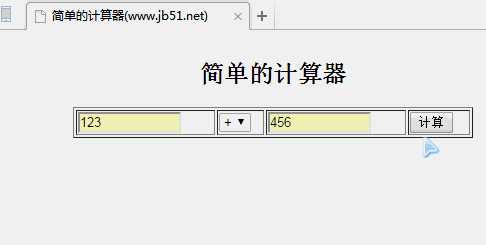
The above is the detailed content of Implementation of php online calculator. For more information, please follow other related articles on the PHP Chinese website!
Statement:
The content of this article is voluntarily contributed by netizens, and the copyright belongs to the original author. This site does not assume corresponding legal responsibility. If you find any content suspected of plagiarism or infringement, please contact admin@php.cn
Previous article:How to use phar package PHPNext article:How to use phar package PHP

