This article mainly introduces the relevant information on the web path problem of servlet in detail. It has certain reference value. Interested friends can refer to it
First of all, in web development, pay attention to Special emphasis here is in web development, that is, when we use Servlet to process web applications:
It is best for the address to start with "/"! ! !
Starting with "/" represents different relative root directories in different objects, methods, and labels. The difference is that programmers should pay attention to whether this address is used by the server or the client browser.
If it is an address used by the server, "/" represents the current web project;
If it is used by the client browser Address, "/" represents the host in the server, or represents the root directory where the server deploys web applications (such as Tomcat's [webapps] directory).
The following are explained through several examples:
1.
this.getServletContext().getRealPath("/index.jsp"); operates the resources in the server on the server side, so it is the address used by the server, indicating the index.jsp under the web project.
2.
##
this.getServletContext().getRequestDispatcher("/index.jsp");3.response.sendRedirect("/myservlet/index.jsp");Redirect needs to match the response header "Location" to send the response to the browser, and then the browser will resend the request to the new URL in the redirect, so it is the address used by the client browser. [myservlet] is the name of the web application and exists in the [webapps] directory of Tomcat. response.getWriter().write("<meta http-equiv='refresh' content='3;url=/myservlet/index.jsp'>");Obviously this will be parsed by the browser and the HTML language will be used as the response header in the page, so it is The address given to the browser requires the web application name. <form action=”/myservlet/servlet/ServletRegister”> </form>Submit the form to the server in the browser, which is the address given to the browser.
<a href=”/myservlet/servlet/ServletRegister”></a> <img src=”/myservlet/servlet/ServletRegister” / alt="Detailed explanation of web path issues in servlets in Java" >are all addresses for the browser.
request.getRequestDispatcher("/servlet/ServletDemo").forward(request, response); For client browser address: response.sendRedirect("/myservlet/ servlet/ServletDemo"); Another note: "/" is usually used to represent virtual addresses, such as URL addresses, while "\" is usually used for file addresses on the system hard disk. The above is the detailed content of Detailed explanation of web path issues in servlets in Java. For more information, please follow other related articles on the PHP Chinese website!
 servlet生命周期分几个阶段Feb 23, 2023 pm 01:46 PM
servlet生命周期分几个阶段Feb 23, 2023 pm 01:46 PMServlet生命周期是指servlet从创建直到毁灭的整个过程,可分为3个阶段:1、初始化阶段,调用init()方法实现Servlet的初始化工作;2、运行阶段(处理请求),容器会为指定请求创建代表HTTP请求的ServletRequest对象和代表HTTP响应的ServletResponse对象,然后将它们作为参数传递给Servlet的service()方法;3、销毁阶段。
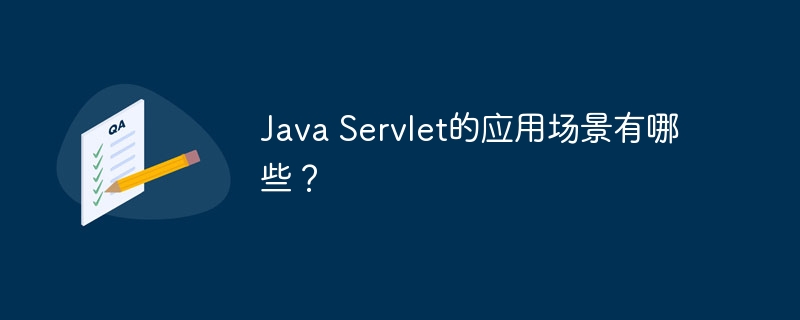 Java Servlet的应用场景有哪些?Apr 17, 2024 am 08:21 AM
Java Servlet的应用场景有哪些?Apr 17, 2024 am 08:21 AMJavaServlet可用于:1.动态内容生成;2.数据访问与处理;3.表单处理;4.文件上传;5.会话管理;6.过滤器。示例:创建一个FormSubmitServlet来处理表单提交,将name和email作为参数,并重定向到success.jsp。
 什么是servletJan 28, 2023 am 09:51 AM
什么是servletJan 28, 2023 am 09:51 AMServlet全称“Java Servlet”,中文意思为小服务程序或服务连接器,是运行在Web服务器或应用服务器上的程序,它是作为来自Web浏览器或其他HTTP客户端的请求和HTTP服务器上的数据库或应用程序之间的中间层。Servlet具有独立于平台和协议的特性,主要功能在于交互式地浏览和生成数据,生成动态Web内容。
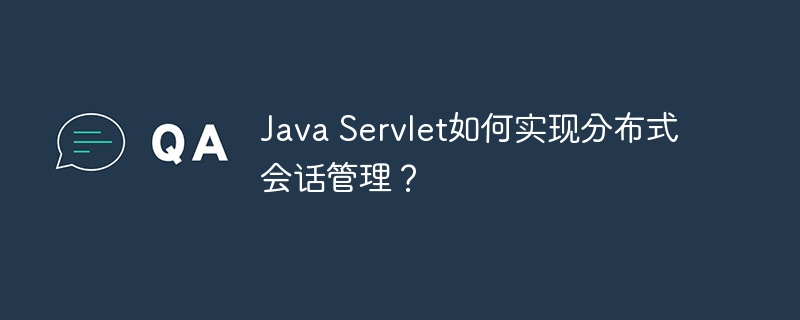 Java Servlet如何实现分布式会话管理?Apr 16, 2024 pm 02:48 PM
Java Servlet如何实现分布式会话管理?Apr 16, 2024 pm 02:48 PMJavaServlet中实现分布式会话管理的方法有两种:1.会话复制:将会话数据复制到各个服务器。2.会话分布:使用集中式存储服务存储会话数据,由多个服务器访问。具体实现方式有:会话复制配置web.xml文件中的true;会话分布使用Redis:引入jedis库,编写Servlet使用Jedis存储和检索会话数据;使用SpringSession:引入spring-session依赖,注入SessionRepository,通过它操作会话数据。
 一起聊聊Java多线程之线程安全问题Apr 21, 2022 pm 06:17 PM
一起聊聊Java多线程之线程安全问题Apr 21, 2022 pm 06:17 PM本篇文章给大家带来了关于java的相关知识,其中主要介绍了关于多线程的相关问题,包括了线程安装、线程加锁与线程不安全的原因、线程安全的标准类等等内容,希望对大家有帮助。
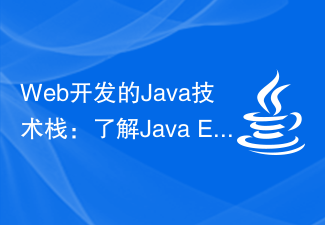 Web开发的Java技术栈:了解Java EE、Servlet、JSP、Spring等常用于Web开发的技术Dec 26, 2023 pm 02:29 PM
Web开发的Java技术栈:了解Java EE、Servlet、JSP、Spring等常用于Web开发的技术Dec 26, 2023 pm 02:29 PMJavaWeb开发技术栈:掌握JavaEE、Servlet、JSP、Spring等用于Web开发的技术随着互联网的迅速发展,在当今的软件开发领域,Web应用的开发已经成为一种非常重要的技术需求。而Java作为一种广泛应用的编程语言,其在Web开发领域也有着重要的地位。JavaWeb开发技术栈涉及多项技术,如JavaEE、Servlet、JSP、Spr
 详细解析Java的this和super关键字Apr 30, 2022 am 09:00 AM
详细解析Java的this和super关键字Apr 30, 2022 am 09:00 AM本篇文章给大家带来了关于Java的相关知识,其中主要介绍了关于关键字中this和super的相关问题,以及他们的一些区别,下面一起来看一下,希望对大家有帮助。
 Servlet中的HttpSession接口Sep 02, 2023 am 10:05 AM
Servlet中的HttpSession接口Sep 02, 2023 am 10:05 AM在JavaWeb开发领域,了解HttpSession接口是创建动态和响应式Web应用程序的关键。在本文中,我们将探讨HttpSession接口是什么、它是如何工作的以及为什么它在Servlet规范中起着至关重要的作用。什么是HttpSession接口?HttpSession接口的核心是JavaServletAPI的基本组件,它使Web开发人员能够跨多个HTTP请求跟踪用户的会话。当用户第一次访问Web应用程序时,会创建一个唯一的会话来表示他们的交互。此会话允许应用程序在请求之间维护状态并记住有关


Hot AI Tools

Undresser.AI Undress
AI-powered app for creating realistic nude photos

AI Clothes Remover
Online AI tool for removing clothes from photos.

Undress AI Tool
Undress images for free

Clothoff.io
AI clothes remover

AI Hentai Generator
Generate AI Hentai for free.

Hot Article

Hot Tools

SublimeText3 English version
Recommended: Win version, supports code prompts!

mPDF
mPDF is a PHP library that can generate PDF files from UTF-8 encoded HTML. The original author, Ian Back, wrote mPDF to output PDF files "on the fly" from his website and handle different languages. It is slower than original scripts like HTML2FPDF and produces larger files when using Unicode fonts, but supports CSS styles etc. and has a lot of enhancements. Supports almost all languages, including RTL (Arabic and Hebrew) and CJK (Chinese, Japanese and Korean). Supports nested block-level elements (such as P, DIV),

Zend Studio 13.0.1
Powerful PHP integrated development environment

Atom editor mac version download
The most popular open source editor

MinGW - Minimalist GNU for Windows
This project is in the process of being migrated to osdn.net/projects/mingw, you can continue to follow us there. MinGW: A native Windows port of the GNU Compiler Collection (GCC), freely distributable import libraries and header files for building native Windows applications; includes extensions to the MSVC runtime to support C99 functionality. All MinGW software can run on 64-bit Windows platforms.






