 Web Front-end
Web Front-end JS Tutorial
JS Tutorial Method to solve the problem that SpringMVC background cannot receive parameter values after angular post request_AngularJS
Method to solve the problem that SpringMVC background cannot receive parameter values after angular post request_AngularJSThis is the method for my background SpringMVC controller to receive the isform parameter and simply type its value:
@RequestMapping(method = RequestMethod.POST)
@ResponseBody
public Map<String, Object> save(
@RequestParam(value = "isform", required = false) String isform) {
System.out.println("isform value: " + isform);
return null;
}
The front page sends a post request to submit the form

It was found that the value was not obtained in the background

The first solution I thought of later was to add requestbody to the controller method parameters to receive the json parameters. Change it to the following:
@RequestMapping(method = RequestMethod.POST)
@ResponseBody
public Map<String, Object> save(
@RequestParam(value = "isform", required = false) @RequestBody String isform) {
System.out.println("isform value: " + isform);
return null;
}
But the value result of isform is still null,
Then I compared the parameters for receiving post requests in previous projects, and found an interesting phenomenon,
The following are Angular’s default request headers:
$httpProvider.defaults.headers.post: (header defaults for POST requests)
Content-Type: application/json
$httpProvider.defaults.headers.put(header defaults for PUT requests)
Content-Type: application/json
Angular’s post and put are both application/json,
The "Content-Type" of jquery's post request defaults to "application/x-www-form-urlencoded", so I changed the default Content-Type of angular,
app.config(function($httpProvider) {
$httpProvider.defaults.headers.put['Content-Type'] = 'application/x-www-form-urlencoded';
$httpProvider.defaults.headers.post['Content-Type'] = 'application/x-www-form-urlencoded';
});
The next request body becomes like this, but the value of isform is still not obtained later,

After checking for a long time, found the reason on a foreigner’s blog:
By default, jQuery transmits data using Content-Type: x-www-form-urlencoded and the familiar foo=bar&baz=moe serialization. AngularJS, however, transmits data using Content-Type: application/json and { "foo": "bar", "baz": "moe" } JSON serialization
Translated by myself:
By default, jQuery transmits data using Content-Type: x-www-form-urlencoded and a sequence similar to "foo=bar&baz=moe", however AngularJS, transmits data using Content-Type: application/json and { "foo": "bar", "baz": "moe" } such a json sequence.
So after setting Content-Type to x-www-form-urlencodedand, you still need to convert the format of the sequence,
The following is the final solution that I have tested myself after practicing with foreigners:
app.config(function($httpProvider) {
$httpProvider.defaults.headers.put['Content-Type'] = 'application/x-www-form-urlencoded';
$httpProvider.defaults.headers.post['Content-Type'] = 'application/x-www-form-urlencoded';
// Override $http service's default transformRequest
$httpProvider.defaults.transformRequest = [function(data) {
/**
* The workhorse; converts an object to x-www-form-urlencoded serialization.
* @param {Object} obj
* @return {String}
*/
var param = function(obj) {
var query = '';
var name, value, fullSubName, subName, subValue, innerObj, i;
for (name in obj) {
value = obj[name];
if (value instanceof Array) {
for (i = 0; i < value.length; ++i) {
subValue = value[i];
fullSubName = name + '[' + i + ']';
innerObj = {};
innerObj[fullSubName] = subValue;
query += param(innerObj) + '&';
}
} else if (value instanceof Object) {
for (subName in value) {
subValue = value[subName];
fullSubName = name + '[' + subName + ']';
innerObj = {};
innerObj[fullSubName] = subValue;
query += param(innerObj) + '&';
}
} else if (value !== undefined && value !== null) {
query += encodeURIComponent(name) + '='
+ encodeURIComponent(value) + '&';
}
}
return query.length ? query.substr(0, query.length - 1) : query;
};
return angular.isObject(data) && String(data) !== '[object File]'
? param(data)
: data;
}];
});
Add the above code in the angular module and let’s see the effect:

I found that the post request style is consistent with jquery’s post request style. Is this true? ! !
Look at the parameter reception status in the background,

isform can now receive parameters normally, and you’re done!
The above is the solution for angular's post request background receiving parameters to be null. I hope it will be helpful to everyone's learning.
 聊聊Angular中的元数据(Metadata)和装饰器(Decorator)Feb 28, 2022 am 11:10 AM
聊聊Angular中的元数据(Metadata)和装饰器(Decorator)Feb 28, 2022 am 11:10 AM本篇文章继续Angular的学习,带大家了解一下Angular中的元数据和装饰器,简单了解一下他们的用法,希望对大家有所帮助!
 angular学习之详解状态管理器NgRxMay 25, 2022 am 11:01 AM
angular学习之详解状态管理器NgRxMay 25, 2022 am 11:01 AM本篇文章带大家深入了解一下angular的状态管理器NgRx,介绍一下NgRx的使用方法,希望对大家有所帮助!
 浅析angular中怎么使用monaco-editorOct 17, 2022 pm 08:04 PM
浅析angular中怎么使用monaco-editorOct 17, 2022 pm 08:04 PMangular中怎么使用monaco-editor?下面本篇文章记录下最近的一次业务中用到的 monaco-editor 在 angular 中的使用,希望对大家有所帮助!
 Angular + NG-ZORRO快速开发一个后台系统Apr 21, 2022 am 10:45 AM
Angular + NG-ZORRO快速开发一个后台系统Apr 21, 2022 am 10:45 AM本篇文章给大家分享一个Angular实战,了解一下angualr 结合 ng-zorro 如何快速开发一个后台系统,希望对大家有所帮助!
 项目过大怎么办?如何合理拆分Angular项目?Jul 26, 2022 pm 07:18 PM
项目过大怎么办?如何合理拆分Angular项目?Jul 26, 2022 pm 07:18 PMAngular项目过大,怎么合理拆分它?下面本篇文章给大家介绍一下合理拆分Angular项目的方法,希望对大家有所帮助!
 聊聊自定义angular-datetime-picker格式的方法Sep 08, 2022 pm 08:29 PM
聊聊自定义angular-datetime-picker格式的方法Sep 08, 2022 pm 08:29 PM怎么自定义angular-datetime-picker格式?下面本篇文章聊聊自定义格式的方法,希望对大家有所帮助!
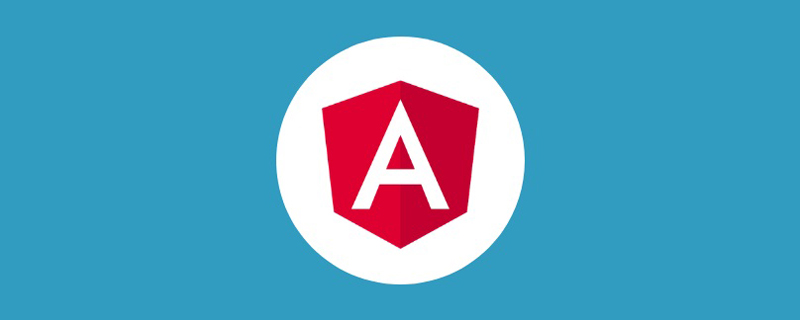 浅析Angular中的独立组件,看看怎么使用Jun 23, 2022 pm 03:49 PM
浅析Angular中的独立组件,看看怎么使用Jun 23, 2022 pm 03:49 PM本篇文章带大家了解一下Angular中的独立组件,看看怎么在Angular中创建一个独立组件,怎么在独立组件中导入已有的模块,希望对大家有所帮助!
 聊聊Angular Route中怎么提前获取数据Jul 13, 2022 pm 08:00 PM
聊聊Angular Route中怎么提前获取数据Jul 13, 2022 pm 08:00 PMAngular Route中怎么提前获取数据?下面本篇文章给大家介绍一下从 Angular Route 中提前获取数据的方法,希望对大家有所帮助!


Hot AI Tools

Undresser.AI Undress
AI-powered app for creating realistic nude photos

AI Clothes Remover
Online AI tool for removing clothes from photos.

Undress AI Tool
Undress images for free

Clothoff.io
AI clothes remover

AI Hentai Generator
Generate AI Hentai for free.

Hot Article

Hot Tools

MinGW - Minimalist GNU for Windows
This project is in the process of being migrated to osdn.net/projects/mingw, you can continue to follow us there. MinGW: A native Windows port of the GNU Compiler Collection (GCC), freely distributable import libraries and header files for building native Windows applications; includes extensions to the MSVC runtime to support C99 functionality. All MinGW software can run on 64-bit Windows platforms.

DVWA
Damn Vulnerable Web App (DVWA) is a PHP/MySQL web application that is very vulnerable. Its main goals are to be an aid for security professionals to test their skills and tools in a legal environment, to help web developers better understand the process of securing web applications, and to help teachers/students teach/learn in a classroom environment Web application security. The goal of DVWA is to practice some of the most common web vulnerabilities through a simple and straightforward interface, with varying degrees of difficulty. Please note that this software

SecLists
SecLists is the ultimate security tester's companion. It is a collection of various types of lists that are frequently used during security assessments, all in one place. SecLists helps make security testing more efficient and productive by conveniently providing all the lists a security tester might need. List types include usernames, passwords, URLs, fuzzing payloads, sensitive data patterns, web shells, and more. The tester can simply pull this repository onto a new test machine and he will have access to every type of list he needs.

WebStorm Mac version
Useful JavaScript development tools

SublimeText3 Linux new version
SublimeText3 Linux latest version





