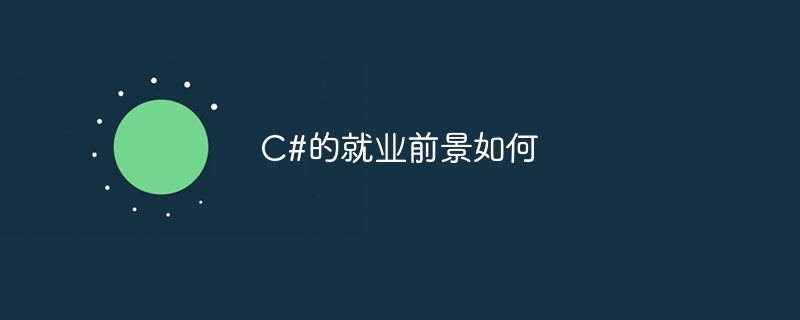Backend Development
Backend Development C#.Net Tutorial
C#.Net Tutorial An example of how to add Cache to a program using the Cache framework in .net
An example of how to add Cache to a program using the Cache framework in .net这篇文章主要为大家详细介绍了使用.net的Cache框架快速实现Cache操作,具有一定的参考价值,感兴趣的小伙伴们可以参考一下
NET 4.0中新增了一个System.Runtime.Caching的名字空间,它提供了一系列可扩展的Cache框架,本文就简单的介绍一下如何使用它给程序添加Cache。
一个Cache框架主要包括三个部分:ObjectCache、CacheItemPolicy、ChangeMonitor。
ObjectCache表示一个CachePool,它提供了Cache对象的添加、获取、更新等接口,是Cache框架的主体。它是一个抽象类,并且系统给了一个常用的实现——MemoryCache。
CacheItemPolicy则表示Cache过期策略,例如保存一定时间后过期。它也经常和ChangeMonitor一起使用,以实现更复杂的策略。
ChangeMonitor则主要负责CachePool对象的状态维护,判断对象是否需要更新。它也是一个抽象类,系统也提供了几个常见的实现:CacheEntryChangeMonitor、FileChangeMonitor、HostFileChangeMonitor、SqlChangeMonitor。
1、首先新建一个一般控制程序,添加一个类,其中代码如下
#region
class MyCachePool
{
ObjectCache cache = MemoryCache.Default;
const string CacheKey = "TestCacheKey";
//定义字符串类型常量CacheKey并赋初值为TestCacheKey,那么不能再改变CacheKey的值
//如执行CacheKey="2"; 就会运行错误在整个程序中 a的值始终为TestCacheKey
public string GetValue()
{
var content = cache[CacheKey] as string;
if(content == null)
{
Console.WriteLine("Get New Item");
//SlidingExpiration = TimeSpan.FromSeconds(3)
//第一种过期策略,当对象3秒钟内没有得到访问时,就会过期。如果对象一直被访问,则不会过期。
AbsoluteExpiration = DateTime.Now.AddSeconds(3)
//第二种过期策略,当超过3秒钟后,Cache内容就会过期。
content = Guid.NewGuid().ToString();
cache.Set(CacheKey, content, policy);
}
else
{
Console.WriteLine("Get cached item");
}
return content;
}
#endregion再在主程序入口
static void Main(string[] args)
{
MyCachePool pool = new MyCachePool();
MyCachePool1 pool1 = new MyCachePool1();
while(true)
{
Thread.Sleep(1000);
var value = pool.GetValue();
//var value = pool1.myGetValue();
Console.WriteLine(value);
Console.WriteLine();
}
}这个例子创建了一个保存3秒钟Cache:三秒钟内获取到的是同一个值,超过3秒钟后,数据过期,更新Cache,获取到新的值。
过期策略:
从前面的例子中我们可以看到,将一个Cache对象加入CachePool中的时候,同时加入了一个CacheItemPolicy对象,它实现着对Cache对象超期的控制。例如前面的例子中,我们设置超时策略的方式是:AbsoluteExpiration = DateTime.Now.AddSeconds(3)。它表示的是一个绝对时间过期,当超过3秒钟后,Cache内容就会过期。
除此之外,我们还有一种比较常见的超期策略:按访问频度决定超期。例如,如果我们设置如下超期策略:SlidingExpiration = TimeSpan.FromSeconds(3)。它表示当对象3秒钟内没有得到访问时,就会过期。相对的,如果对象一直被访问,则不会过期。这两个策略并不能同时使用。所以说上面代码中我已注释。
CacheItemPolicy也可以制定UpdateCallback和RemovedCallback,方便我们记日志或执行一些处理操作,非常方便。
ChangeMonitor
虽然前面列举的过期策略是非常常用的策略,能满足我们大多数时候的需求。但是有的时候,过期策略并不能简单的按照时间来判断。例如,我Cache的内容是从一个文本文件中读取的,此时过期的条件则是文件内容是否发生变化:当文件没有发生变更时,直接返回Cache内容,当问及发生变更时,Cache内容超期,需要重新读取文件。这个时候就需要用到ChangeMonitor来实现更为高级的超期判断了。
由于系统已经提供了文件变化的ChangeMonitor——HostFileChangeMonitor,这里就不用自己实现了,直接使用即可。
public string GetValue()
{
var content = cache[CacheKey] as string;
if(content == null)
{
Console.WriteLine("第二种过期方式");
var file = "C:\\Users\\Administrator\\Desktop\\test.txt";
CacheItemPolicy policy = new CacheItemPolicy();
policy.ChangeMonitors.Add(new HostFileChangeMonitor(new List<string> { file }));
content = File.ReadAllText(file, Encoding.Default); //Encoding.Default用于解决乱码问题
//StreamReader sr = new StreamReader(file, Encoding.Default);
//content = sr.ReadToEnd();
//sr.Close();
//第二种读取方式
cache.Set(cacheKey, content, policy);
}
else
{
Console.WriteLine("Get cached item");
}
return content;
}这个例子还是比较简单的,对于那些没有自定义的策略,则需要我们实现自己的ChangeMonitor。下次有时间在写篇文章更深入的介绍一下吧。
The above is the detailed content of An example of how to add Cache to a program using the Cache framework in .net. For more information, please follow other related articles on the PHP Chinese website!
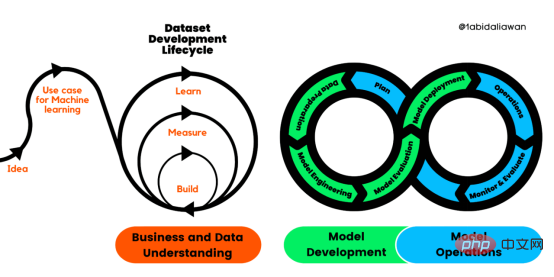 解读CRISP-ML(Q):机器学习生命周期流程Apr 08, 2023 pm 01:21 PM
解读CRISP-ML(Q):机器学习生命周期流程Apr 08, 2023 pm 01:21 PM译者 | 布加迪审校 | 孙淑娟目前,没有用于构建和管理机器学习(ML)应用程序的标准实践。机器学习项目组织得不好,缺乏可重复性,而且从长远来看容易彻底失败。因此,我们需要一套流程来帮助自己在整个机器学习生命周期中保持质量、可持续性、稳健性和成本管理。图1. 机器学习开发生命周期流程使用质量保证方法开发机器学习应用程序的跨行业标准流程(CRISP-ML(Q))是CRISP-DM的升级版,以确保机器学习产品的质量。CRISP-ML(Q)有六个单独的阶段:1. 业务和数据理解2. 数据准备3. 模型
 thinkphp是不是国产框架Sep 26, 2022 pm 05:11 PM
thinkphp是不是国产框架Sep 26, 2022 pm 05:11 PMthinkphp是国产框架。ThinkPHP是一个快速、兼容而且简单的轻量级国产PHP开发框架,是为了简化企业级应用开发和敏捷WEB应用开发而诞生的。ThinkPHP从诞生以来一直秉承简洁实用的设计原则,在保持出色的性能和至简的代码的同时,也注重易用性。
 入职后,我才明白什么叫CacheJul 31, 2023 pm 04:03 PM
入职后,我才明白什么叫CacheJul 31, 2023 pm 04:03 PM事情其实是这样的,当时领导交给我一个perf硬件性能监视的任务,在使用perf的过程中,输入命令perf list,我看到了以下信息:我的任务就要让这些cache事件能够正常计数,但关键是,我根本不知道这些misses、loads是什么意思。
 Python 强大的任务调度框架 Celery!Apr 12, 2023 pm 09:55 PM
Python 强大的任务调度框架 Celery!Apr 12, 2023 pm 09:55 PM什么是 celery这次我们来介绍一下 Python 的一个第三方模块 celery,那么 celery 是什么呢? celery 是一个灵活且可靠的,处理大量消息的分布式系统,可以在多个节点之间处理某个任务; celery 是一个专注于实时处理的任务队列,支持任务调度; celery 是开源的,有很多的使用者; celery 完全基于 Python 语言编写;所以 celery 本质上就是一个任务调度框架,类似于 Apache 的 airflow,当然 airflow 也是基于 Python
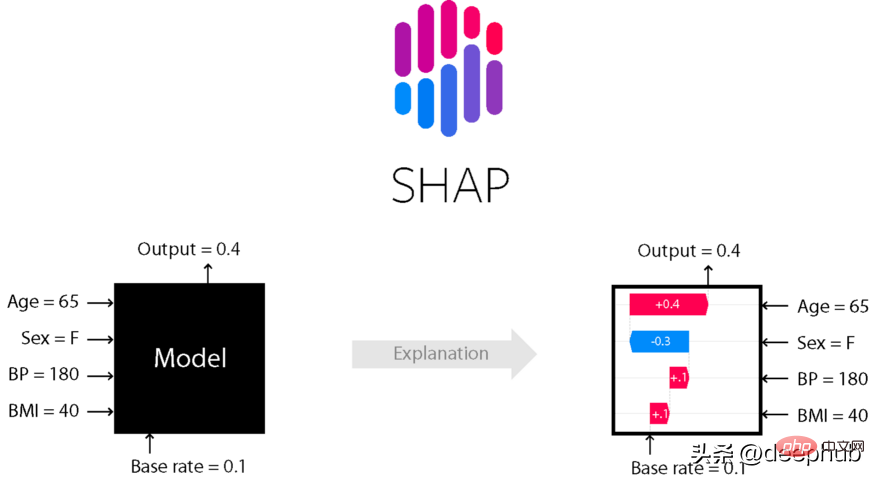 6个推荐的Python框架,用于构建可解释的人工智能系统(XAI)Apr 26, 2023 am 10:49 AM
6个推荐的Python框架,用于构建可解释的人工智能系统(XAI)Apr 26, 2023 am 10:49 AMAI就像一个黑匣子,能自己做出决定,但是人们并不清楚其中缘由。建立一个AI模型,输入数据,然后再输出结果,但有一个问题就是我们不能解释AI为何会得出这样的结论。需要了解AI如何得出某个结论背后的原因,而不是仅仅接受一个在没有上下文或解释的情况下输出的结果。可解释性旨在帮助人们理解:如何学习的?学到了什么?针对一个特定输入为什么会做出如此决策?决策是否可靠?在本文中,我将介绍6个用于可解释性的Python框架。SHAPSHapleyAdditiveexplanation(SHapleyAdditi
 分享几个.NET开源的AI和LLM相关项目框架May 06, 2024 pm 04:43 PM
分享几个.NET开源的AI和LLM相关项目框架May 06, 2024 pm 04:43 PM当今人工智能(AI)技术的发展如火如荼,它们在各个领域都展现出了巨大的潜力和影响力。今天大姚给大家分享4个.NET开源的AI模型LLM相关的项目框架,希望能为大家提供一些参考。https://github.com/YSGStudyHards/DotNetGuide/blob/main/docs/DotNet/DotNetProjectPicks.mdSemanticKernelSemanticKernel是一种开源的软件开发工具包(SDK),旨在将大型语言模型(LLM)如OpenAI、Azure
 Microsoft .NET Framework 4.5.2、4.6 和 4.6.1 将于 2022 年 4 月终止支持Apr 17, 2023 pm 02:25 PM
Microsoft .NET Framework 4.5.2、4.6 和 4.6.1 将于 2022 年 4 月终止支持Apr 17, 2023 pm 02:25 PM已安装Microsoft.NET版本4.5.2、4.6或4.6.1的MicrosoftWindows用户如果希望Microsoft将来通过产品更新支持该框架,则必须安装较新版本的Microsoft框架。据微软称,这三个框架都将在2022年4月26日停止支持。支持日期结束后,产品将不会收到“安全修复或技术支持”。大多数家庭设备通过Windows更新保持最新。这些设备已经安装了较新版本的框架,例如.NETFramework4.8。未自动更新的设备可能


Hot AI Tools

Undresser.AI Undress
AI-powered app for creating realistic nude photos

AI Clothes Remover
Online AI tool for removing clothes from photos.

Undress AI Tool
Undress images for free

Clothoff.io
AI clothes remover

AI Hentai Generator
Generate AI Hentai for free.

Hot Article

Hot Tools

Dreamweaver Mac version
Visual web development tools

mPDF
mPDF is a PHP library that can generate PDF files from UTF-8 encoded HTML. The original author, Ian Back, wrote mPDF to output PDF files "on the fly" from his website and handle different languages. It is slower than original scripts like HTML2FPDF and produces larger files when using Unicode fonts, but supports CSS styles etc. and has a lot of enhancements. Supports almost all languages, including RTL (Arabic and Hebrew) and CJK (Chinese, Japanese and Korean). Supports nested block-level elements (such as P, DIV),

PhpStorm Mac version
The latest (2018.2.1) professional PHP integrated development tool

SublimeText3 Chinese version
Chinese version, very easy to use

MinGW - Minimalist GNU for Windows
This project is in the process of being migrated to osdn.net/projects/mingw, you can continue to follow us there. MinGW: A native Windows port of the GNU Compiler Collection (GCC), freely distributable import libraries and header files for building native Windows applications; includes extensions to the MSVC runtime to support C99 functionality. All MinGW software can run on 64-bit Windows platforms.