Spring Boot series sharing about static resource processing
In web development, access to static resources is essential, such as images, js, css and other resources.
spring Boot provides good support for static resource access, and basically uses the default configuration to meet development needs.
1. Default static resource mapping
Spring Boot provides default configuration for static resource mapping
Spring Boot maps all accesses to /** to the following directory by default:
classpath:/static classpath:/public classpath:/resources classpath:/META-INF/resources
For example: Create three directories, public, resources, and static in the resources directory, and put a.jpg b.jpg c.jpg pictures respectively

The browser can access the corresponding image resources normally when accessing:
http://localhost:8080/a.jpg http://localhost:8080/b.jpg http://localhost:8080/c.jpg
. So, by default, Spring Boot will look for the corresponding resources from public resources static one by one, and return them directly if there are.
2. Custom static resource mapping
In actual development, you may need to customize the static resource access path, then you can inherit WebMvcConfigurerAdapter to implement it.
The first way: static resource configuration class
package com.sam.demo.conf;
import org.springframework.context.annotation.Configuration;
import org.springframework.web.servlet.config.annotation.ResourceHandlerRegistry;
import org.springframework.web.servlet.config.annotation.WebMvcConfigurerAdapter;
/**
* 配置静态资源映射
* @author sam
* @since 2017/7/16
*/
@Configuration
public class WebMvcConfig extends WebMvcConfigurerAdapter {
@Override
public void addResourceHandlers(ResourceHandlerRegistry registry) {
//将所有/static/** 访问都映射到classpath:/static/ Spring Boot series sharing about static resource processing下
registry.addResourceHandler("/static/**").addResourceLocations("classpath:/static/");
}
}Restart the project and visit: http://localhost:8080/static/c.jpg You can normally access c.jpg in the static directory Image resources.
Second method: Configure in application.properties
Add configuration in application.properties:
spring.mvc.static-path-pattern=/static/**
Restart the project and visit: http://localhost:8080/ static/c.jpg can also access c.jpg image resources in the static directory normally.
Note: Configuring through spring.mvc.static-path-pattern will invalidate the default configuration of Spring Boot. In other words, default configurations such as /public /resources cannot be used.
If the static mode is configured as /static/ in the configuration, it can only be accessed through /static/.
The above is the detailed content of Spring Boot series sharing about static resource processing. For more information, please follow other related articles on the PHP Chinese website!
 How to properly configure apple-app-site-association file in pagoda nginx to avoid 404 errors?Apr 19, 2025 pm 07:03 PM
How to properly configure apple-app-site-association file in pagoda nginx to avoid 404 errors?Apr 19, 2025 pm 07:03 PMHow to correctly configure apple-app-site-association file in Baota nginx? Recently, the company's iOS department sent an apple-app-site-association file and...
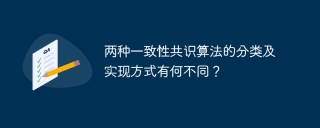 What are the differences in the classification and implementation methods of the two consistency consensus algorithms?Apr 19, 2025 pm 07:00 PM
What are the differences in the classification and implementation methods of the two consistency consensus algorithms?Apr 19, 2025 pm 07:00 PMHow to understand the classification and implementation methods of two consistency consensus algorithms? At the protocol level, there has been no new members in the selection of consistency algorithms for many years. ...
 What causes the MyBatis-Plus query results to be inconsistent?Apr 19, 2025 pm 06:57 PM
What causes the MyBatis-Plus query results to be inconsistent?Apr 19, 2025 pm 06:57 PMmybatis-plus...
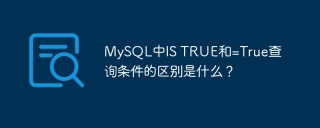 What is the difference between IS TRUE and =True query conditions in MySQL?Apr 19, 2025 pm 06:54 PM
What is the difference between IS TRUE and =True query conditions in MySQL?Apr 19, 2025 pm 06:54 PMThe difference between ISTRUE and =True query conditions in MySQL In MySQL database, when processing Boolean values (Booleans), ISTRUE and =TRUE...
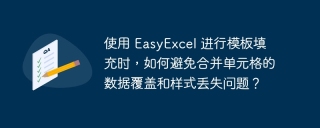 How to avoid data overwriting and style loss of merged cells when using EasyExcel for template filling?Apr 19, 2025 pm 06:51 PM
How to avoid data overwriting and style loss of merged cells when using EasyExcel for template filling?Apr 19, 2025 pm 06:51 PMHow to avoid data overwriting and style loss of merged cells when using EasyExcel for template filling? Using EasyExcel for Excel...
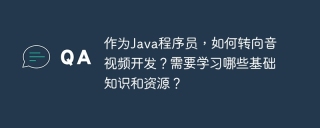 As a Java programmer, how do you turn to audio and video development? What basic knowledge and resources do you need to learn?Apr 19, 2025 pm 06:48 PM
As a Java programmer, how do you turn to audio and video development? What basic knowledge and resources do you need to learn?Apr 19, 2025 pm 06:48 PMHow to switch from Java programmers to audio and video development? Learning Paths and Resources Recommendations If you are a Java programmer and are participating in a video project, �...
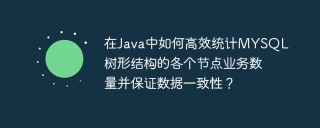 How to efficiently count the number of node services in MYSQL tree structure and ensure data consistency in Java?Apr 19, 2025 pm 06:45 PM
How to efficiently count the number of node services in MYSQL tree structure and ensure data consistency in Java?Apr 19, 2025 pm 06:45 PMHow to efficiently count the number of node services in MYSQL tree structure in Java? When using MYSQL database, how to count the number of nodes in the tree structure...
 How do newcomers choose Java project management tools for backends: Maven or IntelliJ? Use the Maven that comes with IDEA or an additional download?Apr 19, 2025 pm 06:42 PM
How do newcomers choose Java project management tools for backends: Maven or IntelliJ? Use the Maven that comes with IDEA or an additional download?Apr 19, 2025 pm 06:42 PMHow do newcomers choose Java project management tools for backends? Newbie who are just starting to learn back-end development often feel confused about choosing project management tools. Special...


Hot AI Tools

Undresser.AI Undress
AI-powered app for creating realistic nude photos

AI Clothes Remover
Online AI tool for removing clothes from photos.

Undress AI Tool
Undress images for free

Clothoff.io
AI clothes remover

AI Hentai Generator
Generate AI Hentai for free.

Hot Article

Hot Tools

Notepad++7.3.1
Easy-to-use and free code editor

SublimeText3 Mac version
God-level code editing software (SublimeText3)

Dreamweaver Mac version
Visual web development tools

WebStorm Mac version
Useful JavaScript development tools

Zend Studio 13.0.1
Powerful PHP integrated development environment






