1. Session Overview
1)Phenomenon:HTTP protocol is a stateless protocol, which cannot be recognized by the Web server itself Which requests are issued by the same browser, each request of the browser is completely isolated.
2) Solution: With the help of session state, the Web server can associate a series of requests and response processes belonging to the same session.
3) Implementation: Requires the browser to identify each request message it sends. This identification is called session ID (SessionID).
2. Cookie
1: There are two types Type of cookie:
1> Session cookie (session cookie)
If no expiration time is set, it means that the life cycle of this cookie is during the browser session. As long as the browser window is closed, the cookie will disappear. .
The lifetime is the browser session.
Generally it is not saved on the hard disk but in the memory.
2>Persistent cookies (persistent cookies)
If the expiration time is set, the browser will save the cookies to the hard disk. After closing and opening the browser again, these cookies will still be valid until the expiration date is exceeded. The set expiration time.
Saved on the user's hard drive and can be obtained by the same browser.
2: Session related knowledge
2.1: What is session?
Session is a mechanism for saving contextual information. It is for each user. The value of the variable is saved on the server side. Different clients are distinguished through sessionid. Session is based on cookie or url rewriting. .
2.2: How session works
client————>1.request————————->server
2. session_start( );
|
|————->4.request(SESSION_ID)—— —>|
5. session_start();
|
| ————->7. request(SESSION_ID + logout)–>|
8. session_destroy();
|
client opens the web page and makes a request to the server. Since there is no corresponding cookie file on the client, it is not sent in the request. SESSION_ID
After receiving the client's request, the server starts processing the session by executing the session_start() function. First, confirm whether there is a SESSION_ID in the request. If not, issue a new SESSION_ID; if so, , then call the file containing SESSION_ID, write the information into $_SESSION, and store it in the file starting with sess_.
Send the $_SESSION parameter of the written information back to the client. After the client gets the information sent by the server, it saves the information in the cookie.
The client writes the SESSION_ID in the cookie into the header and sends a request to the server again. Repeat operations 1-3
client issues a logout request
After the server accepts the request, it starts deleting the session file by executing the session_destroy() function
The server sends a delete request to the client Command to save the cookie file on the client: setcookie(session_name(), ”, time()-60, '/');
2.3: Note
Normally, it cannot be used across windows, but the sessionid is saved in a persistent cookie, and then read from a new window to get the sessionid to achieve cross-window use.
In websites with large page views, Session is not safe, and there may be duplicate sessionid.
Session ID cannot be obtained from the cookie file on the hard disk. If you want to know your Session ID on the client, you can only read it through Javascrīpt.
2.4 PHP usage and settings
Session_start(): Start a session or return an existing session. The browser cannot have any output before using Session_start(), otherwise it will The following error occurred. You can enable session.auto_start=1 in php.ini, so that you do not need to call session_start() every time you use the session.
If session.auto_start=1, session_save_path (‘./t/’); will become invalid. Because the latter statement must be placed first.
2.5 Increase PHP’s Session storage and processing capabilities
;session.save_path = “N;MODE;/path” This setting allows us to store the session The directory performs multi-level hashing, where "N" represents the directory level to be set,
"MODE" represents the permission attribute of the directory, the default is 600
2.6 :Multiple servers sharing php SESSION
1. NFS or Samba sharing method allows the disks storing session files on each server to be shared. This method is simple and feasible.
2. Centralized storage in the database. This is a relatively common implementation method. The session function is redefined through the session_set_save_handler() function provided by PHP. This method is recommended.
3: Cookie knowledge
What is Cookie? How does it work? A cookie is a small piece of text information that is passed between a web server and a browser along with user requests and pages. The information contained in the cookie can be read by the web application each time the user visits the site. Basics of How Cookies Work If a user returns to a page on the site and enters the URL www.*****.com, the browser looks for a cookie associated with that URL on the local hard drive. If the cookie exists, the browser sends it to your site with the page request. What are the uses of cookies? The most fundamental purpose is: Cookies can help Web sites save information about visitors. More generally, cookies are a way to maintain the continuity of Web applications (that is, perform "state management"). Let the Web site remember you.
1. The client executes the program and requests the server to send back a request As a result, a cookie is generated to the client, so the cookie will appear when refreshing for the second time.
2. The session is stored in the memory and exists at the same time as the process, but at this time the server still saves the session cookie. The session file needs to set the time to delete the session file
3. Cookie saves some information in the local Cookie file, and the Cookie file saves key-value pairs. Cookie files are stored in the Document and Settings/Username directories of your local computer system disk. If the name of the website you visit is www.abc.com, then generally speaking, the name of the cookie file is username@abc.com. You can open the folder and take a look. The getName you mentioned obtains the key value of a cookie stored in the cookie file.
We know that session is a method to maintain user session data on the server side, and the corresponding cookie is to maintain user data on the client side. The HTTP protocol is a stateless protocol. After the server responds, it loses contact with the browser. At the earliest, Netscape introduced cookies into the browser so that data can be exchanged across pages by the client. So how does the server remember the sessions of many users? What about data?
First of all, the client and server must be contacted one by one. Each client must have a unique identifier so that the server can identify it. It is recommended that there are two methods of unique identification: cookie or specified through GET. The default configuration of PHP will create a cookie named "PHPSESSID" when using a session (can be specified by modifying the session.name value in php.ini). If the client disables cookies, you can also specify to pass the session id to via GET. Server (modify parameters such as session.use_trans_sid in php.ini).
When we look at the server-side session.save_path directory, we will find many files similar to sess_vv9lpgf0nmkurgvkba1vbvj915. This is actually the data corresponding to the session id "vv9lpgf0nmkurgvkba1vbvj915". The truth is here, the client passes the session id to the server, and the server uses the session id Find the corresponding file, deserialize the file content when reading, and get the session value. When saving, serialize first and then write.
1. Concept
1)Meaning: In the Web development environment, session refers to a class used on the client The solution for maintaining state with the server is sometimes used to refer to the storage structure of this solution.
#2) Mechanism: is adopted on the server side. Keep HTTP status information
3) Principle:
##When creating a session. Check whether the client's request contains a session identifier (i.e. sessionID), that is, whether the request stores a cookie
- named "JESESSIONID" with a value of sessionID.
If it already exists, retrieve it and use it,
Otherwise, create a session for this client, generate a sessionID associated with this session, and pass it to the request using set-cookie. Then the next request will be used. This sessionID is passed as a value in the cookie named "JESESSIONID".
4) Save method: The most commonly used is to save with cookies. But if cokkie is disabled, there must be another mechanism for preservation. Such as URL rewriting: append sessionID to the end of the URL path.
5) Note: Since it is usually saved using cookies, if you make the cookie persistent, you can get it even after restarting the browser. sessionID.
//用持久化cookie保存sessionIDCookie cookie = new Cookie("JESESSIONID",session.getId());
cookie.setMaxAge(20);
response.addCookie(cookie);
2. Session creation
1) Session attribute :
If the Session attribute specified by page defaults to true, then the first time you access a JSP page of a WEB application , the page must have a Session object associated with this request.
Otherwise, the JSP page will not require that there must be a Session object associated with the current JSP page, so a Session will not be created when the JSP page is accessed for the first time. .
2) request.getSession(boolean flag):
##true, an HttpSession object will be returned. If there is already an HttpSession object associated with the current JSP page, it will be returned directly; if not, a new one will be created.
#false, if there is no HttpSession object associated with the current JSP page, return null, otherwise return the obtained HttpSession object.
request.getSession() is equivalent to request.getSession(true).
3. Destruction of Session object
1) Call HttpSession invalidate() method.
2) The HttpSession is automatically destroyed after the expiration time. You can configure the maximum session aging in Tomcat's web.xml file, in minutes.
<!-- apache-tomcat-x.x.xx\conf\web.xml --><session-config><session-timeout>30</session-timeout></session-config>
相关方法签名:
int getMaxInactiveInterval() //返回最大时效,单位:秒
void setMaxInactiveInterval(int interval) //设置最大时效
3)服务器卸载当前 WEB 应用。
4.Session相关方法
String getId() //得到sessionID
boolean isNew() //该session是不是新创建的
long getCreationTime() //该session被创建的时间
long getLastAccessedTime() //该session最后一次被访问的时间
void setAttribute(String key, Object value) //存放值,相当于哈希表
Object getAttrbute(String key) //根据键从session中取得对应的值
5.URL重写实现Session跟踪
方法签名:String encodeURL(String url) //该方法会在URL后面加上sessionID
重新登录
重新登录
The above is the detailed content of Explanation of sessions and session states of cookies and sessions. For more information, please follow other related articles on the PHP Chinese website!
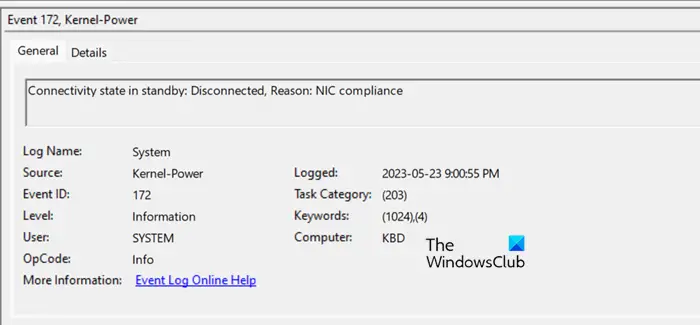 处于待机状态的连接状态:已断开,原因:NIC合规性Feb 19, 2024 pm 03:15 PM
处于待机状态的连接状态:已断开,原因:NIC合规性Feb 19, 2024 pm 03:15 PM“事件日志消息中的连接状态显示为待机状态:已断开连接,原因是符合NIC标准。这意味着系统在待机模式下,网络接口卡(NIC)已断开连接。虽然这通常是网络问题,但也可能由软件和硬件冲突引起。在接下来的讨论中,我们将探讨如何解决这一问题。”待机连接断开的原因是什么?NIC合规性?如果在Windows事件查看器中发现“ConnectivityStatusinStandby:DisConnected,Reason:NICCompliance”消息,这表示您的NIC或网络接口控制器可能存在问题。这种情况通常
 陌陌状态怎么设置Mar 01, 2024 pm 12:10 PM
陌陌状态怎么设置Mar 01, 2024 pm 12:10 PM陌陌这款广为人知的社交平台,为用户的日常社交提供了丰富的功能服务。在陌陌上,用户可以轻松分享生活状态、结交朋友、进行聊天等。其中设置状态功能让用户能够向其他展示自己当前的心情和状态,进而吸引更多人的关注和交流。那么究竟该如何设置自己的陌陌状态呢,下文中就为大家带来详细的内容介绍!陌陌怎么设置状态?1、打开陌陌,点击右下角更多,找到并点击每日状态。2、选择状态。3、即可显示设置的状态。
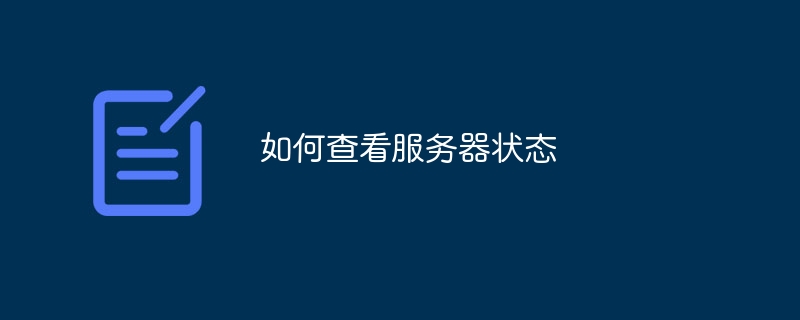 如何查看服务器状态Oct 09, 2023 am 10:10 AM
如何查看服务器状态Oct 09, 2023 am 10:10 AM查看服务器状态的方法有使用命令行工具、图形界面工具、监控工具、日志文件和远程管理工具等。详细介绍:1、使用命令行工具,在Linux或Unix服务器上,可以使用命令行工具来查看服务器的状态;2、使用图形界面工具,对于具有图形界面的服务器操作系统,可以使用系统提供的图形界面工具来查看服务器状态;3、使用监控工具,可以使用专门的监控工具来实时监视服务器的状态等等。
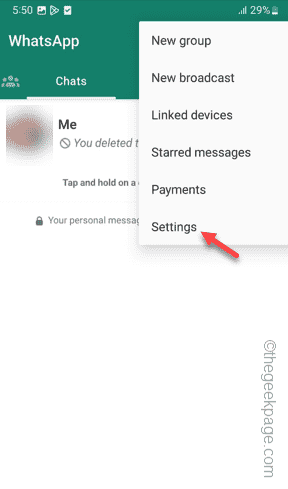 如何在安卓手机上的WhatsApp上离线显示Jul 14, 2023 am 08:21 AM
如何在安卓手机上的WhatsApp上离线显示Jul 14, 2023 am 08:21 AM想要显示为“离线”或不想在WhatsApp上与您的朋友分享您的当前状态?有一个简单而巧妙的技巧可以做到这一点。您可以调整WhatsApp设置,以便您的朋友或其他人无法在其中看到您的当前状态(离线或上次看到)。如何在您的WhatsApp状态栏上显示为离线状态?这是一个非常简单和简化的过程。因此,请立即执行以下步骤。步骤1–在手机上打开WhatsApp。步骤2–点击⋮并选择打开“设置”。第3步–打开“隐私”设置以访问它。第4步–在该隐私页面上,打开“上次查看和在线”设置以访问该设置。步骤5–将“谁可
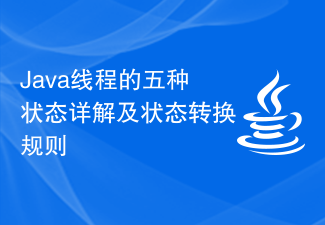 Java线程的五种状态详解及状态转换规则Feb 19, 2024 pm 05:03 PM
Java线程的五种状态详解及状态转换规则Feb 19, 2024 pm 05:03 PM深入了解Java线程的五种状态及其转换规则一、线程的五种状态介绍在Java中,线程的生命周期可以分为五个不同的状态,包括新建状态(NEW)、就绪状态(RUNNABLE)、运行状态(RUNNING)、阻塞状态(BLOCKED)和终止状态(TERMINATED)。新建状态(NEW):当线程对象创建后,它就处于新建状态。此时,线程对象已经分配了足够的资源来执行任务
 在Slim框架中使用会话(Sessions)实现用户登录和注销的方法Jul 28, 2023 pm 11:21 PM
在Slim框架中使用会话(Sessions)实现用户登录和注销的方法Jul 28, 2023 pm 11:21 PM在Slim框架中使用会话(Sessions)实现用户登录和注销的方法简介:会话(Sessions)是Web应用程序中常用的一种技术,它可以用来存储和管理用户相关的数据,例如用户的登录状态等。Slim框架作为一个轻量级的PHP框架,提供了简洁的API来处理会话。本文将介绍如何在Slim框架中使用会话来实现用户登录和注销的功能。安装Slim框架首先,我们需要在P
 在Slim框架中使用会话(Sessions)进行用户认证的方法Jul 28, 2023 pm 05:57 PM
在Slim框架中使用会话(Sessions)进行用户认证的方法Jul 28, 2023 pm 05:57 PM在Slim框架中使用会话(Sessions)进行用户认证的方法在Web应用程序中,用户认证是一个重要的功能,它确保只有被授权的用户可以访问受限资源。会话(Sessions)是一种常用的认证方法,通过存储用户身份和状态信息,确保用户在整个会话期间保持认证状态。Slim框架提供了方便的工具和中间件来处理会话和用户认证。下面我们将介绍如何在Slim框架中使用会话进
 精品阐述:Dubbo是否已经支持Go语言Mar 25, 2024 am 09:42 AM
精品阐述:Dubbo是否已经支持Go语言Mar 25, 2024 am 09:42 AM尊敬的读者朋友们,今天我们将为您精心奉上一篇关于Dubbo在Go语言方面的探讨文章。Dubbo作为一款优秀的分布式服务框架,在Java语言中得到了广泛的应用和支持。而随着Go语言在近年来的快速发展,许多开发者对于Dubbo是否已经支持Go语言这一问题产生了浓厚的兴趣。本文将从Dubbo在Go语言方面的支持情况、具体实现方法以及代码示例等方面展开阐述,希望能为


Hot AI Tools

Undresser.AI Undress
AI-powered app for creating realistic nude photos

AI Clothes Remover
Online AI tool for removing clothes from photos.

Undress AI Tool
Undress images for free

Clothoff.io
AI clothes remover

AI Hentai Generator
Generate AI Hentai for free.

Hot Article

Hot Tools

WebStorm Mac version
Useful JavaScript development tools

SAP NetWeaver Server Adapter for Eclipse
Integrate Eclipse with SAP NetWeaver application server.

MantisBT
Mantis is an easy-to-deploy web-based defect tracking tool designed to aid in product defect tracking. It requires PHP, MySQL and a web server. Check out our demo and hosting services.

SublimeText3 Chinese version
Chinese version, very easy to use

Dreamweaver Mac version
Visual web development tools






