When making pages, we often use "font-family" to define fonts. However, whether the fonts we define using "font-family" can be rendered in the user's browser depends on the user's computer. Whether the fonts we defined are installed on it. On the Internet, we can often see that some foreign websites use some uncommon and beautiful fonts, and these fonts are generally not installed on users’ computers. So today we will introduce how to use them on the page. The font is not installed on the user's computer.
css3 @font-face
It is actually inaccurate to say that @font-face is a new attribute of CSS3, because this feature is already supported in CSS2, and IE5 has already started to support it. , but the way it is implemented in IE is through the eot font format. Unfortunately, other browsers do not support this format.
In web pages, we can use the font-family attribute of CSS to define fonts. However, whether the defined fonts can be displayed correctly on the user's computer depends on whether the user's computer is installed. the font. We often see some foreign personal websites using very beautiful fonts, but these fonts are usually not installed on the user's computer, so it cannot be achieved using the font-family attribute. Today we will introduce the use of @font- face implements personalized fonts.
CSS3 @font-face
It is not accurate to say that @font-face is a new feature of CSS3, because CSS2 already supports this feature. And Internet Explorer has supported it as early as version 5, but IE implements it through its own eot (Embeded Open Type) font format, and other browsers do not support this format. @font-face supports the following attributes:
Font-family: Set the font name of the text.
font-style: Set text style.
font-variant: Set whether the text is uppercase or lowercase.
font-weight: Set the thickness of the text.
font-stretch: Set whether the text is stretched horizontally.
font-size: Set the text font size.
src: Set the relative path or absolute path of the custom font.
@font-face browser compatibility is as follows:

A simple example
First declare a name For the font of ChantelliAntiquaRegular, there is an old way of writing it like this:
@font-face {
font-family: "ChantelliAntiquaRegular";
src: url("Chantelli_Antiqua-webfont.eot");
src: local("☺"), url("Chantelli_Antiqua-webfont.woff") format("woff"), url("Chantelli_Antiqua-webfont.ttf") format("truetype"), url("Chantelli_Antiqua-webfont.svg#webfontZjhIjbDc") format("svg");
font-weight: normal;
font-style: normal;
}The first src is compatible with IE, and the second src is compatible with other browsers. local("☺") is a hack writing method to avoid loading fonts from the client. This writing method has BUG in the Android system. The improvement plan is to declare two @font-face, as follows:
@font-face {
font-family: "ChantelliAntiquaRegular";
src: url("Chantelli_Antiqua-webfont.eot");
}
@font-face {
font-family: "ChantelliAntiquaRegular";
src: url(//:) format("no404"), url("Chantelli_Antiqua-webfont.woff") format("woff"), url("Chantelli_Antiqua-webfont.ttf") format("truetype"), url("Chantelli_Antiqua-webfont.svg#webfontMFqI76bT") format("svg");
font-weight: normal;
font-style: normal;
}We first declare a @font-face that refers to the eot font file to ensure that it can work properly in IE. The second @font-face refers to multiple font formats for compatibility with other browsers. converter, they will look sequentially until a supported format is found, which means the same font needs to be available in multiple formats. url(//:) format("no404") is a Bulletproof writing method.
Other HTML and CSS codes are as follows:
##
.font-face-display {
font: 66px ChantelliAntiquaRegular, Helvetica, sans-serif;
}
<p class="font-face-display">Take me to your heart</p>The most important effect is as follows:

Free font website Font Squirrel
Font Squirrel is an excellent free font resource website that collects many high-quality fonts for web designers to download for free, as well as a font format The generation tool @font-face generator uploads a font file and can generate multiple font formats and CSS codes, which is very useful. If you need some great free English fonts, this is the place to go.
The above is the detailed content of Colorful css3 personalized fonts. For more information, please follow other related articles on the PHP Chinese website!
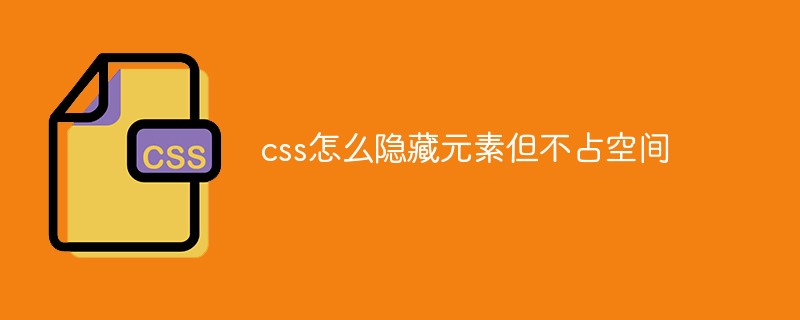 css怎么隐藏元素但不占空间Jun 01, 2022 pm 07:15 PM
css怎么隐藏元素但不占空间Jun 01, 2022 pm 07:15 PM两种方法:1、利用display属性,只需给元素添加“display:none;”样式即可。2、利用position和top属性设置元素绝对定位来隐藏元素,只需给元素添加“position:absolute;top:-9999px;”样式。
 原来利用纯CSS也能实现文字轮播与图片轮播!Jun 10, 2022 pm 01:00 PM
原来利用纯CSS也能实现文字轮播与图片轮播!Jun 10, 2022 pm 01:00 PM怎么制作文字轮播与图片轮播?大家第一想到的是不是利用js,其实利用纯CSS也能实现文字轮播与图片轮播,下面来看看实现方法,希望对大家有所帮助!
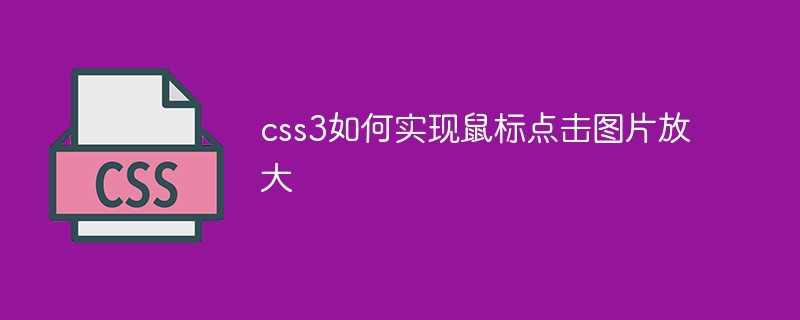 css3如何实现鼠标点击图片放大Apr 25, 2022 pm 04:52 PM
css3如何实现鼠标点击图片放大Apr 25, 2022 pm 04:52 PM实现方法:1、使用“:active”选择器选中鼠标点击图片的状态;2、使用transform属性和scale()函数实现图片放大效果,语法“img:active {transform: scale(x轴放大倍数,y轴放大倍数);}”。
 css3什么是自适应布局Jun 02, 2022 pm 12:05 PM
css3什么是自适应布局Jun 02, 2022 pm 12:05 PM自适应布局又称“响应式布局”,是指可以自动识别屏幕宽度、并做出相应调整的网页布局;这样的网页能够兼容多个不同的终端,而不是为每个终端做一个特定的版本。自适应布局是为解决移动端浏览网页而诞生的,能够为使用不同终端的用户提供很好的用户体验。
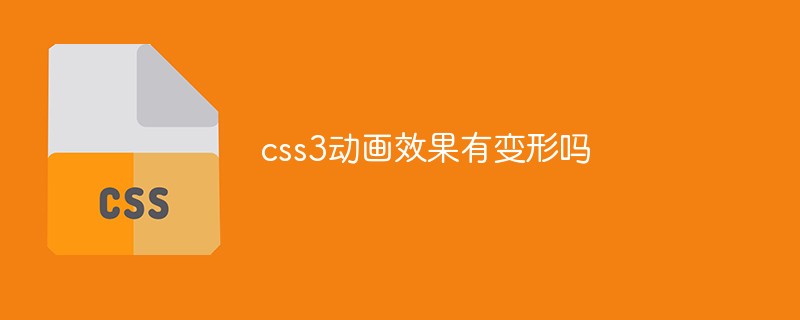 css3动画效果有变形吗Apr 28, 2022 pm 02:20 PM
css3动画效果有变形吗Apr 28, 2022 pm 02:20 PMcss3中的动画效果有变形;可以利用“animation:动画属性 @keyframes ..{..{transform:变形属性}}”实现变形动画效果,animation属性用于设置动画样式,transform属性用于设置变形样式。
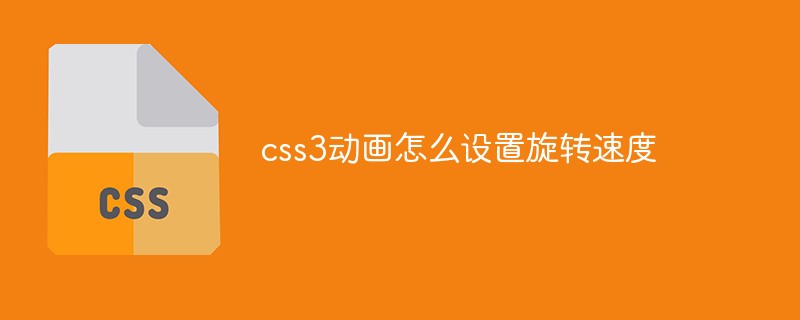 css3怎么设置动画旋转速度Apr 28, 2022 pm 04:32 PM
css3怎么设置动画旋转速度Apr 28, 2022 pm 04:32 PM在css3中,可以利用“animation-timing-function”属性设置动画旋转速度,该属性用于指定动画将如何完成一个周期,设置动画的速度曲线,语法为“元素{animation-timing-function:速度属性值;}”。
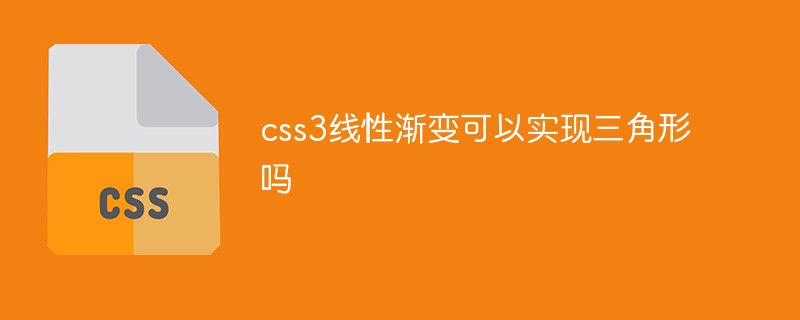 css3线性渐变可以实现三角形吗Apr 25, 2022 pm 02:47 PM
css3线性渐变可以实现三角形吗Apr 25, 2022 pm 02:47 PMcss3线性渐变可以实现三角形;只需创建一个45度的线性渐变,设置渐变色为两种固定颜色,一个是三角形的颜色,另一个为透明色即可,语法“linear-gradient(45deg,颜色值,颜色值 50%,透明色 50%,透明色 100%)”。
 一文了解CSS3中的新特性 ::target-text 选择器Apr 12, 2022 am 11:24 AM
一文了解CSS3中的新特性 ::target-text 选择器Apr 12, 2022 am 11:24 AM本篇文章带大家一起深入了解一下CSS3中的新特性::target-text 选择器,聊聊该选择器的作用和使用方法,希望对大家有所帮助!


Hot AI Tools

Undresser.AI Undress
AI-powered app for creating realistic nude photos

AI Clothes Remover
Online AI tool for removing clothes from photos.

Undress AI Tool
Undress images for free

Clothoff.io
AI clothes remover

AI Hentai Generator
Generate AI Hentai for free.

Hot Article

Hot Tools

WebStorm Mac version
Useful JavaScript development tools

PhpStorm Mac version
The latest (2018.2.1) professional PHP integrated development tool

SublimeText3 Linux new version
SublimeText3 Linux latest version

Notepad++7.3.1
Easy-to-use and free code editor

MinGW - Minimalist GNU for Windows
This project is in the process of being migrated to osdn.net/projects/mingw, you can continue to follow us there. MinGW: A native Windows port of the GNU Compiler Collection (GCC), freely distributable import libraries and header files for building native Windows applications; includes extensions to the MSVC runtime to support C99 functionality. All MinGW software can run on 64-bit Windows platforms.






