 Operation and Maintenance
Operation and Maintenance Linux Operation and Maintenance
Linux Operation and Maintenance Change the network card name ens33 to eth0 under rhel and centos7
Change the network card name ens33 to eth0 under rhel and centos7Change the network card name ens33 to eth0 under rhel and centos7
Tips for using Linux
Complete some common problems encountered in Linux.
Modify the network card ens33 to eth0
When using RHEL and Centos7, I found that the network card name has changed to EnoX, which is quite strange. Now change it back to the old name eth0 which looks pleasing to the eye.
- Back up the /etc/sysconfig/Change the network card name ens33 to eth0 under rhel and centos7 file
cp /etc/sysconfig/Change the network card name ens33 to eth0 under rhel and centos7 /etc/sysconfig/Change the network card name ens33 to eth0 under rhel and centos7.bak
- Edit /etc/sysconfig/Change the network card name ens33 to eth0 under rhel and centos7 file
vim /etc/sysconfig/Change the network card name ens33 to eth0 under rhel and centos7
Addnet.ifnames=0 biosdevname=0
within the double quotes after GRUB_CMDLINE_LINUX As shown in the figure after adding, the order within the quotation marks has no effect
Pay attention to the spaces between each parameter.
- Rebuild the GRUB configuration file
Change the network card name ens33 to eth0 under rhel and centos72-mkconfig -o /boot/Change the network card name ens33 to eth0 under rhel and centos72/Change the network card name ens33 to eth0 under rhel and centos7.cfg
- Back up the network card configuration file and change the network card file to eth0
cp /etc/sysconfifg/network-scripts/ifcfg-ens33 /etc/sysconfifg/network-scripts/ifcfg-ens33.bakmv /etc/sysconfifg/network-scripts/ifcfg-ens33 /etc/sysconfifg/network-scripts/ifcfg-eth0
ens33 may be different from yours. To be specific, check your own ensx with ifconfig first.
- Edit the /etc/sysconfig/network-scripts/ifcfg-eth0 file
vim /etc/sysconfig/network-scripts/ifcfg-eth0
Just change the NAME and DEVICE from the original ens33 to eth0.
- Just restart the system.
The above is the detailed content of Change the network card name ens33 to eth0 under rhel and centos7. For more information, please follow other related articles on the PHP Chinese website!
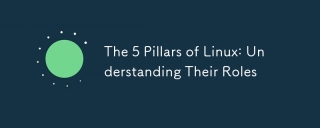 The 5 Pillars of Linux: Understanding Their RolesApr 11, 2025 am 12:07 AM
The 5 Pillars of Linux: Understanding Their RolesApr 11, 2025 am 12:07 AMThe five pillars of the Linux system are: 1. Kernel, 2. System library, 3. Shell, 4. File system, 5. System tools. The kernel manages hardware resources and provides basic services; the system library provides precompiled functions for applications; the shell is the interface for users to interact with the system; the file system organizes and stores data; and system tools are used for system management and maintenance.
 Linux Maintenance Mode: Tools and TechniquesApr 10, 2025 am 09:42 AM
Linux Maintenance Mode: Tools and TechniquesApr 10, 2025 am 09:42 AMIn Linux systems, maintenance mode can be entered by pressing a specific key at startup or using a command such as "sudosystemctlrescue". Maintenance mode allows administrators to perform system maintenance and troubleshooting without interference, such as repairing file systems, resetting passwords, patching security vulnerabilities, etc.
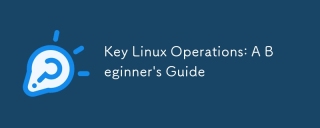 Key Linux Operations: A Beginner's GuideApr 09, 2025 pm 04:09 PM
Key Linux Operations: A Beginner's GuideApr 09, 2025 pm 04:09 PMLinux beginners should master basic operations such as file management, user management and network configuration. 1) File management: Use mkdir, touch, ls, rm, mv, and CP commands. 2) User management: Use useradd, passwd, userdel, and usermod commands. 3) Network configuration: Use ifconfig, echo, and ufw commands. These operations are the basis of Linux system management, and mastering them can effectively manage the system.
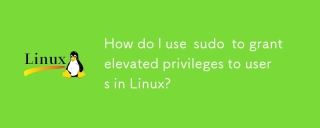 How do I use sudo to grant elevated privileges to users in Linux?Mar 17, 2025 pm 05:32 PM
How do I use sudo to grant elevated privileges to users in Linux?Mar 17, 2025 pm 05:32 PMThe article explains how to manage sudo privileges in Linux, including granting, revoking, and best practices for security. Key focus is on editing /etc/sudoers safely and limiting access.Character count: 159
 How do I implement two-factor authentication (2FA) for SSH in Linux?Mar 17, 2025 pm 05:31 PM
How do I implement two-factor authentication (2FA) for SSH in Linux?Mar 17, 2025 pm 05:31 PMThe article provides a guide on setting up two-factor authentication (2FA) for SSH on Linux using Google Authenticator, detailing installation, configuration, and troubleshooting steps. It highlights the security benefits of 2FA, such as enhanced sec
 How do I monitor system performance in Linux using tools like top, htop, and vmstat?Mar 17, 2025 pm 05:28 PM
How do I monitor system performance in Linux using tools like top, htop, and vmstat?Mar 17, 2025 pm 05:28 PMThe article discusses using top, htop, and vmstat for monitoring Linux system performance, detailing their unique features and customization options for effective system management.
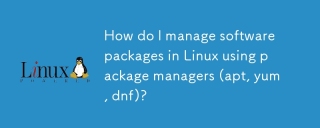 How do I manage software packages in Linux using package managers (apt, yum, dnf)?Mar 17, 2025 pm 05:26 PM
How do I manage software packages in Linux using package managers (apt, yum, dnf)?Mar 17, 2025 pm 05:26 PMArticle discusses managing software packages in Linux using apt, yum, and dnf, covering installation, updates, and removals. It compares their functionalities and suitability for different distributions.
 How do I use regular expressions (regex) in Linux for pattern matching?Mar 17, 2025 pm 05:25 PM
How do I use regular expressions (regex) in Linux for pattern matching?Mar 17, 2025 pm 05:25 PMThe article explains how to use regular expressions (regex) in Linux for pattern matching, file searching, and text manipulation, detailing syntax, commands, and tools like grep, sed, and awk.


Hot AI Tools

Undresser.AI Undress
AI-powered app for creating realistic nude photos

AI Clothes Remover
Online AI tool for removing clothes from photos.

Undress AI Tool
Undress images for free

Clothoff.io
AI clothes remover

AI Hentai Generator
Generate AI Hentai for free.

Hot Article

Hot Tools

SublimeText3 Linux new version
SublimeText3 Linux latest version

Zend Studio 13.0.1
Powerful PHP integrated development environment

SublimeText3 Chinese version
Chinese version, very easy to use

VSCode Windows 64-bit Download
A free and powerful IDE editor launched by Microsoft

mPDF
mPDF is a PHP library that can generate PDF files from UTF-8 encoded HTML. The original author, Ian Back, wrote mPDF to output PDF files "on the fly" from his website and handle different languages. It is slower than original scripts like HTML2FPDF and produces larger files when using Unicode fonts, but supports CSS styles etc. and has a lot of enhancements. Supports almost all languages, including RTL (Arabic and Hebrew) and CJK (Chinese, Japanese and Korean). Supports nested block-level elements (such as P, DIV),






