Home >Web Front-end >HTML Tutorial >CSS3-animation implementation of reading effect
CSS3-animation implementation of reading effect
- 巴扎黑Original
- 2017-07-23 10:53:231747browse
Last time I shared four CSS3 loading animations, we will continue today (the title continues from the previous time).
Online demo: http://liyunpei.xyz/loading.html (continuously updated)
Please note: some of the keyframe animations in the code use linear Curve, and some use ease curve. The former is executed at a constant speed, and the entire animation is executed at a fixed speed; the latter has an acceleration and deceleration phase, which accelerates at the beginning of the animation and decelerates when the animation is about to end (for example, if I set an animation at 50%, then when it is about to reach 50% %, the animation begins to slow down, and when it exceeds 50%, the animation begins to accelerate, which will appear as a short stay effect on the page. Effects seven and eight are the most obvious)
5. Effect 5

{:;:;:;
}{:;
}{:;:;:;
}
Secondly, determine the contact point between the ball and the stairs. The ball will use this contact point as the lowest benchmark. At the same time, Change the width and height of the ball during its rise and fall to make the ball beat more realistically. The movement time of the ball animation is exactly the delay time of the staircase animation, so as to ensure that the ball can contact each staircase.
{animation: jump .6s 0s ease infinite,jump_S .6s 0s ease infinite;}@keyframes jump { 50%{
top: 60%;
}}
@keyframes jump_S { 5%{
height: 25px; //下降过程width: 15px;
} 54%{height: 20px;//到达底部width: 20px;
} 55%{height: 25px;//上升过程width: 15px;
} 98%{height: 20px;//到达顶点width: 20px;
}}
## Six, Effect Six


{animation: rotate_bors 2s ease infinite;}//大圆
{animation: rotate_bors 1s ease infinite;}//小圆@keyframes rotate_bors { 50%{
transform: rotateZ(180deg);
} 100%{transform: rotateZ(360deg);
}}
 ##This effect is also very simple. I won’t say much about how to make the outer big circle. You only need to change the size of the small circle inside.
##This effect is also very simple. I won’t say much about how to make the outer big circle. You only need to change the size of the small circle inside.
{animation: rotate_borw 1s linear infinite;}@keyframes rotate_borw { 50%{
width: 15px;height: 15px;
}}
##9. Effect nine
##Set all the balls as inline block elements, give the parent element text-align: center to center the ball horizontally, and set the line height to center the ball vertically. Next, use keyframe animation to change the length, width, and left and right margins of the ball. 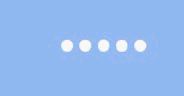
{animation: margin 1s linear infinite;}@keyframes margin { 50%{
margin:0 10px;width: 10px;height: 10px;
}}
##10. Effect 10
## Still set the ball as an inline block, just center it horizontally. You can set the margin to adjust the distance between the balls, and set the translateY of the ball through key frames. value. (The delay between each ball does not have to be equally divided, the difference can be reduced) {animation: trans 1.2s ease infinite;}@keyframes trans { 50%{
opacity: 1;transform: translateY(30px);
} 70%{opacity: 1;transform: translateY(30px);
} 100%{opacity: 0;transform: translateY(60px);
}}
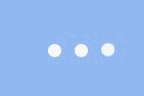
The above is the detailed content of CSS3-animation implementation of reading effect. For more information, please follow other related articles on the PHP Chinese website!

