Previous words
Tabs are a very common function in the Web. When the user clicks on the menu item, the corresponding content can be switched out. This article will introduce the Bootstrap tab in detail
Basic usage
The tab in the Bootstrap framework mainly consists of two parts:
1. Tab The menu component corresponds to Bootstrap's nav-tabs
2. The switchable tab panel component is usually represented by tab-pane in Bootstrap
In the Bootstrap framework, tab nav- The tabs have styles, and the panel content tab-pane is hidden. Only the current panel content is displayed.
.tab-content > .tab-pane {display: none;
}.tab-content > .active {display: block;
}The tab defines the data attribute to trigger the switching effect. Of course, the prerequisite is to load bootstrap.js or tab.js first. Declarative triggering tabs need to meet the following requirements:
1. Set data-toggle="tab"
in the tab navigation link 2. And set data-target=" corresponding The selector of the content panel (usually ID)"; if it is a link, you can also use href="the selector of the corresponding content panel (usually ID)". The main function is that the user can find the selector corresponding to it when clicking The panel content tab-pane.
3. The panel content is uniformly placed in the tab-content container, and each content panel tab-pane needs to set an independent selector (preferably ID) and the data-target or data-target in the tab. The value of href matches
[Fade-in effect]
In order to make the hiding and display of the panel more effective during the switching process Smooth, you can add the class name fade in the panel to produce a gradual effect.
When adding the fade style, the initial default displayed content panel must be added with the in class name, otherwise the user will not be able to see its content
【Capsule Tab】
In Bootstrap, in addition to allowing nav-tabs to have the tab switching function, the capsule nav-pills navigation can also have the tab function. . Just replace nav-tabs with nav-pills. Another key point is to replace data-toggle="tab" with data-toggle="pill"
JS trigger
In addition to setting data-toggle in HTML to trigger tabs, you can also directly use JavaScript transfer.
Call the tab("show") method in the click event of each link to display the corresponding tab panel content. For the above example, delete the custom data-toggle="tab" or data-toggle="pill" attributes in HTML, and then call
$(function(){
$("#myTab a").click(function(e){
e.preventDefault();
$(this).tab("show");
});
})<!-- 选项卡菜单-->
【Event Subscription】
show.bs.tab show方法调用之后立即触发该事件 shown.bs.tab 此事件在tab已经显示出来(并且同时在 CSS 过渡效果完成)之后被触发 hide.bs.tab hide方法调用之后立即触发该事件。 hidden.bs.tab 此事件在tab被隐藏(并且同时在 CSS 过渡效果完成)之后被触发
<!-- 选项卡菜单-->
+function ($) {//使用es5严格模式'use strict';//}(window.jQuery);
【2】Initial settings
var Tab = function (element) {//指定当前元素this.element = $(element)
} //版本号为3.3.7
Tab.VERSION = '3.3.7' //动画时间为150ms
Tab.TRANSITION_DURATION = 150
【3】Plug-in core code
//show()方法用于触发show事件,调用activate原型方法,触发shown事件
Tab.prototype.show = function () {//当前tabvar $this = this.element//找到最近的ulvar $ul = $this.closest('ul:not(.dropdown-menu)')//找到data-target值var selector = $this.data('target')//如果data-target值不存在,查找href值if (!selector) {
selector = $this.attr('href') //IE7特殊处理 selector = selector && selector.replace(/.*(?=#[^\s]*$)/, '')
}//如果当前tab已经是活动状态了,即父元素li上已经有active样式的话,直接返回if ($this.parent('li').hasClass('active')) return//找到上一个元素,即上一个带有active样式的li里的a元素var $previous = $ul.find('.active:last a')//设置hide事件var hideEvent = $.Event('hide.bs.tab', {
relatedTarget: $this[0]
})//设置show事件var showEvent = $.Event('show.bs.tab', {
relatedTarget: $previous[0]
})//触发hide事件及show事件 $previous.trigger(hideEvent)
$this.trigger(showEvent)//如果自定义回调中阻止了默认行为,则不再继续处理if (showEvent.isDefaultPrevented() || hideEvent.isDefaultPrevented()) return//要激活显示的面板,即target或href里的值所对应的元素var $target = $(selector)//高亮显示当前tabthis.activate($this.closest('li'), $ul)//显示对应的面板,并在回调里触发hidden及shown事件this.activate($target, $target.parent(), function () {
$previous.trigger({
type: 'hidden.bs.tab',
relatedTarget: $this[0]
})
$this.trigger({
type: 'shown.bs.tab',
relatedTarget: $previous[0]
})
})
} //active样式的应用,面板的显示和隐藏,以及tab的高亮与反高亮
Tab.prototype.activate = function (element, container, callback) {//查找当前容器所有有active样式的元素var $active = container.find('> .active')//判断是使用回调还是动画var transition = callback && $.support.transition && ($active.length && $active.hasClass('fade') || !!container.find('> .fade').length)function next() {
$active//去除其他元素的active样式.removeClass('active')//包括li元素里面的下拉菜单里的active样式也要去除.find('> .dropdown-menu > .active')
.removeClass('active')
.end()
.find('[data-toggle="tab"]')
.attr('aria-expanded', false)
element//给当前被单击的元素添加active高亮样式.addClass('active')
.find('[data-toggle="tab"]')
.attr('aria-expanded', true) if (transition) {//如果支持动画,就重绘页面element[0].offsetWidth //并添加in样式,去除透明element.addClass('in')
} else {//否则删除fadeelement.removeClass('fade')
} //如果单击的是下拉菜单里的项目 if (element.parent('.dropdown-menu').length) {
element //打到最近的li.dropdown元素进行高亮 .closest('li.dropdown')
.addClass('active')
.end()
.find('[data-toggle="tab"]')
.attr('aria-expanded', true)
} //如果有回调就执行回调 callback && callback()
}//如果支持动画$active.length && transition ? $active//在动画结束后执行next().one('bsTransitionEnd', next)
.emulateTransitionEnd(Tab.TRANSITION_DURATION) :
next()
$active.removeClass('in')
}
【 4】jQuery plug-in definition
function Plugin(option) {//根据选择器,遍历所有符合规则的元素return this.each(function () { var $this = $(this) //获取自定义属性bs.tab的值 var data = $this.data('bs.tab') //如果值不存在,则将Tab实例设置为bs.tab值 if (!data) $this.data('bs.tab', (data = new Tab(this))) //如果option传递了string,则表示要执行某个方法 if (typeof option == 'string') data[option]()
})
} var old = $.fn.tab //保留其他库的$.fn.tab代码(如果定义的话),以便在noConflict之后可以继续使用该老代码
$.fn.tab = Plugin //重设插件构造器,可以通过该属性获取插件的真实类函数
$.fn.tab.Constructor = Tab
【5】Anti-conflict processing
$.fn.tab.noConflict = function () { //恢复以前的旧代码$.fn.tab = old//将$.fn.tab.noConflict()设置为Bootstrap的Tab插件return this
}
【6】Binding trigger event var clickHandler = function (e) {//阻止默认行为 e.preventDefault()//触发show()方法Plugin.call($(this), 'show')
}
$(document)//在document上绑定单击事件.on('click.bs.tab.data-api', '[data-toggle="tab"]', clickHandler)
.on('click.bs.tab.data-api', '[data-toggle="pill"]', clickHandler)
The above is the detailed content of Explanation of tab function in Bootstrap. For more information, please follow other related articles on the PHP Chinese website!
 10款好看又实用的Bootstrap后台管理系统模板(快来下载)Aug 06, 2021 pm 01:55 PM
10款好看又实用的Bootstrap后台管理系统模板(快来下载)Aug 06, 2021 pm 01:55 PM一个好的网站,不能只看外表,网站后台同样很重要。本篇文章给大家分享10款好看又实用的Bootstrap后台管理系统模板,可以帮助大家快速建立强大有美观的网站后台,欢迎下载使用!如果想要获取更多后端模板,请关注php中文网后端模板栏目!
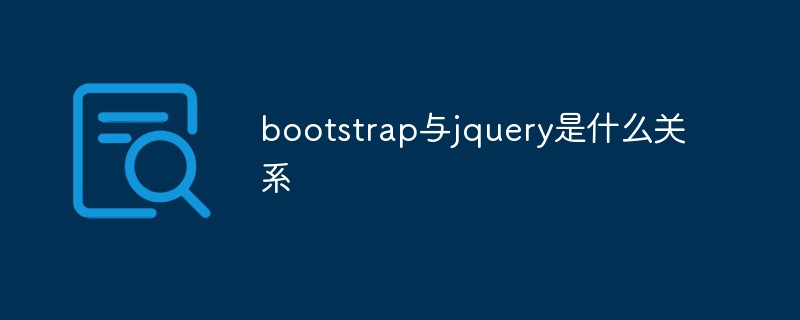 bootstrap与jquery是什么关系Aug 01, 2022 pm 06:02 PM
bootstrap与jquery是什么关系Aug 01, 2022 pm 06:02 PMbootstrap与jquery的关系是:bootstrap是基于jquery结合了其他技术的前端框架。bootstrap用于快速开发Web应用程序和网站,jquery是一个兼容多浏览器的javascript库,bootstrap是基于HTML、CSS、JAVASCRIPT的。
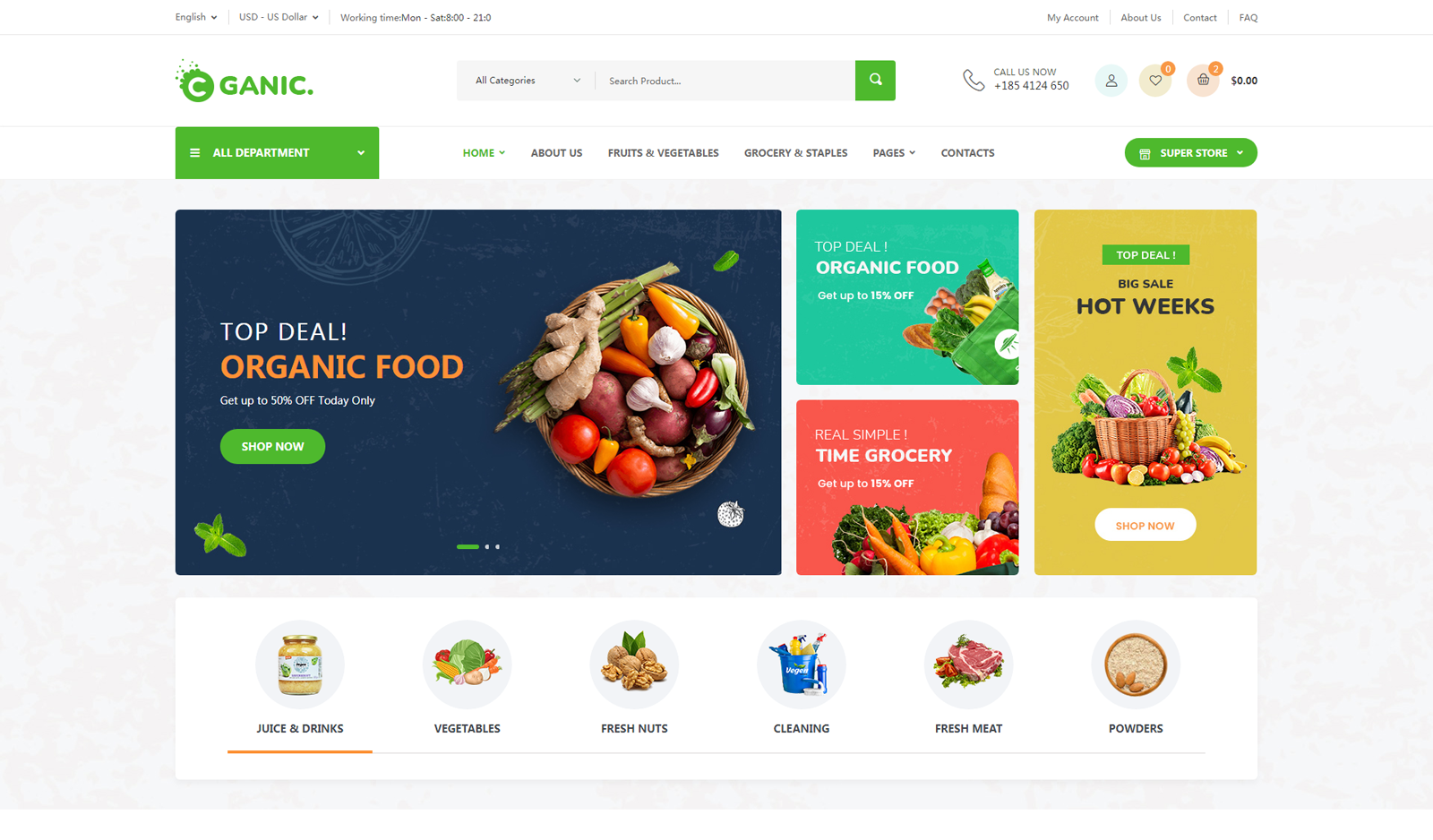 7款实用响应式Bootstrap电商源码模板(快来下载)Aug 31, 2021 pm 02:13 PM
7款实用响应式Bootstrap电商源码模板(快来下载)Aug 31, 2021 pm 02:13 PM好看又实用的Bootstrap电商源码模板可以提高建站效率,下面本文给大家分享7款实用响应式Bootstrap电商源码,均可免费下载,欢迎大家使用!更多电商源码模板,请关注php中文网电商源码栏目!
 8款Bootstrap企业公司网站模板(源码免费下载)Aug 24, 2021 pm 04:35 PM
8款Bootstrap企业公司网站模板(源码免费下载)Aug 24, 2021 pm 04:35 PM好看又实用的企业公司网站模板可以提高您的建站效率,下面PHP中文网为大家分享8款Bootstrap企业公司网站模板,均可免费下载,欢迎大家使用!更多企业站源码模板,请关注php中文网企业站源码栏目!
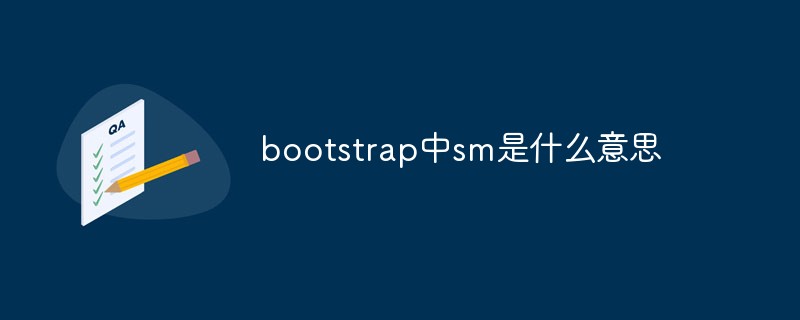 bootstrap中sm是什么意思May 06, 2022 pm 06:35 PM
bootstrap中sm是什么意思May 06, 2022 pm 06:35 PM在bootstrap中,sm是“小”的意思,是small的缩写;sm常用于表示栅格类“.col-sm-*”,是小屏幕设备类的意思,表示显示大小大于等于768px并且小于992px的屏幕设备,类似平板设备。
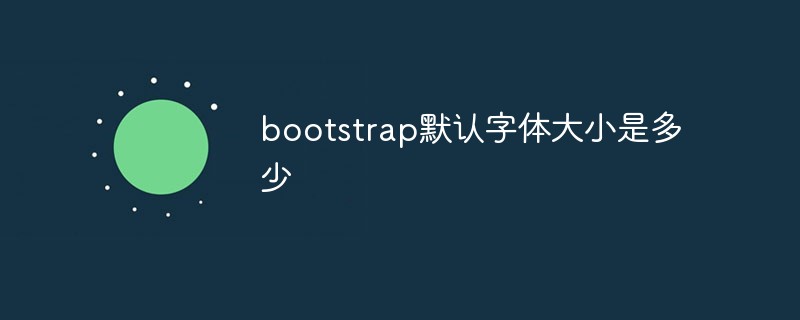 bootstrap默认字体大小是多少Aug 22, 2022 pm 04:34 PM
bootstrap默认字体大小是多少Aug 22, 2022 pm 04:34 PMbootstrap默认字体大小是“14px”;Bootstrap是一个基于HTML、CSS、JavaScript的开源框架,用于快速构建基于PC端和移动端设备的响应式web页面,并且默认的行高为“20px”,p元素行高为“10px”。
 bootstrap modal 如何关闭Dec 07, 2020 am 09:41 AM
bootstrap modal 如何关闭Dec 07, 2020 am 09:41 AMbootstrap modal关闭的方法:1、连接好bootstrap的插件;2、给按钮绑定模态框事件;3、通过“ $('#myModal').modal('hide');”方法手动关闭模态框即可。
 bootstrap是免费的吗Jun 21, 2022 pm 05:31 PM
bootstrap是免费的吗Jun 21, 2022 pm 05:31 PMbootstrap是免费的;bootstrap是美国Twitter公司的设计师“Mark Otto”和“Jacob Thornton”合作基于HTML、CSS、JavaScript 开发的简洁、直观、强悍的前端开发框架,开发完成后在2011年8月就在GitHub上发布了,并且开源免费。


Hot AI Tools

Undresser.AI Undress
AI-powered app for creating realistic nude photos

AI Clothes Remover
Online AI tool for removing clothes from photos.

Undress AI Tool
Undress images for free

Clothoff.io
AI clothes remover

AI Hentai Generator
Generate AI Hentai for free.

Hot Article

Hot Tools

mPDF
mPDF is a PHP library that can generate PDF files from UTF-8 encoded HTML. The original author, Ian Back, wrote mPDF to output PDF files "on the fly" from his website and handle different languages. It is slower than original scripts like HTML2FPDF and produces larger files when using Unicode fonts, but supports CSS styles etc. and has a lot of enhancements. Supports almost all languages, including RTL (Arabic and Hebrew) and CJK (Chinese, Japanese and Korean). Supports nested block-level elements (such as P, DIV),

ZendStudio 13.5.1 Mac
Powerful PHP integrated development environment

Zend Studio 13.0.1
Powerful PHP integrated development environment

SublimeText3 Chinese version
Chinese version, very easy to use

Safe Exam Browser
Safe Exam Browser is a secure browser environment for taking online exams securely. This software turns any computer into a secure workstation. It controls access to any utility and prevents students from using unauthorized resources.







