 Backend Development
Backend Development PHP Tutorial
PHP Tutorial PHP disk_free_space() function and disk_total_space() function description
PHP disk_free_space() function and disk_total_space() function descriptiondisk_free_space — Returns the free space in the directory
Description
disk_free_space ( $directory )
Gives a string containing a directory , this function will return the number of available bytes based on the corresponding file system or disk partition.
Parameters directory
File system directory or disk partition.
Note:
If a file name is specified instead of a file directory, the behavior of this function will not be uniform and will vary depending on the operating system and PHP version.
Return value
Returns the number of available bytes in floating point, or FALSE on failure.
disk_free_space() Example
<?php // $df 包含根目录下可用的字节数 $df = disk_free_space ( "/" ); //在 Windows 下: $df_c = disk_free_space ( "C:" ); $df_d = disk_free_space ( "D:" ); ?>
Note: This function cannot be used on remote files. The file being checked must be accessible through the server's file system.
disk_total_space — Returns the total disk size of a directory
Description
disk_total_space ( $directory )
gives a character containing a directory String, this function will return all bytes according to the corresponding file system or disk partition. [Translator's Note] This function returns the total size of the disk partition where the directory is located, so the results obtained by giving different directories of the same disk partition as parameters are exactly the same. Mounting a disk partition as a subdirectory is supported in both Unix and Windows 200x/XP, in which case it makes sense to use this function correctly.
Parameters
directory The directory or disk partition of the file system.
Return value
Returns the total disk size of a directory in bytes in floating point, or FALSE on failure.
disk_total_space() Example
<?php // $df 包含 "/" 目录的磁盘大小 $ds = disk_total_space ( "/" ); //在 Windows 下: $ds = disk_total_space ( "C:" ); $ds = disk_total_space ( "D:" ); ?>
Note: This function cannot be used on remote files. The files being checked must be accessible through the server's file system.
The above is the detailed content of PHP disk_free_space() function and disk_total_space() function description. For more information, please follow other related articles on the PHP Chinese website!
 ChatGPT now allows free users to generate images by using DALL-E 3 with a daily limitAug 09, 2024 pm 09:37 PM
ChatGPT now allows free users to generate images by using DALL-E 3 with a daily limitAug 09, 2024 pm 09:37 PMDALL-E 3 was officially introduced in September of 2023 as a vastly improved model than its predecessor. It is considered one of the best AI image generators to date, capable of creating images with intricate detail. However, at launch, it was exclus
 电脑space键在哪Feb 22, 2023 am 10:15 AM
电脑space键在哪Feb 22, 2023 am 10:15 AM电脑space键在键盘最下方;space键就是空格键,或称空白键,是电脑键盘的一个键;空格键通常是长条形,采用这种设计的主要原因是可以方便地输入空格,如在两个单词中间通常用空格分隔,因此空格键设计得比其他任何键都要宽,两个手的大拇指都可以轻松地敲击空格键。
 LEGO bricks constructed from meteorite dust, test run for a moon baseJun 28, 2024 am 07:25 AM
LEGO bricks constructed from meteorite dust, test run for a moon baseJun 28, 2024 am 07:25 AMIt is hard to imagine that the building materials for a planned lunar base would first have to be transported to Earth's satellite at great expense. After all, every pound counts when launching from the Earth's surface. The problem is the lunar regol
 ghost安装教程diskFeb 12, 2024 am 11:00 AM
ghost安装教程diskFeb 12, 2024 am 11:00 AM对于电脑维修员,系统爱好者,网管员,经常安装维护系统的同行朋友们,ghost软件是大家再熟悉不过的吧!ghost软件可以装系统,备份系统,恢复系统,拷贝数据,整块硬盘对拷等。今天就学习了解下这款软件的详细使用方法:1、这是打开ghost软件的初始界面,点击OK进入即可。2、ghost主界面各功能介绍。3、ghost常用功能介绍。Local→Disk(对整块硬盘操作)Local→Disk→ToDisk硬盘到硬盘(对拷)→ToImage:硬盘到镜像(备份)→FromImage硬盘从镜像(恢复)Loc
 Linux中free命令有哪些高级用法?Feb 20, 2024 am 09:18 AM
Linux中free命令有哪些高级用法?Feb 20, 2024 am 09:18 AM在Linux系统中,free命令是一个重要的系统工具,用于监控系统内存的使用情况。它提供了查看内存总量、已使用量和可用量等信息的基础用法。此外,还有一些高级用法,如显示详细内存信息、单位转换和实时监控内存等功能。free命令的基础用法:free命令的基本语法如下:free[选项]下面是一些常用的选项:-h:以人类可读的方式显示内存大小。-b:以字节为单位显示内存大小。-k:以千字节为单位显示内存大小。-m:以兆字节为单位显示内存大小。-g:以吉字节为单位显示内存大小。示例代码:让我们通过示例代码
 Deepin V23 RC2 arrives with tweaks galore and optimizations aplentyJun 28, 2024 am 07:45 AM
Deepin V23 RC2 arrives with tweaks galore and optimizations aplentyJun 28, 2024 am 07:45 AMThe AI-enabled Deepin Linux distro has just received its latest update, dubbed V23 RC2. This version of Deepin comes with a number of package updates and new features. But it's not all about the features; the look and feel are the main spotlight of t
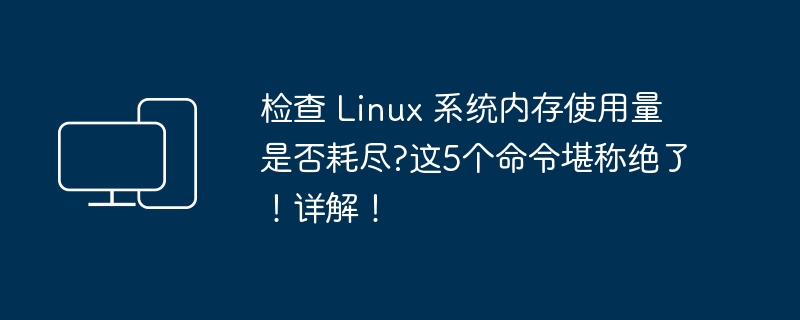 检查 Linux 系统内存使用量是否耗尽?这5个命令堪称绝了!详解!Feb 23, 2024 pm 06:40 PM
检查 Linux 系统内存使用量是否耗尽?这5个命令堪称绝了!详解!Feb 23, 2024 pm 06:40 PM在Linux系统中,有多种命令可用于检查系统的内存使用情况,以帮助识别潜在的内存耗尽问题。以下是五个常用命令,可用于检查Linux系统内存使用情况的详细说明:free命令:free命令用于显示系统内存的使用和空闲情况。运行free命令可以获取内存总量、已使用内存、空闲内存以及缓存和缓冲区的使用情况。命令示例:free-h,该命令将以人类可读的格式显示内存使用量。top命令:top命令是一个动态监视系统资源的实用程序,其中包括内存的使用情况。运行top命令后,可以查看系统中占用最多内存的进程以及内
 Free PlayStation Plus games for September 2024 revealed by SonyAug 29, 2024 pm 02:34 PM
Free PlayStation Plus games for September 2024 revealed by SonyAug 29, 2024 pm 02:34 PMFor many gamers, next month marks the beginning of this year’s gaming season, even though fall is still a few more weeks away. Fittingly, PlayStation owners with an active PS Plus subscription will soon be able to grab three games for their PlayStati


Hot AI Tools

Undresser.AI Undress
AI-powered app for creating realistic nude photos

AI Clothes Remover
Online AI tool for removing clothes from photos.

Undress AI Tool
Undress images for free

Clothoff.io
AI clothes remover

AI Hentai Generator
Generate AI Hentai for free.

Hot Article

Hot Tools

Dreamweaver CS6
Visual web development tools

DVWA
Damn Vulnerable Web App (DVWA) is a PHP/MySQL web application that is very vulnerable. Its main goals are to be an aid for security professionals to test their skills and tools in a legal environment, to help web developers better understand the process of securing web applications, and to help teachers/students teach/learn in a classroom environment Web application security. The goal of DVWA is to practice some of the most common web vulnerabilities through a simple and straightforward interface, with varying degrees of difficulty. Please note that this software

WebStorm Mac version
Useful JavaScript development tools

Atom editor mac version download
The most popular open source editor

MinGW - Minimalist GNU for Windows
This project is in the process of being migrated to osdn.net/projects/mingw, you can continue to follow us there. MinGW: A native Windows port of the GNU Compiler Collection (GCC), freely distributable import libraries and header files for building native Windows applications; includes extensions to the MSVC runtime to support C99 functionality. All MinGW software can run on 64-bit Windows platforms.





