This article mainly introduces the implementation method of creating desktop shortcuts in php
The first situation:php generates web page desktop shortcuts
We will introduce the code to use php to generate web page desktop shortcuts, add icons and solve the garbled problem that occurs when saving in different browsers.
When we visit a website, if the content of the website is very attractive, we usually use the browser's favorites function to bookmark the website.
For web pages that are favorited in the browser, you need to open the browser and then select and access them from the favorites.
If you can enter the website directly from the desktop, this can provide convenience for users to access.
We can use php to create a shortcut to the web page Entry file and save it to the user's desktop for quick access.
The generated code is as follows:
<?php
$filename = '破晓领域.url';
$url = 'http://fdipzone.com/';
$icon = 'http://fdipzone.com/favicon.ico';
createShortCut($filename, $url, $icon);
/**
* 创建保存为桌面代码
* @param String $filename 保存的文件名
* @param String $url 访问的连接
* @param String $icon 图标路径
*/
function createShortCut($filename, $url, $icon=''){
// 创建基本代码
$shortCut = "[InternetShortcut]\r\nIDList=[{000214A0-0000-0000-C000-000000000046}]\r\nProp3=19,2\r\n";
$shortCut .= "URL=".$url."\r\n";
if($icon){
$shortCut .= "IconFile=".$icon."";
}
header("content-type:application/octet-stream");
// 获取用户浏览器
$user_agent = $_SERVER['HTTP_USER_AGENT'];
$encode_filename = rawurlencode($filename);
// 不同浏览器使用不同编码输出
if(preg_match("/MSIE/", $user_agent)){
header('content-disposition:attachment; filename="'.$encode_filename.'"');
}else if(preg_match("/Firefox/", $user_agent)){
header("content-disposition:attachment; filename*=\"utf8''".$filename.'"');
}else{
header('content-disposition:attachment; filename="'.$filename.'"');
}
echo $shortCut;
}
?>Download and save to desktop

Save to desktop

After saving it as *.url on the desktop, click it to automatically open the browser and access the website content.
Second case: PHP implements website saving shortcut desktop method
<?php
/*
保存shortcut.php访问即可保存桌面
*/
$title="脚本之家";
$Shortcut = "[InternetShortcut]
URL=http://www.jb51.net
IDList=
[{000214A0-0000-0000-C000-000000000046}]
Prop3=19,2";
Header("Content-type: application/octet-stream");
header("Content-Disposition: attachment; filename=".$title.".url;");
echo $Shortcut;
?> Three situations: PHP generates website desktop shortcut
PHP generates desktop shortcut is so simple. When you generate it, change the website you want to generate. Can.
dianji.html code:
Generate left shortcut
shengcheng.php code:
<?php
//网站生存左面快捷方式---功能
$url = $_GET['url'];
$filename = urldecode($_GET['name']);
$filename = iconv('GBk','utf-8',$filename);//字符集转换(没有需要转的就不转)
if (!$url || !$filename) exit();
$Shortcut = "[InternetShortcut]
URL={$url}
IDList=
[{000214A0-0000-0000-C000-000000000046}]
Prop3=19,2";
header("Content-type: application/octet-stream");
header("Content-Disposition: attachment; filename={$filename}.url;");
echo $Shortcut;
?>The above is the detailed content of How to create desktop shortcut in php. For more information, please follow other related articles on the PHP Chinese website!
 Edge浏览器怎么将网页用快捷方式发送到桌面?Mar 14, 2024 pm 05:22 PM
Edge浏览器怎么将网页用快捷方式发送到桌面?Mar 14, 2024 pm 05:22 PMEdge浏览器怎么将网页用快捷方式发送到桌面?我们很多用户为了方便直接打开访问页面,想要将经常使用的网页以快捷方式的形式显示在桌面,但是不知道应该如何操作,针对这个问题,本期小编就来和广大用户们分享解决方法,一起来看看今日软件教程分享的内容吧。 Edge浏览器将网页发送到桌面快捷方式方法: 1、打开软件,点击页面中的“...”按钮。 2、在下拉菜单选项中选择“应用”中的“将此站点作为应用安装”。 3、最后在弹出的窗口中将其
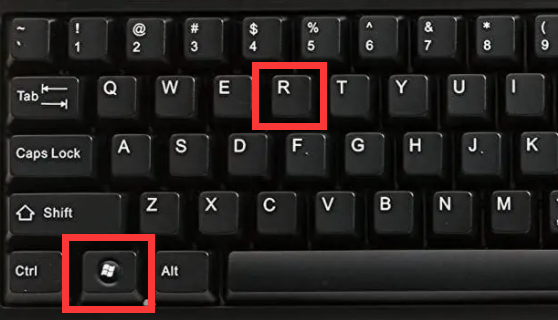 如何消除Windows 11上快捷方式的箭头图标Dec 28, 2023 am 10:39 AM
如何消除Windows 11上快捷方式的箭头图标Dec 28, 2023 am 10:39 AM很多的用户使用了最新的win11系统之后桌面的快捷图标都出现了一个小箭头很影响美观,所以我们给大家带来了win11快捷方式小箭头去除教程,如果你也觉得不是很好看,就来看看怎么操作吧。win11怎么去除快捷方式小箭头:1、首先,同时按下键盘上面的“win+r”,快捷键。2、然后打开“运行”后,输入“regedit”命令,点击“确定”按钮。3、接下来,就进入“注册表编辑器”页面,点击打开:HKEY_CLASSES_ROOT\lnkfile(可复制粘贴)。4、再进入之后,右击“lsShortcut”选
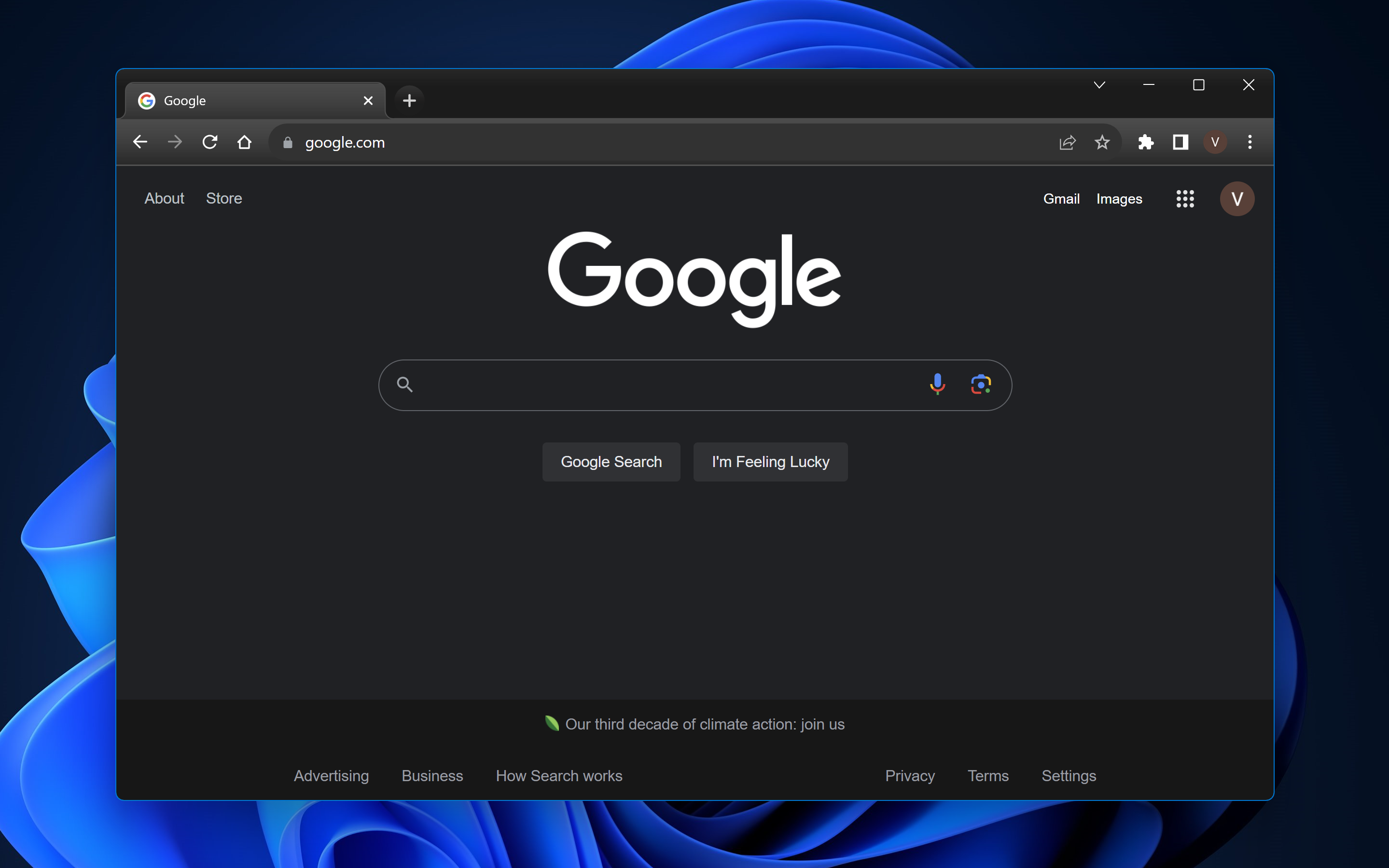 修复:键盘快捷键在 Chrome 中不起作用Sep 22, 2023 pm 02:49 PM
修复:键盘快捷键在 Chrome 中不起作用Sep 22, 2023 pm 02:49 PM谷歌广泛使用的网络浏览器以其速度和效率而闻名。但是,如果您曾经发现您的Windows11或Chrome快捷方式突然无响应,您就会知道它会将流畅的浏览变成一种不和谐的体验并影响您的整体工作效率。不用担心;本指南将解开这背后的常见嫌疑人,并提供清晰的方法来使这些组合键在Windows11上的Chrome中恢复正常工作顺序。为什么键盘快捷键在Chrome中不起作用?扩展冲突:某些GoogleChrome浏览器扩展程序可能会覆盖或干扰默认的Windows11快捷方式。浏览器缓存:累积的缓存有时会破坏Ch
 Win10怎么快速恢复快捷方式图标小箭头? 快捷方式小箭头不见了解决办法Feb 29, 2024 pm 04:46 PM
Win10怎么快速恢复快捷方式图标小箭头? 快捷方式小箭头不见了解决办法Feb 29, 2024 pm 04:46 PM本文将介绍如何在Win10中恢复快捷方式图标的小箭头。快捷方式图标的小箭头表示该文件或文件夹是快捷方式,而不是原始文件或文件夹。如果快捷方式图标上的小箭头消失了,则可能会导致用户混淆并难以识别哪些文件或文件夹是快捷方式。本文将提供详细的步骤,帮助用户轻松恢复快捷方式图标上的小箭头。恢复快捷方式图标小箭头的技巧1、Win10系统在默认情况下,桌面快捷方式图标会有个小箭头显示,但是有用户发现,快捷方式图标上的小箭头离奇消失不见了;2、在桌面空白的地方,点击【右键】,打开的右键菜单项中,选择【新建-文
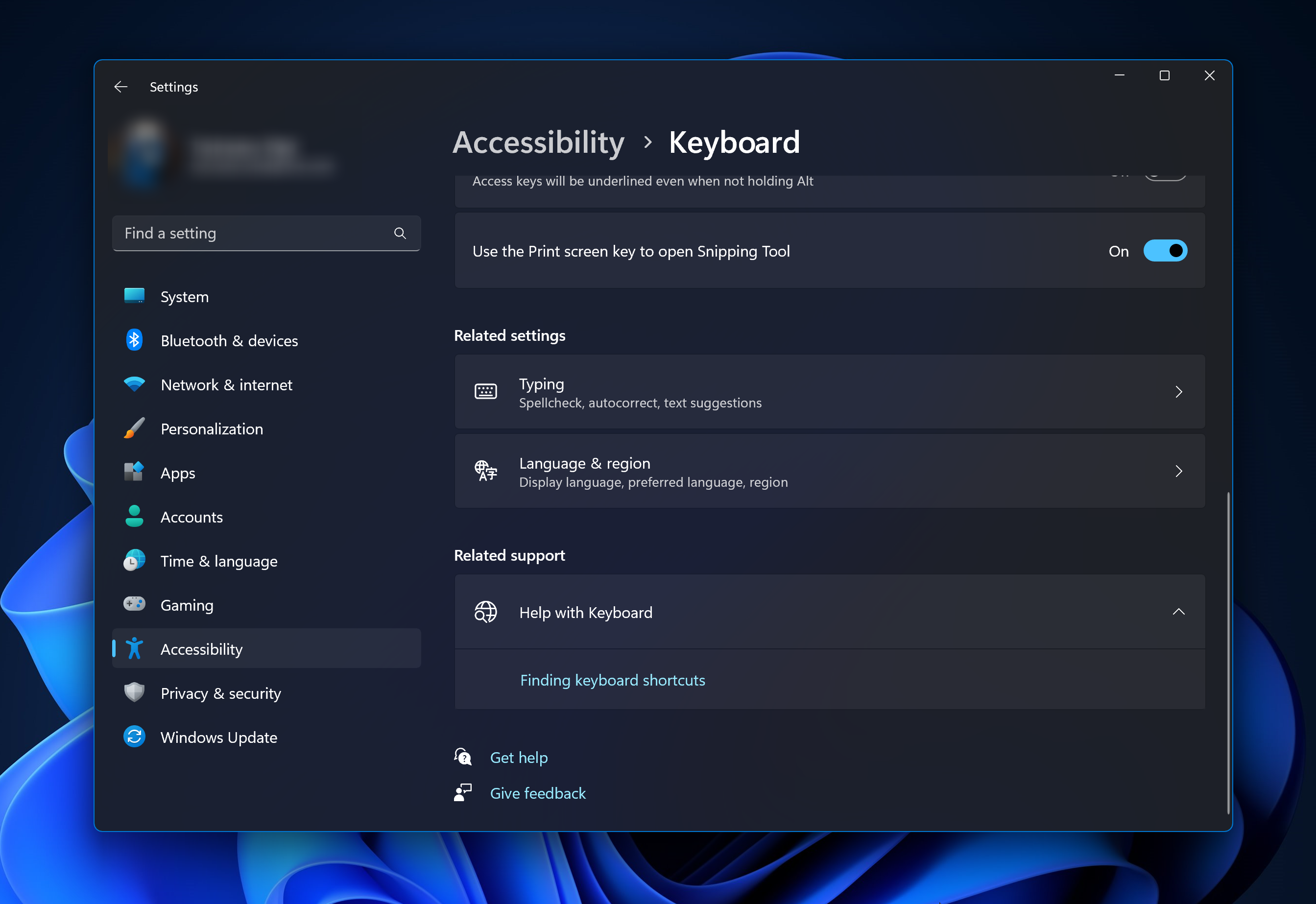 解决方案:修复 Photoshop 中键盘快捷键无效的问题Sep 22, 2023 pm 03:17 PM
解决方案:修复 Photoshop 中键盘快捷键无效的问题Sep 22, 2023 pm 03:17 PMAdobePhotoshop是数字设计的行业标准,每天都受到在线社区的喜爱和使用。但是,当键盘快捷键卡顿或完全失败时,它会显着降低任何项目或您在Windows11上的整体生产力。无论您是经验丰富的设计师还是只是涉足照片编辑,这些故障都不仅仅是Photoshop和PhotoshopCC中的小麻烦。首先,让我们看看自定义快捷方式或默认快捷方式停止工作的常见原因。为什么我的快捷方式在Photoshop中不起作用?自定义工作区设置:有时,在工作区设置之间调整或切换可能会重置键盘快捷键。粘滞键:此辅助功能
 win11快捷方式箭头如何去除Jul 05, 2023 pm 02:17 PM
win11快捷方式箭头如何去除Jul 05, 2023 pm 02:17 PMwin11快捷方式箭头如何去除?有很多win11用户在在系统桌面创立了快捷方式图标,但是该快捷方式图标上有一个小箭头一样的标志,导致图标整体看起来非常不美观。那么windows11系统快捷图标上的小箭头有没有相应的方法可以去除呢?很多小伙伴不知道怎么详细操作,小编下面整理了win11清除桌面快捷方式小箭头教程,如果你感兴趣的话,跟着小编一起往下看看吧!win11清除桌面快捷方式小箭头教程1、打开菜单栏找到运行或者直win+R。2、输入regedit,点击确定。3、定位到HKEY_CLASSES_
 php怎么把负数转为正整数Apr 19, 2022 pm 08:59 PM
php怎么把负数转为正整数Apr 19, 2022 pm 08:59 PMphp把负数转为正整数的方法:1、使用abs()函数将负数转为正数,使用intval()函数对正数取整,转为正整数,语法“intval(abs($number))”;2、利用“~”位运算符将负数取反加一,语法“~$number + 1”。
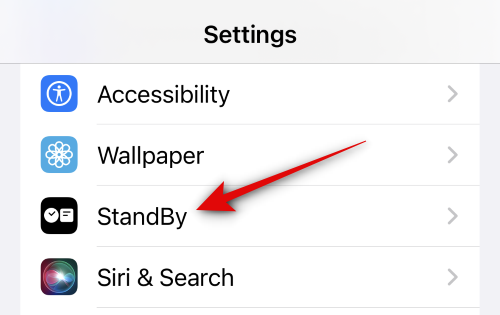 解决iOS 17待机关闭问题的方法:始终保持待机模式开启Sep 21, 2023 pm 07:05 PM
解决iOS 17待机关闭问题的方法:始终保持待机模式开启Sep 21, 2023 pm 07:05 PM待机是自iOS17发布以来最受欢迎的新功能之一。它使您可以轻松查看iPhone上的信息,这要归功于放大的小部件,专用的照片屏幕,作为时钟屏幕。然后,您可以在小部件之间切换,以查看各种信息,特色照片以及使用首选时钟的时间。待机状态会在iPhone充电、闲置并置于横向模式时激活。但是,它旨在在您一段时间没有使用手机或不注意的情况下关闭。但许多用户希望无限期地打开待机。如果您在同一条船上,那么我们有适合您的完美职位。以下是在iPhone上保持待机始终打开的方法。iOS17待机关闭问题:如何以9方式保持


Hot AI Tools

Undresser.AI Undress
AI-powered app for creating realistic nude photos

AI Clothes Remover
Online AI tool for removing clothes from photos.

Undress AI Tool
Undress images for free

Clothoff.io
AI clothes remover

AI Hentai Generator
Generate AI Hentai for free.

Hot Article

Hot Tools

Dreamweaver Mac version
Visual web development tools

SAP NetWeaver Server Adapter for Eclipse
Integrate Eclipse with SAP NetWeaver application server.

Atom editor mac version download
The most popular open source editor

VSCode Windows 64-bit Download
A free and powerful IDE editor launched by Microsoft

SublimeText3 Chinese version
Chinese version, very easy to use






