 Backend Development
Backend Development PHP Tutorial
PHP Tutorial Example analysis of the difference between using include and require
Example analysis of the difference between using include and requireThere are too many comments on the Internet about the difference between include and require in PHP. But is this really the case? Today we will briefly analyze and verify it through a specific example
First edit the command.php file
echo 'hello'.PHP_EOL;
Then edit the console.php file
for($i=1;$i<=3;++$i){
require 'command1.php';
}Originally I wanted to include and execute this echo, but I didn’t expect that I wrote the wrong file name. If it is require, an error like this will be reported:
Warning: require(command1.php): failed to open stream: No such file or directory in console.php on line 4 Fatal error: require(): Failed opening required 'command1.php' (include_path='.') in console.php on line 4 PHP Warning: require(command1.php): failed to open stream: No such file or directory in console.php on line 4 PHP Fatal error: require(): Failed opening required 'command1.php' (include_path='.') in console.php on line 4
If you change require to include
for($i=1;$i<=3;++$i){
include 'command1.php';
}An error like this will be reported:
Warning: include(command1.php): failed to open stream: No such file or directory in console.php on line 4 Warning: include(): Failed opening 'command1.php' for inclusion (include_path='.') in console.php on line 4 Warning: include(command1.php): failed to open stream: No such file or directory in console.php on line 4 Warning: include(): Failed opening 'command1.php' for inclusion (include_path='.') in console.php on line 4 Warning: include(command1.php): failed to open stream: No such file or directory in console.php on line 4 Warning: include(): Failed opening 'command1.php' for inclusion (include_path='.') in console.php on line 4 PHP Warning: include(command1.php): failed to open stream: No such file or directory in console.php on line 4 PHP Warning: include(): Failed opening 'command1.php' for inclusion (include_path='.') in console.php on line 4 PHP Warning: include(command1.php): failed to open stream: No such file or directory in console.php on line 4 PHP Warning: include(): Failed opening 'command1.php' for inclusion (include_path='.') in console.php on line 4 PHP Warning: include(command1.php): failed to open stream: No such file or directory in console.php on line 4 PHP Warning: include(): Failed opening 'command1.php' for inclusion (include_path='.') in console.php on line 4
If you use require_once or include_once, as long as the include path is correct, then the loop will only be executed once.
Summary:
Using require, if the file is not included successfully, a fatal error will be reported and the entire program will be terminated.
Using include, if the file is not included successfully, a normal warning will be reported, and the subsequent code will still be executed.
If your web program uses MVC, a design method that contains strong dependencies on files, please use require_once.
The above is the detailed content of Example analysis of the difference between using include and require. For more information, please follow other related articles on the PHP Chinese website!
 vue3+vite:src使用require动态导入图片报错怎么解决May 21, 2023 pm 03:16 PM
vue3+vite:src使用require动态导入图片报错怎么解决May 21, 2023 pm 03:16 PMvue3+vite:src使用require动态导入图片报错和解决方法vue3+vite动态的导入多张图片vue3如果使用的是typescript开发,就会出现require引入图片报错,requireisnotdefined不能像使用vue2这样imgUrl:require(’…/assets/test.png’)导入,是因为typescript不支持require所以用import导入,下面介绍如何解决:使用awaitimport
 php include和include_once有什么区别Mar 22, 2023 am 10:38 AM
php include和include_once有什么区别Mar 22, 2023 am 10:38 AM当我们在使用 PHP 编写网页时,有时我们需要在当前 PHP 文件中包含其他 PHP 文件中的代码。这时,就可以使用 include 或 include_once 函数来实现文件包含。那么,include 和 include_once 到底有什么区别呢?
 require的用法有哪些Nov 27, 2023 am 10:03 AM
require的用法有哪些Nov 27, 2023 am 10:03 AMrequire用法:1、引入模块:在许多编程语言中,require用于引入外部模块或库,以便在程序中使用它们提供的功能。例如,在Ruby中,可以使用require来加载第三方库或模块;2、导入类或方法:在一些编程语言中,require用于导入特定的类或方法,以便在当前文件中使用它们;3、执行特定任务:在一些编程语言或框架中,require用于执行特定的任务或功能。
 解决php标题中的fatal error: require(): Failed opening required 'data/tdk.php' (include_path='.;C:\php\pear')的步骤Nov 27, 2023 pm 12:51 PM
解决php标题中的fatal error: require(): Failed opening required 'data/tdk.php' (include_path='.;C:\php\pear')的步骤Nov 27, 2023 pm 12:51 PM解决PHP标题中的fatalerror:require():Failedopeningrequired'data/tdk.php'(include_path='.;C:phppear')的步骤在使用PHP开发网站或应用程序时,我们经常会遇到各种错误。其中一个常见的错误是"fatalerror:require():Failed
 从零开始搭建Discuz论坛:详细教程与实例分析Mar 15, 2024 am 08:09 AM
从零开始搭建Discuz论坛:详细教程与实例分析Mar 15, 2024 am 08:09 AM从零开始搭建Discuz论坛:详细教程与实例分析随着互联网的发展,论坛作为一个重要的社交交流平台,在网络中占据着重要地位。而Discuz作为目前国内最受欢迎的论坛系统之一,具有稳定性高、易于定制和丰富的插件等特点,深受用户喜爱。在本文中,我们将介绍如何从零开始搭建一个Discuz论坛,包括详细的教程步骤和实例分析,同时会提供具体的代码示例。第一步:服务器环境
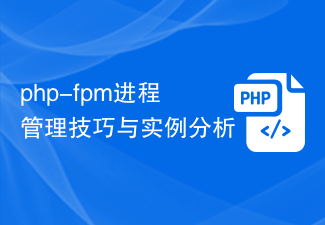 php-fpm进程管理技巧与实例分析Jul 08, 2023 am 08:03 AM
php-fpm进程管理技巧与实例分析Jul 08, 2023 am 08:03 AMPHP-FPM进程管理技巧与实例分析概述:在PHP网页开发中,PHP-FPM(FastCGIProcessManager)是一种进程管理器,负责处理来自Web服务器的请求。它采用基于事件的模型来管理PHP进程,提供了更高效的请求处理能力。本文将介绍一些PHP-FPM的进程管理技巧,并结合实例进行分析。一、进程池调整技巧:1.1调整进程数量:根据服务器的
 PHP语言开发中避免死循环及实例分析Jun 10, 2023 pm 03:01 PM
PHP语言开发中避免死循环及实例分析Jun 10, 2023 pm 03:01 PM在PHP语言开发中,死循环是一种常见的错误类型。死循环的出现会导致程序无法正常执行,也会占用大量的系统资源,甚至导致系统崩溃。因此,避免死循环是PHP程序开发中非常重要的一环。什么是死循环?死循环指的是程序中的一个循环结构,当条件永远为真时,循环会一直持续下去,直到程序崩溃或强制终止为止。死循环也被称为无限循环,因为它没有结束条件,会一直循环下去。这种情况下
 解决php标题中的fatal error: require(): Failed opening required 'data/tdk.php'的步骤Nov 27, 2023 am 10:41 AM
解决php标题中的fatal error: require(): Failed opening required 'data/tdk.php'的步骤Nov 27, 2023 am 10:41 AM解决PHP标题中的FatalError:require():Failedopeningrequired'data/tdk.php'的步骤在开发和维护PHP网站时,我们经常会遇到各种错误和异常。其中一个常见的错误是"FatalError:require():Failedopeningrequired'data/tdk.php'"。


Hot AI Tools

Undresser.AI Undress
AI-powered app for creating realistic nude photos

AI Clothes Remover
Online AI tool for removing clothes from photos.

Undress AI Tool
Undress images for free

Clothoff.io
AI clothes remover

AI Hentai Generator
Generate AI Hentai for free.

Hot Article

Hot Tools

SublimeText3 Chinese version
Chinese version, very easy to use

SublimeText3 English version
Recommended: Win version, supports code prompts!

MantisBT
Mantis is an easy-to-deploy web-based defect tracking tool designed to aid in product defect tracking. It requires PHP, MySQL and a web server. Check out our demo and hosting services.

Dreamweaver CS6
Visual web development tools

WebStorm Mac version
Useful JavaScript development tools




