 Backend Development
Backend Development Python Tutorial
Python Tutorial Share two methods to solve the problem that Form form data cannot be refreshed dynamically.
Share two methods to solve the problem that Form form data cannot be refreshed dynamically.1. Instances where data cannot be updated dynamically
1. As shown below, the class table and teacher table are created in the database, and the corresponding relationship between the two tables is "many-to-many"


1 from django.db import models 2 3 4 class Classes(models.Model): 5 title = models.CharField(max_length=32) 6 7 8 class Teacher(models.Model): 9 name = models.CharField(max_length=32)10 t2c = models.ManyToManyField(Classes)
2. The functions of views include viewing, adding, and editing class or teacher tables


1 from django.shortcuts import render, redirect 2 from school import models 3 from django.forms import Form, fields, widgets 4 5 6 #班级表单验证规则 7 class ClsForm(Form): 8 title = fields.RegexField('老男孩', error_messages={'invalid': '请以 老男孩 开头'}) 9 10 11 #教师表单验证规则12 class TchForm(Form):13 name = fields.CharField(max_length=16, min_length=2, widget=widgets.TextInput(attrs={'class': 'form-control'}))14 t2c = fields.MultipleChoiceField(15 choices=models.Classes.objects.values_list('id', 'title'),16 widget=widgets.SelectMultiple(attrs={'class': 'form-control'})17 )18 19 20 #查看班级列表21 def classes(request):22 cls_list = models.Classes.objects.all()23 return render(request, 'classes.html', {'cls_list': cls_list})24 25 26 #查看教师列表27 def teachers(request):28 tch_list = models.Teacher.objects.all()29 return render(request, 'teachers.html', {'tch_list': tch_list})30 31 32 #添加班级33 def add_cls(request):34 if request.method == 'GET':35 obj = ClsForm()36 return render(request, 'add_classes.html', {'obj': obj})37 else:38 obj = ClsForm(request.POST)39 if obj.is_valid():40 models.Classes.objects.create(**obj.cleaned_data)41 return redirect('/school/classes/')42 return render(request, 'add_classes.html', {'obj': obj})43 44 45 #添加教师46 def add_tch(request):47 if request.method == 'GET':48 obj = TchForm()49 return render(request, 'add_teacher.html', {'obj': obj})50 else:51 obj = TchForm(request.POST)52 if obj.is_valid():53 tc = obj.cleaned_data.pop('t2c') # 获取教师任课班级id54 tch_obj = models.Teacher.objects.create(name=obj.cleaned_data['name']) # 添加新教师姓名55 tch_obj.t2c.add(*tc) # 添加新教师任课班级56 return redirect('/school/teachers/')57 return render(request, 'add_teacher.html', {'obj': obj})58 59 60 #编辑班级61 def edit_cls(request, nid):62 if request.method == 'GET':63 cls = models.Classes.objects.filter(id=nid).first()64 obj = ClsForm(initial={'title': cls.title})65 return render(request, 'edit_classes.html', {'nid': nid, 'obj': obj})66 else:67 obj = ClsForm(request.POST)68 if obj.is_valid():69 models.Classes.objects.filter(id=nid).update(**obj.cleaned_data)70 return redirect('/school/classes/')71 return render(request, 'edit_classes.html', {'nid': nid, 'obj': obj})72 73 74 #编辑教师75 def edit_tch(request, nid):76 if request.method == 'GET':77 tch = models.Teacher.objects.filter(id=nid).first()78 v = tch.t2c.values_list('id') # 获取该教师任课班级的id79 cls_ids = list(zip(*v))[0] if list(zip(*v)) else [] # 格式化为列表类型80 obj = TchForm(initial={'name': tch.name, 't2c': cls_ids})81 return render(request, 'edit_teacher.html', {'nid': nid, 'obj': obj})82 else:83 obj = TchForm(request.POST)84 if obj.is_valid():85 tc = obj.cleaned_data.pop('t2c') # 获取修改后的任课班级id86 # models.Teacher.objects.filter(id=nid).update(name=obj.cleaned_data['name']) # 更新教师姓名方法187 tch_obj = models.Teacher.objects.filter(id=nid).first()88 tch_obj.name = obj.cleaned_data['name'] # 更新教师姓名方法289 tch_obj.save()90 tch_obj.t2c.set(tc)91 return redirect('/school/teachers/')92 return render(request, 'edit_teacher.html', {'nid': nid, 'obj': obj})3. html file
classe:


1 nbsp;html> 2 3 4 <meta> 5 <title>班级列表</title> 6 <link> 7 8 9 <div>10 <a>添加班级</a>11 <table>12 <thead>13 <tr>14 <th>ID</th>15 <th>班级</th>16 <th>操作</th>17 </tr>18 </thead>19 <tbody>20 {% for item in cls_list %}21 <tr>22 <td>{{ item.id }}</td>23 <td>{{ item.title }}</td>24 <td><a>编辑</a></td>25 </tr>26 {% endfor %}27 </tbody>28 </table>29 </div>30 31 

1 nbsp;html> 2 3 4 <meta> 5 <title>添加班级</title> 6 7 8 <h1 id="添加班级">添加班级</h1> 916 17


1 nbsp;html> 2 3 4 <meta> 5 <title>编辑班级</title> 6 7 8 <h1 id="编辑班级">编辑班级</h1> 916 17
teachers:


1 nbsp;html> 2 3 4 <meta> 5 <title>教师列表</title> 6 <link> 7 8 9 <div>10 <a>添加教师</a>11 <table>12 <thead>13 <tr>14 <th>ID</th>15 <th>姓名</th>16 <th>任教班级</th>17 <th>操作</th>18 </tr>19 </thead>20 <tbody>21 {% for item in tch_list %}22 <tr>23 <td>{{ item.id }}</td>24 <td>{{ item.name }}</td>25 <td>26 {% for row in item.t2c.all %}27 <span>{{ row.title }}</span>28 {% endfor %}29 </td>30 <td><a>编辑</a></td>31 </tr>32 {% endfor %}33 </tbody>34 </table>35 </div>36 37 

1 nbsp;html> 2 3 4 <meta> 5 <title>添加教师</title> 6 <link> 7 8 9 <div>10 <h3 id="添加教师">添加教师</h3>11 <form>12 {% csrf_token %}13 <div>14 <label>姓名</label>15 <div>16 {{ obj.name }} {{ obj.errors.name.0 }}17 </div>18 </div>19 <div>20 <label>班级</label>21 <div>22 {{ obj.t2c }} {{ obj.errors.t2c.0 }}23 </div>24 </div>25 <div>26 <div>27 <input>28 </div>29 </div>30 </form>31 </div>32 33 

1 nbsp;html> 2 3 4 <meta> 5 <title>编辑教师</title> 6 <link> 7 8 9 <div>10 <h3 id="编辑教师">编辑教师</h3>11 <form>12 {% csrf_token %}13 <div>14 <label>姓名</label>15 <div>16 {{ obj.name }} {{ obj.errors.name.0 }}17 </div>18 </div>19 20 <div>21 <label>班级</label>22 <div>23 {{ obj.t2c }} {{ obj.errors.t2c.0 }}24 </div>25 </div>26 <div>27 <div>28 <input>29 </div>30 </div>31 </form>32 </div>33 34 4. 数据不能同步
在班级表中新增一条记录

在教师表中新添加一名教师,发现无法获取上一步新增记录

5. 原因分析
在添加教师时,请求方式为GET,html标签由Form组件自动生成,其中的数据也是由Form组件提供

而TchForm作为一个类,在project运行起来后,其中的name和t2c字段都是类的变量,其只执行一次,就将数据保存在内存中,无论之后生成多少个TchForm对象,其中的字段的值都不变。
所以会出现教师表中的班级多选列表无法动态更新。

二、解决上述bug的方法
每次更新数据库后重启project,让Form类重新初始化,能够让数据更新,但这显然是不切实际的。
知道了bug的根源,我们可以尝试让每次生成TchForm对象时就更新数据:
方法一
1. 利用 __init__将数据库操作放入对象变量中


1 #教师表单验证规则 2 class TchForm(Form): 3 name = fields.CharField(max_length=16, min_length=2, widget=widgets.TextInput(attrs={'class': 'form-control'})) 4 t2c = fields.MultipleChoiceField( 5 # choices=models.Classes.objects.values_list('id', 'title'), 6 widget=widgets.SelectMultiple(attrs={'class': 'form-control'}) 7 ) 8 9 def __init__(self, *args, **kwargs): # 自定义__init__10 super(TchForm, self).__init__(*args, **kwargs) # 调用父类的__init__11 self.fields['t2c'].choices = models.Classes.objects.values_list('id', 'title') # 为字段t2c的choices赋值2. 验证
在班级表中新增一条记录

再在教师表中添加

方法二
1. 利用django.forms.models模块中的queryset连接数据库


1 #教师表单验证规则 2 from django.forms import models as form_models # 导入django.forms.models 3 class TchForm(Form): 4 name = fields.CharField(max_length=16, min_length=2, widget=widgets.TextInput(attrs={'class': 'form-control'})) 5 #重新定义字段 6 t2c = form_models.ModelMultipleChoiceField( 7 # choices=models.Classes.objects.values_list('id', 'title'), 8 queryset=models.Classes.objects.all(), # 利用queryset连接数据库,只能连接object类型 9 widget=widgets.SelectMultiple(attrs={'class': 'form-control'})10 )2. 验证
由于TchForm类中,queryset只能连接object类型,所以,需要设置models.py中的Classes类的返回值。


1 class Classes(models.Model):2 title = models.CharField(max_length=32)3 4 def __str__(self):5 return self.title
在班级表中新增一条记录

再在教师表中添加

The above is the detailed content of Share two methods to solve the problem that Form form data cannot be refreshed dynamically.. For more information, please follow other related articles on the PHP Chinese website!
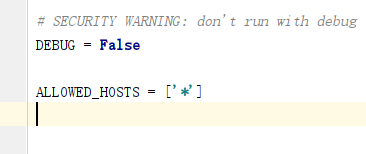 怎么将Django项目迁移到linux系统中Jun 01, 2023 pm 01:07 PM
怎么将Django项目迁移到linux系统中Jun 01, 2023 pm 01:07 PMDjango项目配置修改我们需要把原先的Django项目进行修改才能更好地进行项目迁移工作,首先需要修改的是settings.py文件。由于项目上线之后不能让用户看到后台的运行逻辑,所以我们要把DEBUG改成False,把ALLOWED_HOSTS写成‘*’,这样是为了允许从不同主机进行访问。由于linux中如果不加这句可能会出现文件找不到的情况,所以我们要把模板的路径进行拼接。由于做Django项目肯定进行过数据库的同步,所以我们要把migrations
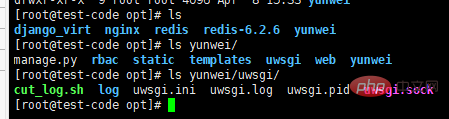 centos+nginx+uwsgi部署django项目上线的方法May 15, 2023 am 08:13 AM
centos+nginx+uwsgi部署django项目上线的方法May 15, 2023 am 08:13 AM我django项目叫yunwei,主要app是rabc和web,整个项目放/opt/下如下:[root@test-codeopt]#lsdjango_virtnginxredisredis-6.2.6yunwei[root@test-codeopt]#lsyunwei/manage.pyrbacstatictemplatesuwsgiwebyunwei[root@test-codeopt]#lsyunwei/uwsgi/cut_log.shloguwsgi.iniuwsgi.loguwsgi.p
 Django框架中的数据库迁移技巧Jun 17, 2023 pm 01:10 PM
Django框架中的数据库迁移技巧Jun 17, 2023 pm 01:10 PMDjango是一个使用Python语言编写的Web开发框架,其提供了许多方便的工具和模块来帮助开发人员快速地搭建网站和应用程序。其中最重要的一个特性就是数据库迁移功能,它可以帮助我们简单地管理数据库模式的变化。在本文中,我们将会介绍一些在Django中使用数据库迁移的技巧,包括如何开始一个新的数据库迁移、如何检测数据库迁移冲突、如何查看历史数据库迁移记录等等
 Django框架中的文件上传技巧Jun 18, 2023 am 08:24 AM
Django框架中的文件上传技巧Jun 18, 2023 am 08:24 AM近年来,Web应用程序逐渐流行,而其中许多应用程序都需要文件上传功能。在Django框架中,实现上传文件功能并不困难,但是在实际开发中,我们还需要处理上传的文件,其他操作包括更改文件名、限制文件大小等问题。本文将分享一些Django框架中的文件上传技巧。一、配置文件上传项在Django项目中,要配置文件上传需要在settings.py文件中进
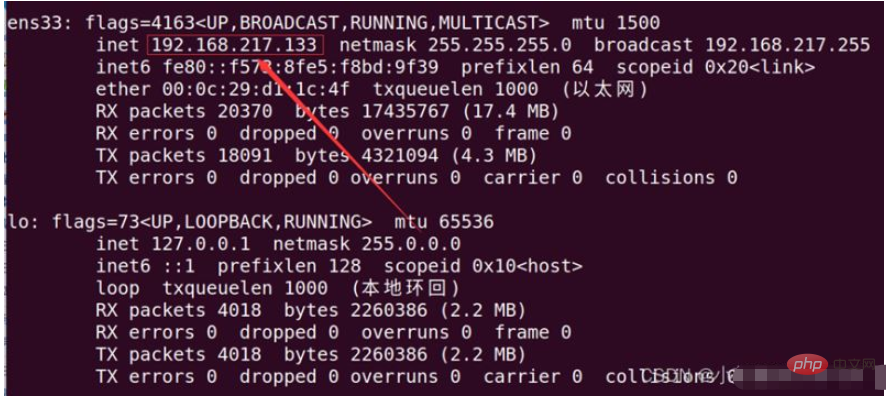 如何用nginx+uwsgi部署自己的django项目May 12, 2023 pm 10:10 PM
如何用nginx+uwsgi部署自己的django项目May 12, 2023 pm 10:10 PM第一步:换源输入命令换掉Ubuntu的下载源sudonano/etc/apt/sources.list将以下全部替换掉原文件,我这里用的是阿里的源,你也可以换其他的。debhttp://mirrors.aliyun.com/ubuntu/bionicmainrestricteddebhttp://mirrors.aliyun.com/ubuntu/bionic-updatesmainrestricteddebhttp://mirrors.aliyun.com/ubuntu/bionicunive
 使用Django构建RESTful APIJun 17, 2023 pm 09:29 PM
使用Django构建RESTful APIJun 17, 2023 pm 09:29 PMDjango是一个Web框架,可以轻松地构建RESTfulAPI。RESTfulAPI是一种基于Web的架构,可以通过HTTP协议访问。在这篇文章中,我们将介绍如何使用Django来构建RESTfulAPI,包括如何使用DjangoREST框架来简化开发过程。安装Django首先,我们需要在本地安装Django。可以使用pip来安装Django,具体
 使用Python Django框架构建博客网站Jun 17, 2023 pm 03:37 PM
使用Python Django框架构建博客网站Jun 17, 2023 pm 03:37 PM随着互联网的普及,博客在信息传播和交流方面扮演着越来越重要的角色。在此背景下,越来越多的人开始构建自己的博客网站。本文将介绍如何使用PythonDjango框架来构建自己的博客网站。一、PythonDjango框架简介PythonDjango是一个免费的开源Web框架,可用于快速开发Web应用程序。该框架为开发人员提供了强大的工具,可帮助他们构建功能丰
 Django+Bootstrap构建响应式管理后台系统Jun 17, 2023 pm 05:27 PM
Django+Bootstrap构建响应式管理后台系统Jun 17, 2023 pm 05:27 PM随着互联网技术的快速发展和企业业务的不断扩展,越来越多的企业需要建立自己的管理后台系统,以便于更好地管理业务和数据。而现在,使用Django框架和Bootstrap前端库构建响应式管理后台系统的趋势也越来越明显。本文将介绍如何利用Django和Bootstrap构建一个响应式的管理后台系统。Django是一种基于Python语言的Web框架,它提供了丰富的功


Hot AI Tools

Undresser.AI Undress
AI-powered app for creating realistic nude photos

AI Clothes Remover
Online AI tool for removing clothes from photos.

Undress AI Tool
Undress images for free

Clothoff.io
AI clothes remover

AI Hentai Generator
Generate AI Hentai for free.

Hot Article

Hot Tools

SublimeText3 English version
Recommended: Win version, supports code prompts!

SAP NetWeaver Server Adapter for Eclipse
Integrate Eclipse with SAP NetWeaver application server.

WebStorm Mac version
Useful JavaScript development tools

SublimeText3 Linux new version
SublimeText3 Linux latest version

MinGW - Minimalist GNU for Windows
This project is in the process of being migrated to osdn.net/projects/mingw, you can continue to follow us there. MinGW: A native Windows port of the GNU Compiler Collection (GCC), freely distributable import libraries and header files for building native Windows applications; includes extensions to the MSVC runtime to support C99 functionality. All MinGW software can run on 64-bit Windows platforms.






