Different websites have similar operations. Under the premise that the amount of information on the Internet is expanding day by day, websites also pay more and more attention to the diversification and personalized design of data information. The gradual development and improvement of multimedia technology has provided conditions for the development of online display forms from video, audio, PPT, charts, etc. to video.
Today we will discuss how to insert videos into web pages. We will not discuss how to use the video tag. The more compatible way of writing the video tag is:
1 <video> 2 <source></source> 3 <source></source> 4 <source></source> 5 <object> 6 <param> 7 <param> 8 </object> 9 当前浏览器不支持 video直接播放,点击这里下载视频: <a>下载视频</a>10 </video>
However, it is generally not possible to generate videos in MP4, ogg, webm and swf (flash) formats from the same video because it takes up too much time.
The first solution discussed is: upload the video to third-party video websites such as iQiyi, Youku and Tencent, and use the code provided by the third-party website (below the video (can be found in the "Share" button), the specific test code is:
1 nbsp;html> 2 3 4 5 <meta> 6 <meta> 7 <meta> 8 <title>网页中插入视频的方法</title> 9 <style>10 * {11 margin: 0;12 padding: 0;13 }14 15 body {16 text-align: center;17 }18 19 div {20 font-size: 18px;21 color: #2E8DED;22 margin-top: 20px;23 }24 </style>25 26 27 28 <!--爱奇艺视频(无通用代码) 只支持PC端 IE8以上都可以-->29 <div>30 爱奇艺视频(无通用代码) 只支持PC端 IE8以上都可以31 </div>32 <embed></embed>33 <div>34 腾讯视频 全部支持 IE8以上都可以35 </div>36 <!--腾讯视频 全部支持 IE8以上都可以-->37 <iframe></iframe>38 <div>39 优酷视频 全部支持 IE8以上都可以40 </div>41 <!--优酷视频 全部支持 IE8以上都可以-->42 <iframe></iframe>43 44 45 The web page display effect is:

##It should be noted that when sharing codes on third-party video websites, select a common code so that both the PC and mobile terminals can display the video well.
#The second option discussed is: use the ckplayer plug-in.
The official website of the ckplayer plug-in is:
There is an online configuration function on the official website, you can configure it according to your own needs, among which A better test code is ckplayer calling the html5 player,
1 nbsp;html> 2 3 4 5 <meta> 6 <title>ckplayer调用html5播放器</title> 7 8 9 10 <div></div>11 <!--引入ckplayer.js-->12 <script></script>13 <script>14 var flashvars = {15 //p参数为是否自动播放,可以为 1 或 0,默认为 1,参数不为 1 时播放器加载完成后均为暂停状态。16 p: 0,17 //e为视频结束后的动作,0 停止播放并发送js,1 是不发送 js 且重新循环播放,2 停止播放,默认为2。18 e: 1,19 //i为视频播放器初始图片地址,即封面图片,默认为空。20 i: ''21 };22 // 为视频地址23 var video = [';video/mp4'];24 var support = ['all'];25 //第一个100% 为宽度同样可以设置为像素,第二个100% 为高度同样可以设置为像素26 CKobject.embedHTML5('a1', 'ckplayer_a1', '100%', '100%', video, flashvars, support);27 </script>28 29 30
PC effect is:


Note: The video only needs to use the MP4 format that is currently supported by the most browsers, and there are few video formats that need to be processed. Secondly, using the ckplayer plug-in can be perfectly compatible with PC and mobile browsers (after testing, IE8 videos cannot be played).
Summary:
It is first recommended to upload the video to a third-party video website, which has good compatibility and the video is loaded at the same time It is fast and does not occupy the bandwidth resources of the website server.
Secondly use the ckplayer plug-in to insert local videos into the web page.
The above is the detailed content of How to insert videos into web pages?. For more information, please follow other related articles on the PHP Chinese website!
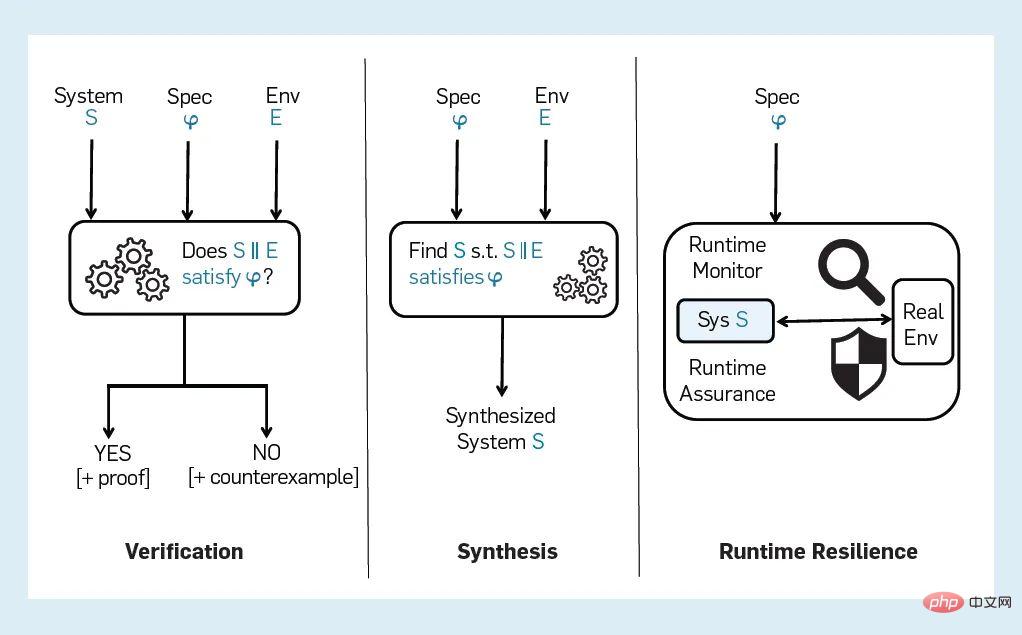 迈向可验证的 AI:形式化方法的五大挑战Apr 09, 2023 pm 02:01 PM
迈向可验证的 AI:形式化方法的五大挑战Apr 09, 2023 pm 02:01 PM人工智能试图模仿人类智能的计算系统,包括人类一些与智能具有直观联系的功能,例如学习、解决问题以及理性地思考和行动。在广义地解释上,AI 一词涵盖了许多密切相关的领域如机器学习。那些大量使用 AI 的系统在医疗保健、交通运输、金融、社交网络、电子商务和教育等领域都产生了重大的社会影响。这种日益增长的社会影响,也带来了一系列风险和担忧,包括人工智能软件中的错误、网络攻击和人工智能系统安全等方面。因此,AI 系统的验证问题以及更广泛的可信 AI 的话题已经开始引起研究界的关注。“可验证 AI”已经被确
 使用Python访问各种音频和视频文件的元数据Sep 05, 2023 am 11:41 AM
使用Python访问各种音频和视频文件的元数据Sep 05, 2023 am 11:41 AM我们可以使用Mutagen和Python中的eyeD3模块访问音频文件的元数据。对于视频元数据,我们可以使用电影和Python中的OpenCV库。元数据是提供有关其他数据(例如音频和视频数据)的信息的数据。音频和视频文件的元数据包括文件格式、文件分辨率、文件大小、持续时间、比特率等。通过访问这些元数据,我们可以更有效地管理媒体并分析元数据以获得一些有用的信息。在本文中,我们将了解Python提供的一些用于访问音频和视频文件元数据的库或模块。访问音频元数据一些用于访问音频文件元数据的库是-使用诱变
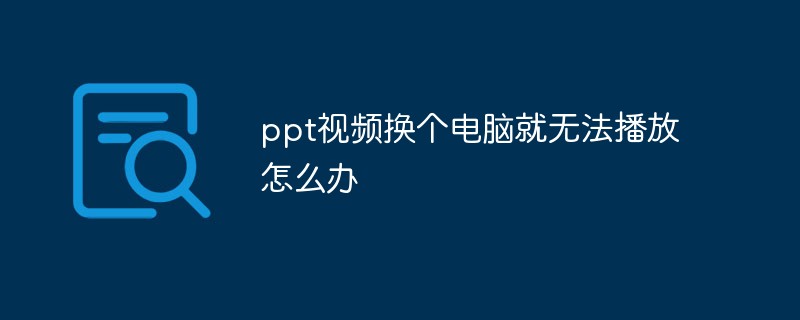 ppt视频换个电脑就无法播放怎么办Feb 23, 2023 am 11:29 AM
ppt视频换个电脑就无法播放怎么办Feb 23, 2023 am 11:29 AMppt视频换个电脑就无法播放是因为路径不对,其解决办法:1、将PPT和视频放入U盘的同一个文件夹内;2、双击打开该PPT,找到想要插入视频的页数,点击“插入”按钮;3、在弹出的对话框内选择想要插入的视频即可。
 如何使用Golang将多个图片转换为视频Aug 22, 2023 am 11:29 AM
如何使用Golang将多个图片转换为视频Aug 22, 2023 am 11:29 AM如何使用Golang将多个图片转换为视频随着互联网的发展和智能设备的普及,视频成为了一种重要的媒体形式。有时候我们可能需要将多个图片转换为视频,以便展示图片的连续变化或者制作幻灯片。本文将介绍如何使用Golang编程语言将多个图片转换为视频。在开始之前,请确保你已经安装了Golang以及相关的开发环境。步骤1:导入相关的包首先,我们需要导入一些相关的Gola
 Vue 中如何实现视频播放器?Jun 25, 2023 am 09:46 AM
Vue 中如何实现视频播放器?Jun 25, 2023 am 09:46 AM随着互联网的不断发展,视频已经成为了人们日常生活中必不可少的娱乐方式之一。为了给用户提供更好的视频观看体验,许多网站和应用程序都开始使用视频播放器,使得用户可以在网页中直接观看视频。而Vue作为目前非常流行的前端框架之一,也提供了很多简便且实用的方法来实现视频播放器。下面,我们将简要介绍一下在Vue中实现视频播放器的方法。一、使用HTML5的video标签H
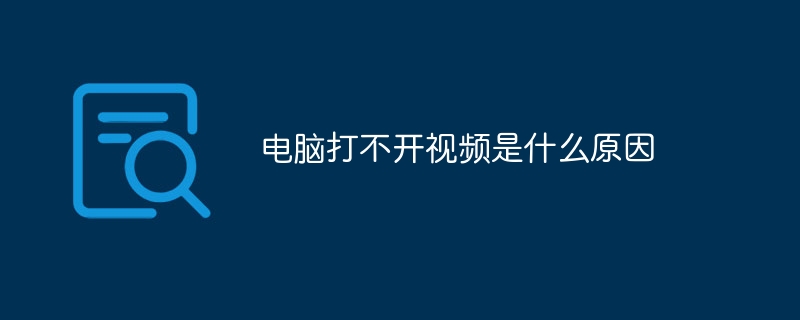 电脑打不开视频是什么原因Jun 27, 2023 pm 01:42 PM
电脑打不开视频是什么原因Jun 27, 2023 pm 01:42 PM电脑打不开视频原因有:1、视频文件不完整;2、没有支持此视频的播放器;3、视频文件的后缀被修改过;4、视频文件关联不正确;5、没有使用插件。
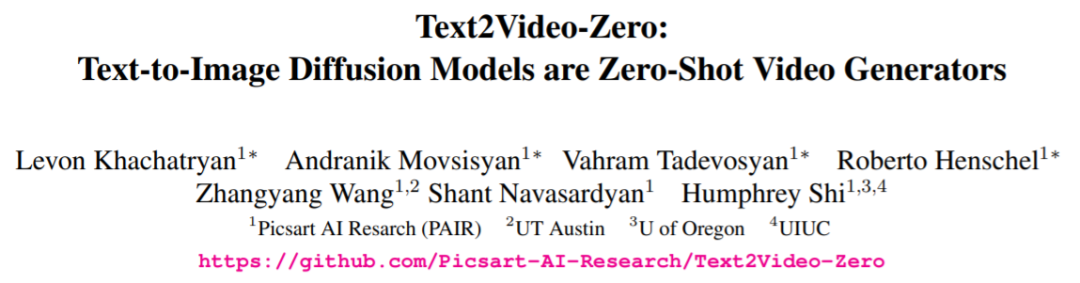 生成视频如此简单,给句提示就行,还能在线试玩May 20, 2023 pm 05:16 PM
生成视频如此简单,给句提示就行,还能在线试玩May 20, 2023 pm 05:16 PM你输入文字,让AI来生成视频,这种想法在以前只出现在人们的想象中,现在,随着技术的发展,这种功能已经实现了。近年来,生成式人工智能在计算机视觉领域引起巨大的关注。随着扩散模型的出现,从文本Prompt生成高质量图像,即文本到图像的合成,已经变得非常流行和成功。最近的研究试图通过在视频领域复用文本到图像扩散模型,将其成功扩展到文本到视频生成和编辑的任务。虽然这样的方法取得了可喜的成果,但大部分方法需要使用大量标记数据进行大量训练,这可能对许多用户来讲太过昂贵。为了使视频生成更加廉价,JayZhan
 iOS 17:如何在iPhone上发送FaceTime视频消息Sep 16, 2023 pm 11:45 PM
iOS 17:如何在iPhone上发送FaceTime视频消息Sep 16, 2023 pm 11:45 PM现在,如果某人不在且无法接听您的FaceTime通话,您可以向他们发送视频信息。这样,您或某人可以赶上重要的消息和时刻,即使他们不可用或忙碌。因此,如果您也希望在有人无法接听您的电话时使用FaceTime发送视频消息,那么这是您可以在iPhone上执行此操作的方法。如何使用iOS17在iPhone上的FaceTime上发送视频消息请按照以下步骤向无法接听您来电的人发送视频FaceTime通话信息。该消息将出现在他们的iPhone上,他们可以用来了解最新事件或重要时刻。要求:iOS17更新(在“常


Hot AI Tools

Undresser.AI Undress
AI-powered app for creating realistic nude photos

AI Clothes Remover
Online AI tool for removing clothes from photos.

Undress AI Tool
Undress images for free

Clothoff.io
AI clothes remover

AI Hentai Generator
Generate AI Hentai for free.

Hot Article

Hot Tools

SublimeText3 Mac version
God-level code editing software (SublimeText3)

SAP NetWeaver Server Adapter for Eclipse
Integrate Eclipse with SAP NetWeaver application server.

Atom editor mac version download
The most popular open source editor

mPDF
mPDF is a PHP library that can generate PDF files from UTF-8 encoded HTML. The original author, Ian Back, wrote mPDF to output PDF files "on the fly" from his website and handle different languages. It is slower than original scripts like HTML2FPDF and produces larger files when using Unicode fonts, but supports CSS styles etc. and has a lot of enhancements. Supports almost all languages, including RTL (Arabic and Hebrew) and CJK (Chinese, Japanese and Korean). Supports nested block-level elements (such as P, DIV),

SecLists
SecLists is the ultimate security tester's companion. It is a collection of various types of lists that are frequently used during security assessments, all in one place. SecLists helps make security testing more efficient and productive by conveniently providing all the lists a security tester might need. List types include usernames, passwords, URLs, fuzzing payloads, sensitive data patterns, web shells, and more. The tester can simply pull this repository onto a new test machine and he will have access to every type of list he needs.






