 Backend Development
Backend Development PHP Tutorial
PHP Tutorial Detailed explanation of how php gets the file extension from a given url
Detailed explanation of how php gets the file extension from a given urlThis article mainly introduces the method of PHP getting the file extension from a given URL, involving the skills of PHP operating string, which has certain reference value. Friends who need it can refer to it
The example in this article describes how PHP obtains the file extension from a given URL. Share it with everyone for your reference. The specific implementation method is as follows:
<?php
/**
* 给定url,获取文件后缀
* @param string $url
* @return string
*/
function getUrlPostfix ($url)
{
$url_arr = explode('.', $url);
$postfix = $url_arr[count($url_arr) - 1];
$substr = substr($postfix, 0, 3);
return $substr;
}
$url = "http://www.jb51.net/index.html?id=1";
$str = getUrlPostfix($url);
echo $str . "\n";The above is the detailed content of Detailed explanation of how php gets the file extension from a given url. For more information, please follow other related articles on the PHP Chinese website!
 在 Windows 11 上打开 Webp 图像的 4 种快速方法Sep 30, 2023 pm 02:13 PM
在 Windows 11 上打开 Webp 图像的 4 种快速方法Sep 30, 2023 pm 02:13 PMWebP或WebPicture是由Google开发的一种现代图像格式,最近已被业界广泛使用。这些图像比JPG,JPEG或PNG文件小,从而提高了页面加载速度,并从SEO的角度来看使它们很有价值。但是如何在Windows11中打开WebP文件?鉴于它是一种相对较新的图像格式,于2010年<>月首次宣布,兼容性必然是一个问题。一些照片编辑软件仍然不支持文件扩展名。但事情变化很快!Windows11是否支持WebP?虽然WebP图像文件与之前的Windows11不兼容,但M
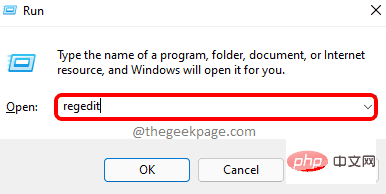 如何解决 Windows 11 中的文件名或扩展名过长的问题?Apr 22, 2023 pm 04:37 PM
如何解决 Windows 11 中的文件名或扩展名过长的问题?Apr 22, 2023 pm 04:37 PM您在传输文件时是否遇到过任何问题,并且禁止您这样做?好吧,许多Windows用户最近报告说,他们在将文件复制并粘贴到文件夹中时遇到了问题,其中抛出了一个错误,提示“目标文件夹的文件名太长”。此外,其他一些Windows用户在打开任何文件时表示失望,并说“文件名或扩展名太长”,他们无法打开文件。这不允许他们将文件传输到任何其他文件夹,这让用户感到失望。在分析问题时,我们提出了一系列解决方案,可能有助于缓解问题,用户可以轻松传输文件。如果您也遇到类似情况,请参阅此帖子以了解更多信息。来源:https
 如何在 Windows 11、10 中打开没有扩展名的文件Apr 14, 2023 pm 05:52 PM
如何在 Windows 11、10 中打开没有扩展名的文件Apr 14, 2023 pm 05:52 PM除非你知道它的扩展名,否则拥有一个文件并不意味着什么。有些文件没有扩展名。大多数情况下,扩展可能只是被隐藏了,您可以使用第1节中列出的方法从Windows文件资源管理器本身轻松找到它。即使该文件实际上没有扩展名,也可以按照第2节中列出的方法轻松找到。最后,当您知道文件的扩展名后,您可以按照第3节中的步骤找到合适的应用程序来打开您的文件。因此,本文是您所有文件扩展名问题的完整解决方案。希望你喜欢阅读!第1节:如何确定文件是否有扩展名打开没有扩展名的文件的第一步是确保该文件确实没有扩展名。这
 php怎么把负数转为正整数Apr 19, 2022 pm 08:59 PM
php怎么把负数转为正整数Apr 19, 2022 pm 08:59 PMphp把负数转为正整数的方法:1、使用abs()函数将负数转为正数,使用intval()函数对正数取整,转为正整数,语法“intval(abs($number))”;2、利用“~”位运算符将负数取反加一,语法“~$number + 1”。
 php怎么实现几秒后执行一个函数Apr 24, 2022 pm 01:12 PM
php怎么实现几秒后执行一个函数Apr 24, 2022 pm 01:12 PM实现方法:1、使用“sleep(延迟秒数)”语句,可延迟执行函数若干秒;2、使用“time_nanosleep(延迟秒数,延迟纳秒数)”语句,可延迟执行函数若干秒和纳秒;3、使用“time_sleep_until(time()+7)”语句。
 不一致的文件格式与扩展名如何处理Feb 19, 2024 pm 04:47 PM
不一致的文件格式与扩展名如何处理Feb 19, 2024 pm 04:47 PM文件格式和扩展名不匹配怎么解决在计算机使用过程中,经常会遇到文件格式和扩展名不匹配的情况。当我们尝试打开一个文件时,系统可能会提示“无法打开文件”或“文件格式不受支持”。这种情况可能会让人感到困惑和失望,但其实解决这个问题并不难,只需要一些简单的步骤就可以解决。首先,我们需要了解文件格式和扩展名的含义。文件格式指的是文件的存储方式和编码方式,例如文本文件是以
 php怎么除以100保留两位小数Apr 22, 2022 pm 06:23 PM
php怎么除以100保留两位小数Apr 22, 2022 pm 06:23 PMphp除以100保留两位小数的方法:1、利用“/”运算符进行除法运算,语法“数值 / 100”;2、使用“number_format(除法结果, 2)”或“sprintf("%.2f",除法结果)”语句进行四舍五入的处理值,并保留两位小数。
 php怎么根据年月日判断是一年的第几天Apr 22, 2022 pm 05:02 PM
php怎么根据年月日判断是一年的第几天Apr 22, 2022 pm 05:02 PM判断方法:1、使用“strtotime("年-月-日")”语句将给定的年月日转换为时间戳格式;2、用“date("z",时间戳)+1”语句计算指定时间戳是一年的第几天。date()返回的天数是从0开始计算的,因此真实天数需要在此基础上加1。


Hot AI Tools

Undresser.AI Undress
AI-powered app for creating realistic nude photos

AI Clothes Remover
Online AI tool for removing clothes from photos.

Undress AI Tool
Undress images for free

Clothoff.io
AI clothes remover

AI Hentai Generator
Generate AI Hentai for free.

Hot Article

Hot Tools

Dreamweaver CS6
Visual web development tools

Dreamweaver Mac version
Visual web development tools

mPDF
mPDF is a PHP library that can generate PDF files from UTF-8 encoded HTML. The original author, Ian Back, wrote mPDF to output PDF files "on the fly" from his website and handle different languages. It is slower than original scripts like HTML2FPDF and produces larger files when using Unicode fonts, but supports CSS styles etc. and has a lot of enhancements. Supports almost all languages, including RTL (Arabic and Hebrew) and CJK (Chinese, Japanese and Korean). Supports nested block-level elements (such as P, DIV),

Notepad++7.3.1
Easy-to-use and free code editor

Zend Studio 13.0.1
Powerful PHP integrated development environment





