 Database
Database Mysql Tutorial
Mysql Tutorial Mysql innodb configures raw to bypass the kernel buffer and realize direct I/O under Linux
Mysql innodb configures raw to bypass the kernel buffer and realize direct I/O under Linux(reposted from linux community)
MySQL's InnoDB storage engine can not only cache indexes, but also cache data. If its tables and indexes are stored on raw devices (Raw Device), they can bypass the cache and buffer of the file system and access them directly. disk, it will greatly reduce the burden on the Linux file system and significantly improve system performance.
In addition, from the optimization principles of bare devices in database applications, we can also see a basic direction of optimizing the database, which is how to reduce the heavy burden on the file system caused by the unique I/O-intensive access of the database. . Therefore, even on existing file system-based database storage engines, special file system mounting methods can be considered.
For example, using noatime as a mount parameter for a partition that stores database files can improve system performance to a certain extent because access times are no longer recorded.
──────────────────────────────────────────── ──────────────────────────────
The latest system environment configured in this note:
───── ─────────────────────────────────────────────── ───────────────────────
OS: CentOS6
HDD: /dev/sdc /dev/sdd
RAW: /dev/ raw/raw1 /dev/raw/raw2
MySQL: 5.1.61
USER: mysql:mysql
Refer to the configuration guide of the official website:
──────────────────────────────────────────── ──────────────────────────────
(1) Prepare the raw device
─ ─────────────────────────────────────────────── ────────────────────────────
Before using a raw device, you must first bind the disk device to the raw device:
# /bin/raw /dev/raw/raw1 /dev/sdc;
--------------------------- -------------------------------------------------- --
/dev/raw/raw1: bound to major 8, minor 32
---------------------------- -------------------------------------------------- --
Then bind another raw device, and then give the running user of your MySQL database the right to read and write the raw device:
# /bin/raw /dev/raw/raw2 /dev/sdd;
# chown root:mysql /dev/raw/raw1 /dev/raw/raw2;
# chmod 0660 /dev/raw /raw1 /dev/raw/raw2;
# /bin/raw -qa;
# /bin/raw -q /dev/raw/raw1;
# /bin/ls -l /dev/raw/raw1;
# blockdev --report /dev/raw/raw1;
# blockdev --report /dev/sdc;
vi /etc/udev/rules.d/60-raw.rules;
------------------------- -------------------------------------------------- -----
ACTION=="add", KERNEL=="sdc", GROUP=="mysql", MODE=="0660", RUN+="/bin/raw /dev/raw/raw1 % N"
ACTION=="add", KERNEL=="sdd", GROUP=="mysql", MODE=="0660", RUN+="/bin/raw /dev/raw/raw2 %N"
------------------------------------------------ --------------------------------
Note: this make sure device /dev/sdc and /dev/sdd will bind automatically when server reboot.
# vi /etc/udev/rules.d/41-local-permissions-rules;
──────────────────────────────────────────── ───────────────────────────────
(2) If necessary, back up the old InnoDB data table
───────────────────────────────────────────── ───────────────────────────────
If your database is already running and the existing data is stored in the old InnoDB engine Among them, if you need to migrate,
please use the mysqldump command to export your data before closing the database, and then import it after the new engine is configured.
You can refer to the following SQL commands to view and export your InnoDB data table:
mysql> SELECT table_schema,table_name,engine FROM INFORMATION_SCHEMA.TABLES;
mysql> SELECT table_schema, table_name FROM INFORMATION_SCHEMA.TABLES WHERE engine='InnoDB';
If necessary, you can use mysqldump to export data. Please refer to the following format (please use the corresponding database and table names):
mysqldump -u root -p -h localhost [database].[table] > database.table.sql
Note: You must export the old data table by table.
──────────────────────────────────────────── ──────────────────────────────
(3) MySQL configuration during initialization phase
───── ─────────────────────────────────────────────── ───────────────────────
When you create a new data file, put the keyword newraw
immediately after the data file size in innodb_data_file_path:
# vi /etc/my.cnf;
---------------------------------- ---------------------------------------------
[mysqld ]
innodb_buffer_pool_size=128M
innodb_data_home_dir=
innodb_data_file_path=/dev/raw/raw1:64Mnewraw;/dev/raw/raw2:64Mnewraw
------------- -------------------------------------------------- ------------------
postscript:
mysql also provides another implementation method, configure innodb_flush_method
in my.iniinnodb_flush_method = O_DIRECT
This can also achieve direct I/O
The above is the detailed content of Mysql innodb configures raw to bypass the kernel buffer and realize direct I/O under Linux. For more information, please follow other related articles on the PHP Chinese website!
 mysql怎么替换换行符Apr 18, 2022 pm 03:14 PM
mysql怎么替换换行符Apr 18, 2022 pm 03:14 PM在mysql中,可以利用char()和REPLACE()函数来替换换行符;REPLACE()函数可以用新字符串替换列中的换行符,而换行符可使用“char(13)”来表示,语法为“replace(字段名,char(13),'新字符串') ”。
 mysql怎么将varchar转换为int类型May 12, 2022 pm 04:51 PM
mysql怎么将varchar转换为int类型May 12, 2022 pm 04:51 PM转换方法:1、利用cast函数,语法“select * from 表名 order by cast(字段名 as SIGNED)”;2、利用“select * from 表名 order by CONVERT(字段名,SIGNED)”语句。
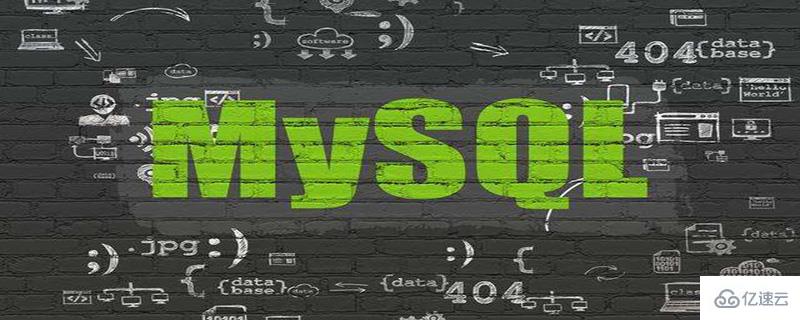 MySQL如何从二进制内容看InnoDB行格式Jun 03, 2023 am 09:55 AM
MySQL如何从二进制内容看InnoDB行格式Jun 03, 2023 am 09:55 AMInnoDB是一个将表中的数据存储到磁盘上的存储引擎,所以即使关机后重启我们的数据还是存在的。而真正处理数据的过程是发生在内存中的,所以需要把磁盘中的数据加载到内存中,如果是处理写入或修改请求的话,还需要把内存中的内容刷新到磁盘上。而我们知道读写磁盘的速度非常慢,和内存读写差了几个数量级,所以当我们想从表中获取某些记录时,InnoDB存储引擎需要一条一条的把记录从磁盘上读出来么?InnoDB采取的方式是:将数据划分为若干个页,以页作为磁盘和内存之间交互的基本单位,InnoDB中页的大小一般为16
 MySQL复制技术之异步复制和半同步复制Apr 25, 2022 pm 07:21 PM
MySQL复制技术之异步复制和半同步复制Apr 25, 2022 pm 07:21 PM本篇文章给大家带来了关于mysql的相关知识,其中主要介绍了关于MySQL复制技术的相关问题,包括了异步复制、半同步复制等等内容,下面一起来看一下,希望对大家有帮助。
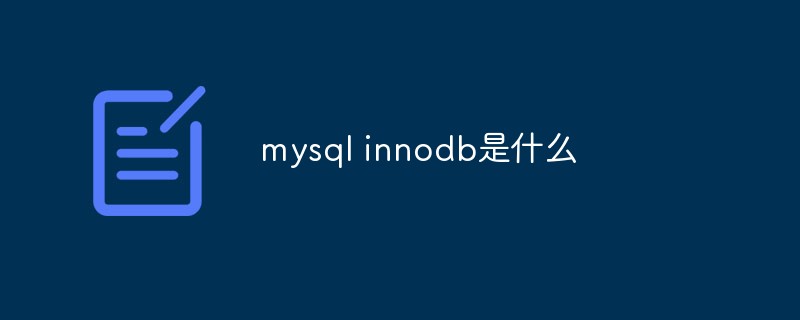 mysql innodb是什么Apr 14, 2023 am 10:19 AM
mysql innodb是什么Apr 14, 2023 am 10:19 AMInnoDB是MySQL的数据库引擎之一,现为MySQL的默认存储引擎,为MySQL AB发布binary的标准之一;InnoDB采用双轨制授权,一个是GPL授权,另一个是专有软件授权。InnoDB是事务型数据库的首选引擎,支持事务安全表(ACID);InnoDB支持行级锁,行级锁可以最大程度的支持并发,行级锁是由存储引擎层实现的。
 带你把MySQL索引吃透了Apr 22, 2022 am 11:48 AM
带你把MySQL索引吃透了Apr 22, 2022 am 11:48 AM本篇文章给大家带来了关于mysql的相关知识,其中主要介绍了mysql高级篇的一些问题,包括了索引是什么、索引底层实现等等问题,下面一起来看一下,希望对大家有帮助。
 mysql需要commit吗Apr 27, 2022 pm 07:04 PM
mysql需要commit吗Apr 27, 2022 pm 07:04 PM在mysql中,是否需要commit取决于存储引擎:1、若是不支持事务的存储引擎,如myisam,则不需要使用commit;2、若是支持事务的存储引擎,如innodb,则需要知道事务是否自动提交,因此需要使用commit。
 mysql-connector是什么May 12, 2022 pm 04:04 PM
mysql-connector是什么May 12, 2022 pm 04:04 PM“mysql-connector”是mysql官方提供的驱动器,可以用于连接使用mysql;可利用“pip install mysql-connector”命令进行安装,利用“import mysql.connector”测试是否安装成功。


Hot AI Tools

Undresser.AI Undress
AI-powered app for creating realistic nude photos

AI Clothes Remover
Online AI tool for removing clothes from photos.

Undress AI Tool
Undress images for free

Clothoff.io
AI clothes remover

AI Hentai Generator
Generate AI Hentai for free.

Hot Article

Hot Tools

SAP NetWeaver Server Adapter for Eclipse
Integrate Eclipse with SAP NetWeaver application server.

MinGW - Minimalist GNU for Windows
This project is in the process of being migrated to osdn.net/projects/mingw, you can continue to follow us there. MinGW: A native Windows port of the GNU Compiler Collection (GCC), freely distributable import libraries and header files for building native Windows applications; includes extensions to the MSVC runtime to support C99 functionality. All MinGW software can run on 64-bit Windows platforms.

VSCode Windows 64-bit Download
A free and powerful IDE editor launched by Microsoft

MantisBT
Mantis is an easy-to-deploy web-based defect tracking tool designed to aid in product defect tracking. It requires PHP, MySQL and a web server. Check out our demo and hosting services.

mPDF
mPDF is a PHP library that can generate PDF files from UTF-8 encoded HTML. The original author, Ian Back, wrote mPDF to output PDF files "on the fly" from his website and handle different languages. It is slower than original scripts like HTML2FPDF and produces larger files when using Unicode fonts, but supports CSS styles etc. and has a lot of enhancements. Supports almost all languages, including RTL (Arabic and Hebrew) and CJK (Chinese, Japanese and Korean). Supports nested block-level elements (such as P, DIV),





