Friends who are new to php. Everyone will want to find a framework that can be used quickly to learn to do projects. Generally speaking, I will choose ThinkPHP to try. This framework is not difficult to get started and can quickly develop an application. Suitable for small business applications. Because it was developed by Chinese people, Chinese support is better. There are relatively comprehensive documents, and the official website community is also relatively active. But at a certain stage, you are basically not satisfied with using ThinkPHP, and choose a high-performance development framework. Yii comes with a rich set of features, including MVC, DAO/ActiveRecord, I18N/L10N, caching, authentication and role-based access control, scaffolding, testing, etc., which can significantly shorten development time. Here our PHP Chinese website will take you to learn how to create forms using the yii2 framework from scratch. First of all, you can go to our php Chinese website to watch online
 You can also go to
You can also go to
##php Chinese website download siteDownload: Yii2 Chinese Manual
 Let’s get to the point of creating the form in the yii2 framework:
Let’s get to the point of creating the form in the yii2 framework:
Directory
Generation of form
Methods in the formActiveForm::begin() method
ActiveForm::end() method getClientOptions() method
Other methods: errorSummary, validate, validateMultiple
Parameters in the form
Itself attributes
Attributes related to each item (field) input box in the form $fieldConfig About the attributes of validation
About the attributes of each field container style
Ajax validation
Front-end js event
Other attributes in the form
Let’s take a look at Yii first It contains the simplest login form and the generated html code and interface. Let’s have an intuitive understanding first.
<?php $form = ActiveForm::begin(['id' => 'login-form']); ?>
<?= $form->field($model, 'username') ?>
<?= $form->field($model, 'password')->passwordInput() ?>
<?= $form->field($model, 'rememberMe')->checkbox() ?>
<p style="color:#999;margin:1em 0">
If you forgot your password you can <?= Html::a('reset it', ['site/request-password-reset']) ?>
</p>
<p class="form-group">
<?= Html::submitButton('Login', ['class' => 'btn btn-primary', 'name' => 'login-button']) ?>
</p>
<?php ActiveForm::end(); ?>The following is the generated form Html. I have marked 5 parts in it.
1. Form generation
In Yii, the form is both ActiveForm and Widget. As you can see above, it starts with begin
<?php $form = ActiveForm::begin(['id' => 'login-form']); ?>The middle is The input box of each item ends with end
<?php ActiveForm::end(); ?>
2. Methods in the form
The begin() method in Widget will call the int method
public function init()The run method will be called in the final end() method
public function run()
1. ActiveForm::begin() method
//这个是在执行 $form = ActiveForm::begin(['id' => 'login-form']); 中的begin方法的时候调用的
public function init()
{
//设置表单元素form的id
if (!isset($this->options['id'])) {
$this->options['id'] = $this->getId();
}
//设置表单中间的要生成各个field的所使用的类
if (!isset($this->fieldConfig['class'])) {
$this->fieldConfig['class'] = ActiveField::className();
}
//这个就是输出表单的开始标签
//如:<form id="login-form" action="/lulublog/frontend/web/index.php?r=site/login" method="post">
echo Html::beginForm($this->action, $this->method, $this->options);
}2. ActiveForm: :end() method
//这个是在执行 ActiveForm::end(); 中的end方法的时候调用的
public function run()
{
//下面这个就是往视图中注册表单的js验证脚本,
if (!empty($this->attributes)) {
$id = $this->options['id'];
$options = Json::encode($this->getClientOptions());
$attributes = Json::encode($this->attributes);
$view = $this->getView();
ActiveFormAsset::register($view);
/*
* $attributes:为要验证的所有的field数组。它的值是在activeform中创建field的时候,在field的begin方法中给它赋值的。
* 其中每个field又是一个数组,为这个field的各个参数
* 比如username的field中的参数有
* validate、id、name、
* validateOnChange、validateOnType、validationDelay、
* container、input、error
*
* $options:为这个表单整体的属性,如:
* errorSummary、validateOnSubmit、
* errorCssClass、successCssClass、validatingCssClass、
* ajaxParam、ajaxDataType
*/
$view->registerJs("jQuery('#$id').yiiActiveForm($attributes, $options);");
}
//输出表单的结束标签
echo Html::endForm();
}3, getClientOptions() method
/*
* 设置表单的全局的一些样式属性以及js回调事件等
*/
protected function getClientOptions()
{
$options = [
'errorSummary' => '.' . $this->errorSummaryCssClass,
'validateOnSubmit' => $this->validateOnSubmit,
'errorCssClass' => $this->errorCssClass,
'successCssClass' => $this->successCssClass,
'validatingCssClass' => $this->validatingCssClass,
'ajaxParam' => $this->ajaxParam,
'ajaxDataType' => $this->ajaxDataType,
];
if ($this->validationUrl !== null) {
$options['validationUrl'] = Url::to($this->validationUrl);
}
foreach (['beforeSubmit', 'beforeValidate', 'afterValidate'] as $name) {
if (($value = $this->$name) !== null) {
$options[$name] = $value instanceof JsExpression ? $value : new JsExpression($value);
}
}
return $options;
}The following is the generated Form verificationJs codejQuery(document).ready(function () {
jQuery('#login-form').yiiActiveForm(
{
"username":{
"validate":function (attribute, value, messages) {
yii.validation.required(value, messages, {"message":"Username cannot be blank."});
},
"id":"loginform-username",
"name":"username",
"validateOnChange":true,
"validateOnType":false,
"validationDelay":200,
"container":".field-loginform-username",
"input":"#loginform-username",
"error":".help-block"},
"password":{
"validate":function (attribute, value, messages) {
yii.validation.required(value, messages, {"message":"Password cannot be blank."});
},
"id":"loginform-password",
"name":"password",
"validateOnChange":true,
"validateOnType":false,
"validationDelay":200,
"container":".field-loginform-password",
"input":"#loginform-password",
"error":".help-block"
},
"rememberMe":{
"validate":function (attribute, value, messages) {
yii.validation.boolean(value, messages, {
"trueValue":"1","falseValue":"0","message":"Remember Me must be either \"1\" or \"0\".","skipOnEmpty":1});
},
"id":"loginform-rememberme",
"name":"rememberMe","validateOnChange":true,
"validateOnType":false,
"validationDelay":200,
"container":".field-loginform-rememberme",
"input":"#loginform-rememberme",
"error":".help-block"}
},
{
"errorSummary":".error-summary",
"validateOnSubmit":true,
"errorCssClass":"has-error",
"successCssClass":"has-success",
"validatingCssClass":"validating",
"ajaxParam":"ajax",
"ajaxDataType":"json"
});
});4. Other methods: errorSummary, validate, validateMultiple
public function errorSummary($models, $options = [])It mainly summarizes all error messages in the model into one p middle.
public static function validate($model, $attributes = null) public static function validateMultiple($models, $attributes = null)These two are methods of obtaining error information, which are relatively simple and will not be mentioned here.
3. Parameters in the form
1. Properties of the form itself
$action: Set the current form submission The url address, if it is empty, it is the current url$method: Submit method, post or get, the default is post
$option: This sets other attributes of the form, such as id, etc., if not set id will automatically generate an automatically increased id prefixed by $autoIdPrefix//这个方法在Widget基本中
public function getId($autoGenerate = true)
{
if ($autoGenerate && $this->_id === null) {
$this->_id = self::$autoIdPrefix . self::$counter++;
}
return $this->_id;
}2. Attributes related to the input boxes of each item (field) in the form
Each field generated by Yii consists of 4 parts:
① The outermost p is the container of each field,② label is the text description of each field,
③ input is the input element ,④ There is also a p for error message.
<p class="form-group field-loginform-username required has-error">
<label class="control-label" for="loginform-username">Username</label>
<input type="text" id="loginform-username" class="form-control" name="LoginForm[username]">
<p class="help-block">Username cannot be blank.</p>
</p>$fieldConfig: This is the attribute set by the unified configuration information of all fields. That is to say, the attributes in the field class can be set here.
public function field($model, $attribute, $options = [])
{
//使用fieldConfig和options属性来创建field
//$options会覆盖统一的fieldConfig属性值,以实现每个field的自定义
return Yii::createObject(array_merge($this->fieldConfig, $options, [
'model' => $model,
'attribute' => $attribute,
'form' => $this,
]));
}About the attributes of verification:
① $enableClientValidation:是否在客户端验证,也即是否生成前端js验证脚本(如果在form中设置了ajax验证,也会生成这个js脚本)。
② $enableAjaxValidation:是否是ajax验证
③ $validateOnChange:在输入框失去焦点并且值改变的时候验证
④ $validateOnType:正在输入的时候就进行验证
⑤ $validationDelay:验证延迟的时间,单位为毫秒
这5个属性都可以在创建每个field的时候单独设置,因为在field类中就有这5个属性。
关于每个field容器样式的属性:
$requiredCssClass:必填项的样式,默认为‘required'
$errorCssClass:验证错误的样式,默认值为‘has-error'
$successCssClass:验证正确的样式,默认值为‘has-success'
$validatingCssClass:验证过程中的样式,默认值为‘validating'
3、ajax验证
$validationUrl:ajax验证的url地方
$ajaxParam:url中的get参数,用来标明当前是ajax请求,默认值为‘ajax'
$ajaxDataType:ajax请求返回的数据格式
4、前端js事件属性
$beforeSubmit:在提交表单之前事件,如果返回false,则不会提交表单,格式为:
function ($form) {
...return false to cancel submission...
}$beforeValidate:在每个属性在验证之前触发,格式为:
function ($form, attribute, messages) {
...return false to cancel the validation...
}$afterValidate:在每个属性在验证之后触发,格式为:
function ($form, attribute, messages) {
}5、表单中的其它属性
$validateOnSubmit:提交表单的时候进行验证
$errorSummary:总的错误提示地方的样式
$attributes:这个属性比较特殊,它是在创建field的时候,在field中为这个form中的$attributes赋值的。这样可以确保通过field方法生成的输入表单都可以进行验证
相关课程推荐:
1. 视频课程: 传智播客Yii开发大型商城项目视频教程
2. 视频课程: Yii2.0框架开发实战视频教程
3. 视频课程: Yii2框架搭建完整博客系统
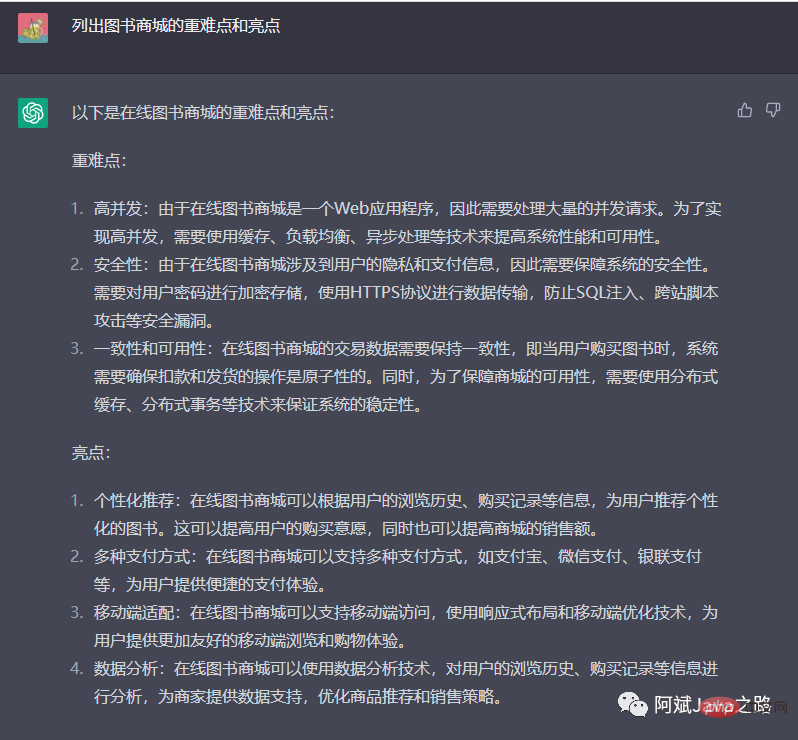 3分钟快速使用ChatGPT教程,用它帮我写简历,太牛了Apr 11, 2023 pm 07:40 PM
3分钟快速使用ChatGPT教程,用它帮我写简历,太牛了Apr 11, 2023 pm 07:40 PM已经火了很久了,身边的同事也用它来进行一些调研,资源检索,工作汇报等方面都有很大的的效率提升。很多人问ChatGPT会不会取代程序员?我的回答是:不会!ChatGPT并不是我们的敌人,相反的是,它是我们的好帮手。未来人和人的竞争,可能就会从原先的我懂得更多,我实操经验更丰富,变成了我比你更会用工具,我比你更懂得提问,我比你更会发挥机器人的最大特性,所以,为了不掉队,你还不准备体验下ChatGPT吗?快速体验面试官经常会问你的项目有啥重难点?很多人不会回答,直接看看ChatGPT怎么说,真的太牛了
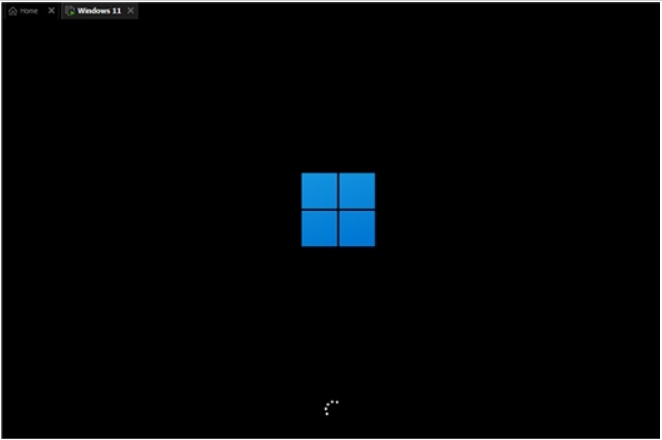 u盘怎么重装win11系统的步骤教程Jul 08, 2023 pm 09:33 PM
u盘怎么重装win11系统的步骤教程Jul 08, 2023 pm 09:33 PM微软近日透露了将推出win11系统,很多用户都在期待新系统呢。网上已经有泄露关于win11的镜像安装系统。大家不知道如何安装的话,可以使用U盘来进行安装。小编现在就给大家带来了win11的U盘安装教程。1、首先准备一个8G以上大小的u盘,将它制作成系统盘。2、接着下载win11系统镜像文件,将它放入u盘中,大家可以直接点击右侧的链接进行下载。3、下载完成后装载该iso文件。4、装载完成之后会进入新的文件夹,在其中找到并运行win11的安装程序。5、在列表中选择“win11”然后点击“下一步”。6
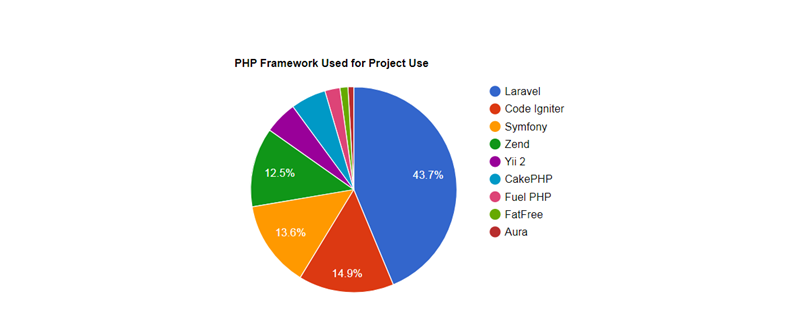 2023年最流行的5个php开发框架视频教程推荐May 08, 2017 pm 04:26 PM
2023年最流行的5个php开发框架视频教程推荐May 08, 2017 pm 04:26 PM如果想快速进行php web开发,选择一个好用的php开发框架至关重要,一个好的php开发框架可以让开发工作变得更加快捷、安全和有效。那2023年最流行的php开发框架有哪些呢?这些php开发框架排名如何?
 PHP基础教程:从入门到精通Jun 18, 2023 am 09:43 AM
PHP基础教程:从入门到精通Jun 18, 2023 am 09:43 AMPHP是一种广泛使用的开源服务器端脚本语言,它可以处理Web开发中所有的任务。PHP在网页开发中的应用广泛,尤其是在动态数据处理上表现优异,因此被众多开发者喜爱和使用。在本篇文章中,我们将一步步地讲解PHP基础知识,帮助初学者从入门到精通。一、基本语法PHP是一种解释性语言,其代码类似于HTML、CSS和JavaScript。每个PHP语句都以分号;结束,注
 老电脑系统xp升级win7教程步骤Jul 07, 2023 pm 10:21 PM
老电脑系统xp升级win7教程步骤Jul 07, 2023 pm 10:21 PMxp系统曾经是使用最多的系统,不过随着硬件的不断升级,xp系统已经不能发挥硬件的性能,所以很多朋友就想升级win7系统,下面就和大家分享一下老电脑升级win7系统的方法吧。1、在小白一键重装系统官网中下载小白三步装机版软件并打开,软件会自动帮助我们匹配合适的系统,然后点击立即重装。2、接下来软件就会帮助我们直接下载系统镜像,只需要耐心等候即可。3、下载完成后软件会帮助我们直接进行在线重装Windows系统,请根据提示操作。4、安装完成后会提示我们重启,选择立即重启。5、重启后在PE菜单中选择Xi
 什么是OCO订单?Apr 25, 2023 am 11:26 AM
什么是OCO订单?Apr 25, 2023 am 11:26 AM二选一订单(OneCancelstheOther,简称OCO)可让您同时下达两个订单。它结合了限价单和限价止损单,但只能执行其中一个。换句话说,只要其中的限价单被部分或全部成交、止盈止损单被触发,另一个订单将自动取消。请注意,取消其中一个订单也会同时取消另一个订单。在币安交易平台进行交易时,您可以将二选一订单作为交易自动化的基本形式。这个功能可让您选择同时下达两个限价单,从而有助于止盈和最大程度减少潜在损失。如何使用二选一订单?登录您的币安帐户之后,请前往基本交易界面,找到下图所示的交易区域。点
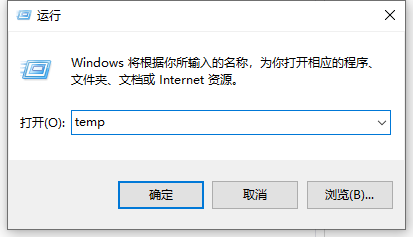 教你学会win10如何删除temp文件夹Jul 08, 2023 pm 04:13 PM
教你学会win10如何删除temp文件夹Jul 08, 2023 pm 04:13 PM在win10的系统盘中,很多网友会看到一个temp文件夹,里面占用的内存非常大,占用了c盘很多空间。有网友想删除temp文件夹,但是不知道能不能删,win10如何删除temp文件夹。下面小编就教下大家win10删除temp文件夹的方法。首先,Temp是指系统临时文件夹。而很多收藏夹,浏览网页的临时文件都放在这里,这是根据你操作的过程临时保存下来的。如有需要,可以手动删除的。如何删除temp文件夹?具体步骤如下:方法一:1、按下【Win+R】组合键打开运行,在运行框中输入temp,点击确定;2、此
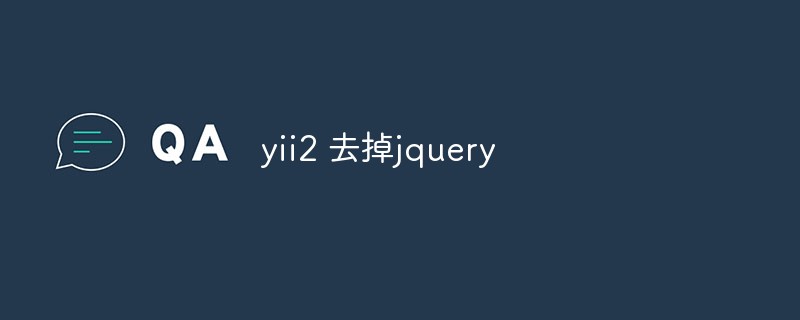 yii2 怎么去掉jqueryFeb 17, 2023 am 09:55 AM
yii2 怎么去掉jqueryFeb 17, 2023 am 09:55 AMyii2去掉jquery的方法:1、编辑AppAsset.php文件,注释掉变量$depends里的“yii\web\YiiAsset”值;2、编辑main.php文件,在字段“components”下面添加配置为“'yii\web\JqueryAsset' => ['js' => [],'sourcePath' => null,],”即可去掉jquery脚本。

Hot AI Tools

Undresser.AI Undress
AI-powered app for creating realistic nude photos

AI Clothes Remover
Online AI tool for removing clothes from photos.

Undress AI Tool
Undress images for free

Clothoff.io
AI clothes remover

AI Hentai Generator
Generate AI Hentai for free.

Hot Article

Hot Tools

mPDF
mPDF is a PHP library that can generate PDF files from UTF-8 encoded HTML. The original author, Ian Back, wrote mPDF to output PDF files "on the fly" from his website and handle different languages. It is slower than original scripts like HTML2FPDF and produces larger files when using Unicode fonts, but supports CSS styles etc. and has a lot of enhancements. Supports almost all languages, including RTL (Arabic and Hebrew) and CJK (Chinese, Japanese and Korean). Supports nested block-level elements (such as P, DIV),

MantisBT
Mantis is an easy-to-deploy web-based defect tracking tool designed to aid in product defect tracking. It requires PHP, MySQL and a web server. Check out our demo and hosting services.

SAP NetWeaver Server Adapter for Eclipse
Integrate Eclipse with SAP NetWeaver application server.

Atom editor mac version download
The most popular open source editor

MinGW - Minimalist GNU for Windows
This project is in the process of being migrated to osdn.net/projects/mingw, you can continue to follow us there. MinGW: A native Windows port of the GNU Compiler Collection (GCC), freely distributable import libraries and header files for building native Windows applications; includes extensions to the MSVC runtime to support C99 functionality. All MinGW software can run on 64-bit Windows platforms.






