one. Classification
Classified from the perspective of implementation technology, there are currently three main technologies:
Java’s own java. util.Timer class, this class allows you to schedule a java.util.TimerTask task. Using this method allows your program to be executed at a certain frequency, but not at a specified time.
Use Quartz, which is a relatively powerful scheduler that allows your program to be executed at a specified time or at a certain frequency. The configuration is a bit complicated. .
The task that comes with Spring 3.0 and later can be regarded as a lightweight Quartz, and it is much simpler to use than Quartz.
In terms of inheritance methods of job classes, they can be divided into two categories:
The job class needs to inherit from a specific job class base class. For example, Quartz needs to inherit from org.springframework.scheduling.quartz.QuartzJobBean; java.util.Timer needs to inherit from java.util.TimerTask.
The job class is an ordinary java class and does not need to inherit from any base class.
Note: I personally recommend using the second method, because all classes are common classes and do not need to be treated differently in advance.
From the trigger timing of task scheduling, here are mainly the triggers used for jobs, there are mainly the following two types:
Triggers once every specified time. The corresponding trigger in Quartz is: org.springframework.scheduling.quartz.SimpleTriggerBean
Every It will be triggered once at the specified time. The corresponding scheduler in Quartz is: org.springframework.scheduling.quartz.CronTriggerBean
Note: Not every task can use these two triggers. Devices such as java.util.TimerTask tasks can only use the first one. Both Quartz and spring task can support these two trigger conditions.
two. Usage instructions
Introduces in detail how to use each task scheduling tool, including Quartz and spring task.
Quartz
First, the job class inherits from a specific base class: org.springframework.scheduling.quartz.QuartzJobBean.
Step 1: Define the job class
import org.quartz.JobExecutionContext;
##import org.quartz.JobExecutionException;
import org.springframework.scheduling.quartz.QuartzJobBean;
- ##public
class Job1 extends QuartzJobBean {
- private
- int timeout;
- static
int i = 0;
//After the scheduling factory is instantiated, the scheduling starts after the timeout time -
##public
void setTimeout( - int timeout) {
##this.timeout = timeout;
}
- ##/**
* Specific tasks to be scheduled
*/
##@Override
protected void executeInternal(JobExecutionContext context)
throws JobExecutionException {
- System.out.println(
"The scheduled task is being executed...");
- }
}
- Step 2: Configure the job class JobDetailBean# in the spring configuration file
bean name="job1" class="org.springframework.scheduling.quartz.JobDetailBean"> #property name= "jobClass" value="com.gy.Job1" />
>
## entry"timeout" value="0" /> ##
mapproperty
##bean
>Description: org.springframework.scheduling.quartz.JobDetailBean has two attributes, the jobClass attribute is what we use in java For the task class defined in the code, the jobDataAsMap attribute is the attribute value that needs to be injected into the task class.
There are two types of job triggers in Quartz, namely
org .springframework.scheduling.quartz.SimpleTriggerBeanorg.springframework.scheduling.quartz.CronTriggerBean
The first SimpleTriggerBean only supports calling tasks at a certain frequency, such as running once every 30 minutes. .
The configuration method is as follows:
Xml code
bean id="cronTrigger" class="org.springframework.scheduling.quartz.CronTriggerBean">
#property name= "jobDetail" ref="job1" />
##> - property name="cronExpression" value="0 0 12 * * ?" /> ##
- bean
>
## See the appendix for the syntax of cronExpression expression.
Xml code
"org.springframework.scheduling.quartz.SchedulerFactoryBean"> #property
> ##list
># #ref bean=
"cronTrigger"#list>
##property >
#bean>
## Description: This parameter specifies the name of the previously configured trigger. Step 5: Just start your application, that is, deploy the project to tomcat or other containers.
org.springframework.scheduling.timer.MethodInvokingTimerTaskFactoryBean
org.springframework.scheduling.quartz.MethodInvokingJobDetailFactoryBeanThese two classes respectively correspond to the two methods of task scheduling supported by spring, namely the timer task method and the Quartz method that come with java as mentioned above. Here I only write about the usage of MethodInvokingJobDetailFactoryBean. The advantage of using this class is that our task class no longer needs to inherit from any class, but is an ordinary pojo.Step one: Write task class
Java codepublic
class Job2 {- void doJob2() {
-
System.out.println(
"Does not inherit QuartzJobBean mode - scheduling is in progress..."); }
} -
It can be seen that this is an ordinary class and has one method.
Step 2: Configure job class
- Xml code
bean id="job2"
##class="org.springframework.scheduling.quartz.MethodInvokingJobDetailFactoryBean">
property name="targetObject">
- ##bean class="com.gy.Job2" />
property>
##property - >
## Description: This step is a critical step, declare A MethodInvokingJobDetailFactoryBean has two key attributes: targetObject specifies the task class, and targetMethod specifies the running method. The following steps are the same as method 1. For the sake of completeness, they are also posted.
name="targetMethod" value="doJob2" />
propertyname="concurrent" value="false" />
#beanorg .springframework.scheduling.quartz.SimpleTriggerBean
org.springframework.scheduling.quartz.CronTriggerBeanThe first SimpleTriggerBean only supports calling tasks at a certain frequency, such as running once every 30 minutes. . The configuration method is as follows: Xml codebean id="cronTrigger" class="org.springframework.scheduling.quartz.CronTriggerBean">
#property name= "jobDetail" ref="job2" />
##> - property name="cronExpression" value="0 0 12 * * ?" /> ##
- bean
>
##You can choose any one of the above two scheduling methods according to the actual situation.
Xml code
"org.springframework.scheduling.quartz.SchedulerFactoryBean"> #property
> ##list
># #ref bean=
"cronTrigger"#list>
##property >
#bean>
##Explanation: This parameter specifies the name of the previously configured trigger. Step 5: Just start your application, that is, deploy the project to tomcat or other containers.
Spring-TaskThe previous section introduced the use of Quartz in Spring. This article introduces the self-developed scheduled task tool after Spring 3.0, spring task, which can be It is like a lightweight Quartz, and it is very simple to use. It does not require additional packages except spring-related packages, and it supports two forms of annotations and configuration files. These two will be introduced below. Way. The first one: configuration file method
The first step: write the job class
That is the ordinary pojo, as follows: Java code
import org.springframework.stereotype.Service;
@Service
public class TaskJob {
#public void job1() {
- System.out.println("Task in progress...");
- }
- }
import org.springframework.stereotype.Service;
@Service
public class TaskJob {
#public void job1() {
Step 2: Add the namespace and Description
- ##beans xmlns= "http://www.springframework.org/schema/beans" ##xmlns:task=
- "http://www.springframework.org/schema/task"
. . . . . .
-
##
xsi:schemaLocation= "http://www.springframework.org/schema/task " - >
Xml code
Maybe we don’t want to configure it in the xml file every time we write a task class. We can use the annotation @Scheduled. Let’s take a look at the source file. Definition of annotation:
Java code
@Target({java.lang.annotation.ElementType.METHOD, java.lang.annotation.ElementType.ANNOTATION_TYPE})
@Retention(RetentionPolicy.RUNTIME)
##@Documented
public @interface Scheduled
- {
-
public abstract String cron() ;
- ##public
abstract long fixedDelay();
- ##public
- abstract
long fixedRate();
} - It can be seen that this annotation has three methods or parameters, which respectively mean: :
Step one: Write pojo
Java code
- import org.springframework.scheduling.annotation.Scheduled;
-
##import org.springframework.stereotype.Component;
##@Component(“taskJob”)
##public class TaskJob {
##@Scheduled(cron = "0 0 3 * * ?")
# PUBLIC VOID JOB1 () {
## System.out.println ("Mission is in progress. . ”); # }
##} - # Step 2: Add task-related configuration:
Xml code
xml version="1.0" encoding="UTF-8"?>
beans xmlns="http://www.springframework.org/schema/beans"
xmlns:xsi="http://www.w3.org/2001/XMLSchema-instance" xmlns:aop="http://www.springframework.org/schema/aop"
xmlns:context="http://www.springframework.org/schema/context"
xmlns:tx="http://www.springframework.org/schema/tx"
xmlns:task="http://www.springframework.org/schema/task"
xsi:schemaLocation="
"
default-lazy-init="false">
context:annotation-config />
>
context:component-scan base-package="com.gy.mytask" />
>
task:annotation-driven scheduler="qbScheduler" mode="proxy"/>
task:scheduler id="qbScheduler" pool-size="10"/>
Note: In theory, you only need to add the configuration sentence
Ok configuration is complete. Of course, the spring task still has many parameters. I will not explain them one by one. Please refer to the xsd document for details.
Appendix: Configuration instructions for
cronExpression, please refer to Baidu google
field for specific usage and parameters. Allowed values Allowed special characters
seconds 0-59 , - * /
minutes 0-59 , - * /
Hour 0-23 , - * /
Date 1-31 , - * ? / L W C
Month 1 -12 or JAN-DEC , - * /
week 1-7 or SUN-SAT , - * ? / L C
year (Optional) Leave blank, 1970-2099, - * /
- Interval
* Wildcard
? You don’t want to set that field
The following are just a few examples
CRON expression Formula Meaning
"0 0 12 * * ?" Triggered at 12 noon every day
"0 15 10 ? * *" Every morning Triggered at 10:15
"0 15 10 * * ?" Triggered at 10:15 every morning
"0 15 10 * * ? * " Triggered every morning at 10:15
"0 15 10 * * ? 2005" Triggered every morning at 10:15 in 2005
" 0 * 14 * * ?" Triggered every minute from 2:00 pm to 2:59 every day
"0 0/5 14 * * ?" Every day from 2 pm Triggered every 5 minutes until the end of 2:55
"0 0/5 14,18 * * ?" Every day from 2 pm to 2:55 and 6 pm to 6 pm Triggered every 5 minutes in two time periods of 55 minutes
"0 0-5 14 * * ?" Triggered once every minute from 14:00 to 14:05 every day
"0 10,44 14 ? 3 WED" Triggered every Wednesday at 14:10 and 14:44 in March
"0 15 10 ? * MON-FRI" is triggered every Monday, Tuesday, Wednesday, Thursday and Friday at 10:15
The above is the detailed content of Usage instructions for Spring scheduled tasks. For more information, please follow other related articles on the PHP Chinese website!
 Java Spring怎么实现定时任务May 24, 2023 pm 01:28 PM
Java Spring怎么实现定时任务May 24, 2023 pm 01:28 PMjava实现定时任务Jdk自带的库中,有两种方式可以实现定时任务,一种是Timer,另一种是ScheduledThreadPoolExecutor。Timer+TimerTask创建一个Timer就创建了一个线程,可以用来调度TimerTask任务Timer有四个构造方法,可以指定Timer线程的名字以及是否设置为为守护线程。默认名字Timer-编号,默认不是守护线程。主要有三个比较重要的方法:cancel():终止任务调度,取消当前调度的所有任务,正在运行的任务不受影响purge():从任务队
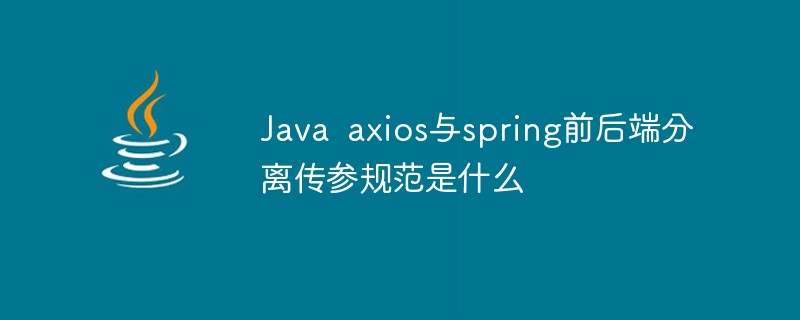 Java axios与spring前后端分离传参规范是什么May 03, 2023 pm 09:55 PM
Java axios与spring前后端分离传参规范是什么May 03, 2023 pm 09:55 PM一、@RequestParam注解对应的axios传参方法以下面的这段Springjava代码为例,接口使用POST协议,需要接受的参数分别是tsCode、indexCols、table。针对这个Spring的HTTP接口,axios该如何传参?有几种方法?我们来一一介绍。@PostMapping("/line")publicList
 Spring Boot与Spring Cloud的区别与联系Jun 22, 2023 pm 06:25 PM
Spring Boot与Spring Cloud的区别与联系Jun 22, 2023 pm 06:25 PMSpringBoot和SpringCloud都是SpringFramework的扩展,它们可以帮助开发人员更快地构建和部署微服务应用程序,但它们各自有不同的用途和功能。SpringBoot是一个快速构建Java应用的框架,使得开发人员可以更快地创建和部署基于Spring的应用程序。它提供了一个简单、易于理解的方式来构建独立的、可执行的Spring应用
 Spring 最常用的 7 大类注解,史上最强整理!Jul 26, 2023 pm 04:38 PM
Spring 最常用的 7 大类注解,史上最强整理!Jul 26, 2023 pm 04:38 PM随着技术的更新迭代,Java5.0开始支持注解。而作为java中的领军框架spring,自从更新了2.5版本之后也开始慢慢舍弃xml配置,更多使用注解来控制spring框架。
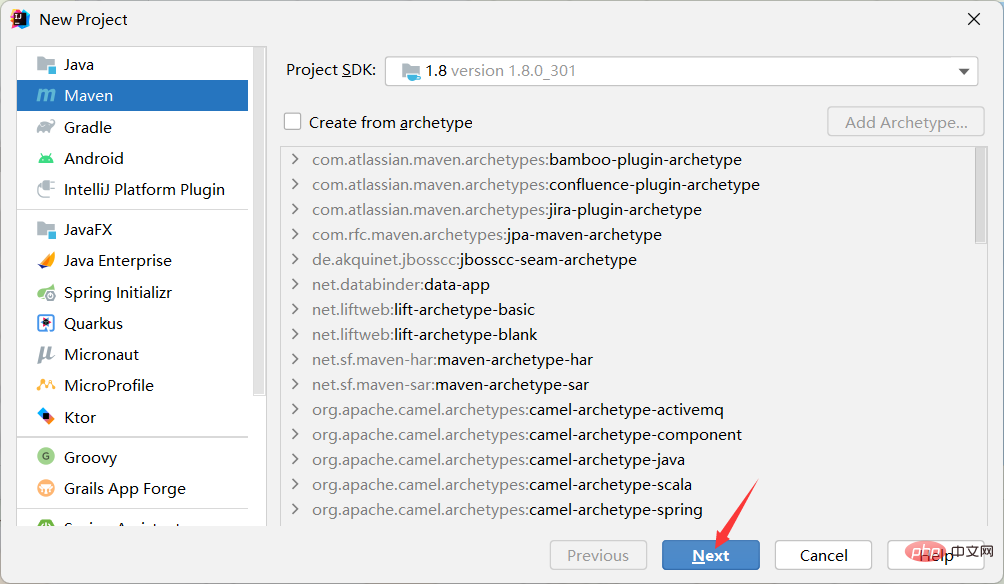 Java Spring框架创建项目与Bean的存储与读取实例分析May 12, 2023 am 08:40 AM
Java Spring框架创建项目与Bean的存储与读取实例分析May 12, 2023 am 08:40 AM1.Spring项目的创建1.1创建Maven项目第一步,创建Maven项目,Spring也是基于Maven的。1.2添加spring依赖第二步,在Maven项目中添加Spring的支持(spring-context,spring-beans)在pom.xml文件添加依赖项。org.springframeworkspring-context5.2.3.RELEASEorg.springframeworkspring-beans5.2.3.RELEASE刷新等待加载完成。1.3创建启动类第三步,创
 从零开始学Spring CloudJun 22, 2023 am 08:11 AM
从零开始学Spring CloudJun 22, 2023 am 08:11 AM作为一名Java开发者,学习和使用Spring框架已经是一项必不可少的技能。而随着云计算和微服务的盛行,学习和使用SpringCloud成为了另一个必须要掌握的技能。SpringCloud是一个基于SpringBoot的用于快速构建分布式系统的开发工具集。它为开发者提供了一系列的组件,包括服务注册与发现、配置中心、负载均衡和断路器等,使得开发者在构建微
 Java Spring Bean生命周期管理的示例分析Apr 18, 2023 am 09:13 AM
Java Spring Bean生命周期管理的示例分析Apr 18, 2023 am 09:13 AMSpringBean的生命周期管理一、SpringBean的生命周期通过以下方式来指定Bean的初始化和销毁方法,当Bean为单例时,Bean归Spring容器管理,Spring容器关闭,就会调用Bean的销毁方法当Bean为多例时,Bean不归Spring容器管理,Spring容器关闭,不会调用Bean的销毁方法二、通过@Bean的参数(initMethod,destroyMethod)指定Bean的初始化和销毁方法1、项目结构2、PersonpublicclassPerson{publicP
 spring设计模式有哪些Dec 29, 2023 pm 03:42 PM
spring设计模式有哪些Dec 29, 2023 pm 03:42 PMspring设计模式有:1、依赖注入和控制反转;2、工厂模式;3、模板模式;4、观察者模式;5、装饰者模式;6、单例模式;7、策略模式和适配器模式等。详细介绍:1、依赖注入和控制反转: 这两个设计模式是Spring框架的核心。通过依赖注入,Spring负责管理和注入组件之间的依赖关系,降低了组件之间的耦合度。控制反转则是指将对象的创建和依赖关系的管理交给Spring容器等等。


Hot AI Tools

Undresser.AI Undress
AI-powered app for creating realistic nude photos

AI Clothes Remover
Online AI tool for removing clothes from photos.

Undress AI Tool
Undress images for free

Clothoff.io
AI clothes remover

AI Hentai Generator
Generate AI Hentai for free.

Hot Article

Hot Tools

WebStorm Mac version
Useful JavaScript development tools

Dreamweaver CS6
Visual web development tools

SublimeText3 Mac version
God-level code editing software (SublimeText3)

DVWA
Damn Vulnerable Web App (DVWA) is a PHP/MySQL web application that is very vulnerable. Its main goals are to be an aid for security professionals to test their skills and tools in a legal environment, to help web developers better understand the process of securing web applications, and to help teachers/students teach/learn in a classroom environment Web application security. The goal of DVWA is to practice some of the most common web vulnerabilities through a simple and straightforward interface, with varying degrees of difficulty. Please note that this software

Zend Studio 13.0.1
Powerful PHP integrated development environment






 bean
bean 

 ## bean
## bean 





