Home >Web Front-end >HTML Tutorial >html: Detailed explanation of menu tag definition menu list
html: Detailed explanation of menu tag definition menu list
- 黄舟Original
- 2017-06-29 10:47:104263browse
The
menu element has been deprecated in HTML4.01. In the current HTML5, the menu element has been redefined, and the list items in this element can also be marked using the li tag.
menu tag defines the menu list, which is usually used for text menus, toolbars and command columns. Table option can be used when you want to list the formcontrols Label. The display effect of the menu list in the browser is the same as that of the unordered list. The function at this point can also be realized through the unordered list.
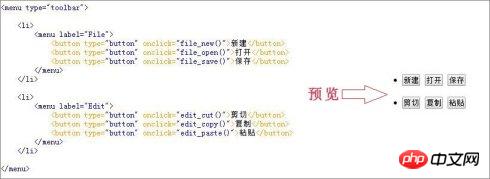
New attribute of the menu label
label attribute (defines the visible label of the menu item, often used to mark nesting within the menu Menu, syntax: menu label="File")
type attribute (defines the type of menu display, the default value is "list", syntax: menu type="value")
list: Default value. Specifies a list menu. A list of commands (li element) that the user can execute or activate.
toolbar: Specifies a toolbar menu. Proactive commands allow the user to interact with the command immediately.
contextmenu: Specifies a context menu that will be displayed when the user right-clicks an element.
Note: Currently, mainstream browsers do not support the menu tag.
The above is the detailed content of html: Detailed explanation of menu tag definition menu list. For more information, please follow other related articles on the PHP Chinese website!

