Using the element to make an icon is semantically incorrect (although it looks like the abbreviation of icon);
It is shorter than , but the difference after gzip is very small, but you can press three fewer keys when typing;
Most icons use empty elements, are implemented with the ::before pseudo-element . Because there is no content, the screen reader will not read it (so even if there is special processing, it will be skipped), and there should be no impact on machine understanding.
Taken together, I don’t see any shortcomings in terms of practicality, so whether to use at the moment depends on how clean you are about following regulations.
Basic syntax
:before and :after pseudo-element coding is very simple (like most css properties, it doesn’t require a lot of prefixes). Here is a simple example.
#example:before { content: "#";}#example:after { content: ".";} Two things are mentioned in this example. First, we use #example:before and #example:after to target the same element. Strictly speaking, they are pseudo-elements in the code.
Second, as mentioned in the content module, pseudo-elements are useless if the "content" attribute is not set .
In this example, the element with the id attribute will have a "hash symbol" placed before the content, and a "period" after the content.
Syntax Notes
You can set the content property value to empty and just treat it as a box with little content. Like this:
#example:before { content: "";
display: block; width: 100px; height: 100px;} However, you cannot completely remove the content attribute , and if you do, the pseudo-element will not work . At a minimum, the content property requires a null reference as its value (i.e. :content:"").
You may notice that you can also write pseudo-elements using two colons (::before and ::after), which I have discussed before. The short explanation is that there is no difference between the two syntaxes. The only difference is that the pseudo-element (double colon) and the pseudo-class in CSS3 are (single colon)
Finally, in terms of syntax. Technically, you can apply pseudo-elements generally, rather than on specific elements, like this:
:before { content: "#";} While the above is valid, it's pretty useless. The code inserts a hash symbol before the content of each element in the DOM. Even if you delete the
tag and all its content, you will still see two hash symbols on the page: one in the and another in the tag, and the browser will automatically Which one to create.Characteristics of inserted content
As mentioned earlier, The inserted content is not visible in the source code of the page and can only be seen in css.
Also, inserted elements are inline elements by default (or, in HTML5, in the category of textual semantics). Therefore, in order to give an inserted element height, padding, margins, etc., you usually have to explicitly define it as a block-level element.
This will be a brief explanation of how to design pseudo-elements, look at this picture of my textEditor

In this example, my highlighted style will be applied to the element inserted before and after the content of the target element.
Also note that the typical CSS inheritance rules apply to inserted elements. For example, if you have the font family Helvetica, Arial, and Sans Serif applied to the body element, then the pseudo-element will inherit these font families just like any other element.
Similarly, pseudo-elements will not inherit styles that are not naturally inherited from parent elements (such as padding and margins).
What comes before or after?
Your intuition is that the :before and :after pseudo-elements may be injected before or after the inserted content is injected into the target element? But, as mentioned above, this is not the case.
The injected content will be the child element of the associated target element, and the content pointed to by content will be placed in the child The "before" or "after" of element .
To prove this, take a look at the code below. First, in HTML:
<p class="box">Other content.</p>
The following is the css for inserting pseudo elements:
p.box {
width: 300px;
border: solid 1px white;
padding: 20px;}p.box:before {
content: "#";
border: solid 1px white;
padding: 2px;
margin: 0 10px 0 0;
} In this HTML, the text you are looking at has a class box and text like this "Other content" is in there (as you would see if you saw the source code of the homepage). In css, this content is set to a width, as well as some padding and visible borders
然后我们有了伪元素。在这个例子中,它是一个散列符号插入到该段内容之前。随后css给了它一个边框以及一些padding和margins。
这里是浏览器中查看的结果:

外面的盒子是这个段落。围绕有散列符号的边框表示伪元素的边界。所以,不是插入“before”到段落,而是伪元素被置于到此段落的“Other content”的前面。
插入非文本内容
我简要的提醒,你可以把属性的值置为空字符串或是插入文本内容。你基本上有属性的值要包含什么的两个额外的选择
首先,你可以包含一个指向一个图像的URL,就像在css里包含一个背景图像一样做你能做的
p:before { content: url(image.jpg);} 注意不能使用引号。如果你将URL用引号括起来,那么它会变成一个字符串和插入文本“url(image.jpg)”作为其内容,插入的而不是图像本身。
当然,你可以包含一个Data URI代替图像引用,正如你可以用css背景一样。
你还可以选择attr(X)中的函数的形式。此功能,根据规范 ,“把X属性的值以字符串的形式返回”
下面是一个例子:
a:after { content: attr(href);} attr()函数的功能是什么?它得到特定属性的值并把它作为插入的文本成为一个伪元素。
上面的代码会导致页面上的每一个元素的href值立即被放置在每个各自的元素的后面。在文档被打印时,它可以用作一个包含所有URl的打印样式表。
你也可以用这个函数去获取元素的title属性,或者甚至是microdata的值。当然,并不是所有的例子都符合自己的实际,但根据不同的情况,一个特定的属性值作为一个伪元素可以是实际的。
然而,获取title或者图像的alt的值并作为实际的伪元素显示在页面上是不可能的。记住伪元素必须是被应用元素的子元素。图像,这是void(或者是空元素),没有子元素,所以它在这个列子中不可用,同样也适用于其他空元素,例如:。
可怕的浏览器兼容性
任何前端技术的发展势头,第一个问题就是浏览器的支持。在这种情况之下,它不是个很大的问题。
浏览器支持:before 和 :after 伪元素栈,像这样:
Chrome 2+,
Firefox 3.5+ (3.0 had partial support),
Safari 1.3+,
Opera 9.2+,
IE8+ (with some minor bugs),
几乎所有的移动浏览器。
唯一真正的问题是没有获得支持的(不用奇怪)IE6和IE7。所以,如果你的爱好者是在良好合适的web开发(或者其他具有较低IE版本的市场),你可以继续自由地使用伪元素。
伪元素不是决定性的
幸运的是,缺少伪元素不会造成大问题。大多数情况下,伪元素一般修饰(或者帮助)内容,不会给不支持的浏览器造成问题。所以,如果你的支持者具有较高的IE版本,你仍然可以在某种程度上使用它们。
一些提醒
正如前面提到的,伪元素不会出现在DOM中。这些元素不是真正的元素。因此,它们不是可用的。所以,不要使用伪元素生成内容,是您的网页的可用性和可访问性的关键。
另外一件需要记住的是,开发工具,例如火狐,不要用伪元素显示内容。所以,如果使用了,伪元素会造成难以维护和调试缓慢。
(更新:在评论中提到的,你可以使用谷歌的开发工具来查看一个伪元素相关联的风格,但不会出现在DOM元素里。同时,火狐在1.8版加入伪元素支持它。)
你所需要用有的理念是用这个技术以创造出实用的东西。与此同时,将来进一步研究CSS伪元素,一定要看看我们已经链接的一些文章。
The above is the detailed content of Reasons for using the i tag as a small icon. For more information, please follow other related articles on the PHP Chinese website!
 投屏失败的原因是什么「新手必看:无线投屏连接不成功的方法」Feb 07, 2024 pm 05:03 PM
投屏失败的原因是什么「新手必看:无线投屏连接不成功的方法」Feb 07, 2024 pm 05:03 PM无线投屏为什么会连接不成功呢?有些小伙伴反映在使用无线投屏的时候,会出现连接失败的情况,这是怎么回事呢?无线投屏连接失败怎么办?请确认您的电脑、电视和手机是否连接在同一个WiFi网络上。投屏软件要求设备在同一网络下才能正常使用,而快点投屏也不例外。因此,请您迅速检查一下您的网络设置。确定是否支持投屏功能很重要。智能电视和手机通常都支持DLNA或AirPlay功能。如果不支持投屏功能,就无法传屏。确认设备是否正确连接:在同一WiFi下的设备可能有多个,确保连接的是想要实现同屏的设备。4、确保网络的
 揭秘win11蓝屏导致的根本原因Jan 04, 2024 pm 05:32 PM
揭秘win11蓝屏导致的根本原因Jan 04, 2024 pm 05:32 PM相信不少朋友都遇到过系统蓝屏的问题,不过不知道win11蓝屏原因是什么,其实导致系统蓝屏的原因是有很多的,我们可以依次排查进行解决。win11蓝屏原因:一、内存不足1、运行太多软件或者游戏消耗内存太大的时候可能发生。2、尤其是现在win11存在内存溢出的bug,所以很有可能遇到。3、这时候可以尝试设置一下虚拟内存来解决,不过最好的方法还是升级内存条。二、CPU超频过热1、CPU的问题原因其实和内存差不多。2、一般会发生在使用后期、建模等软件,或者玩大型游戏时发生。3、CPU的消耗过大就会出现蓝屏
 苹果手机充电很慢是什么原因Mar 08, 2024 pm 06:28 PM
苹果手机充电很慢是什么原因Mar 08, 2024 pm 06:28 PM使用苹果手机时,一些用户可能会遇到充电速度缓慢的问题。造成这种问题的原因有很多种,可能是由于充电设备功率过低,设备故障,或是手机的USB接口出现问题,甚至是电池老化等因素导致的。苹果手机充电很慢是什么原因答:充电设备问题,手机硬件问题,手机系统问题。1、用户在使用功率比较低的充电设备时,手机的充电速度就会很慢。2、使用第三方的劣质充电器或者是充电线也会导致充电速度很慢。3、推荐用户使用官方的原装充电器,或者是更换正规的有认证的大功率充电器。4、用户的手机硬件出现问题,比如说手机的usb接口接触不
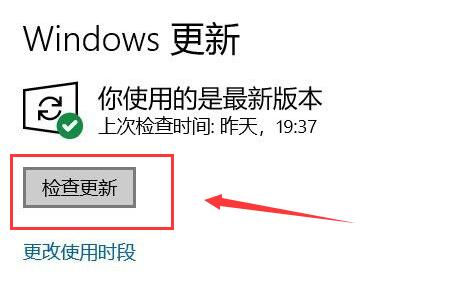 win10驱动安装失败的原因及解析Jan 02, 2024 pm 04:57 PM
win10驱动安装失败的原因及解析Jan 02, 2024 pm 04:57 PM有些朋友在安装Windows10驱动时遇到了安装失败的问题,但是他们不知道失败的原因是什么,也不知道如何解决。这个问题主要有几个不同的原因,下面请跟随我一起来了解一下。win10驱动安装失败是什么原因:一、系统版本目前,Windows10系统已经具备了自动安装驱动的功能。这一功能的引入,使得用户在安装系统时不再需要手动搜索和安装驱动程序,系统会自动检测并安装合适的驱动程序,提供更加便捷的使用体验。如果你的驱动安装失败,那么一种解决方法是尝试更新系统。这可能会修复一些系统相关的问题,从而使驱动能够
 排查HTTP状态码550产生的原因和解决方案Feb 20, 2024 am 09:49 AM
排查HTTP状态码550产生的原因和解决方案Feb 20, 2024 am 09:49 AM探索HTTP状态码550的原因及解决方法引言:在网络通信中,HTTP状态码扮演着重要的角色,用于表示服务器处理请求的结果。其中,HTTP状态码550是一种相对较少见的状态码,通常与服务器拒绝执行请求相关。本文将探索HTTP状态码550的原因,并提供解决方法。一、HTTP状态码的基本概念在了解HTTP状态码550之前,我们先来简单了解一下HTTP状态码的基本概
 win11为什么会自动关机Jan 01, 2024 pm 11:39 PM
win11为什么会自动关机Jan 01, 2024 pm 11:39 PM最近有朋友在更新系统后,遇到了win11自动关机的问题,很多情况下都会在玩游戏的时候发生,不知道是什么原因导致的。其实这可能是由于电脑配置不足,或者系统故障造成,下面一起来看看原因及解决方法吧。win11自动关机什么原因一、配置不足1、Windows11系统对于cpu和内存要求比Windows10要高一些。2、尤其是在运行大型游戏等任务时,极易出现自动关机的情况。3、用户可以试着还原到自动关机前的使用情况,右键点击开始菜单图标,打开“任务管理器”页面。4、我们在这个页面查看一下CPU、内存、磁盘
 wifi打不开是什么原因 附:修复wifi功能打不开的方法Mar 14, 2024 pm 03:34 PM
wifi打不开是什么原因 附:修复wifi功能打不开的方法Mar 14, 2024 pm 03:34 PM现在手机除了都有数据和wifi两种上网方法,OPPO手机也不例外,但是我们在使用时打不开wifi功能了要怎么办呢?先不要着急,不妨看下本期教程,就能帮助到您了!手机wifi功能无法开启怎么办可能是因为WLAN开关开启时会略有延迟,请等待2秒后观察是否开启,请勿连续点击。1、可尝试进入「设置>WLAN」,尝试重新打开WLAN开关。2、请打开/关闭一下飞行模式,尝试重新打开WLAN开关。3、重启手机尝试是否能正常打开WLAN。4、建议备份数据后恢复出厂设置尝试。若以上方法均未能解决您的问题,请携带购
 为何会出现503 Service Unavailable错误?Feb 18, 2024 pm 12:34 PM
为何会出现503 Service Unavailable错误?Feb 18, 2024 pm 12:34 PM标题:503ServiceUnavailable是什么原因?文章正文:在我们使用互联网时,有时会遇到一个常见的错误代码:503ServiceUnavailable。这个错误代码指示服务器无法提供请求的服务,但并没有详细说明导致错误的具体原因。那么,503ServiceUnavailable是什么原因呢?本文将探讨一些可能导致该错误的原因。首先,可


Hot AI Tools

Undresser.AI Undress
AI-powered app for creating realistic nude photos

AI Clothes Remover
Online AI tool for removing clothes from photos.

Undress AI Tool
Undress images for free

Clothoff.io
AI clothes remover

AI Hentai Generator
Generate AI Hentai for free.

Hot Article

Hot Tools

DVWA
Damn Vulnerable Web App (DVWA) is a PHP/MySQL web application that is very vulnerable. Its main goals are to be an aid for security professionals to test their skills and tools in a legal environment, to help web developers better understand the process of securing web applications, and to help teachers/students teach/learn in a classroom environment Web application security. The goal of DVWA is to practice some of the most common web vulnerabilities through a simple and straightforward interface, with varying degrees of difficulty. Please note that this software

Atom editor mac version download
The most popular open source editor

SecLists
SecLists is the ultimate security tester's companion. It is a collection of various types of lists that are frequently used during security assessments, all in one place. SecLists helps make security testing more efficient and productive by conveniently providing all the lists a security tester might need. List types include usernames, passwords, URLs, fuzzing payloads, sensitive data patterns, web shells, and more. The tester can simply pull this repository onto a new test machine and he will have access to every type of list he needs.

Dreamweaver Mac version
Visual web development tools

Zend Studio 13.0.1
Powerful PHP integrated development environment







