 Backend Development
Backend Development PHP Tutorial
PHP Tutorial Detailed explanation of usage examples of php mail() function to send emails
Detailed explanation of usage examples of php mail() function to send emails1. Introduction
Mail() function, you can use this function to send emails.
Requirements
In order to use the Mail function, PHP must have the ability to compile and send binary mail files in your system. If you use other mail programs, such as qmail or postfix, you must be confident that you can use them to send mail packages. PHP will first look for sendmail on your path, so the following paths: :/usr/bin :/usr/sbin :/usr/etc :/etc:/usr/ucblib :/usr/lib are recommended. Users who compile PHP must also have access to binary sendmail.
Installation
These functions are part of the PHP core and can be used without being installed.
Runtime Configuration
The behavior of these functions is affected by the global Configuration file php.ini.
Table 1. Mail basic configuration options:
Name Default value Changeable value
SMTP "localhost" PHP_INI_ALL
smtp_port "25" PHP_INI_ALL
sendmail_from NULL PHP_INI_ALL
sendmail_path DEFAULT_SENDMAIL_PATH PHP_INI_SYSTEM
For more configuration options about Mail, please see the ini_set() function. The following is a brief explanation of this configuration option.
SMTP string
Used in Windows only: DNS name or IP address of the SMTP server. PHP will use the SMTP server when sending emails using the mail() function.
smtp_portint
Used in Windows only: Set the port number to connect to the specified SMTP server when sending mail using the mail() function. Default: 25. Only available after PHP 4.3.0.
sendmail_from string
When PHP sends emails in Windows systems, it will use the "From:" email address.
sendmail_path string
Where to find the sending mail program. Usually in: /usr/sbin/sendmail or /usr/lib/. The configuration options here are set to a default value so that they work properly for you. But if it fails, you can set it here.
If your system cannot use sendmail, you should follow these instructions to set up a sendmail wrapper/replacement for the mail system they provide. For example, Qmail users can set it to a new path: /var/qmail/bin/sendmail or /var/qmail/bin/qmail-inject.
qmail - handles mail correctly without any options.
Resource Type
This extension module does not define any resource type.
Predefined constants
This extension module does not define any constants
2. Usage method
Syntax:
bool mail ( string to, string subject, string message [, string additional_headers [, string additional_parameters]])
mail() The function can send the specified message (string message) to the specified email address (string to). Multiple email addresses must be separated by commas. You can use this function to send email attachments and special types.
The meaning of each parameter in the above syntax is:
string to——the email address of the recipient,
string subject——the subject of the email,
string message——the email Text,
string additional_headers - add additional email information to the head and tail of the letter.
If the email is successfully sent, the mail() function will return TRUE, otherwise it will return FALSE. Notice!
The execution method of the mail() function in Windows is different from UNIX systems in many ways.
1. It does not use local binary to form the message body;
2. Headers elements like From:, Cc:, Bcc: and Date: are not interpreted by MTA at first, but can be interpreted by PHP. PHP = 4.3 supports all mentioned header elements and is not case-sensitive.
2.1. Example 1. Send an email:
mail("joecool@example.com", "My Subject", "Line 1nLine 2nLine 3"); 2.2. If the fourth parameter is used, this parameter string will be inserted into the header and tail of the letter. This is typically inserted to illustrate additional header information. Multiple additional header information must be separated by carriage return r and line feed n characters.
Example 2. Send an email with additional header information:
mail("nobody@example.com", "the subject", $message,"From: webmaster@{$_SERVER[’SERVER_NAME’]}rn"
."Reply-T webmaster@{$_SERVER[’SERVER_NAME’]}rn"."X-Mailer: PHP/" .phpversion());2.3. If the additional_parameters parameter is used, the program uses the sendmail_path configuration to set an additional parameter when sending the email. For example, this can be used to set the sender's address envelope when using the -f option before mailing. When you set up the sender envelope using this method, you may need to add the user that your web server runs as to your sendmail configuration to prevent a 'X-Warning' header from being added to the message when you set the envelope sender using this method.
Example 3. Sending an email with additional header information and appending a command parameter.
mail("nobody@example.com", "the subject", $message,"From: webmaster@{$_SERVER[’SERVER_NAME’]}",
"-fwebmaster@{$_SERVER[’SERVER_NAME’]}"); 注意:其中的第五个参数附加在PHP 4.0.5版本中。在PHP 4.2.3以后的版本中的安全模式中被禁止,如果用它的话将返回一个警告信息和返回FALSE值。
你同样能用简单的字符串构造技术建立一个复杂的邮件消息。
例子 4. 发送一个复杂邮件
/*收件人*/ $to = "Mary " . ", " ; //注意逗号 $to .= "Kelly "; /*主题*/ $subject = "Birthday Reminders for August"; /*正文*/ $message = ’ Here are the birthdays upcoming in August! ’; /*你能设置头内容:Content-type来发送HTML格式邮件。*/ $headers = "MIME-Version: 1.0rn"; $headers .= "Content-type: text/html; charset=iso-8859-1rn"; /*附加头消息*/ $headers .= "From: Birthday Reminder rn"; $headers .= "Cc: birthdayarchive@example.comrn"; $headers .= "Bcc: birthdaycheck@example.comrn"; /*发送它*/ mail($to, $subject, $message, $headers); @example.com>@example.com>@example.com>
注意:
1、不要在收件人地址和主题中有换行符号,否则邮件可能不能被发送出去。
2、收件人地址参数(string to)中不能存在以"Something
3、PHP使用mail函数发送邮件标题乱码问题 PHP程序使用mail()函数发送邮件的时候,标题中文的话会出现乱码。
解决方法:
先用函数base64_encode() — 使用 MIME base64 对数据进行编码 标题字符串前加编码类型例如: =?UTF-8?B? 标题字符串后加:?= 邮件header说明Content-type — 防止邮件正文也乱码
举例:
$to = 'xinple@example.com'; $subject = "=?UTF-8?B?".base64_encode('邮件标题')."?="; $headers = 'MIME-Version: 1.0' . "rn"; $headers .= 'Content-type: text/html; charset=utf-8' . "rn"; // Additional headers $headers .= 'To: Xinple' . "rn"; $headers .= 'From: Admin ' . "rn"; $headers .= 'Reply-To: Xinple' . "rn"; mail($to, $subject, $message, $headers);@example>@example.com>@example.com
The above is the detailed content of Detailed explanation of usage examples of php mail() function to send emails. For more information, please follow other related articles on the PHP Chinese website!
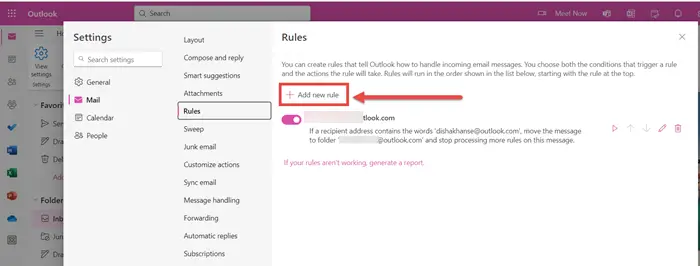 如何在Outlook中按发件人、主题、日期、类别、大小对电子邮件进行排序Feb 19, 2024 am 10:48 AM
如何在Outlook中按发件人、主题、日期、类别、大小对电子邮件进行排序Feb 19, 2024 am 10:48 AMOutlook提供了许多设置和功能,可帮助您更有效地管理工作。其中之一是排序选项,可让您根据需要对电子邮件进行分类。在这个教程中,我们将学习如何利用Outlook的排序功能,根据发件人、主题、日期、类别或大小等条件对电子邮件进行整理。这将让您更轻松地处理和查找重要信息,提高工作效率。MicrosoftOutlook是一个功能强大的应用程序,可以方便地集中管理您的电子邮件和日历安排。您可以轻松地发送、接收和组织电子邮件,而内置的日历功能也让您能够方便地跟踪您即将面临的活动和约会。如何在Outloo
 当您在 iPhone 上使用“隐藏我的电子邮件”时会发生什么?Feb 22, 2024 pm 09:19 PM
当您在 iPhone 上使用“隐藏我的电子邮件”时会发生什么?Feb 22, 2024 pm 09:19 PMApple提供了一个名为“隐藏邮件地址”的重视隐私的功能,允许用户在需要注册账户的应用程序或网站上隐藏其真实电子邮件地址。我们已经教您如何在iPhone上使用此功能,现在让我们一起看看在日常工作中使用它时可能发生的情况。什么是iPhone上的隐藏邮件地址?“隐藏邮件地址”功能的目的是为了保护您的电子邮件地址隐私。通过为应用程序和网站注册提供临时电子邮件地址的方式,您无需直接提供个人的真实电子邮件地址。这个功能允许您生成多个iCloud电子邮件地址,用于注册不同的服务,从而避免泄露真实的电子邮件地
 php怎么把负数转为正整数Apr 19, 2022 pm 08:59 PM
php怎么把负数转为正整数Apr 19, 2022 pm 08:59 PMphp把负数转为正整数的方法:1、使用abs()函数将负数转为正数,使用intval()函数对正数取整,转为正整数,语法“intval(abs($number))”;2、利用“~”位运算符将负数取反加一,语法“~$number + 1”。
 如何利用C++实现一个简单的电子邮件发送程序?Nov 02, 2023 pm 05:35 PM
如何利用C++实现一个简单的电子邮件发送程序?Nov 02, 2023 pm 05:35 PM如何利用C++实现一个简单的电子邮件发送程序?随着互联网的普及,电子邮件已经成为人们日常生活和工作中不可或缺的一部分。在C++编程中,我们可以利用SMTP(SimpleMailTransferProtocol)协议实现一个简单的电子邮件发送程序。本文将介绍如何使用C++编写一个基本的电子邮件发送程序。首先,我们需要准备一些工具和库来实现我们的程序。首先
 如何使用Flask-Mail发送电子邮件Aug 02, 2023 am 10:17 AM
如何使用Flask-Mail发送电子邮件Aug 02, 2023 am 10:17 AM如何使用Flask-Mail发送电子邮件随着互联网的发展,电子邮件已经成为了人们沟通的重要工具。在开发Web应用中,有时候我们需要在特定的场景下发送电子邮件,比如用户注册成功后发送欢迎邮件,或者用户忘记密码时发送重置密码邮件等。Flask是一款简单而又灵活的PythonWeb框架,而Flask-Mail是Flask框架下用于发送邮件的扩展库,本文将介绍如何
 php怎么判断有没有小数点Apr 20, 2022 pm 08:12 PM
php怎么判断有没有小数点Apr 20, 2022 pm 08:12 PMphp判断有没有小数点的方法:1、使用“strpos(数字字符串,'.')”语法,如果返回小数点在字符串中第一次出现的位置,则有小数点;2、使用“strrpos(数字字符串,'.')”语句,如果返回小数点在字符串中最后一次出现的位置,则有。
 php怎么设置implode没有分隔符Apr 18, 2022 pm 05:39 PM
php怎么设置implode没有分隔符Apr 18, 2022 pm 05:39 PM在PHP中,可以利用implode()函数的第一个参数来设置没有分隔符,该函数的第一个参数用于规定数组元素之间放置的内容,默认是空字符串,也可将第一个参数设置为空,语法为“implode(数组)”或者“implode("",数组)”。
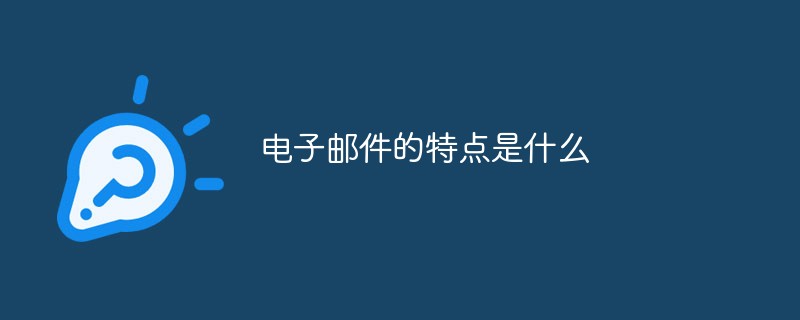 电子邮件的特点是什么Jan 22, 2021 pm 04:10 PM
电子邮件的特点是什么Jan 22, 2021 pm 04:10 PM电子邮件的特点是:1、成本低廉,电子邮件采用存储转发方式在网络上逐步传递信息,不像电话那样直接,但费用较低;2、传播速度快,电子邮件综合了电话通信和邮政信件的特点,它传送信息的速度和电话一样快,几秒钟之内可以发送到世界上任何指定的目的地;3、非常便捷;4、广泛的交流对象,可与世界上任何一个角落的网络用户联系;5、信息多样化,可以是文字、图像、声音等多种形式;6、比较安全。


Hot AI Tools

Undresser.AI Undress
AI-powered app for creating realistic nude photos

AI Clothes Remover
Online AI tool for removing clothes from photos.

Undress AI Tool
Undress images for free

Clothoff.io
AI clothes remover

AI Hentai Generator
Generate AI Hentai for free.

Hot Article

Hot Tools

Zend Studio 13.0.1
Powerful PHP integrated development environment

mPDF
mPDF is a PHP library that can generate PDF files from UTF-8 encoded HTML. The original author, Ian Back, wrote mPDF to output PDF files "on the fly" from his website and handle different languages. It is slower than original scripts like HTML2FPDF and produces larger files when using Unicode fonts, but supports CSS styles etc. and has a lot of enhancements. Supports almost all languages, including RTL (Arabic and Hebrew) and CJK (Chinese, Japanese and Korean). Supports nested block-level elements (such as P, DIV),

Notepad++7.3.1
Easy-to-use and free code editor

ZendStudio 13.5.1 Mac
Powerful PHP integrated development environment

VSCode Windows 64-bit Download
A free and powerful IDE editor launched by Microsoft





