Home >Backend Development >PHP Tutorial >Detailed explanation of the usage of require() file inclusion in PHP
Detailed explanation of the usage of require() file inclusion in PHP
- 黄舟Original
- 2017-06-25 10:28:212445browse
When I looked at some PHP framework source code before, it was strange that dirname(FILE) would be used to piece together the file path when the file was included. No. I knew the benefits of doing this, and later I finally discovered the reason.
Let’s look at a simple example:
There are three php files a, b, and c. a.php is in the root directory of the website, b.php is in the b folder—b/b.php, and c.php is in the c folder—c/c.php. Some confusion? It’s clear from the picture:
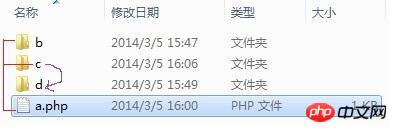
a.php and b.php both contain c.php, and finally c.php contains a php file in the d folder— —d/d.php.
Let’s look at a.php first:
<?php
$file_name = 'a.php';
echo "this is a.php";
echo "<hr>";
require('c/c.php');
?>It’s a very simple code. After printing, it includes c/c.php. Then, we need to look at c/c.php:
<?php
$c_file_name = 'c.php';
echo 'this is c.php, is required by ' . $file_name;
echo "<hr>";
require('../d/d.php');
?>Print output "this is c.php, is required by a.php", $file_name is a variable defined in a.php. At the end, d.php is included. Because the d folder is one layer above the current c.php file, according to common sense, we will naturally write the path as "../d/d.php". But unfortunately, an error will be reported. The reason is that when you include other files in an included file such as c.php, the path is relative to the outermost parent file, that is, relative to a.php, which can be understood as because you are included by me. Yes, so you have to rely on me. It seems very mysterious, but the principle is actually very simple: you can think of require ('c/c.php'); as the code in the c/c.php file, so that our a.php can look like this:
<?php
$file_name = 'a.php';
echo "this is a.php";
echo "<hr>";
// require('c/c.php');
$c_file_name = 'c.php';
echo 'this is c.php, is required by ' . $file_name;
echo "<hr>";
require('../d/d.php');
?>At this point, you can see that when we want to include the d/d.php file, is the path just now wrong? Because now we are in the a.php code, we are relative to the a.php file, of course, the path should be require('d/d.php'); That's right. We modify the code as follows:
<?php
$file_name = 'a.php';
echo "this is a.php";
echo "<hr>";
// require('c/c.php');
$c_file_name = 'c.php';
echo 'this is c.php, is required by ' . $file_name;
echo "<hr>";
require('d/d.php');
?>At this point, you haven’t understood the meaning yet, so you need to look down. Let’s look at b/b.php:
<?php
$file_name = 'b.php';
echo "this is b.php";
echo "<hr>";
require('../c/c.php');
?>No need to explain, no No problem, but when you replace require('../c/c.php'); with the code in c/c.php, you will find a problem. Note that we just modified c/c For the code in .php, change require('../d/d.php'); to require('d/d.php'); Look at the included code below:
<?php
$file_name = 'b.php';
echo "this is b.php";
echo "<hr>";
// require('../c/c.php');
$c_file_name = 'c.php';
echo 'this is c.php, is required by ' . $file_name;
echo "<hr>";
require('d/d.php');
?>Then, compared to b/b.php, the path of require('d/d.php'); is wrong, and it should be require ('../d/d.php');. You go back and modify the require path in c/c.php, but it’s wrong. After you change it, b/b.php can run normally, but a/a.php can’t. Is it true that they share c/c? .php, it affects the whole body, what should I do?
At this time, we return to the dirname(FILE) mentioned at the beginning of the article. This is a good thing and can completely solve the above problems. Using it, you don't need to worry about which file contains your file and which path it is under. You don't need to worry about the level of the parent file, because dirname (FILE) can specify the path relative to the current file. In other words, we need to change the require path in our c/c.php to:
<?php
$c_file_name = 'c.php';
echo 'this is c.php, is required by ' . $file_name;
echo "<hr>";
require(dirname(FILE) . '/../d/d.php');
?>Here, we only need to use c/c.php as a reference, relative to it, d/ d.php is on the previous level. In this way, there is only one standard, and that is, I shall prevail. Whether you include me or he includes me, I only use myself as the criterion, and the files I want to include are only relative to myself.
For fellow practitioners who don’t understand dirname(FILE), please google it, it’s very simple.
The above is the detailed content of Detailed explanation of the usage of require() file inclusion in PHP. For more information, please follow other related articles on the PHP Chinese website!

