Home >Java >javaTutorial >Examples of problems encountered in Android development
Examples of problems encountered in Android development
- 零下一度Original
- 2017-06-23 09:28:361484browse
When I was debugging and running the Andorid project on my mobile phone today, I found that the Console printed out a warning message like "WARNING: Application does not specify an API level requirement!", as shown in the figure below:
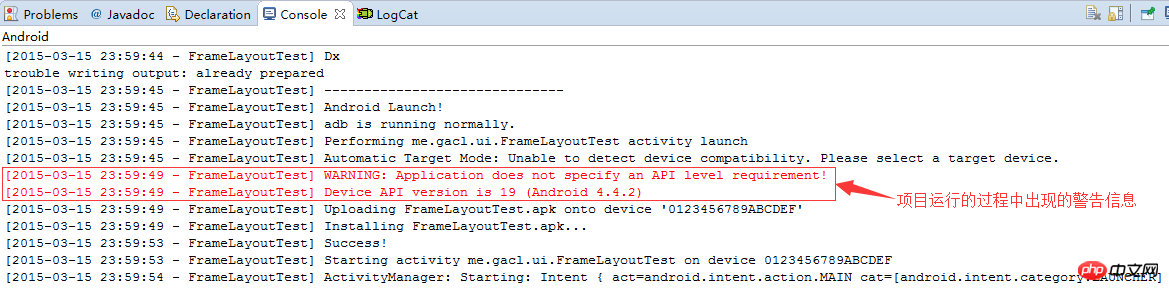
Although it does not affect the normal operation of the project, we still need to find out the reason. I checked the reason for the warning online. It turns out that the Min SDK Version was not specified in the AndroidManifest.xml file when creating the project.
Solution: Modify the AndroidManifest.xml file and add the following code between
<uses-sdk></uses-sdk>
Use android:minSdkVersion to specify the run The minimum SDK version of this Android application, minSdkVersion="8" indicates the version of Android 2.2 used, android:targetSdkVersion indicates the SDK version used to compile this Android application, targetSdkVersion="21" indicates the version of Android 5.0.1 used.
After adding the configuration item of the <uses-sdk></uses-sdk> node, if the
<uses-sdk></uses-sdk>
The above is the detailed content of Examples of problems encountered in Android development. For more information, please follow other related articles on the PHP Chinese website!
Related articles
See more- How to Inject Dependencies into Self-Instantiated Objects in Spring?
- Implicit vs. Explicit Waits in Selenium-WebDriver: Which Should You Choose?
- How to Dynamically Add Files to the Java Classpath at Runtime?
- How Can Multi-Catch Blocks Simplify Exception Handling in Java?
- How to Marshal a Map into `value` Format in JAXB?



