Two different cells have an upper-lower relationship and are not completely independent. As can be seen from the figure below, the res below refers to the above

##Saving nodes is like snapshot and recovery of virtual machines
Return to the node
- ##Save the file s (shortcut key) The file actually written to the hard disk

Ctrl +enter Execute this cell
shift+enter Execute this cell and create a new cell downwards
A Create a cell upwards
B Create a cell downwards
esc+m m Switch the cell to markdown mode
esc+y y Switch the cell to code mode
esc+l l l Display the number of rows
d d Delete cell
O Collapse output Or open output
Here I want to customize a shortcut key ctrl+O, the syntax is as follows
-
##Valid Examples: Shift-a, Ctrl-;, or Ctrl-Shift-a.## ctrl+o Collapse or open all outputs
Compound shortcut keys
shift Select multiple cells
Then execute shift+M to merge selected cells
The above is the detailed content of Jupyter common shortcut keys and common method notes. For more information, please follow other related articles on the PHP Chinese website!
 windows7电脑分屏快捷键是什么Jul 09, 2023 pm 10:57 PM
windows7电脑分屏快捷键是什么Jul 09, 2023 pm 10:57 PM许多客户想知道windows7电脑分屏快捷键是什么,用户们可以按下快捷键Win+P打开投射窗口,随后就能选择分屏的类型哦,能够选择复制还可以选择拓展,依照要求去选择,选择后就能设置屏幕的分辨率等等,所以我们的windows7电脑分屏快捷键便是Win+P哦。windows7电脑分屏快捷键介绍1、应用键盘上的组合快捷键“Win+P”,弹出投射窗口2、能够选择第二个屏幕是拓展还是复制,复制就是两个屏幕显示相同的内容,拓展是将第二个显示器做为第一个显示的增加3、这时候只要选择“复制”即可,设置好之后在桌
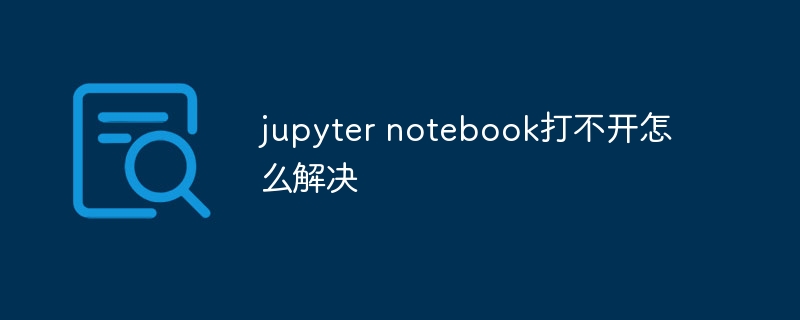 jupyter notebook打不开怎么解决Sep 04, 2023 pm 02:07 PM
jupyter notebook打不开怎么解决Sep 04, 2023 pm 02:07 PMjupyter notebook打不开可以通过修改host文件、配置Python环境变量、关闭防火墙、关闭杀毒软件、安装最新Jupyter Notebook版本和在Anaconda中打开Jupyter Notebook等方法解决。详细介绍:1、修改host文件,将C:\Windows\System32\drivers\etc\hosts文件打开等等。
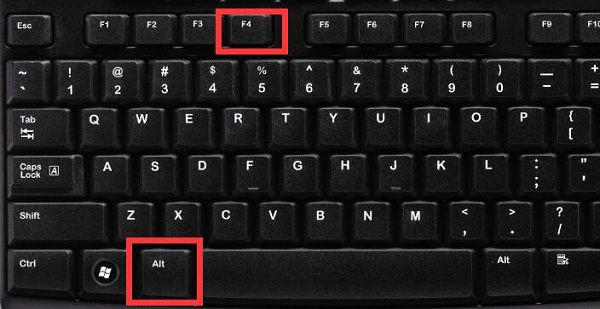 win11关机快捷键是什么Dec 23, 2023 am 08:28 AM
win11关机快捷键是什么Dec 23, 2023 am 08:28 AM如果我们想要快速关机,不想要使用传统的电源按钮来关机,就可以使用win11关机快捷键,但很少有人知道win11关机快捷键是什么,其实很多种方法都能关机。win11关机快捷键是什么:一、alt+f41、首先,来到“桌面”,然后按下快捷键“alt+f4”2、按下后就会进入图示界面,点击“确定”就能直接关机了。二、win+x1、如果不想回到桌面上,那么直接按下“win+x”快捷键。2、然后将鼠标放在“关机或注销”就可以“关机”了。
 Linux系统中的常用命令和快捷方式Jun 18, 2023 am 08:46 AM
Linux系统中的常用命令和快捷方式Jun 18, 2023 am 08:46 AM随着Linux操作系统的广泛应用,越来越多的人开始需要学习和了解Linux系统中的基本命令和快捷方式。在本文中,我们将介绍一些常用的Linux命令和快捷方式,帮助初学者了解Linux系统,提高工作效率。常用命令1.1ls命令ls命令是Linux中最常用的命令之一。它主要用于列出当前目录下的文件和子目录。常用的选项有:-l:以长格式显示文件信息,包括文件类型
 alt+a是什么快捷键Mar 09, 2023 pm 04:11 PM
alt+a是什么快捷键Mar 09, 2023 pm 04:11 PMalt+a是微信电脑版的截图快捷键,其查看该快捷键的方法是:1、打开电脑版微信;2、进入软件设置页面,点击“快捷按键”;3、找到“截取屏幕”选项即可查看或修改截图快捷键。
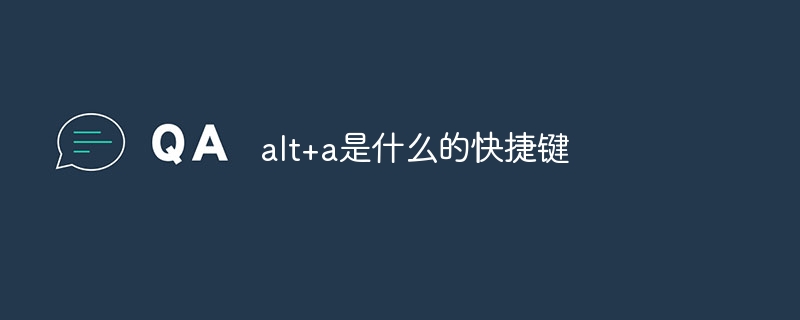 alt+a是什么的快捷键Jun 30, 2023 pm 12:00 PM
alt+a是什么的快捷键Jun 30, 2023 pm 12:00 PMalt+a是用于访问和触发不同的功能和选项的快捷键,不同情景下的常见功能:1、在浏览器中的使用,用于访问和使用浏览器的菜单栏选项;2、在Windows操作系统中的使用,通常出现在对话框或窗口的按钮上,用于触发该按钮所代表的命令或操作;3、在文本编辑和处理软件中的使用,经常用作文本操作的快捷键;4、在应用程序中的使用,通常会被用于访问菜单栏选项、执行常用命令或启动特定的操作。
 iPad适合用来写Python吗?Apr 12, 2023 pm 02:55 PM
iPad适合用来写Python吗?Apr 12, 2023 pm 02:55 PMB站上有很多博主拍过iPad作为生产力的视频,比如用iPad画漫画、记笔记、剪视频、轻办公等等,那么iPad可以用来写代码、跑Python吗?这也是一些初学Python的小伙伴关心的问题,他们经常下载一些编辑Python的APP,试图在上面练习Python,比如像pythonista、Pyto、Python3IDE等。「我的想法是iPad并不适合写代码,更不适合运行Python,因为它既有环境很多限制,也不方便编辑。」如知乎回答调侃说:iPad唯一一个有利于学习python的功能就是关机....
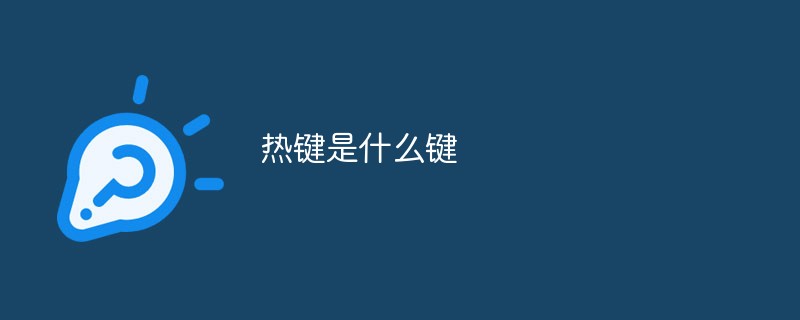 热键是什么键Feb 22, 2023 pm 12:01 PM
热键是什么键Feb 22, 2023 pm 12:01 PM热键就是快捷键,是指通过某些特定的按键、按键顺序或按键组合来完成一个操作,就是键盘上某几个特殊键组合起来完成一项特定任务;利用热键可以代替鼠标做一些工作,可以利用键盘快捷键打开、关闭和导航“开始”菜单、桌面、菜单、对话框以及网页。


Hot AI Tools

Undresser.AI Undress
AI-powered app for creating realistic nude photos

AI Clothes Remover
Online AI tool for removing clothes from photos.

Undress AI Tool
Undress images for free

Clothoff.io
AI clothes remover

AI Hentai Generator
Generate AI Hentai for free.

Hot Article

Hot Tools

mPDF
mPDF is a PHP library that can generate PDF files from UTF-8 encoded HTML. The original author, Ian Back, wrote mPDF to output PDF files "on the fly" from his website and handle different languages. It is slower than original scripts like HTML2FPDF and produces larger files when using Unicode fonts, but supports CSS styles etc. and has a lot of enhancements. Supports almost all languages, including RTL (Arabic and Hebrew) and CJK (Chinese, Japanese and Korean). Supports nested block-level elements (such as P, DIV),

Dreamweaver CS6
Visual web development tools

SublimeText3 Mac version
God-level code editing software (SublimeText3)

SublimeText3 Linux new version
SublimeText3 Linux latest version

SublimeText3 English version
Recommended: Win version, supports code prompts!






