Developers who are new to the concept of front-end templates have usually used underscore's template method. It is very simple and easy to use. It supports assignment, conditional judgment, looping, etc., and can basically meet our needs.
When using Webpack to build a development environment, if we want to use underscore's template method to render the front-end template, we can save the template code independently in the template file. How to load the template file into our JavaScript for template rendering has become the first problem we need to solve.
Speaking of this, we must mention the concept of loader in Webpack. Webpack supports converting the resource files of the application through the loader method, and Our template files also need corresponding loaders to load in order to support our development.
Leftstick in segmentfault mentioned that raw-loader, html-loader, template-html-loader, and ejs-loader can currently support template loading. . . . . . [Refer to templating for more lists]
Different loaders are slightly different, which is reflected in the performance in the JS code after loading. Some return strings, and some return JS objects or method.
We try to use raw-loader to handle it. The official explanation of raw-loader is [Load the file as a string], so we can The template file is loaded into a string, and then underscore is used to render the final HTML.
We use the following configuration to simply build a webpack environment.
package.json
{ "name": "tpl-webpack", "version": "1.0.0", "description": "", "main": "index.js?1.1.10", "scripts": {"test": "echo \"Error: no test specified\" && exit 1"
}, "author": "", "license": "ISC", "devDependencies": {"html-webpack-plugin": "^2.28.0","raw-loader": "^0.5.1","underscore": "^1.8.3","webpack": "^3.0.0"
}
}
webpack.config.js
var HtmlWebpackPlugin = require('html-webpack-plugin');
module.exports = {
entry: './index.js',
output: {
filename: 'bundle.js'},
module: {
loaders:[
{
test: /\.tpl$/,
use: 'raw-loader'}
]
},
plugins: [new HtmlWebpackPlugin()]
};Template code index. tpl
<p>姓名:,年龄:,性别:</p>
index.js


1 var _ = require('underscore'); 2 3 // 这里可以看到indexTplFile只是字符串 4 var indexTplStr = require('./index.tpl');
5 // template方法将其封装成一个方法 6 var indexTpl = _.template(indexTplStr); 7 8 var data = [ 9 {10 name: 'mike',11 age: 18,12 sex: '男'13 },14 {15 name: 'nina',16 age: 20,17 sex: '女'18 },19 {20 name: 'elle',21 age: 26,22 sex: '女'23 }24 ];
25 26 document.body.innerHTML = indexTpl({data:data});
After running npm install, run webpack, open index.html, you can see the following results.
姓名:mike,年龄:18,性别:男 姓名:nina,年龄:20,性别:女 姓名:elle,年龄:26,性别:女
But it can be seen that during the process of rendering the template, three lines of code are executed. If we want to generate the final HTML string with only one line of code, continue to tryejs -loader.
webpack.config.js
1 var webpack = require('webpack'); 2 var HtmlWebpackPlugin = require('html-webpack-plugin'); 3 module.exports = { 4 entry: './index.js', 5 output: { 6 filename: 'bundle.js' 7 }, 8 module: { 9 loaders:[
10 {
11 test: /\.tpl$/,
12 loader: 'ejs-loader?variable=data'13 },14 ]15 },
16 plugins: [
17 new HtmlWebpackPlugin(),18 // 提供全局变量_19 new webpack.ProvidePlugin({20 _: "underscore"21 })22 ]23 };It also becomes very simple to use in code. After requiring the corresponding tpl file, you can directly render the corresponding html template.
var indexTpl = require('./index.tpl');
document.body.innerHTML = indexTpl(data);Through the comparison between raw-loader and ejs-loader, we can have some understanding of the use of webpack's loader, that is, the loader parses different types of files through a certain method. Modularized into our code and then provided to Javascript for further processing.
The above is the detailed content of webpack loader practice. For more information, please follow other related articles on the PHP Chinese website!
 VUE3入门教程:使用Webpack进行打包和构建Jun 15, 2023 pm 06:17 PM
VUE3入门教程:使用Webpack进行打包和构建Jun 15, 2023 pm 06:17 PMVue是一款优秀的JavaScript框架,它可以帮助我们快速构建交互性强、高效性好的Web应用程序。Vue3是Vue的最新版本,它引入了很多新的特性和功能。Webpack是目前最流行的JavaScript模块打包器和构建工具之一,它可以帮助我们管理项目中的各种资源。本文就为大家介绍如何使用Webpack打包和构建Vue3应用程序。1.安装Webpack
 vite和webpack的区别是什么Jan 11, 2023 pm 02:55 PM
vite和webpack的区别是什么Jan 11, 2023 pm 02:55 PM区别:1、webpack服务器启动速度比vite慢;由于vite启动的时候不需要打包,也就无需分析模块依赖、编译,所以启动速度非常快。2、vite热更新比webpack快;vite在HRM方面,当某个模块内容改变时,让浏览器去重新请求该模块即可。3、vite用esbuild预构建依赖,而webpack基于node。4、vite的生态不及webpack,加载器、插件不够丰富。
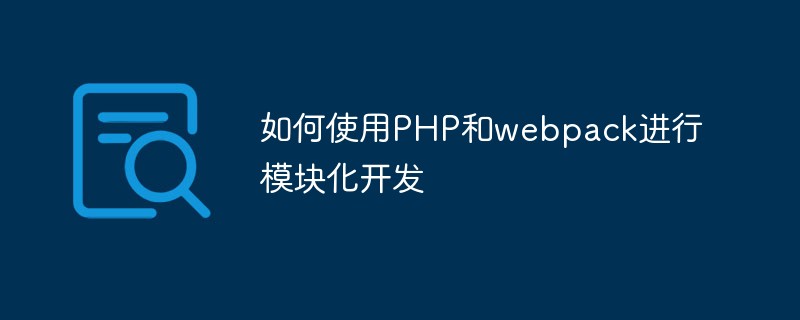 如何使用PHP和webpack进行模块化开发May 11, 2023 pm 03:52 PM
如何使用PHP和webpack进行模块化开发May 11, 2023 pm 03:52 PM随着Web开发技术的不断发展,前后端分离、模块化开发已经成为了一个广泛的趋势。PHP作为一种常用的后端语言,在进行模块化开发时,我们需要借助一些工具来实现模块的管理和打包,其中webpack是一个非常好用的模块化打包工具。本文将介绍如何使用PHP和webpack进行模块化开发。一、什么是模块化开发模块化开发是指将程序分解成不同的独立模块,每个模块都有自己的作
 webpack怎么将es6转成es5的模块Oct 18, 2022 pm 03:48 PM
webpack怎么将es6转成es5的模块Oct 18, 2022 pm 03:48 PM配置方法:1、用导入的方法把ES6代码放到打包的js代码文件中;2、利用npm工具安装babel-loader工具,语法“npm install -D babel-loader @babel/core @babel/preset-env”;3、创建babel工具的配置文件“.babelrc”并设定转码规则;4、在webpack.config.js文件中配置打包规则即可。
 深入探讨“高并发大流量”访问的解决思路和方案May 11, 2022 pm 02:18 PM
深入探讨“高并发大流量”访问的解决思路和方案May 11, 2022 pm 02:18 PM怎么解决高并发大流量问题?下面本篇文章就来给大家分享下高并发大流量web解决思路及方案,希望对大家有所帮助!
 web前端打包工具有哪些Aug 23, 2022 pm 05:31 PM
web前端打包工具有哪些Aug 23, 2022 pm 05:31 PMweb前端打包工具有:1、Webpack,是一个模块化管理工具和打包工具可以将不同模块的文件打包整合在一起,并且保证它们之间的引用正确,执行有序;2、Grunt,一个前端打包构建工具;3、Gulp,用代码方式来写打包脚本;4、Rollup,ES6模块化打包工具;5、Parcel,一款速度极快、零配置的web应用程序打包器;6、equireJS,是一个JS文件和模块加载器。
 Webpack是什么?详解它是如何工作的?Oct 13, 2022 pm 07:36 PM
Webpack是什么?详解它是如何工作的?Oct 13, 2022 pm 07:36 PMWebpack是一款模块打包工具。它为不同的依赖创建模块,将其整体打包成可管理的输出文件。这一点对于单页面应用(如今Web应用的事实标准)来说特别有用。
 vue webpack可打包哪些文件Dec 20, 2022 pm 07:44 PM
vue webpack可打包哪些文件Dec 20, 2022 pm 07:44 PM在vue中,webpack可以将js、css、图片、json等文件打包为合适的格式,以供浏览器使用;在webpack中js、css、图片、json等文件类型都可以被当做模块来使用。webpack中各种模块资源可打包合并成一个或多个包,并且在打包的过程中,可以对资源进行处理,如压缩图片、将scss转成css、将ES6语法转成ES5等可以被html识别的文件类型。


Hot AI Tools

Undresser.AI Undress
AI-powered app for creating realistic nude photos

AI Clothes Remover
Online AI tool for removing clothes from photos.

Undress AI Tool
Undress images for free

Clothoff.io
AI clothes remover

AI Hentai Generator
Generate AI Hentai for free.

Hot Article

Hot Tools

SublimeText3 English version
Recommended: Win version, supports code prompts!

MinGW - Minimalist GNU for Windows
This project is in the process of being migrated to osdn.net/projects/mingw, you can continue to follow us there. MinGW: A native Windows port of the GNU Compiler Collection (GCC), freely distributable import libraries and header files for building native Windows applications; includes extensions to the MSVC runtime to support C99 functionality. All MinGW software can run on 64-bit Windows platforms.

Notepad++7.3.1
Easy-to-use and free code editor

PhpStorm Mac version
The latest (2018.2.1) professional PHP integrated development tool

ZendStudio 13.5.1 Mac
Powerful PHP integrated development environment





