This article briefly shares the new features in the latest release of Webpack 3 for your reference.
1. New features of Webpack 3
On June 20, Webpack released the latest version 3.0 and announced it on Medium.
Webpack is now almost the standard for front-end development, so let’s take a look at the major feature updates in the new version.
There is not much change overall compared to 2.0, so don’t panic.
For related video tutorials on Webpack 2.0, you can refer to the 20 episodes of video tutorials I recorded, Webpack 2 Video Tutorials.
The following is the Features List in v3.0 Release.
node_modules no longer mangle to ~ in stats [breaking change]
timeout for HMR requests is configurable
added experimental Scope Hoisting (webpack.optimize.ModuleConcatenationPlugin)
some performance improvements
added output.libraryExport to select an export for the library
sourceMapFilename now supports [contenthash] [breaking change]
module.noParse supports functions
add node: false option to disable all node specific additions
1.1 Update method and version migration
You can install it directly through the command, you need to add it later version number.
npm install webpack@3.0.0 --save-dev
or
yarn add webpack@3.0.0 --dev
As for upgrading from Webpack 2 to Webpack 3, the official words are:
no effort beyond running the upgrade commands in your terminal
So it can be concluded that although the version number has changed significantly, there will not be much change, so you can breathe a sigh of relief.
1.2 Scope Hoisting
Each module before was included in an independent function closure. This processing method caused the problem of slow code execution in the browser.
After referring to frameworks such as Closure Compiler and RollupJS, the development team changed the wrapping method of function closures into a configurable form.
Just configure it in the previous plugins.
module.exports = {
plugins: [
new webpack.optimize.ModuleConcatenationPlugin()
]
};
Of course, the configuration may not be successful due to the loading of some modules. The official CLI parameter --display-optimization-bailout is used to debug what caused the configuration failure.
1.3 Magic Comments
In fact, you can command chunk name.
import(/* webpackChunkName: "my-chunk-name" */ 'module');
For more usage, please refer here.
2. Next new features
Better compilation cache
Fast first and incremental compilation Speed
More friendly support for TypeScript
Modify Long term caching
Add support for WASM Module support
User experience improvement
3. Summary
Overall, there is not much change, and asMagic Comments and other functions have been released in the 2.4 version. Personally, I feel that releasing a 3.0 version is mainly a symbol of the team's determination to provide better products.
The above is the detailed content of What are the new features of Webpack3?. For more information, please follow other related articles on the PHP Chinese website!
 VUE3入门教程:使用Webpack进行打包和构建Jun 15, 2023 pm 06:17 PM
VUE3入门教程:使用Webpack进行打包和构建Jun 15, 2023 pm 06:17 PMVue是一款优秀的JavaScript框架,它可以帮助我们快速构建交互性强、高效性好的Web应用程序。Vue3是Vue的最新版本,它引入了很多新的特性和功能。Webpack是目前最流行的JavaScript模块打包器和构建工具之一,它可以帮助我们管理项目中的各种资源。本文就为大家介绍如何使用Webpack打包和构建Vue3应用程序。1.安装Webpack
 vite和webpack的区别是什么Jan 11, 2023 pm 02:55 PM
vite和webpack的区别是什么Jan 11, 2023 pm 02:55 PM区别:1、webpack服务器启动速度比vite慢;由于vite启动的时候不需要打包,也就无需分析模块依赖、编译,所以启动速度非常快。2、vite热更新比webpack快;vite在HRM方面,当某个模块内容改变时,让浏览器去重新请求该模块即可。3、vite用esbuild预构建依赖,而webpack基于node。4、vite的生态不及webpack,加载器、插件不够丰富。
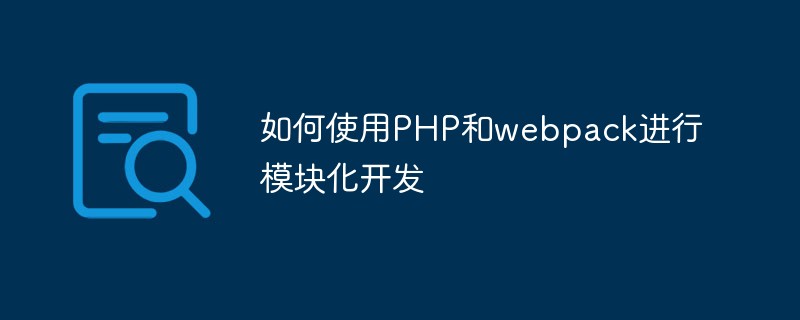 如何使用PHP和webpack进行模块化开发May 11, 2023 pm 03:52 PM
如何使用PHP和webpack进行模块化开发May 11, 2023 pm 03:52 PM随着Web开发技术的不断发展,前后端分离、模块化开发已经成为了一个广泛的趋势。PHP作为一种常用的后端语言,在进行模块化开发时,我们需要借助一些工具来实现模块的管理和打包,其中webpack是一个非常好用的模块化打包工具。本文将介绍如何使用PHP和webpack进行模块化开发。一、什么是模块化开发模块化开发是指将程序分解成不同的独立模块,每个模块都有自己的作
 vue webpack可打包哪些文件Dec 20, 2022 pm 07:44 PM
vue webpack可打包哪些文件Dec 20, 2022 pm 07:44 PM在vue中,webpack可以将js、css、图片、json等文件打包为合适的格式,以供浏览器使用;在webpack中js、css、图片、json等文件类型都可以被当做模块来使用。webpack中各种模块资源可打包合并成一个或多个包,并且在打包的过程中,可以对资源进行处理,如压缩图片、将scss转成css、将ES6语法转成ES5等可以被html识别的文件类型。
 Webpack是什么?详解它是如何工作的?Oct 13, 2022 pm 07:36 PM
Webpack是什么?详解它是如何工作的?Oct 13, 2022 pm 07:36 PMWebpack是一款模块打包工具。它为不同的依赖创建模块,将其整体打包成可管理的输出文件。这一点对于单页面应用(如今Web应用的事实标准)来说特别有用。
 webpack怎么将es6转成es5的模块Oct 18, 2022 pm 03:48 PM
webpack怎么将es6转成es5的模块Oct 18, 2022 pm 03:48 PM配置方法:1、用导入的方法把ES6代码放到打包的js代码文件中;2、利用npm工具安装babel-loader工具,语法“npm install -D babel-loader @babel/core @babel/preset-env”;3、创建babel工具的配置文件“.babelrc”并设定转码规则;4、在webpack.config.js文件中配置打包规则即可。
 web前端打包工具有哪些Aug 23, 2022 pm 05:31 PM
web前端打包工具有哪些Aug 23, 2022 pm 05:31 PMweb前端打包工具有:1、Webpack,是一个模块化管理工具和打包工具可以将不同模块的文件打包整合在一起,并且保证它们之间的引用正确,执行有序;2、Grunt,一个前端打包构建工具;3、Gulp,用代码方式来写打包脚本;4、Rollup,ES6模块化打包工具;5、Parcel,一款速度极快、零配置的web应用程序打包器;6、equireJS,是一个JS文件和模块加载器。
 深入探讨“高并发大流量”访问的解决思路和方案May 11, 2022 pm 02:18 PM
深入探讨“高并发大流量”访问的解决思路和方案May 11, 2022 pm 02:18 PM怎么解决高并发大流量问题?下面本篇文章就来给大家分享下高并发大流量web解决思路及方案,希望对大家有所帮助!


Hot AI Tools

Undresser.AI Undress
AI-powered app for creating realistic nude photos

AI Clothes Remover
Online AI tool for removing clothes from photos.

Undress AI Tool
Undress images for free

Clothoff.io
AI clothes remover

AI Hentai Generator
Generate AI Hentai for free.

Hot Article

Hot Tools

SAP NetWeaver Server Adapter for Eclipse
Integrate Eclipse with SAP NetWeaver application server.

Dreamweaver Mac version
Visual web development tools

ZendStudio 13.5.1 Mac
Powerful PHP integrated development environment

Atom editor mac version download
The most popular open source editor

SublimeText3 Linux new version
SublimeText3 Linux latest version







