1. Introduction to spring
1. The position of spring in the three-tier architecture

2.Spring one-stop framework
Positive It’s because the nature of the spring framework is that of a container.
The objects installed in the container have their functions. So it can be a one-stop shop.
Not only does it not exclude other frameworks, it can also help other frameworks Management objects.
aop support, ioc idea, spring jdbc, aop transaction, junit test support
2. Spring construction
1. Guide package


Log package: com.springsource.org.apache.commons.logging-1.1.1.jar
Optional: com.springsource.org.apache.log4j-1.2.15.jar (the old version needs to be imported, and the import can guarantee that it will run)
2. Create an object
public class User {private String name;private Integer age; public String getName() {return name;
}public void setName(String name) {this.name = name;
}public Integer getAge() {return age;
}public void setAge(Integer age) {this.age = age;
}
}3. Write the configuration registration object to the container
The location is arbitrary (it is recommended to put it under src)
The configuration file name is arbitrary (it is recommended applicationContext.xml)
Import constraints:

Then edit applicationContext.xml

Enter editing Then click add to import xsi

After adding xsi, click add again to specify a new namespace

Then select the xsd you just imported

Click OK, return to the page just now, set the name of the namespace (you can directly copy the first half of the location Hint), leave prefix empty Then

Click OK and the following interface will be displayed, indicating that the import is successful.

Write applicationContext.xml:
<?xml version="1.0" encoding="UTF-8"?><beans><!-- 将User对象交给spring容器管理 --><bean></bean></beans>
4. Code test
@Testpublic void fun1(){ //1 创建容器对象ApplicationContext ac = new ClassPathXmlApplicationContext("applicationContext.xml");//2 向容器"要"user对象User u = (User) ac.getBean("user");//3 打印user对象 System.out.println(u);
}
3. Spring concept
1. Thought
1.1 ioc
 1.2 di
1.2 di

2.applicationContext&BeanFactory
2.1 BeanFactory interface
Spring original interface. Implementation class function for the original interface Relatively simple;
The container of the BeanFactory interface implementation class. The characteristic is that the object is created every time the object is obtained.
2.2 ApplicationContext
Every time the container starts, all objects configured in the container will be created and provide more functions.
Load the configuration file from the class path: ClassPathXmlApplicationContext
2.3 Conclusion
Conclusion: In web development, applicationContext can be used. Using BeanFactory.
4. Detailed explanation of spring configuration
1.Bean element
<!-- 将User对象交给spring容器管理 --><!-- Bean元素:使用该元素描述需要spring容器管理的对象
class属性:被管理对象的完整类名.
name属性:给被管理的对象起个名字.获得对象时根据该名称获得对象.
可以重复.可以使用特殊字符.
id属性: 与name属性一模一样.
名称不可重复.不能使用特殊字符.
结论: 尽量使用name属性. --><bean></bean>
2.Bean元素进阶
2.1 scope属性
singleton(默认值):单例对象.被标识为单例的对象在spring容器中只会存在一个实例
prototype:多例原型.被标识为多例的对象,每次再获得才会创建.每次创建都是新的对象.整合struts2时,ActionBean必须配置为多例的.
request:web环境下.对象与request生命周期一致.
session:web环境下,对象与session生命周期一致.
2.2 生命周期属性
init-method:配置一个方法作为生命周期初始化方法.spring会在对象创建之后立即调用.
destory-method:配置一个方法作为生命周期的销毁方法.spring容器在关闭并销毁所有容器中的对象之前调用.
<bean></bean>
3.spring创建对象的方式
<!-- 创建方式1:空参构造创建(重点) --><bean></bean> <!-- 创建方式2:静态工厂创建 (了解)
调用UserFactory的createUser方法创建名为user2的对象.放入容器 --><bean></bean><!-- 创建方式3:实例工厂创建 (了解)
调用UserFactory对象的createUser2方法创建名为user3的对象.放入容器 --><bean></bean><bean></bean>4.spring的分模块配置
<!-- 导入其他spring配置文件 --><import></import>
五、spring属性注入
1.注入方式
1.1 set方法注入(重中之重)
<!-- set方式注入: --><bean><!--值类型注入: 为User对象中名为name的属性注入tom作为值 --><property></property><property></property><!-- 引用类型注入: 为car属性注入下方配置的car对象 --><property></property></bean><!-- 将car对象配置到容器中 --><bean><property></property><property></property></bean>
1.2 构造函数注入(重点)
<!-- 构造函数注入 --><bean><!-- name属性: 构造函数的参数名 --><!-- index属性: 构造函数的参数索引 --><!-- type属性: 构造函数的参数类型--><constructor-arg></constructor-arg><constructor-arg></constructor-arg></bean>
1.3 p名称空间注入
<!-- p名称空间注入, 走set方法
1.导入P名称空间 xmlns:p="http://www.springframework.org/schema/p"
2.使用p:属性完成注入
|-值类型: p:属性名="值"
|-对象类型: p:属性名-ref="bean名称" --><bean></bean>1.4 spel注入
<!--
spel注入: spring Expression Language sping表达式语言 --><bean><property></property><property></property><property></property></bean>2.复杂类型注入
2.1 数组
<!-- 如果数组中只准备注入一个值(对象),直接使用value|ref即可
<property name="arr" value="tom" ></property>--><!-- array注入,多个元素注入 --><property><array><value>tom</value><value>jerry</value><ref></ref></array></property>2.2 List
<!-- 如果List中只准备注入一个值(对象),直接使用value|ref即可
<property name="list" value="jack" ></property>--><property><list><value>jack</value><value>rose</value><ref></ref></list></property>2.3 Map
<!-- map类型注入 --><property><map><entry></entry><entry></entry><entry></entry></map> </property>
2.4 Properties
<!-- prperties 类型注入 --><property><props><prop>com.jdbc.mysql.Driver</prop><prop>root</prop><prop>1234</prop></props></property>
六、练习:将spring容器应用到struts-crm项目
管理Service对象以及Dao对象
1.导包(4+2),再加1
再加1指的是:spring-web-4.2.4.RELEASE.jar(因为要用到web的监听)
2.将Service对象以及Dao对象配置到spring容器
<?xml version="1.0" encoding="UTF-8"?><beans><!-- 配置Dao --><bean></bean><bean></bean><bean></bean><!-- 配置Service --><bean><property></property></bean><bean><property></property><property></property></bean><bean><property></property></bean></beans>
3.在Action中获得容器中的Service对象
3.1 web.xml中配置容器随项目启动
<!-- 可以让spring容器随项目的启动而创建,随项目的关闭而销毁 --> <listener> <listener-class>org.springframework.web.context.ContextLoaderListener</listener-class> </listener> <!-- 指定加载spring配置文件的位置 --> <context-param> <param-name>contextConfigLocation</param-name> <param-value>classpath:applicationContext.xml</param-value> </context-param>
3.2 在Action中获得容器
//获得spring容器=>从Application域获得即可 //1 获得servletContext对象ServletContext sc = ServletActionContext.getServletContext();//2.从Sc中获得ac容器WebApplicationContext ac = WebApplicationContextUtils.getWebApplicationContext(sc);//3.从容器中获得CustomerServiceUserService us = (UserService) ac.getBean("userService");
4.管理容器在项目中的生命周期
下面错误的示范.导致每次请求都创建新的容器
//创建容器对象ApplicationContext ac = new ClassPathXmlApplicationContext("applicationContext.xml");//获得cs(customerService对象)CustomerService cs = (CustomerService) ac.getBean("customerService");
The above is the detailed content of Detailed introduction to JAVAEE—spring. For more information, please follow other related articles on the PHP Chinese website!
 元宇宙概念是什么意思 什么是元宇宙概念Feb 22, 2024 pm 03:55 PM
元宇宙概念是什么意思 什么是元宇宙概念Feb 22, 2024 pm 03:55 PM元宇宙是利用技术与现实世界映射与交互的虚幻世界。解析1元宇宙【Metaverse】是充分利用技术方式进行链接与创造的,与现实世界映射与交互的虚幻世界,拥有最新型社会发展体制的数据生活空间。2元宇宙本质上是对现实世界的虚拟技术、数字化过程,需要对內容生产、经济系统、客户体验和实体世界內容等进行大量改造。3但元宇宙的发展趋势是循序渐进的,是在共享的基础设施、标准规定及协议的支撑下,由许多工具、平台不断结合、进化而最终成型。补充:元宇宙是什么构成的1元宇宙由Meta和Verse构成,Meta是超越,V
 edge快捷键的介绍Jul 12, 2023 pm 05:57 PM
edge快捷键的介绍Jul 12, 2023 pm 05:57 PM在如今快捷的生活,为了提高工作效率,快捷键是必不可少的工作需求。快捷键是指按键或按键组合,可提供另一种方式来执行通常使用鼠标执行的操作。那么edge快捷键有哪些呢?edge快捷键的功能又有哪些呢?下面小编整理了一份edge快捷键的介绍,感兴趣的朋友们快来看看吧!Ctrl+D:将当前页面添加到收藏夹或阅读列表Ctrl+E:在地址栏中执行搜索查询Ctrl+F:在页面上查找Ctrl+H:打开历史记录面板Ctrl+G:打开阅读列表面板Ctrl+I:打开收藏夹列表面板(测试好像不起作用)Ctrl+J:打开
 深入了解Gunicorn的基本原理和功能Jan 03, 2024 am 08:41 AM
深入了解Gunicorn的基本原理和功能Jan 03, 2024 am 08:41 AMGunicorn的基本概念和作用Gunicorn是一个用于在PythonWeb应用程序中运行WSGI服务器的工具。WSGI(Web服务器网关接口)是Python语言定义的一种规范,用于定义Web服务器与Web应用程序之间的通信接口。Gunicorn通过实现WSGI规范,使得PythonWeb应用程序可以被部署和运行在生产环境中。Gunicorn的作用是作
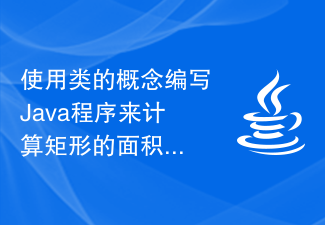 使用类的概念编写Java程序来计算矩形的面积和周长Sep 03, 2023 am 11:37 AM
使用类的概念编写Java程序来计算矩形的面积和周长Sep 03, 2023 am 11:37 AMJava语言是当今世界上最常用的面向对象编程语言之一。类的概念是面向对象语言中最重要的特性之一。一个类就像一个对象的蓝图。例如,当我们想要建造一座房子时,我们首先创建一份房子的蓝图,换句话说,我们创建一个显示我们将如何建造房子的计划。根据这个计划,我们可以建造许多房子。同样地,使用类,我们可以创建许多对象。类是创建许多对象的蓝图,其中对象是真实世界的实体,如汽车、自行车、笔等。一个类具有所有对象的特征,而对象具有这些特征的值。在本文中,我们将使用类的概念编写一个Java程序,以找到矩形的周长和面
 掌握Spring MVC的关键概念:了解这些重要特性Dec 29, 2023 am 09:14 AM
掌握Spring MVC的关键概念:了解这些重要特性Dec 29, 2023 am 09:14 AM了解SpringMVC的关键特性:掌握这些重要的概念,需要具体代码示例SpringMVC是一种基于Java的Web应用开发框架,它通过模型-视图-控制器(MVC)的架构模式来帮助开发人员构建灵活可扩展的Web应用程序。了解和掌握SpringMVC的关键特性将使我们能够更加有效地开发和管理我们的Web应用程序。本文将介绍一些SpringMVC的重要概念
 Oracle RAC 简介及核心概念Mar 07, 2024 am 11:39 AM
Oracle RAC 简介及核心概念Mar 07, 2024 am 11:39 AMOracleRAC(RealApplicationClusters)简介及核心概念随着企业数据量的不断增长和对高可用性、高性能的需求日益突出,数据库集群技术变得越来越重要。OracleRAC(RealApplicationClusters)就是为了解决这一问题而设计的。OracleRAC是Oracle公司推出的一种高可用性、高性能的集群数据库解
 使用Docker Container部署JavaEE应用程序Jun 05, 2024 pm 08:29 PM
使用Docker Container部署JavaEE应用程序Jun 05, 2024 pm 08:29 PM使用Docker容器部署JavaEE应用程序:创建Dockerfile定义镜像、构建镜像、运行容器并映射端口,然后在浏览器中访问应用程序。示例JavaEE应用程序:RESTAPI与数据库交互,通过Docker部署后可在localhost访问。
 java和javaee区别Nov 02, 2023 am 10:50 AM
java和javaee区别Nov 02, 2023 am 10:50 AMjava和javaee在定义和用途、组件和功能、平台和环境、应用范围和开发模式等。详细介绍:1、定义和用途,Java是一种面向对象的编程语言,由Sun Microsystems于1995年推出,Java具有跨平台、可移植性、安全性和简单性等特点,广泛用于开发各种应用程序,而Java EE是Java平台的企业级扩展,旨在开发和部署大规模、可扩展、可靠的企业级应用程序等等。


Hot AI Tools

Undresser.AI Undress
AI-powered app for creating realistic nude photos

AI Clothes Remover
Online AI tool for removing clothes from photos.

Undress AI Tool
Undress images for free

Clothoff.io
AI clothes remover

AI Hentai Generator
Generate AI Hentai for free.

Hot Article

Hot Tools

SublimeText3 Linux new version
SublimeText3 Linux latest version

SublimeText3 Chinese version
Chinese version, very easy to use

EditPlus Chinese cracked version
Small size, syntax highlighting, does not support code prompt function

WebStorm Mac version
Useful JavaScript development tools

Notepad++7.3.1
Easy-to-use and free code editor







