 Operation and Maintenance
Operation and Maintenance Linux Operation and Maintenance
Linux Operation and Maintenance What is the difference between Git and Github?
What is the difference between Git and Github?Git is a free, open source distribution for agile and efficient processing of any project, small or large. The biggest difference between distributed and centralized is that developers can mention it locally, and each developer copies a complete Git repository in the local disk through cloning.
Functional features of Git:
1. Clone the complete Git repository from the server to the disk.
2. Create branches and modify the code on your own computer according to different development purposes.
3. Submit the code to the branch you created.
4. You can also create a branch to modify the code.
The difference between Git and Github.
Git is a software that can maintain your historical code in the .git folder. After specifying the remote link and user information, git can help you push the submitted code to the remote warehouse or fetch the code from the remote warehouse to the local.
Github is a project hosting platform based on git. It provides a web interface on which you can create a resource warehouse to store your projects. Create a resource warehouse locally or on the server and synchronize project updates with the remote github through shell commands or graphical user interfaces to achieve project management.
Linux command
1.mkdir name: Create a folder.
2.touch name: Create document.
3.echo '123456' > a.txt: Create a document with content.
4.rm a.txt: Delete the document.
5.rmdir name: Delete the folder.
6.cd pathname: Switch disk.
7.cd .. : Return to the previous level.
8.clear: Clear the screen.
9.cat a.txt: View the file content.
10.ls: View the file list in the current directory.
#git command line command.
1.git clone url: Clone the remote repository to local.
2.git status: View the current status.
3.git add FileName || git add . :Add all modified files.
4.git commit -m 'Remarks'.
5.git push origin master Push to the remote.
6.git pull is very famous: pull out the code.
7.git branch -a: View all branches.
8.git checkout master :switch branch
The above is the detailed content of What is the difference between Git and Github?. For more information, please follow other related articles on the PHP Chinese website!
 GitHub项目分享:10款点开就能玩的开源在线游戏Mar 24, 2023 pm 07:15 PM
GitHub项目分享:10款点开就能玩的开源在线游戏Mar 24, 2023 pm 07:15 PM本篇文章在GitHub上给大家整理总结10 款开源的在线游戏,点开就能玩的那种,大部分游戏支持手机端玩耍,简直不要太爽!
 github是什么Mar 24, 2023 pm 05:46 PM
github是什么Mar 24, 2023 pm 05:46 PMGitHub是一个面向开源及私有软件项目的托管平台,可以让开发者们在这里托管自己的代码,并进行版本控制。GitHub主打的是开源项目与协作,通过这个平台上的开源项目,开发者们可以查看其他开发者的项目源代码,并进行交流和学习。
 【总结】一些可能导致GitHub不能打开的原因和解决方法Mar 27, 2023 am 11:33 AM
【总结】一些可能导致GitHub不能打开的原因和解决方法Mar 27, 2023 am 11:33 AMGitHub是一个非常受欢迎的版本控制和代码托管平台。然而,有时候我们可能会遭遇到无法访问GitHub的问题。这是因为GitHub是一个全球性的平台,受到地理位置、网络状况、网站设置等因素的影响。本文将介绍一些可能导致GitHub不能打开的原因,以及解决这些问题的方法。
 聊聊github中怎么上传项目和文本文档Mar 27, 2023 am 10:53 AM
聊聊github中怎么上传项目和文本文档Mar 27, 2023 am 10:53 AMGitHub是一个基于Git的代码托管平台,被广泛用于开源社区和企业内部代码管理。在GitHub上可以上传项目和文本文档,但是它所支持的格式和上传方式略有不同。
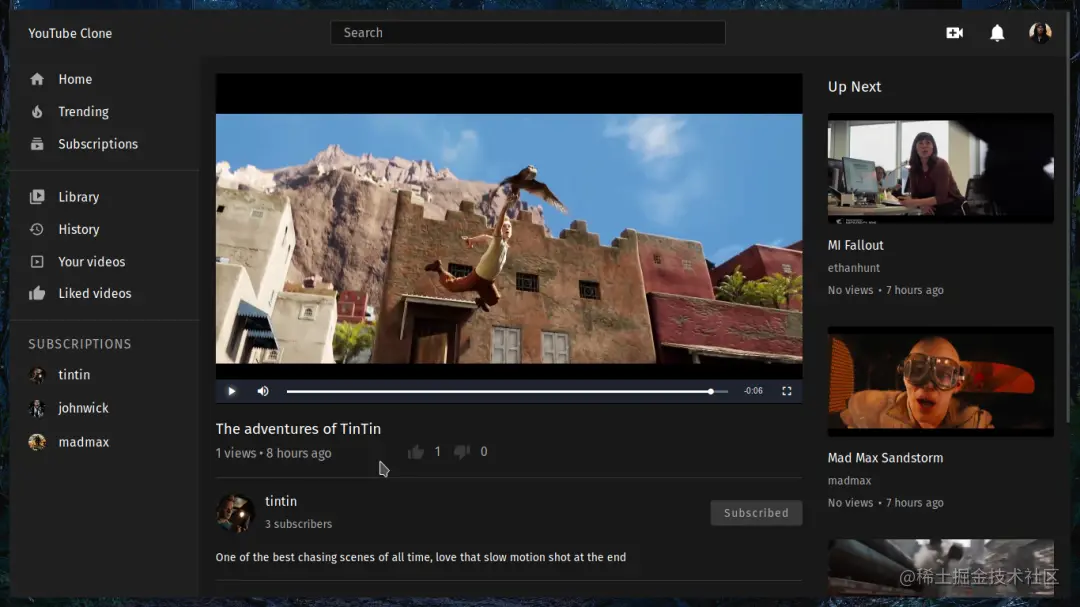 【整理分享】7个有趣又实用的开源GitHub项目Nov 30, 2022 pm 06:18 PM
【整理分享】7个有趣又实用的开源GitHub项目Nov 30, 2022 pm 06:18 PM本篇文章给大家整理分享7个有趣又实用的开源项目,这些项目都已经收录到GitHub上的,希望对大家有所帮助!
 github中怎么只下载一个文件夹中的内容Mar 27, 2023 am 10:53 AM
github中怎么只下载一个文件夹中的内容Mar 27, 2023 am 10:53 AMGitHub是一个流行的代码托管平台,用于开发人员协作和版本控制。作为开发人员,您可能需要从其他开发人员的GitHub存储库中只下载特定文件夹的内容。在本文中,我们将演示如何在不下载整个存储库的情况下只下载GitHub存储库中的一个文件夹。
 详解将Github项目部署到服务器上的步骤Mar 27, 2023 am 10:53 AM
详解将Github项目部署到服务器上的步骤Mar 27, 2023 am 10:53 AMGithub是目前全球最大的开源社区,很多程序员都会将自己的代码托管在Github上,借助其方便的版本控制和协作功能。然而,Github上的项目仅仅是代码,要把它部署到服务器上运行,需要一些额外的工作。本文将为大家介绍具体的操作步骤。
 聊聊如何删除GitHub库中的一个文件夹Mar 27, 2023 am 11:33 AM
聊聊如何删除GitHub库中的一个文件夹Mar 27, 2023 am 11:33 AMGitHub是一个非常受欢迎的版本控制系统,它允许用户在互联网上存储和共享自己的代码库。它是程序员的必备工具之一。但是,有时候我们可能需要删除GitHub库中的一个文件夹。本篇文章将介绍如何删除GitHub库中的一个文件夹。


Hot AI Tools

Undresser.AI Undress
AI-powered app for creating realistic nude photos

AI Clothes Remover
Online AI tool for removing clothes from photos.

Undress AI Tool
Undress images for free

Clothoff.io
AI clothes remover

AI Hentai Generator
Generate AI Hentai for free.

Hot Article

Hot Tools

MantisBT
Mantis is an easy-to-deploy web-based defect tracking tool designed to aid in product defect tracking. It requires PHP, MySQL and a web server. Check out our demo and hosting services.

mPDF
mPDF is a PHP library that can generate PDF files from UTF-8 encoded HTML. The original author, Ian Back, wrote mPDF to output PDF files "on the fly" from his website and handle different languages. It is slower than original scripts like HTML2FPDF and produces larger files when using Unicode fonts, but supports CSS styles etc. and has a lot of enhancements. Supports almost all languages, including RTL (Arabic and Hebrew) and CJK (Chinese, Japanese and Korean). Supports nested block-level elements (such as P, DIV),

Zend Studio 13.0.1
Powerful PHP integrated development environment

Dreamweaver CS6
Visual web development tools

Safe Exam Browser
Safe Exam Browser is a secure browser environment for taking online exams securely. This software turns any computer into a secure workstation. It controls access to any utility and prevents students from using unauthorized resources.





