Home >Operation and Maintenance >Linux Operation and Maintenance >Create database and user under centos7
Create database and user under centos7
- 巴扎黑Original
- 2017-06-23 14:19:523906browse
First, you need to install mysql under the centos system. I have already installed this, so I will not post the process here.
Step 1: Log in to the mysql database using the root user:

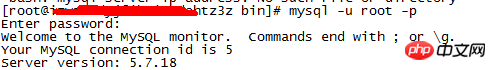
 ## Step 3: Create a simple data table in the already created database
## Step 3: Create a simple data table in the already created database
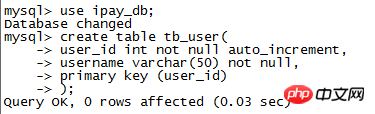 Step 4: Create a user for the database and grant permissions
Step 4: Create a user for the database and grant permissions
 Such a simple database has been created successfully. One thing to note is that after each mysql statement is written, a ; sign must be added, otherwise the statement will not be executed.
Such a simple database has been created successfully. One thing to note is that after each mysql statement is written, a ; sign must be added, otherwise the statement will not be executed.
Possible errors during this process:
mysql> create database if not exists ipay_db;
ERROR 1820 (HY000): You must reset your password using ALTER USER statement before executing this statement.
After successfully logging into mysql with root, such an error occurred. My solution is:
mysql> SET PASSWORD=PASSWORD('123!');
Query OK, 0 rows affected, 1 warning (0.00 sec)The above is the detailed content of Create database and user under centos7. For more information, please follow other related articles on the PHP Chinese website!

