 Operation and Maintenance
Operation and Maintenance Linux Operation and Maintenance
Linux Operation and Maintenance How to solve the error when executing qmake?
How to solve the error when executing qmake?An error occurs when executing qmake, as shown below:

Solution:
Change the owner of the ***.pro folder to Current user, the specific operation is:
1. Switch the login user: root
2. #chown -R ies:ies /usr/appsoft
Please change ies:ies to your user and /usr/appsoft to your folder.
After the above modifications, qmake was executed successfully.
<br>
The above is the detailed content of How to solve the error when executing qmake?. For more information, please follow other related articles on the PHP Chinese website!
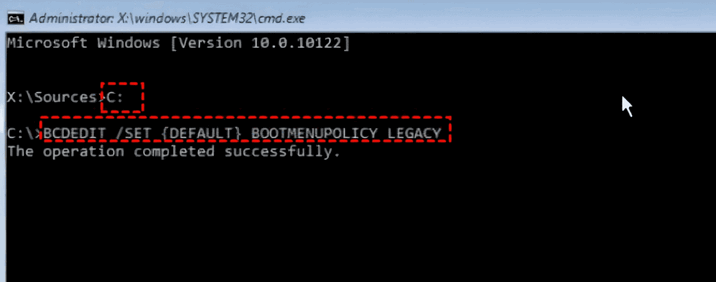 解决kernel_security_check_failure蓝屏的17种方法Feb 12, 2024 pm 08:51 PM
解决kernel_security_check_failure蓝屏的17种方法Feb 12, 2024 pm 08:51 PMKernelsecuritycheckfailure(内核检查失败)就是一个比较常见的停止代码类型,可蓝屏错误出现不管是什么原因都让很多的有用户们十分的苦恼,下面就让本站来为用户们来仔细的介绍一下17种解决方法吧。kernel_security_check_failure蓝屏的17种解决方法方法1:移除全部外部设备当您使用的任何外部设备与您的Windows版本不兼容时,则可能会发生Kernelsecuritycheckfailure蓝屏错误。为此,您需要在尝试重新启动计算机之前拔下全部外部设备。
 鸿蒙原生应用随机诗词Feb 19, 2024 pm 01:36 PM
鸿蒙原生应用随机诗词Feb 19, 2024 pm 01:36 PM想了解更多关于开源的内容,请访问:51CTO鸿蒙开发者社区https://ost.51cto.com运行环境DAYU200:4.0.10.16SDK:4.0.10.15IDE:4.0.600一、创建应用点击File->newFile->CreateProgect。选择模版:【OpenHarmony】EmptyAbility:填写项目名,shici,应用包名com.nut.shici,应用存储位置XXX(不要有中文,特殊字符,空格)。CompileSDK10,Model:Stage。Device
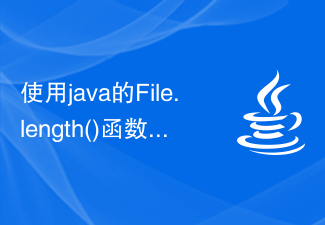 使用java的File.length()函数获取文件的大小Jul 24, 2023 am 08:36 AM
使用java的File.length()函数获取文件的大小Jul 24, 2023 am 08:36 AM使用Java的File.length()函数获取文件的大小文件大小是在处理文件操作时很常见的一个需求,Java提供了一个很方便的方法来获取文件的大小,即使用File类的length()方法。本文将介绍如何使用该方法来获取文件的大小,并给出相应的代码示例。首先,我们需要创建一个File对象来表示我们想要获取大小的文件。以下是创建File对象的方法:Filef
 php blob怎么转fileMar 16, 2023 am 10:47 AM
php blob怎么转fileMar 16, 2023 am 10:47 AMphp blob转file的方法:1、创建一个php示例文件;2、通过“function blobToFile(blob) {return new File([blob], 'screenshot.png', { type: 'image/jpeg' })}”方法实现Blob转File即可。
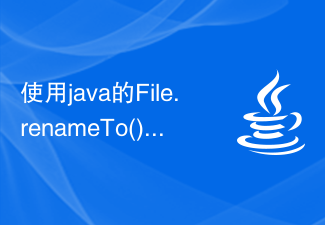 使用java的File.renameTo()函数重命名文件Jul 25, 2023 pm 03:45 PM
使用java的File.renameTo()函数重命名文件Jul 25, 2023 pm 03:45 PM使用Java的File.renameTo()函数重命名文件在Java编程中,我们经常需要对文件进行重命名的操作。Java提供了File类来处理文件操作,其中的renameTo()函数可以方便地重命名文件。本文将介绍如何使用Java的File.renameTo()函数来重命名文件,并提供相应的代码示例。File.renameTo()函数是File类的一个方法,
 试用新的铃声和文本提示音:在 iOS 17 的 iPhone 上体验最新的声音提醒功能Oct 12, 2023 pm 11:41 PM
试用新的铃声和文本提示音:在 iOS 17 的 iPhone 上体验最新的声音提醒功能Oct 12, 2023 pm 11:41 PM在iOS17中,Apple彻底改变了其全部铃声和文本音调选择,提供了20多种可用于电话、短信、闹钟等的新声音。以下是查看它们的方法。与旧铃声相比,许多新铃声的长度更长,听起来更现代。它们包括琶音、破碎、树冠、小木屋、啁啾、黎明、出发、多洛普、旅程、水壶、水星、银河系、四边形、径向、清道夫、幼苗、庇护所、洒水、台阶、故事时间、戏弄、倾斜、展开和山谷。反射仍然是默认铃声选项。还有10多种新的文本提示音可用于传入短信、语音邮件、传入邮件警报、提醒警报等。要访问新的铃声和文本铃声,首先,请确保您的iPh
 使用java的File.getParentFile()函数获取文件的父目录Jul 27, 2023 am 11:45 AM
使用java的File.getParentFile()函数获取文件的父目录Jul 27, 2023 am 11:45 AM使用java的File.getParentFile()函数获取文件的父目录在Java编程中,我们经常需要操作文件和文件夹。当我们需要获取文件的父目录时,可以使用Java提供的File.getParentFile()函数来完成。本文将介绍如何使用这个函数并提供代码示例。Java中的File类是用于操作文件和文件夹的主要类。它提供了许多方法来获取和操作文件的属性
 Vue中如何处理用户输入的校验和提示Oct 15, 2023 am 10:10 AM
Vue中如何处理用户输入的校验和提示Oct 15, 2023 am 10:10 AMVue中如何处理用户输入的校验和提示在Vue中处理用户输入的校验和提示,是前端开发中常见的一个需求。本文将介绍一些常用的技巧和具体的代码示例,帮助开发者更好地处理用户输入的校验和提示。使用计算属性进行校验在Vue中,可以使用计算属性来监测和校验用户输入。可以定义一个计算属性来代表用户输入的值,并在该计算属性中进行校验逻辑。下面是一个示例:data(){


Hot AI Tools

Undresser.AI Undress
AI-powered app for creating realistic nude photos

AI Clothes Remover
Online AI tool for removing clothes from photos.

Undress AI Tool
Undress images for free

Clothoff.io
AI clothes remover

AI Hentai Generator
Generate AI Hentai for free.

Hot Article

Hot Tools

EditPlus Chinese cracked version
Small size, syntax highlighting, does not support code prompt function

ZendStudio 13.5.1 Mac
Powerful PHP integrated development environment

Safe Exam Browser
Safe Exam Browser is a secure browser environment for taking online exams securely. This software turns any computer into a secure workstation. It controls access to any utility and prevents students from using unauthorized resources.

Dreamweaver Mac version
Visual web development tools

VSCode Windows 64-bit Download
A free and powerful IDE editor launched by Microsoft





