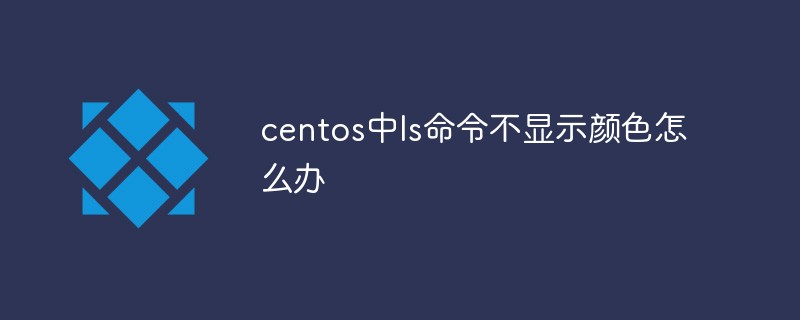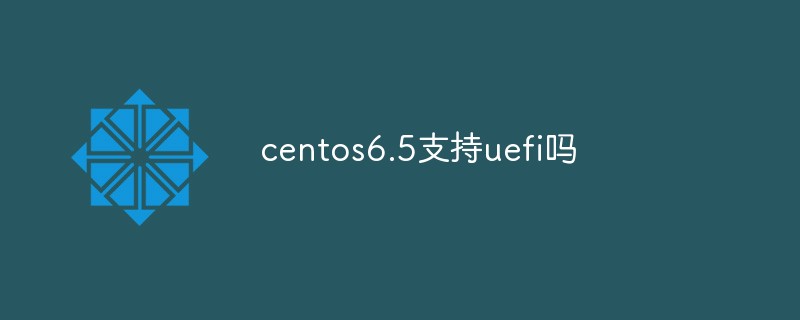Jenkins Installation
Step 1: Update CentOS 7
One of the best practices for Linux system administrators is to keep their systems up to date. Install the latest stable package and reboot.
Step 2: Install Java
Before installing Jenkins, you need to set up a Java virtual machine on the system. Here, let us install the latest OpenJDK Runtime Environment 1.8.0 using YUM:
After the installation is complete, you can confirm by running the following command: