You have recently started to learn canvas, and you plan to record some notes and summaries of the entire learning process of canvas. If there are any deficiencies, please point them out.
##1. Canvas introduction
The appearance of the Canvas element can be said to open the Web World drawing animation, the door to graphics, its function is very powerful
The canvas element is the most powerful element in HTML5, and its capabilities are mainly through the Context (drawing context/drawing environment) in Canvas displayed by the object. This object is obtained from the canvas itself.
var canvas = getElementById('canvas');var context = canvas.getContext('2d');
2. Backup content of canvas
Canvas The text contained between elements, this text is called "backup content", which will only be displayed when the browser does not support the canvas element
<canvas>当前浏览器不支持canvas元素,请更换浏览器</canvas>
3. Canvas size
The default width of the canvas element is 300px and the height is 150px.
We can modify the size of the canvas through the width and height attributes of the canvas, and we can also modify the size of the canvas element through CSS. But there is a difference between the two modifications.
Canvas actually has two sets of sizes:
One is the size of the canvas element, and the other is the size of the canvas drawing surface.
When we use the canvas properties width and height, we actually modify the size of the element and the size of the drawing surface at the same time
When we When setting with CSS, the size of the canvas element will be modified, which will not affect the size of the drawing surface. At this time, the browser will scale the drawing surface, which will produce effects we do not want to get
The performance when the width and height attributes modify the canvas size
<canvas>当前浏览器不支持canvas,请更换浏览器</canvas> <script>var canvas = document.getElementById('canvas');var cxt = canvas.getContext('2d'); cxt.font = "38px Arial"; cxt.fillStyle = "#427ACC"; cxt.strokeStyle = "#00116A"; cxt.fillText('Hello Canvas', canvas.width/2 - 110, canvas.height/2 + 15); cxt.strokeText('Hello Canvas', canvas.width/2 - 110, canvas.height/2 + 15);</script>

Performance when using CSS to modify the size of canvas elements
nbsp;html>
<meta>
<title>canvas尺寸问题</title>
<style>#canvas {
margin: 0 auto;
padding: 0;
width: 600px;
height: 300px;
border: 1px solid #ccc;
}</style>
<img src="/static/imghwm/default1.png" data-src="" class="lazy" alt="Canvas learning series 1: First introduction to canvas" >
<canvas>当前浏览器不支持canvas,请更换浏览器</canvas>
<script>var canvas = document.getElementById('canvas');var cxt = canvas.getContext('2d');
cxt.font = "38px Arial";
cxt.fillStyle = "#427ACC";
cxt.strokeStyle = "#00116A";
cxt.fillText('Hello World', canvas.width/2 - 110, canvas.height/2 + 15);
cxt.strokeText('Hello World', canvas.width/2 - 110, canvas.height/2 + 15);</script>

So when we set the size of the Canvas element, it is best not to use CSS to set it. We can set it like this
<canvas>当前浏览器不支持canvas,请更换浏览器</canvas>Or
<script>var canvas = document.getElementById('canvas'); canvas.width = '600'; //canvas的属性取值为非负整数,所以不能带有pxcanvas.height = '300';</script>
4. canvas API
canvas元素并未提供很多API,它只提供了两个属性三个方法,而绘图功能的方法与属性全都是canvas的绘图环境(context)对象提供。
width:设置/获取canvas元素绘图表面的宽度,默认值为300。
height:设置/获取canvas元素绘图表面的高度,默认值为150。
getContext(): 返回canvas元素的绘图环境对象。
toDataURL(): 描述:返回一个data URI:会根据type指定的参数形式将canvas中的图片编码成一个UTF-16字符串的形式。
toBold(): 描述:创建Blob对象,用以展示canvas上的图片;这个图片文件可以被缓存或保存到本地,由User Agent( 用户代理端 )自行决定。
toDataURL():
type 可选参数
图片格式,默认为 image/png
encoderOptions 可选参数
当图片格式为 image/jpeg 或 image/webp的情况下,可以从 0 到 1 的区间内选择图片的质量。
如果超出取值范围,将会使用默认值 0.92,默认分辨率为96dpi。
这里值得注意:
如果canvas的高度或者宽度为0时,会返回字符串 "data:,"
如果传入的类型不是 "image/png", 但是返回的值以 "data: image/png"开头,说明传入的类型不支持
Chrome支持“image/webp”类型
尽管在默认情况下canvas对象是一副位图,但是并不是HTML中的img元素,所以我们可以利用toDataURL方法创建一幅表示canvas的图像;也可以利用此方法创建和操作缓冲canvas。
nbsp;html>canvas尺寸问题 <canvas>当前浏览器不支持canvas,请更换浏览器</canvas> <script>var canvas = document.getElementById('canvas');var dataImage = document.getElementById('dataImage'); canvas.width = '600'; //canvas的属性取值为非负整数,所以不能带有pxcanvas.height = '300';var cxt = canvas.getContext('2d'); cxt.font = "38px Arial"; cxt.fillStyle = "#427ACC"; cxt.strokeStyle = "#00116A"; cxt.fillText('Hello World', canvas.width/2 - 110, canvas.height/2 + 15); cxt.strokeText('Hello World', canvas.width/2 - 110, canvas.height/2 + 15);var dataUrl = canvas.toDataURL(); dataImage.src = dataUrl;</script>
toBold():
目前该方法只有Firefox与IE10浏览器支持
参考文章:
MDN Web 技术文档
The above is the detailed content of Canvas learning series 1: First introduction to canvas. For more information, please follow other related articles on the PHP Chinese website!
 Vue和Canvas:如何实现手写签名和手势识别功能Jul 18, 2023 am 08:49 AM
Vue和Canvas:如何实现手写签名和手势识别功能Jul 18, 2023 am 08:49 AMVue和Canvas:如何实现手写签名和手势识别功能引言:手写签名和手势识别功能在现代应用程序中越来越常见,它们可以为用户提供更加直观和自然的交互方式。Vue.js作为一款流行的前端框架,搭配Canvas元素可以实现这两个功能。本文将介绍如何使用Vue.js和Canvas元素来实现手写签名和手势识别功能,并给出相应的代码示例。一、手写签名功能实现要实现手写签
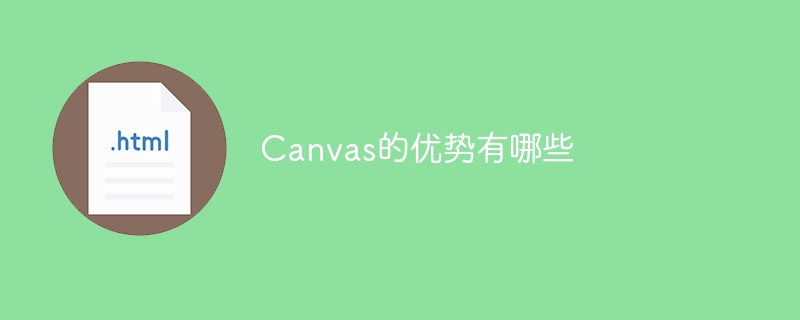 Canvas的优势有哪些Aug 17, 2023 pm 04:52 PM
Canvas的优势有哪些Aug 17, 2023 pm 04:52 PMcanvas的优势有强大的绘图功能、高性能、跨平台兼容性、支持多种图形格式、可以与其他Web技术集成、可以实现动态效果和可以实现复杂的图像处理。详细介绍:1、Canvas提供了丰富的绘图功能,可以绘制各种形状、线条、文本、图像等;2、Canvas在浏览器中直接操作像素,因此具有很高的性能;3、Canvas是基于HTML5标准的一部分,可以在各种现代浏览器上运行等等。
 如何利用Vue和Canvas创建逼真的天气动态背景Jul 17, 2023 am 08:33 AM
如何利用Vue和Canvas创建逼真的天气动态背景Jul 17, 2023 am 08:33 AM如何利用Vue和Canvas创建逼真的天气动态背景引言:在现代网页设计中,动态背景效果是吸引用户眼球的重要元素之一。本文将介绍如何利用Vue和Canvas技术来创建一个逼真的天气动态背景效果。通过代码示例,你将学习如何编写Vue组件和利用Canvas绘制不同天气场景,从而实现一个独特而吸引人的背景效果。步骤一:创建Vue项目首先,我们需要创建一个Vue项目。
 canvas特效有哪些Aug 18, 2023 pm 04:12 PM
canvas特效有哪些Aug 18, 2023 pm 04:12 PMcanvas特效有粒子效果、线条动画、图片处理、文字动画、音频可视化、3D效果、游戏开发等。详细介绍:1、粒子效果,通过控制粒子的位置、速度和颜色等属性来实现各种效果,如烟花、雨滴、星空等;2、线条动画,通过在画布上绘制连续的线条,创建出各种动态的线条效果;3、图片处理,通过对图片进行处理,可以实现各种炫酷的效果,如图片切换、图片特效等;4、文字动画等等特性。
 canvas插件有哪些Aug 17, 2023 pm 05:00 PM
canvas插件有哪些Aug 17, 2023 pm 05:00 PMcanvas插件有Fabric.js、EaselJS、Konva.js、Three.js、Paper.js、Chart.js和Phaser。详细介绍:1、Fabric.js 是一个基于Canvas的开源 JavaScript 库,它提供了一些强大的功能;2、EaselJS是CreateJS库中的一个模块,它提供了一套简化了Canvas编程的API;3、Konva.js等等。
 Vue和Canvas:如何实现图片的马赛克效果Jul 16, 2023 pm 10:17 PM
Vue和Canvas:如何实现图片的马赛克效果Jul 16, 2023 pm 10:17 PMVue和Canvas:如何实现图片的马赛克效果引言:随着Web技术的不断发展,越来越多的人开始使用Vue框架来构建交互式的前端应用。而在前端开发中,常常需要为用户提供图片处理的功能。本文将介绍如何利用Vue和Canvas实现图片的马赛克效果,为用户带来更好的视觉体验。一、马赛克效果概述马赛克效果是一种将图像的细节部分进行像素化处理,使得整个图像变得模糊和抽象
 Vue和Canvas:如何实现视频播放器的定制化界面Jul 18, 2023 pm 02:49 PM
Vue和Canvas:如何实现视频播放器的定制化界面Jul 18, 2023 pm 02:49 PMVue和Canvas:如何实现视频播放器的定制化界面引言:在现代互联网时代,视频已经成为人们生活中必不可少的一部分。为了提供良好的用户体验,许多网站和应用程序都提供了自定义的视频播放器界面。本文将介绍如何使用Vue和Canvas技术实现一个定制化的视频播放器界面。一、前期准备在开始之前,您需要确保您已经安装了Vue和Canvas,并且熟悉这两种技术的基本用法
 canvas引擎有哪些Aug 17, 2023 pm 05:29 PM
canvas引擎有哪些Aug 17, 2023 pm 05:29 PMcanvas引擎有Three.js、Pixi.js、EaselJS、Konva.js、Paper.js等。详细介绍:1、Pixi.js,提供了简单易用的API,支持精灵、纹理、滤镜等功能,同时还提供了丰富的工具和插件,方便开发者进行交互、动画和优化等操作;2、Pixi.js,提供了简单易用的API,支持精灵、纹理、滤镜等功能,还提供了丰富的工具和插件;3、EaselJS等等。


Hot AI Tools

Undresser.AI Undress
AI-powered app for creating realistic nude photos

AI Clothes Remover
Online AI tool for removing clothes from photos.

Undress AI Tool
Undress images for free

Clothoff.io
AI clothes remover

AI Hentai Generator
Generate AI Hentai for free.

Hot Article

Hot Tools

SublimeText3 Linux new version
SublimeText3 Linux latest version

WebStorm Mac version
Useful JavaScript development tools

Dreamweaver CS6
Visual web development tools

SAP NetWeaver Server Adapter for Eclipse
Integrate Eclipse with SAP NetWeaver application server.

SublimeText3 Chinese version
Chinese version, very easy to use






