mysql> show global variables like '%group_commit%';+-----------------------------------------+-------+| Variable_name | Value |+-----------------------------------------+-------+| binlog_group_commit_sync_delay | 0 || binlog_group_commit_sync_no_delay_count | 0 |+-----------------------------------------+-------+2 rows in set (0.00 sec)
[root@mxqmongodb2 log]# mysqlbinlog mysql-bin.000005 |grep last_committed #170607 11:24:57 server id 353306 end_log_pos 876350 CRC32 0x92093332 GTID last_committed=654 sequence_number=655#170607 11:24:58 server id 353306 end_log_pos 880406 CRC32 0x344fdf71 GTID last_committed=655 sequence_number=656#170607 11:24:58 server id 353306 end_log_pos 888700 CRC32 0x4ba2b05b GTID last_committed=656 sequence_number=657#170607 11:24:58 server id 353306 end_log_pos 890675 CRC32 0xf8a8ad64 GTID last_committed=657 sequence_number=658#170607 11:24:58 server id 353306 end_log_pos 892770 CRC32 0x127f9cdd GTID last_committed=658 sequence_number=659#170607 11:24:58 server id 353306 end_log_pos 894757 CRC32 0x518abd93 GTID last_committed=659 sequence_number=660#170607 11:37:46 server id 353306 end_log_pos 895620 CRC32 0x99174f95 GTID last_committed=660 sequence_number=661#170607 11:37:51 server id 353306 end_log_pos 895897 CRC32 0xb4ffc341 GTID last_committed=661 sequence_number=662#170607 11:38:00 server id 353306 end_log_pos 896174 CRC32 0x6bcbc492 GTID last_committed=662 sequence_number=663#170607 11:39:40 server id 353306 end_log_pos 896365 CRC32 0x1fe16c7c GTID last_committed=663 sequence_number=664
[root@mxqmongodb2 log]# mysqlbinlog mysql-bin.000008|grep last_commit #170609 10:11:07 server id 353306 end_log_pos 75629 CRC32 0xd54f2604 GTID last_committed=269 sequence_number=270#170609 10:13:03 server id 353306 end_log_pos 75912 CRC32 0x43675b14 GTID last_committed=270 sequence_number=271#170609 10:13:24 server id 353306 end_log_pos 76195 CRC32 0x4f843438 GTID last_committed=270 sequence_number=272
#MTS slave-parallel-type=LOGICAL_CLOCK slave-parallel-workers=8 #太多的线程会增加线程间同步的开销,建议4-8个slave线程 master_info_repository=TABLErelay_log_info_repository=TABLErelay_log_recovery=ONslave-parallel-type有两个之,DATABASE和LOGICAL_CLOCK,DATABASE: 默认值,兼容5.6以schema维度的并行复制, LOGICAL_CLOCK: MySQL 5.7基于组提交的并行复制机制。
In summary, the parallel replication of MySQL5.7 is based on the group commit of the main library and the configuration of the following parameters of the slave library: mysql> show variables like '%slave_para% ';
+------------------------+---------------+| Variable_name | Value |+------------------------+---------------+| slave_parallel_type | LOGICAL_CLOCK || slave_parallel_workers | 8 |+------------------------+---------------+2 rows in set (0.01 sec)
If you want to use the parallel replication of MySQL5.7, you must first set binlog_group_commit_sync_delay greater than 0 in the main library, and then set the number of threads and related parameters in the slave library Way. What we set above is 8, and you can see from the slave library that
mysql> show processlist;+----+-------------+--------------------+------+---------+--------+--------------------------------------------------------+------------------+| Id | User | Host | db | Command | Time | State | Info |+----+-------------+--------------------+------+---------+--------+--------------------------------------------------------+------------------+| 1 | system user | | NULL | Connect | 373198 | Waiting for master to send event | NULL || 2 | system user | | NULL | Connect | 1197 | Slave has read all relay log; waiting for more updates | NULL || 4 | system user | | NULL | Connect | 4292 | Waiting for an event from Coordinator | NULL || 5 | system user | | NULL | Connect | 373198 | Waiting for an event from Coordinator | NULL || 6 | system user | | NULL | Connect | 373198 | Waiting for an event from Coordinator | NULL || 7 | system user | | NULL | Connect | 373198 | Waiting for an event from Coordinator | NULL || 8 | system user | | NULL | Connect | 373198 | Waiting for an event from Coordinator | NULL || 9 | system user | | NULL | Connect | 373198 | Waiting for an event from Coordinator | NULL || 10 | system user | | NULL | Connect | 373198 | Waiting for an event from Coordinator | NULL || 11 | system user | | NULL | Connect | 373198 | Waiting for an event from Coordinator | NULL || 16 | root | 10.103.16.34:37263 | NULL | Query | 0 | starting | show processlist |+----+-------------+--------------------+------+---------+--------+--------------------------------------------------------+------------------+
The slave library will have eight threads waiting for things to be processed, instead of just one.
The above is the detailed content of MySQL5.7 group submission and parallel replication example tutorial. For more information, please follow other related articles on the PHP Chinese website!
 qq音乐歌词怎么复制 歌词复制的方法Mar 12, 2024 pm 08:22 PM
qq音乐歌词怎么复制 歌词复制的方法Mar 12, 2024 pm 08:22 PM我们用户们在使用这款平台的时候应该都能够了解到上面对于一些功能的多样性,我们知道一些歌曲的歌词都写的非常的不错。有时候甚至都会多听几遍,觉得其中的含义都是非常深刻的,所以我们想要去了解其中的胜意,就想要直接的复制下来当文案来使用,不过对于要使用的话,还是要学会如何去复制歌词才可以,这些操作方面我相信大家们应该都并不模式,但是在手机上面操作确实是有点难度,所以为了能够让大家们更好的了解的话,今日小编就来为你们好好的讲解上面的一些操作体验,如果你们也喜欢的话,就和小编一起来看看吧,不要错过了。
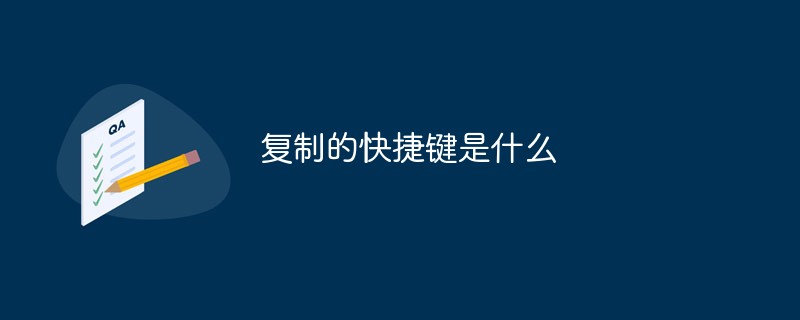 复制的快捷键是什么Mar 10, 2023 pm 02:00 PM
复制的快捷键是什么Mar 10, 2023 pm 02:00 PM复制的快捷键是“Ctrl+c”,与之相对应的粘贴键是“Ctrl+v”;在电脑中,使用鼠标拖拽选中文字,按住Ctrl,再点C键,即可完成复制;快捷键就是指通过某些特定的按键、按键顺序或按键组合来完成一个操作。
 PS复制图层快捷键Feb 23, 2024 pm 02:34 PM
PS复制图层快捷键Feb 23, 2024 pm 02:34 PM在PS复制图层快捷键中,我们可以知道使用PS的时候如果想要进行复制图层的操作,可以使用到快捷键【Ctrl+J】进行快速复制。这篇复制图层快捷键的介绍就能够告诉大家具体的操作方法,下面就是详细的内容,赶紧看看吧。PS复制图层快捷键答:【Ctrl+J】具体方法:1、在ps中打开图像,选中需要复制的图层。2、键盘同时按下【Ctrl+J】,即可完成对图层的复制。其他复制方式:1、打开图像后,按住图层,向下放【新建图层】图标移动。2、移动到该图标上后,松手。3、即可完成图层复制。
 学习使用复制粘贴的快捷键Jan 13, 2024 pm 12:27 PM
学习使用复制粘贴的快捷键Jan 13, 2024 pm 12:27 PM很多的用户们在使用电脑的时候,如果遇到一些需要复制粘贴的东西时,用鼠标复制非常麻烦,那么复制粘贴的快捷键需要如何使用呢,快来看看详细的教程吧~复制粘贴快捷键怎么用:1、复制键:Ctrl+C,选择需要复制的文字或图片,按下快捷键。2、粘贴键:Ctrl+V,在需要粘贴的位置上,直接按下快捷键就行了。
 excel复制表格保留原格式怎么操作?Mar 21, 2024 am 10:26 AM
excel复制表格保留原格式怎么操作?Mar 21, 2024 am 10:26 AM我们经常会用Excel处理多个表格数据,而设定好的表格经过复制粘贴后,原有的格式又恢复默认了,还得需要我们重新设置。其实是有方法可以使Excel复制表格保留原格式的,下面小编就给大家讲解下具体的方法。一、Ctrl键拖拉复制操作步骤:使用快捷键【Ctrl+A】全选表格内容后,将鼠标光标移至表格边缘直到出现移动光标。按住【Ctrl】键,随后拖动表格到所需位置即可完成移动。需要注意的是,这种方法只适用于单个工作表,无法在不同工作表之间进行移动。二、选择性粘贴步骤:按【Ctrl+A】快捷键全选中表格,按
 C#中常见的性能调优和代码重构技巧及解决方法Oct 09, 2023 pm 12:01 PM
C#中常见的性能调优和代码重构技巧及解决方法Oct 09, 2023 pm 12:01 PMC#中常见的性能调优和代码重构技巧及解决方法引言:在软件开发过程中,性能优化和代码重构是不可忽视的重要环节。特别是在使用C#开发大型应用程序时,优化和重构代码可以提升应用程序的性能和可维护性。本文将介绍一些常见的C#性能调优和代码重构技巧,并提供相应的解决方法和具体的代码示例。一、性能调优技巧:选择合适的集合类型:C#提供了多种集合类型,如List、Dict
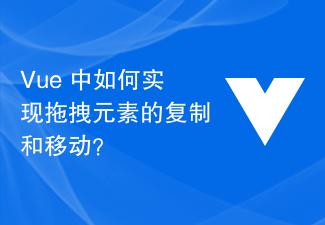 Vue 中如何实现拖拽元素的复制和移动?Jun 25, 2023 am 08:35 AM
Vue 中如何实现拖拽元素的复制和移动?Jun 25, 2023 am 08:35 AMVue是一款流行的JavaScript框架,它提供了方便的拖拽功能,让我们可以轻易地实现元素的复制和移动。下面,我们就来看一下如何在Vue中实现拖拽元素的复制和移动。一、拖拽元素的基本实现在Vue中实现拖拽元素的复制和移动,首先需要实现元素的基本拖拽功能。具体实现方法如下:在模板中添加需要拖拽的元素:<divclass="drag-elem
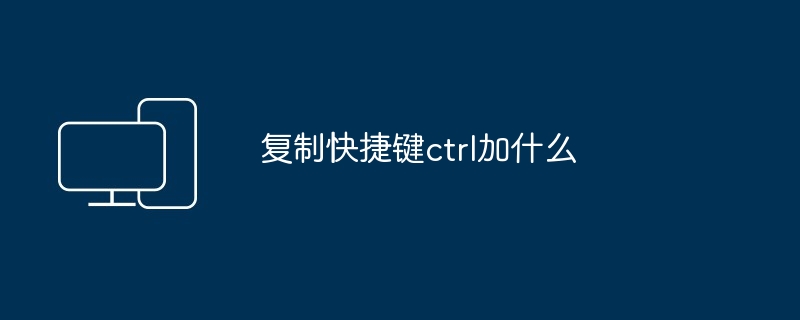 复制快捷键ctrl加什么Mar 15, 2024 am 09:57 AM
复制快捷键ctrl加什么Mar 15, 2024 am 09:57 AM在 Windows 系统中,复制的快捷键是 Ctrl+C;在苹果系统中,复制的快捷键是 Command+C;在 Linux 系统中,复制的快捷键是 Ctrl+Shift+C。了解这些快捷键可以提高用户的工作效率,方便地进行文本或文件复制操作。


Hot AI Tools

Undresser.AI Undress
AI-powered app for creating realistic nude photos

AI Clothes Remover
Online AI tool for removing clothes from photos.

Undress AI Tool
Undress images for free

Clothoff.io
AI clothes remover

AI Hentai Generator
Generate AI Hentai for free.

Hot Article

Hot Tools

VSCode Windows 64-bit Download
A free and powerful IDE editor launched by Microsoft

PhpStorm Mac version
The latest (2018.2.1) professional PHP integrated development tool

DVWA
Damn Vulnerable Web App (DVWA) is a PHP/MySQL web application that is very vulnerable. Its main goals are to be an aid for security professionals to test their skills and tools in a legal environment, to help web developers better understand the process of securing web applications, and to help teachers/students teach/learn in a classroom environment Web application security. The goal of DVWA is to practice some of the most common web vulnerabilities through a simple and straightforward interface, with varying degrees of difficulty. Please note that this software

Zend Studio 13.0.1
Powerful PHP integrated development environment

EditPlus Chinese cracked version
Small size, syntax highlighting, does not support code prompt function






