 Java
Java javaTutorial
javaTutorial Detailed explanation of JVM memory area division and garbage collection mechanism
Detailed explanation of JVM memory area division and garbage collection mechanismWhen we write Java code, in most cases we don’t need to care whether or when your New object is released. Because there is an automatic garbage collection mechanism in the JVM. In the previous blog, we talked about the memory management methods of MRC (manual reference counting) and ARC (automatic reference counting) in Objective-C, as follows Review it. The current JVM memory recycling mechanism does not use reference counting, but mainly uses "copy recycling" and "adaptive recycling".
Of course, in addition to the above two algorithms, there are other algorithms, which will also be introduced below. In this blog, we will first briefly talk about JVM’s regional division, and then on this basis we will introduce the JVM’s garbage collection mechanism.
1. Brief description of JVM memory area division
Of course, this part will briefly talk about Let’s look at the division of the JVM’s memory area to pave the way for the expansion of the garbage collection mechanism below. Of course, there are a lot of detailed information on the division of JVM memory areas on the Internet, please Google it yourself.
According to the division of JVM memory area, I simply drew the diagram below. The area is mainly divided into two large blocks. One is the Heap area (Heap) . The New objects we create will be allocated in the heap area. The allocation method of malloc in C language is to obtain it from the Heap area. of. The garbage collector mainly recycles memory in the heap area.
The other part is non-heap area. The non-heap area mainly includes the "code cache area (Code Cache)" used to compile and save local code. The "Perm Gen" that saves the JVM's own static data, the "Java Virtual Machine Stack (JVM Stack) that stores references to method parameters, local variables, etc. and records the order of method calls. ” and “Local Method Stack (Local Method Stack)”.

Young Generation" and "Old Generation" based on the survival time of the object memory or the size of the object. Objects in the "young generation" are unstableand prone to garbage, while objects in the "old generation" are relatively stable and less likely to generate garbage. The reason why they are separated is to divide and conquer. According to the characteristics of memory blocks in different areas, different memory recovery algorithms are adopted to improve the efficiency of garbage collection in the heap area. A detailed introduction will be given below.
2. Introduction to common memory recycling algorithms
We have a brief understanding of the aboveJVMThe division of memory areas, let’s take a look at several common memory recycling algorithms. Of course, the memory recycling algorithm introduced below is not only used in JVM, we will also review the memory recycling method in OC. The following mainly includes "reference counting recycling", "copy recycling", "marked sorting recycling", and "generational recycling".
1. Reference counting type memory recycling
Reference counting (Reference Count) type The memory recycling mechanism is the memory recycling mechanism currently used in the Objective-C and Swift languages. In previous blogs, we also talked about reference counting memory recycling in detail. As long as there is a reference, the reference count is increased by 1. When the reference count reaches 0, the block of memory will be recycled. Of course, this memory cleaning method can easily form a "reference cycle".
If circular references inObjective-C's reference count cause memory leak problems, variables can be declared as weak or strong types. In other words, we can define the reference as "strong reference" or "weak reference". When "strong reference cycle" appears, we can set one of the references to weak type, and then this strong reference cycle will be broken, and there will be no "Memory leak" problem. For more and more detailed information about "Reference Counted Memory Recycling", please refer to the related blogs published previously about OC content.
In order to understand more clearly how reference counting works, I simply drew the picture below. The three references a, b, and c in the stack on the left point to different area blocks in the heap. In a memory area block in the heap, when there is a strong reference to this area, its retainCount will be increased by 1. When weak reference, retainCount will not be increased by 1.
Let’s first take a look at the first memory area referenced by a. Because only a is strongly referenced in this memory block, retainCount=1. When a no longer refers to this memory area, retainCount=0, and the memory Will understand being recycled. In this case, there will be no memory leak.
Let’s take a look at the memory area 2 pointed to by b. Both b and memory block 3 have strong references to memory block 2, so 2's retainCount=2. Memory block 2 also has a strong reference to memory block 3, so 3's retainCount=1. Therefore, there is a "strong reference cycle" in the memory area pointed to by b, because when b no longer points to this memory area, rc=2 will become rc=1. Because retainCount is not zero, these two memory areas will not be released, and 2 will not be released, so naturally the three memory areas will not be released, but this memory area will not be used again. , so it will cause a "memory leak" situation. If these two memory areas are particularly large, then we can imagine that the consequences will be serious.
This situation like c reference will not cause "strong reference cycle" because one of the reference chains is a weak reference. When c no longer refers to the fourth block of memory, rc changes from 1 to zero, then the block area will be released immediately. After memory block 4 is released, the rc of memory block 5 changes from 1 to 0, and memory block 5 will also be released. In this case, memory leaks will not occur. In Objective-C, this method is used to recycle memory. Of course, in OC, in addition to "strong reference" and "weak reference", there is also an automatic release pool. In other words, the reference of the Autorealease type will not be released immediately when retainCount = 0, but will be released when it comes out of the automatic release pool. I will not go into details here.

2. Copy memory recycling
After talking about reference counting recycling , We know that reference counting can easily cause "cyclic reference" problems. In order to solve the memory leak problem caused by "cyclic reference", the concepts of "strong reference" and "weak reference" are introduced in OC. Next we will look at the copy memory recycling mechanism. In this mechanism, there is no need to worry about the issue of "cyclic references". Simply put, the core of copy-based recycling is "copying", but the premise is conditional copying. During garbage collection, the "live objects" are copied to another empty heap area, and then the previous area is cleared together. "Live objects" refer to objects that can be reached on the "stack" along the object's reference chain. Of course, after copying the live object to the new "heap area", the reference to the stack area must also be modified.
The following is a simplified diagram of the copy-type recycling we drew. It mainly divides the heap into two parts. During garbage collection, live objects on one heap will be copied to another heap. The heap 1 area below is the block currently in use, and the heap area 2 is the free area. The unmarked memory blocks in heap area 1, that is, 2 and 3, are garbage objects to be recycled. And 1, 4, and 5 are "living objects" to be copied. Because block 1 can be reached along a on the stack, and blocks 4 and 5 can be reached along c. Although blocks 2 and 3 have references, they do not come from non-heap area, that is, the references of blocks 2 and 3 are both references from the heap area, so they are objects to be recycled.

After finding the live object, the next thing to do is to copy the live object and copy it to the heap 2 area. Of course, the memory addresses between objects copied to heap area 2 are consecutive. If you want to allocate new memory space, you can allocate it directly from a free section of the heap. This is more efficient when allocating memory space. After the object is copied, the reference address from the "non-heap area" needs to be modified. As follows.

After the copying is completed, we can directly recycle all the memory space in the heap area 2. The following is the final result after copying and recycling. After the lower heap area 1 is cleared, the copied objects can be received. When garbage collection is performed on the heap area 2, the live objects in the heap area 2 will be copied to the heap area 1.
From this example, we can see that when there is a lot of memory garbage, the efficiency of "copy" garbage collection is still relatively high, because there are fewer copied objects, and the old heap space can be cleaned directly when clearing. . However, when there is relatively little garbage, this method will copy a large number of live objects, and the efficiency is still relatively low. This method will also divide the heap storage space in half. In other words, half of it is always free, and the utilization rate of the heap space is not high.

3. Mark-compression recovery algorithm
From the above "Copy"In the garbage collection process, we know that when there is a lot of garbage, the efficiency is relatively high, but when there is little garbage, the efficiency of its working method is relatively low. So, next, we will introduce another mark-compression recovery algorithm. This algorithm has a higher working efficiency when there is less garbage, but when there is a lot of garbage, the working efficiency is not high. This is the same as " copy Formula " forms a complement. Below we will introduce the mark-compression recycling algorithm.
Marking - The first part of compression is marking, which requires marking the "live objects" in the heap area. We have already talked about what a "living object" is in the above content, so we won't go into details here. From the characteristics of "live objects" we can see that the live objects below are memory areas 1 and 3, so we mark them.

After the marking is completed, we start to compress, compress the live objects into a section of the "heap area", and then clear the remaining parts. Below is the compression of the two living objects 1 and 3. After compression, clean the space below. In other words, in the Clean part, new objects can be allocated.

The screenshot below is the state after mark-compression and cleaning. Marked-compressed garbage collection can make full use of the space in the heap area. When there is relatively little garbage, this processing method is relatively efficient. If there is too much garbage and serious fragmentation, more "live objects" are moved, and the efficiency is relatively low. . This method can be used in conjunction with "copy" to select which recycling method is based on the garbage status of the current heap area. It exactly complements the advantages of "copy". The algorithm that integrates the "copy" and "mark-compression" recycling methods is the "generational" garbage collection mechanism, which will be introduced in detail below.

4. Generational garbage collection
" Generation " means dividing objects into different generations based on their garbage-prone state or object size, which can be divided into "young generation", "old generation" and "permanent generation". The "permanent generation" is not in the heap, so we won't discuss it again. Based on the characteristics of generational garbage collection, the following simplified diagram is drawn.
In the heap, the areas are mainly divided into "young generation" and "old generation". The memory of objects located in the "young generation" does not take long to create, is updated relatively quickly, and is prone to "memory garbage". Therefore, the "copy" recycling method for garbage collection in the "young generation" is more efficient. The "young generation" can be divided into two areas, one is Eden Space (Eden Garden) and Survivor Sprace (survivor area). Eden Space mainly stores objects that are created for the first time, while Survivor Sprace stores the "live objects" that survived Eden Space. The Survivor Sprace (survivor area) is divided into two blocks: form and to, which are used to copy objects to each other for garbage cleaning.
The "old generation" stores some "large objects" and "objects" that survived Survivor Sprace. Generally, the objects in the "old generation" are relatively stable. , generating less garbage. In this case, it is more efficient to use the "mark-compression" recycling method. "Generational garbage collection" mainly divides and conquers, classifying different objects according to their characteristics, and selecting appropriate garbage collection solutions based on the characteristics of the classification.

3. The specific working principle of generational garbage collection
Of course, in the specific garbage collection of JVM, according to threads, it can be divided into "serial garbage collection" that uses a single thread to collect, and "parallel garbage collection# that uses multiple threads to collect. ##". According to the suspension status of the program, it can be divided into "exclusive recycling" and "concurrent recycling". Of course, we have talked about it many times before. "Parallel" and "concurrency" are definitely not the same concepts, and they must not be confused. This blog will not elaborate on the above methods. If you are interested, please Google them.
Let's take a look at the complete steps of the specific working principle of "generational garbage collection" to intuitively feel the execution method of "generational" garbage collection.1. Before garbage collection
The picture below is waiting for "Generational garbage collection "From the picture below, we can see that some allocated object memory in the heap is not referenced on the stack. These are the objects to be recycled. We can see that the heap below is divided into "young generation" and "old generation" as a whole, and the young generation can be subdivided into three areas: Eden Space, From and To. Regarding the role of each area, we have already introduced it when introducing "generational garbage collection" above, so we will not introduce it in detail in this part.

2. Generational garbage collection
The following figure is a summary of the above The garbage collection process of the heap control. As we can see from the picture above, the To area is a blank area and can accept copied objects. Since the "young generation" is prone to generating memory garbage, a "copy" memory recycling method is adopted. We copy the "live objects" in the two heap blocksEden Space and From to the To area. While copying, we also need to modify the stack reference address of the copied memory. The "large object" storage space in the From or Eden area is directly copied to the "old generation". Because the efficiency of multiple copies of "large objects" in the From and To areas is relatively low, directly add them to the "old generation" to improve recycling efficiency.
For "old generation" garbage collection, "mark-compression" garbage collection is used. First, the living objects are "marked".
3. The result after garbage collection
Below is the "Category" Generation" specific results after garbage collection. From the diagram below, we can see that the live objects in Eden Space and From are copied to the To area, and the storage space of the "old generation" heap area has also changed a lot. Moreover, there are more large objects copied from the From area in the "old generation". The details are as follows.
4. Eclipse GC log configuration and analysis
So much has been said above, let’s intuitively feel how to view the garbage collection process and analyze the log information of garbage collection in Eclipse. By default, the garbage collection process and log printing are not displayed. You need to add relevant configuration items in the running configuration to print the garbage collection log. In this section, we take a look at the configuration of garbage collection logging inEclipse, and then we analyze these log records. Of course, we use Java8 in this blog. If you use other versions of Java, the log information printed out will be slightly different, so let’s start with this part.
1. Configure the run settings of Eclipse
Add the corresponding configuration items in the run settings of Eclipse, which will be printed only during garbage collection. Corresponding log information. Select our project, and then find theRun Configurations... option to perform runtime configuration.

Below is the dialog box opened by the above option, then find the (x)=Arguments tab bar, add the corresponding virtual machine parameters in VM arguments, these parameters will be used as Project parameters at runtime. Below we have added two parameters -XX:+PrintGCTimeStamps and -XX:+PrintGCDetails. From these two parameter names, it is not difficult to see the functions corresponding to the corresponding parameters. One is to print the timestamp of garbage collection, and the other is to print the details of garbage collection. Of course, there are many other parameters, such as the parameters of the specific algorithm when selecting "garbage collection", the parameters of whether to choose "serial" or "parallel", and some choices of "exclusive" or "concurrent" garbage. Recycled parameters. I won’t go into too much detail here, please Google it yourself.

2. Printing and parsing of recycling logs
After configuring the above After the parameters, when we use System.gc(); to force garbage collection, the corresponding parameter information will be printed out. First we have to create the code for testing. Below is the test class we created. Of course, the code in the test class is relatively simple. The main thing is to new the string, then set the reference to null, and finally call System.gc() for recycling. The specific code is as follows:
package com.zeluli.gclog;public class GCLogTest {public static void main(String[] args) {
String s = new String("Value");
s = null;
System.gc();
}
}
The following is the effect of the above code. Next, we will introduce the main content of the log information below.
##[PSYoungGen: 1997K->416K(38400K)] 1997K->424K(125952K), 0.0010277 secs]
- PSYoungGen means that the "young generation" is recycled in parallel. 1997K->416K means "before recycling->after recycling" in the corresponding area of the young generation. " size, while (38400K) represents the total size of the "young generation" heap. The 1997K->424K (125952K) data at the back is a problem viewed from the perspective of the entire heap. 1997K (memory used before heap recycling) -> 424K (memory used after heap recycling) (125952K - the total memory space of the heap).
- #[ParOldGen: 8K->328K(87552K)]
-
## means The recycling situation of the "metadata area", the Metaspace and the "permanent generation" area, which are areas used to store static data or system methods.
- ParOldGen recycles the "old generation" in parallel. The following parameters are similar to the parameters for parallel recycle of the young generation mentioned above, so I won't go into details.
 The above is a simple garbage collection log. The content of this blog will stop here first. There is a lot more information about garbage collection in the JVM. I will introduce it one after another based on the specific situation in the future. That’s it for today’s blog.
The above is a simple garbage collection log. The content of this blog will stop here first. There is a lot more information about garbage collection in the JVM. I will introduce it one after another based on the specific situation in the future. That’s it for today’s blog.
The above is the detailed content of Detailed explanation of JVM memory area division and garbage collection mechanism. For more information, please follow other related articles on the PHP Chinese website!
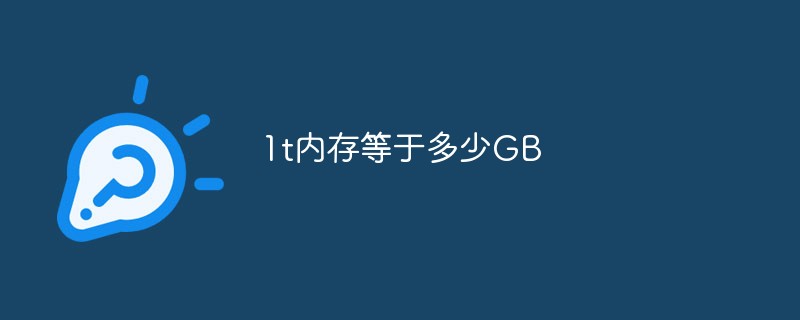 1t内存等于多少GBFeb 22, 2023 pm 04:55 PM
1t内存等于多少GBFeb 22, 2023 pm 04:55 PM1t内存等于1024GB。1t内存是指内存的存储容量为“1TB”,而1TB等于1024GB。但这只是计算机原理中理论上的数值,一般在系统显示可用存储空间中会偏少;因为硬盘制造商对硬盘的定义与计算机对硬盘容量的算法不同,导致硬盘标识容量和操作系统中显示的实际容量存在误差。
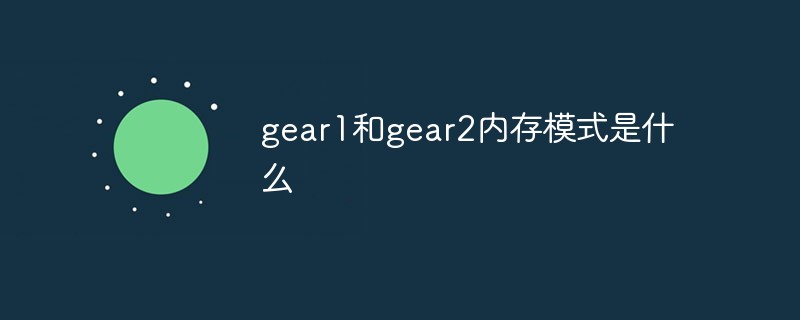 gear1和gear2内存模式是什么Sep 14, 2022 am 11:15 AM
gear1和gear2内存模式是什么Sep 14, 2022 am 11:15 AMgear1和gear2内存模式指的是CPU的内存控制器与内存频率的比例关系;gear1表示内存控制器频率和内存工作频率之比是“1:1”,而gear2表示内存控制器频率和内存工作频率之比是“1:2”,可减轻内存控制器压力,让内存更容易得到更高的频率。
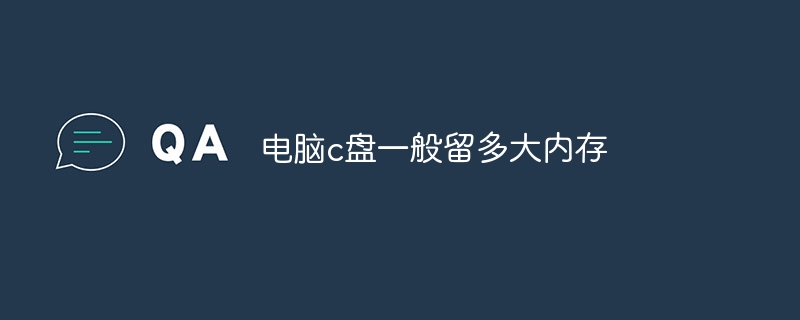 电脑c盘一般留多大内存Jun 27, 2023 pm 03:15 PM
电脑c盘一般留多大内存Jun 27, 2023 pm 03:15 PM电脑C盘一般留50-80G,由于系统在日后使用当中会产生垃圾文件和缓存文件等,因此建议至少预留50GB-80GB的空间给C盘,如果不习惯在安装软件时选择路径,日常也不经常清理电脑,那么至少需要100GB。
 板载内存是什么意思Jan 30, 2023 pm 03:21 PM
板载内存是什么意思Jan 30, 2023 pm 03:21 PM板载内存是指主板上本身集成的内存,是直接焊接在了电脑的主板上无法更换的。板载有“集成”的意思,是指整合于主板芯片中的功能或硬件,主要有板载显卡、声卡、网卡、RAID等。一般板载硬件功能都较简单,不能完全取代独立硬件;但是购买可以控制购买成本。
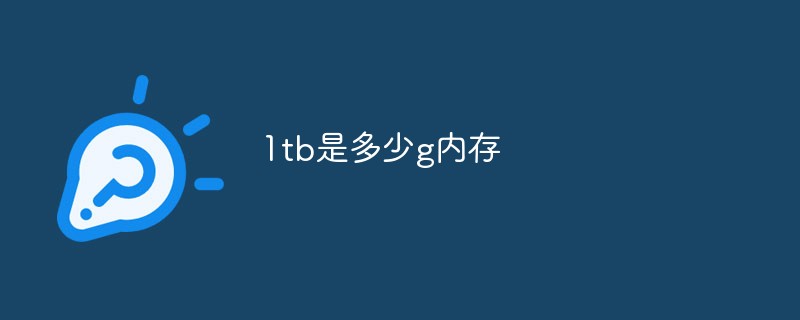 1tb是多少g内存Nov 30, 2022 am 10:23 AM
1tb是多少g内存Nov 30, 2022 am 10:23 AM1tb理论上是等于1024g;其中T是TB的缩写,G是GB的缩写,但是一般内存不会有1TB的,TB级别的是硬盘;TB表示太字节,是一种信息计量单位,现今通常在标示硬盘总容量、或具有大容量的储存介质之储存容量时使用。
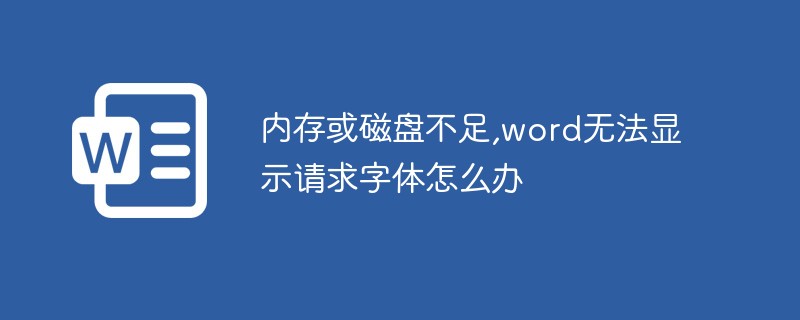 内存或磁盘不足,word无法显示请求字体怎么办Nov 06, 2022 am 10:47 AM
内存或磁盘不足,word无法显示请求字体怎么办Nov 06, 2022 am 10:47 AM内存或磁盘不足,word无法显示请求字体的解决办法:1、打开Word,点击【剪切板】,然后点击【全部清空】;2、在【高级系统设置】中取消勾选“自动管理所有驱动器的分页文件大小”的选项,然后选中需要设置的磁盘盘符,输入合适的大小即可。
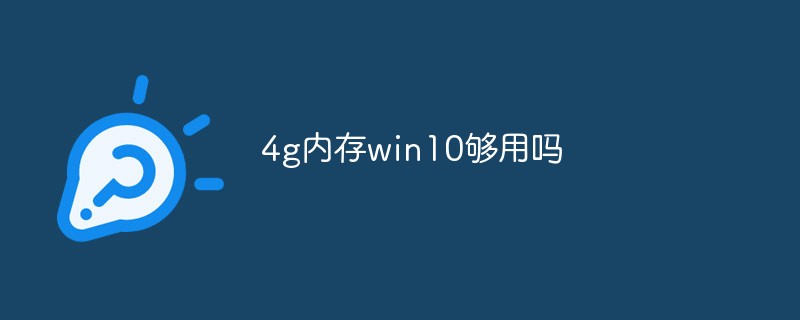 4g内存win10够用吗Mar 15, 2023 pm 02:28 PM
4g内存win10够用吗Mar 15, 2023 pm 02:28 PM不够用。虽然4G内存足够满足Windows 10系统的安装需求,但问题是不可能只在电脑里安装一个系统,还要安装其他应用,而这些应用也会占用一定的内存空间;先不考虑CPU、硬盘和显卡等配件是否能够满足需求,只单独说内存,假设用户安装的Windows 10系统占用了2G内存,但其他的辅助插件和应用可能还会占去2G内存,一旦内存被占满,必然会导致电脑出现卡顿、运行慢的情况。
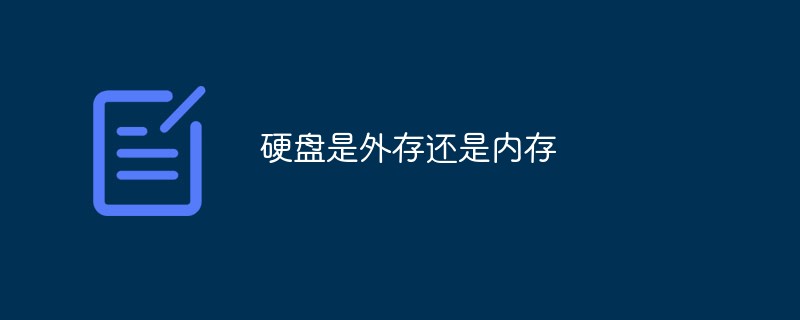 硬盘是外存还是内存Feb 23, 2023 pm 04:14 PM
硬盘是外存还是内存Feb 23, 2023 pm 04:14 PM硬盘是外存。外存全称“外存储器”,是指除计算机内存及CPU缓存以外的储存器,一般断电后仍然能保存数据;外存通常是磁性介质或光盘,像硬盘,软盘,磁带,CD等,能长期保存信息,并且不依赖于电来保存信息,但是由机械部件带动,速度与CPU相比就显得慢的多。


Hot AI Tools

Undresser.AI Undress
AI-powered app for creating realistic nude photos

AI Clothes Remover
Online AI tool for removing clothes from photos.

Undress AI Tool
Undress images for free

Clothoff.io
AI clothes remover

AI Hentai Generator
Generate AI Hentai for free.

Hot Article

Hot Tools

SublimeText3 Mac version
God-level code editing software (SublimeText3)

MantisBT
Mantis is an easy-to-deploy web-based defect tracking tool designed to aid in product defect tracking. It requires PHP, MySQL and a web server. Check out our demo and hosting services.

MinGW - Minimalist GNU for Windows
This project is in the process of being migrated to osdn.net/projects/mingw, you can continue to follow us there. MinGW: A native Windows port of the GNU Compiler Collection (GCC), freely distributable import libraries and header files for building native Windows applications; includes extensions to the MSVC runtime to support C99 functionality. All MinGW software can run on 64-bit Windows platforms.

WebStorm Mac version
Useful JavaScript development tools

Safe Exam Browser
Safe Exam Browser is a secure browser environment for taking online exams securely. This software turns any computer into a secure workstation. It controls access to any utility and prevents students from using unauthorized resources.





