前言
使用lucene创建索引时如果指定了解析器,则需要读写都使用这个解析器,目前我发现也就是在处理中文这块比较麻烦,像你在使用solr时如果配置了ik分词,则需要把index清空重新创建才能继续搜索。
本篇引用lucene-6.4.0和4.x的几个关键类会有不同的地方。
创建索引
1 public void index(){ 2 3 Directory dir=null; 4 Analyzer analyzer=null; 5 IndexWriterConfig config=null; 6 IndexWriter indexWriter=null; 7 try{ 8 /** 9 * SimpleFSDirectory 不能很好支持多线程操作10 * **/11 dir =new SimpleFSDirectory(Paths.get(INDEX_URL));12 13 analyzer=new StandardAnalyzer();14 config =new IndexWriterConfig(analyzer);15 /**16 * IndexWriter(Directory d,IndexWriterConfig config)17 * **/18 indexWriter =new IndexWriter(dir,config);19 20 indexWriter.deleteAll();21 List<uploadbook> books =bookDao.listAllBooks();22 Document document=null;23 24 SimpleDateFormat formatter = new SimpleDateFormat("yyyy-MM-dd HH:mm:ss");25 26 for(UploadBook book:books){27 document=new Document();28 document.add(new Field("id",book.getId().toString(), TextField.TYPE_STORED));29 document.add(new Field("ip",book.getIp(), TextField.TYPE_STORED));30 document.add(new Field("title",book.getOriginFileName(), TextField.TYPE_STORED));31 32 document.add(new Field("content", PdfReader.read(INDEX_PDF+book.getNewFileName()),TextField.TYPE_STORED));33 document.add(new Field("createtime",formatter.format(book.getCreateTime()), TextField.TYPE_STORED));34 35 indexWriter.addDocument(document);36 }37 38 indexWriter.commit();39 40 System.out.println("======索引创建完成,公创建"+books.size()+"条索引========");41 }catch (IOException ex){42 ex.printStackTrace();43 }44 catch(Exception ex){45 ex.printStackTrace();46 }finally {47 if(indexWriter !=null){48 try{49 indexWriter.close();50 }catch (IOException ex){51 System.out.println("======indexWriter close exception========");52 }53 }54 }55 56 }</uploadbook>
读取索引
1 public static List<book> search2(String kw){ 2 Directory dir=null; 3 Analyzer analyzer=null; 4 List<book> list = new ArrayList<book>(); 5 try{ 6 dir= FSDirectory.open(Paths.get("e:\\soso\\index")); 7 analyzer=new StandardAnalyzer(); 8 9 DirectoryReader reader =DirectoryReader.open(dir);10 IndexSearcher searcher=new IndexSearcher(reader);11 12 QueryParser parser=new QueryParser("content",analyzer);13 Query query =parser.parse(kw);14 15 ScoreDoc[] docs=searcher.search(query,100).scoreDocs;16 17 for (int i = 0; i =500){30 content=content.substring(0,500)+"......";31 }32 book.setContent(content);33 34 SimpleDateFormat format=new SimpleDateFormat("yyyy-MM-mm");35 Date date =format.parse(firstHit.getField("createtime").stringValue());36 book.setCreateTime(format.format(date));37 38 list.add(book);39 40 }41 42 }catch(Exception ex){43 44 }finally {45 try{46 dir.close();47 48 }catch(IOException ex){49 ex.printStackTrace();50 }51 }52 53 return list;54 }</book></book></book>
The above is the detailed content of Detailed explanation of read and write index examples based on StandardAnalyzer. For more information, please follow other related articles on the PHP Chinese website!
 手把手教你uniapp和小程序分包(图文)Jul 22, 2022 pm 04:55 PM
手把手教你uniapp和小程序分包(图文)Jul 22, 2022 pm 04:55 PM本篇文章给大家带来了关于uniapp跨域的相关知识,其中介绍了uniapp和小程序分包的相关问题,每个使用分包小程序必定含有一个主包。所谓的主包,即放置默认启动页面/TabBar 页面,以及一些所有分包都需用到公共资源/JS 脚本;而分包则是根据开发者的配置进行划分,希望对大家有帮助。
 如何使用 PHP 实现数据缓存和读写功能Sep 05, 2023 pm 05:45 PM
如何使用 PHP 实现数据缓存和读写功能Sep 05, 2023 pm 05:45 PM如何使用PHP实现数据缓存和读写功能缓存是提高系统性能的一种重要方式,通过缓存可以将频繁使用的数据存储在内存中,以提高数据的读取速度。在PHP中,我们可以使用各种方法来实现数据缓存和读写功能。本文将介绍两种常用的方法:使用文件缓存和使用内存缓存。一、使用文件缓存文件缓存是将数据存储在文件中,以便后续读取。下面是一个使用文件缓存实现数据读写的示例代码:
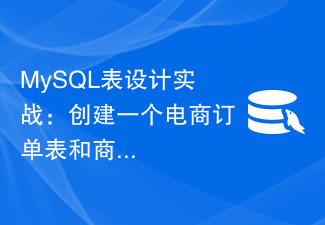 MySQL表设计实战:创建一个电商订单表和商品评论表Jul 03, 2023 am 08:07 AM
MySQL表设计实战:创建一个电商订单表和商品评论表Jul 03, 2023 am 08:07 AMMySQL表设计实战:创建一个电商订单表和商品评论表在电商平台的数据库中,订单表和商品评论表是两个非常重要的表格。本文将介绍如何使用MySQL来设计和创建这两个表格,并给出代码示例。一、订单表的设计与创建订单表用于存储用户的购买信息,包括订单号、用户ID、商品ID、购买数量、订单状态等字段。首先,我们需要创建一个名为"order"的表格,使用CREATET
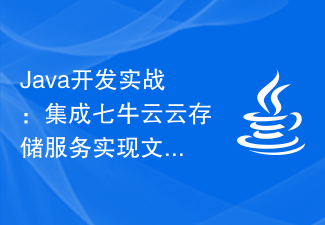 Java开发实战:集成七牛云云存储服务实现文件上传Jul 06, 2023 pm 06:22 PM
Java开发实战:集成七牛云云存储服务实现文件上传Jul 06, 2023 pm 06:22 PMJava开发实战:集成七牛云云存储服务实现文件上传引言随着云计算和云存储的发展,越来越多的应用程序需要将文件上传至云端进行存储和管理。云存储服务的优势在于高可靠性、可扩展性和灵活性。本文将介绍如何使用Java语言开发,集成七牛云云存储服务,实现文件上传功能。七牛云简介七牛云是国内领先的云存储服务提供商,其提供了全面的云存储和内容分发服务。用户可以通过七牛云提
 实战:Linux上硬盘io读写测试Feb 19, 2024 pm 03:40 PM
实战:Linux上硬盘io读写测试Feb 19, 2024 pm 03:40 PM概念fio,又称为FlexibleIOTester,是JensAxboe编写的应用程序。Jens是LinuxKernel中blockIOsubsystem的维护者。FIO是一种用于测试网络文件系统和磁盘性能的工具,常用于验证机型和比较文件系统性能。它能自动将fio命令发送到集群机器列表,并收集小文件的IOPS和大文件的吞吐量数据。rw=[mode]rwmixwrite=30在混合读写的模式下,写占30%moderead顺序读write顺序写readwrite顺序混合读写randwrite随机写r
 深入学习 Elasticsearch 查询语法与实战Oct 03, 2023 am 08:42 AM
深入学习 Elasticsearch 查询语法与实战Oct 03, 2023 am 08:42 AM深入学习Elasticsearch查询语法与实战引言:Elasticsearch是一款基于Lucene的开源搜索引擎,主要用于分布式搜索与分析,广泛应用于大规模数据的全文搜索、日志分析、推荐系统等场景。在使用Elasticsearch进行数据查询时,灵活运用查询语法是提高查询效率的关键。本文将深入探讨Elasticsearch查询语法,并结合实际案例给出
 揭秘 Java 文件操作的内部原理Feb 28, 2024 am 08:22 AM
揭秘 Java 文件操作的内部原理Feb 28, 2024 am 08:22 AM文件系统APIJava文件操作的内部原理与操作系统的文件系统api密切相关。在Java中,文件操作是由java.NIO包中的java.nio.file模块提供的。该模块提供了对文件系统API的封装,使Java开发者能够在不同的操作系统上使用统一的API进行文件操作。文件对象当Java程序需要访问文件时,它首先需要创建一个java.nio.file.Path对象。Path对象代表了文件系统中的一个路径,可以是绝对路径也可以是相对路径。一旦创建了Path对象,就可以使用它来获取文件的各种属性,如名称
 Vue实战:日期选择器组件开发Nov 24, 2023 am 09:03 AM
Vue实战:日期选择器组件开发Nov 24, 2023 am 09:03 AMVue实战:日期选择器组件开发引言:日期选择器是在日常开发中经常用到的一个组件,它可以方便地选择日期,并提供各种配置选项。本文将介绍如何使用Vue框架来开发一个简单的日期选择器组件,并提供具体的代码示例。一、需求分析在开始开发之前,我们需要进行需求分析,明确组件的功能和特性。根据常见的日期选择器组件功能,我们需要实现以下几个功能点:基础功能:能够选择日期,并


Hot AI Tools

Undresser.AI Undress
AI-powered app for creating realistic nude photos

AI Clothes Remover
Online AI tool for removing clothes from photos.

Undress AI Tool
Undress images for free

Clothoff.io
AI clothes remover

AI Hentai Generator
Generate AI Hentai for free.

Hot Article

Hot Tools

SublimeText3 Mac version
God-level code editing software (SublimeText3)

SAP NetWeaver Server Adapter for Eclipse
Integrate Eclipse with SAP NetWeaver application server.

Atom editor mac version download
The most popular open source editor

mPDF
mPDF is a PHP library that can generate PDF files from UTF-8 encoded HTML. The original author, Ian Back, wrote mPDF to output PDF files "on the fly" from his website and handle different languages. It is slower than original scripts like HTML2FPDF and produces larger files when using Unicode fonts, but supports CSS styles etc. and has a lot of enhancements. Supports almost all languages, including RTL (Arabic and Hebrew) and CJK (Chinese, Japanese and Korean). Supports nested block-level elements (such as P, DIV),

SecLists
SecLists is the ultimate security tester's companion. It is a collection of various types of lists that are frequently used during security assessments, all in one place. SecLists helps make security testing more efficient and productive by conveniently providing all the lists a security tester might need. List types include usernames, passwords, URLs, fuzzing payloads, sensitive data patterns, web shells, and more. The tester can simply pull this repository onto a new test machine and he will have access to every type of list he needs.







