First of all, the purpose of this reading station is just for learning. I am a blogger and coder. My main language is Java. I have been in the industry for more than 2 years. I have been writing business code conscientiously under the protection of the master. Therefore, I always have the urge to show off my skills and build a complete framework. However, I never have the opportunity to find a suitable (severe) cancer.
In addition, this is the first time that a blogger has written a blog so seriously. Although I have written some gossip before, I mostly just copy and paste it for myself to read. It was too messy, and I couldn’t understand it anyway. Sorry, I'm in tears~~ If there is something wrong, please feel free to correct me.
So, there are probably several purposes for writing this series of blog posts:
1. The main purpose is to review and review the entire process of developing a reading station by writing this blog post.
2. Before developing the reading station, the blogger searched for some similar examples of great masters on the Internet. There were many written in PHP, but no suitable examples of Java back-end development were found, so the idea at the time was to Make one, and share it with everyone after making it. The so-called open source family is a family, and everyone makes progress together~~
Okay, without further ado, let’s get into the official content of this chapter
This chapter The main purpose is to introduce and sort out the functions of the entire website. As a pure reading station, the blogger weakly believes that the functions are generally complete. If there are any shortcomings, classmates will not hesitate to enlighten me.
Homepage


The homepage defaults to the recommendation page, and the latest updates are recommended in reverse order of update time Among the 50 books, between the menu navigation and the book list, that is, at the top of the list is a text ticker, which can be manually configured and changed.
Specific category page

The category page has the same display template on the homepage. Select a category and the corresponding menu will be displayed in white. Each category page loads 25 books. When you scroll down to the end, you will dynamically obtain more books on the next page from the server. 25 books are obtained each time, and the category page is sorted in reverse order according to the primary key ID of the corresponding category of books, that is, the books that are closest to the storage are ranked first.
Book details page






 Whether you click "Add to bookshelf" on the book details page or click "Collect" books on the content page, you can click on the menu to The "My Bookshelf" button appears on the bag or page. Go to the My Bookshelf page.
Whether you click "Add to bookshelf" on the book details page or click "Collect" books on the content page, you can click on the menu to The "My Bookshelf" button appears on the bag or page. Go to the My Bookshelf page.
The My Bookshelf page displays the collected books in a row of three. Click on the corresponding book picture to enter the text of the book. Note that you are entering the text page of the corresponding chapter of this book for the last time. It may happen that you last saw chapter 20, but when you enter from here, you are in chapter 21, because the mobile browser may have loaded a chapter in advance. In addition, the cookie caching function must be turned on in my bookshelf-functional browser. That is, you will not be able to collect books when browsing incognito.
Search page

Enter the search page from the menu, and the 5 latest updated books will be displayed by default.

Enter text in the input box and click the search button. Will fuzzy match book names. And display them all
The above is an introduction to all the functions of the reading station. In addition, I will update the blog post
Chapter 1, Function Introduction according to the following plan
Chapter 2, Technology Selection
Chapter 3, Database Table Structure
Chapter 4, Backend Framework Construction
Chapter 5, Front-end Template introduction
Chapter 6, implementation of home page and category page
Chapter 7, implementation of detail page
Chapter 8, implementation of directory page
Chapter Nine, Content Page Implementation
Chapter Ten, Collection Bookshelf Page Implementation
Chapter Eleven, Search Page Implementation
Chapter Twelve, Final Summary (Complete Chapter )
In addition, firstly, in order to ensure quality, and secondly, because the blogger has been busy with complicated affairs recently, he may not be able to update in time. It is expected that two to three chapters will be updated a week, and all chapters will be published within a month. update completed. Stay tuned.
After writing the last chapter, I will open source the code and provide the address for reference by students in need
The above is the detailed content of What is Java useful for?. For more information, please follow other related articles on the PHP Chinese website!
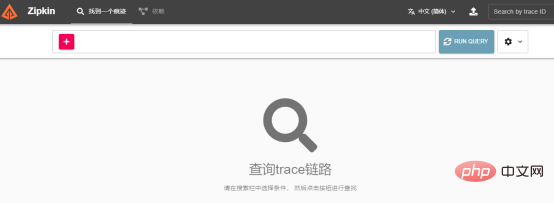 Nuitka简介:编译和分发Python的更好方法Apr 13, 2023 pm 12:55 PM
Nuitka简介:编译和分发Python的更好方法Apr 13, 2023 pm 12:55 PM译者 | 李睿审校 | 孙淑娟随着Python越来越受欢迎,其局限性也越来越明显。一方面,编写Python应用程序并将其分发给没有安装Python的人员可能非常困难。解决这一问题的最常见方法是将程序与其所有支持库和文件以及Python运行时打包在一起。有一些工具可以做到这一点,例如PyInstaller,但它们需要大量的缓存才能正常工作。更重要的是,通常可以从生成的包中提取Python程序的源代码。在某些情况下,这会破坏交易。第三方项目Nuitka提供了一个激进的解决方案。它将Python程序编
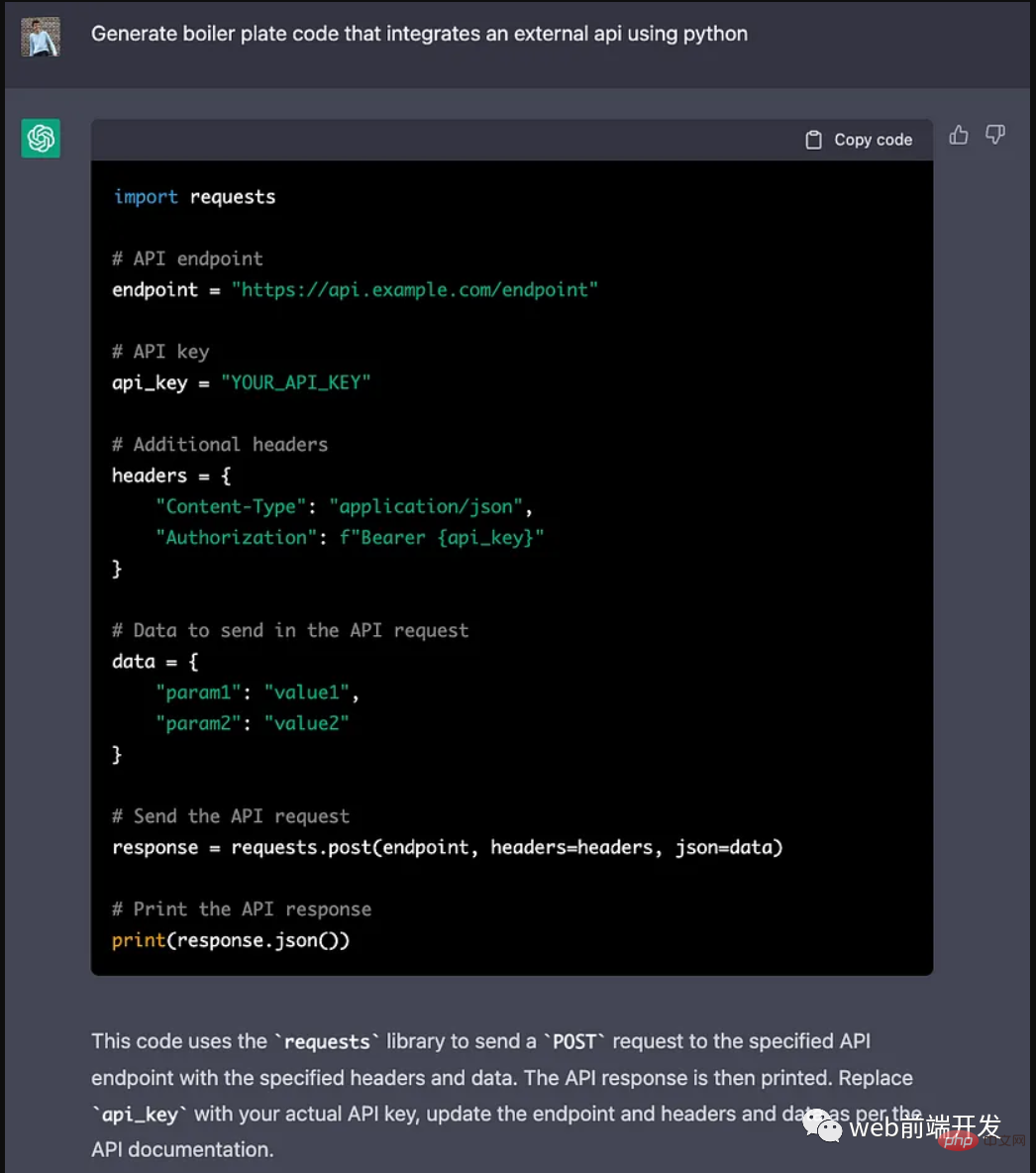 ChatGPT 的五大功能可以帮助你提高代码质量Apr 14, 2023 pm 02:58 PM
ChatGPT 的五大功能可以帮助你提高代码质量Apr 14, 2023 pm 02:58 PMChatGPT 目前彻底改变了开发代码的方式,然而,大多数软件开发人员和数据专家仍然没有使用 ChatGPT 来改进和简化他们的工作。这就是为什么我在这里概述 5 个不同的功能,以提高我们的日常工作速度和质量。我们可以在日常工作中使用它们。现在,我们一起来了解一下吧。注意:切勿在 ChatGPT 中使用关键代码或信息。01.生成项目代码的框架从头开始构建新项目时,ChatGPT 是我的秘密武器。只需几个提示,它就可以生成我需要的代码框架,包括我选择的技术、框架和版本。它不仅为我节省了至少一个小时
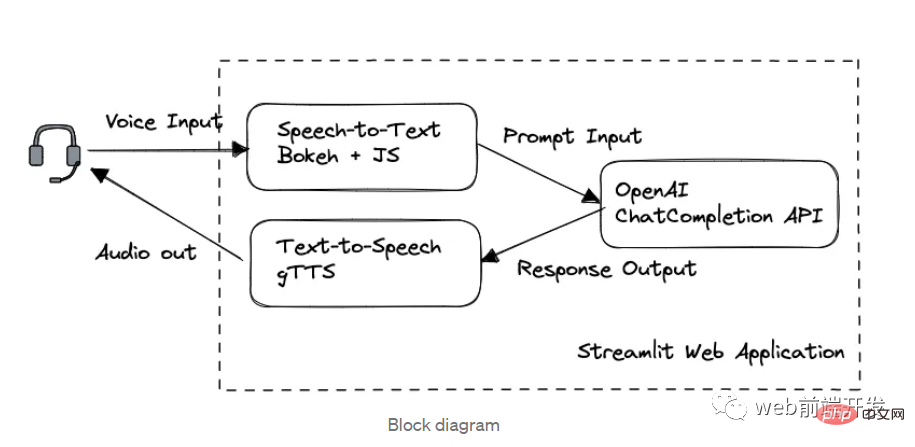 我创建了一个由 ChatGPT API 提供支持的语音聊天机器人,方法请收下Apr 07, 2023 pm 11:01 PM
我创建了一个由 ChatGPT API 提供支持的语音聊天机器人,方法请收下Apr 07, 2023 pm 11:01 PM今天这篇文章的重点是使用 ChatGPT API 创建私人语音 Chatbot Web 应用程序。目的是探索和发现人工智能的更多潜在用例和商业机会。我将逐步指导您完成开发过程,以确保您理解并可以复制自己的过程。为什么需要不是每个人都欢迎基于打字的服务,想象一下仍在学习写作技巧的孩子或无法在屏幕上正确看到单词的老年人。基于语音的 AI Chatbot 是解决这个问题的方法,就像它如何帮助我的孩子要求他的语音 Chatbot 给他读睡前故事一样。鉴于现有可用的助手选项,例如,苹果的 Siri 和亚马
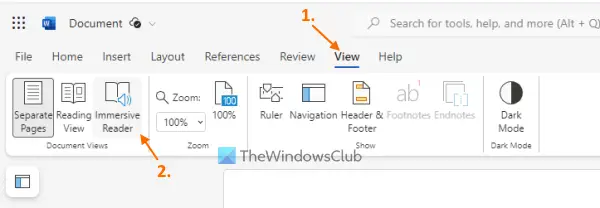 如何在沉浸式阅读器中使用Microsoft Reader CoachMar 09, 2024 am 09:34 AM
如何在沉浸式阅读器中使用Microsoft Reader CoachMar 09, 2024 am 09:34 AM在这篇文章中,我们将向你展示如何在WindowsPC上的沉浸式阅读器中使用Microsoft阅读教练。阅读指导功能帮助学生或个人练习阅读并培养他们的识字技能。你从阅读支持的应用程序中的一段或一份文档开始,基于此,你的阅读报告由阅读教练工具生成。阅读报告显示了阅读的准确性、阅读所用的时间、每分钟的正确单词数,以及你在阅读时发现最具挑战性的单词。你还将能够练习这些单词,这总体上有助于培养你的阅读技能。目前,仅有Office或Microsoft365(包括OneNoteforWeb和WordforWe
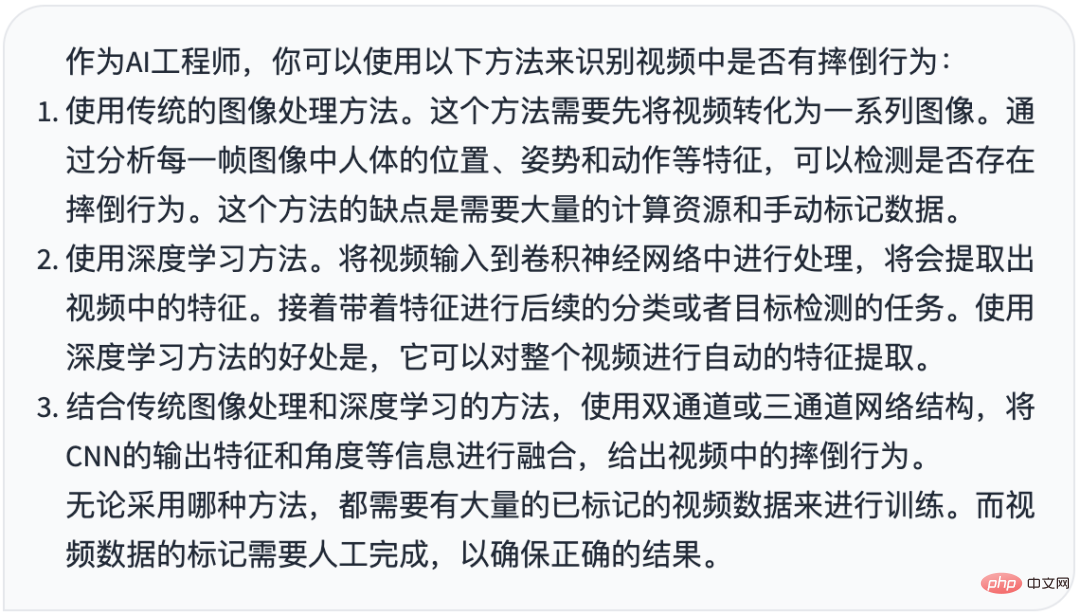 摔倒检测-完全用ChatGPT开发,分享如何正确地向ChatGPT提问Apr 07, 2023 pm 03:06 PM
摔倒检测-完全用ChatGPT开发,分享如何正确地向ChatGPT提问Apr 07, 2023 pm 03:06 PM哈喽,大家好。之前给大家分享过摔倒识别、打架识别,今天以摔倒识别为例,我们看看能不能完全交给ChatGPT来做。让ChatGPT来做这件事,最核心的是如何向ChatGPT提问,把问题一股脑的直接丢给ChatGPT,如:用 Python 写个摔倒检测代码 是不可取的, 而是要像挤牙膏一样,一点一点引导ChatGPT得到准确的答案,从而才能真正让ChatGPT提高我们解决问题的效率。今天分享的摔倒识别案例,与ChatGPT对话的思路清晰,代码可用度高,按照GPT返回的结果完全可以开
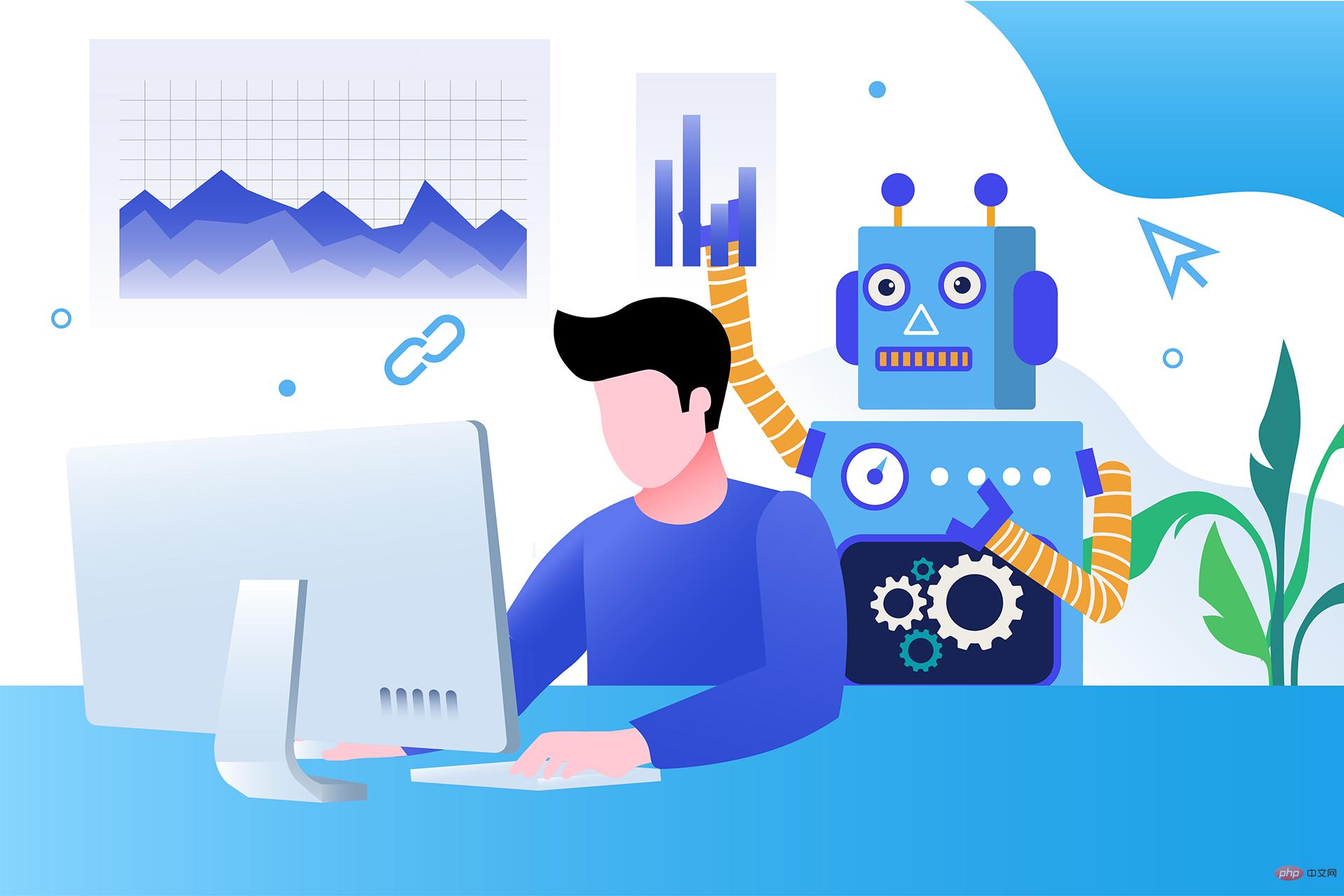 17 个可以实现高效工作与在线赚钱的 AI 工具网站Apr 11, 2023 pm 04:13 PM
17 个可以实现高效工作与在线赚钱的 AI 工具网站Apr 11, 2023 pm 04:13 PM自 2020 年以来,内容开发领域已经感受到人工智能工具的存在。1.Jasper AI网址:https://www.jasper.ai在可用的 AI 文案写作工具中,Jasper 作为那些寻求通过内容生成赚钱的人来讲,它是经济实惠且高效的选择之一。该工具精通短格式和长格式内容均能完成。Jasper 拥有一系列功能,包括无需切换到模板即可快速生成内容的命令、用于创建文章的高效长格式编辑器,以及包含有助于创建各种类型内容的向导的内容工作流,例如,博客文章、销售文案和重写。Jasper Chat 是该
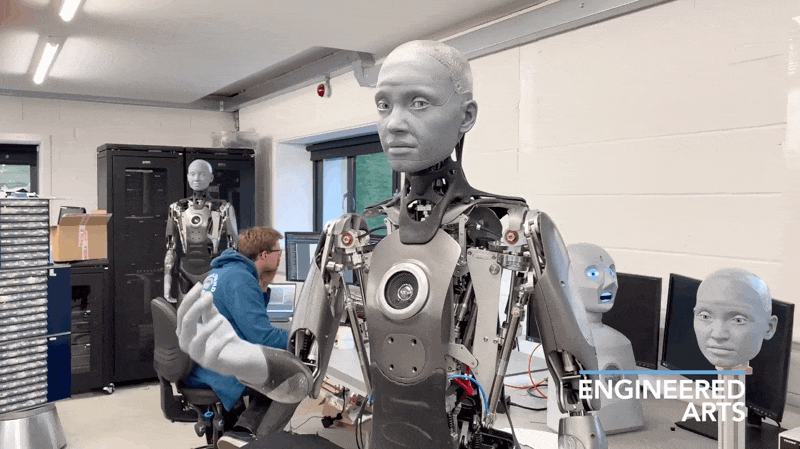 为什么特斯拉的人形机器人长得并不像人?一文了解恐怖谷效应对机器人公司的影响Apr 14, 2023 pm 11:13 PM
为什么特斯拉的人形机器人长得并不像人?一文了解恐怖谷效应对机器人公司的影响Apr 14, 2023 pm 11:13 PM1970年,机器人专家森政弘(MasahiroMori)首次描述了「恐怖谷」的影响,这一概念对机器人领域产生了巨大影响。「恐怖谷」效应描述了当人类看到类似人类的物体,特别是机器人时所表现出的积极和消极反应。恐怖谷效应理论认为,机器人的外观和动作越像人,我们对它的同理心就越强。然而,在某些时候,机器人或虚拟人物变得过于逼真,但又不那么像人时,我们大脑的视觉处理系统就会被混淆。最终,我们会深深地陷入一种对机器人非常消极的情绪状态里。森政弘的假设指出:由于机器人与人类在外表、动作上相似,所以人类亦会对
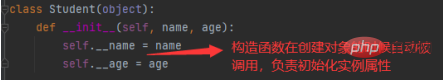 Python面向对象里常见的内置成员介绍Apr 12, 2023 am 09:10 AM
Python面向对象里常见的内置成员介绍Apr 12, 2023 am 09:10 AM好嘞,今天我们继续剖析下Python里的类。[[441842]]先前我们定义类的时候,使用到了构造函数,在Python里的构造函数书写比较特殊,他是一个特殊的函数__init__,其实在类里,除了构造函数还有很多其他格式为__XXX__的函数,另外也有一些__xx__的属性。下面我们一一说下:构造函数Python里所有类的构造函数都是__init__,其中根据我们的需求,构造函数又分为有参构造函数和无惨构造函数。如果当前没有定义构造函数,那么系统会自动生成一个无参空的构造函数。例如:在有继承关系


Hot AI Tools

Undresser.AI Undress
AI-powered app for creating realistic nude photos

AI Clothes Remover
Online AI tool for removing clothes from photos.

Undress AI Tool
Undress images for free

Clothoff.io
AI clothes remover

AI Hentai Generator
Generate AI Hentai for free.

Hot Article

Hot Tools

SublimeText3 Mac version
God-level code editing software (SublimeText3)

SAP NetWeaver Server Adapter for Eclipse
Integrate Eclipse with SAP NetWeaver application server.

MinGW - Minimalist GNU for Windows
This project is in the process of being migrated to osdn.net/projects/mingw, you can continue to follow us there. MinGW: A native Windows port of the GNU Compiler Collection (GCC), freely distributable import libraries and header files for building native Windows applications; includes extensions to the MSVC runtime to support C99 functionality. All MinGW software can run on 64-bit Windows platforms.

Dreamweaver CS6
Visual web development tools

WebStorm Mac version
Useful JavaScript development tools





