Home >Backend Development >Python Tutorial >How to use python to implement sample code sharing of personalized word clouds
How to use python to implement sample code sharing of personalized word clouds
- 黄舟Original
- 2018-05-25 09:39:563305browse
I recently saw a visual word cloud, and there are many such tools on the Internet, but they are not perfect. Some do not support Chinese, some Chinese word frequency statistics are inexplicable, some do not support custom shapes, and all of them are The color cannot be customized, so I searched online and decided to use python to draw the word cloud
First upload the picture
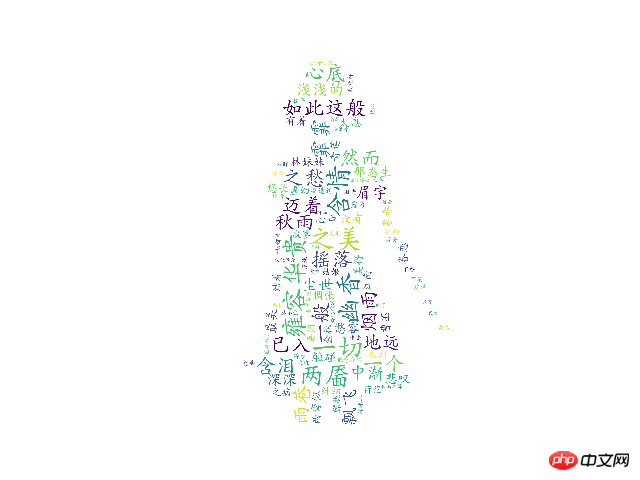
Word cloud diagram
Need template
pip install jieba pip install wordcloud
Also needInstallationI don’t know much about the other two things written by Baidu
pip install scipy pip install matplotlib
Because using the Ubuntu system is not as troublesome as Windows, and there are not so many errors
Do you feel excited when you see so many people making their own word clouds? If you are excited, go immediately Doing it, impulse is the first creativity.
jieba is a very easy to use Chinese word segmentation template
jeiba Chinese document
As for wordcloud, there is no Chinese document but we If you know how to guess, if your English is not good, we can guess. Check the source code to guess.
Contribute all my code first
#-*-coding:utf-8—-*-
import jieba.analyse
from wordcloud import WordCloud,ImageColorGenerator
from scipy.misc import imread
import matplotlib.pyplot as plt
class wc:
def init(self,txt_file,img_file,font_file):
self.f = open(txt_file,'r')
self.txt = self.f.read()
self.f.close()
self.tags = jieba.analyse.extract_tags(self.txt,topK=100)
#topK说白了就是返回几个关键词
self.text = ' '.join(self.tags) #把分词链接起来,加空格因为英文靠空格分词
self.img = imread(img_file)
self.wc = WordCloud(font_path=font_file,background_color='white',max_words=100,mask=self.img,max_font_size=80)
###直接在这里进行猜###
#font_path指的是字体文件路径,因为wordcloud自带的字体不支持中文所以我们要指定一个字体文件,否者输出的图片全是框框
#background_color 默认是黑色 我设置成白色
#max_words最大显示的词数
#mask 背景图片
#max_font_size 最大字体字号
self.word_cloud = self.wc.generate(self.text)
def show_wc(self):
#img_color = ImageColorGenerator(self.img)
plt.imshow(self.word_cloud)
#可以通过 plt.imshow(self.wc.recolor(color_func=img_color))使图片颜色跟字体颜色一样
plt.axis("off")
plt.show()
if name=='main':
mywc = wc('sanwen.txt','out.png','font.ttc')
mywc.show_wc()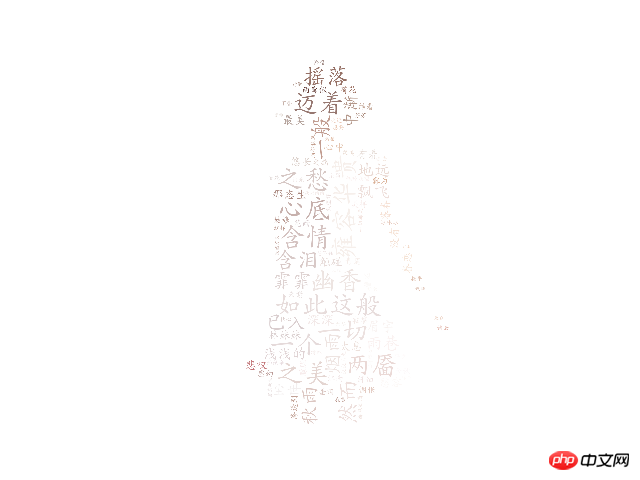
Use wc.recolor(color_func=img_color)
The above is the detailed content of How to use python to implement sample code sharing of personalized word clouds. For more information, please follow other related articles on the PHP Chinese website!

