I am determined to translate Expo to provide help for learners learning Rn (react native). Traditionally, the advantages of Rn development are on Mac Ios, and few are developed on Windows and Riod. The Expo launched in 2017 provides great convenience for us to do Rn development on Windows. Rn development has also ushered in spring.
A brief explanation about Rn, the two major mobile systems currently on the market are Android and Ios, and the development of these two systems Apps are traditionally divided into Ios development and Android development. This has a problem. If a company wants to launch an app, it needs at least one Ios development and one Android development. This will increase the cost of the App. But now , if we use Rn for development, we only need a set of codes, and the developed App can run on Ios and Android, which greatly improves development efficiency and reduces the cost of product development for the company, so as soon as Rn was launched , it has received enthusiastic support from the majority of programmer friends. If you don’t have time to learn Rn, just pick up the keyboard and do it!
Okay, if you are ready to engage in Rn development, first of all, congratulations. If you read my article, then congratulations even more. You, we are very likely to become friends. If you are ready to develop high-Rn, then you still face another problem, that is, if you want to do your job well, you must first sharpen your tools! What tools do we use for Rn development?
Here I recommend one to everyone, Expo, this is simply an artifact for getting started! You can learn more about it on Baidu. For questions about it, you are welcome to add me on WeChat jkxx123321 to communicate with me [remarks blog add]. You are also welcome to follow my personal public account: Aixiang Dark Horse to keep in touch with me! Next, let’s get to work!
Expo Quick Start
1. What is Expo:
Expo is a set of tools, libraries, and services that make it possible to build native iOS and Android applications by writing JavaScript.
Expo Apps are react native Apps that include Expo SDK. SDK is a native-and-js library that provides access to device systems, such as cameras and contacts. , local storage and other hardware). This means you don’t need to use Xcode or the Android environment, or write any code. It also makes your pure-JS project very portable, as it can run in any natural environment containing the Expo SDK.
Expo also provides UI components to handle various applications, almost all applications will be covered, but it will not break the core code of react native Core , such as icons, blurred views, etc.
Finally, the Expo SDK provides access to services that, while difficult to manage, are required by almost every application. The most popular of these are: Expo can manage your assets for you, it can handle push notifications for you, and it can build native binaries ready for deployment to app stores.
2. Are you ready to start, let's go
If you are ready, let's start, the first step Installation environment, [This is a little impure, if you are not familiar with rn, you can check the rn Chinese website first]
<br>
If you want to install the environment, we need to install two environments, One is for the desktop client and the other is for the mobile client.
The desktop client is called: Expo
Download link address: 
https://docs.expo.io/versions/v17.0.0/introduction/installation.html
[Additional point: The computer needs to prepare Node.js. If you don’t have it, install it. After downloading a package, just go to the next step. After installing node to test whether it is successful or not, enter node -verson on the command console. Print the version you installed]
<br>3. Is your environment installed? If so, open it and try it
Computer When the client opens the environment Expo XDE, you will first be asked to register an account of your own (as shown in the picture)

After registration , after successful login, you will enter an interface, (as shown in the picture)

Create your own project (as shown in the picture)

Created successfully, as shown in the picture:

Click on your project and let it be in your Run in the environment!

As shown in the picture, the project is running. Next, we need to improve the client, which is the App side.

If you don’t understand this, you can check the information yourself, or you can ask me!
[To add here, everyone needs to install the next Yeshen simulator. Install an expo on the simulator, which is the one you install on your mobile phone. In this way, you can reduce your dependence on the network environment and directly simulate I can see the effect of your code running on the server] Here is a picture attached:

The above is the detailed content of What is Expo? Take you to learn Expo. For more information, please follow other related articles on the PHP Chinese website!
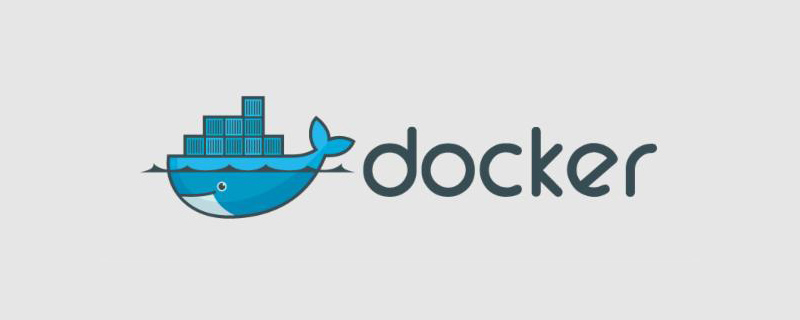 docker start起不来怎么办Oct 21, 2022 pm 03:43 PM
docker start起不来怎么办Oct 21, 2022 pm 03:43 PMdocker start起不来的解决办法:1、检查运行状态,然后通过“echo 3 > /proc/sys/vm/drop_caches”命令释放被占用的内存;2、通过“$netstat -nltp|grep ...”命令检查端口是否已经被占用,如果上线后发现占有,则改为可用端口再重启即可。
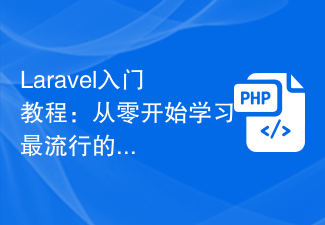 Laravel入门教程:从零开始学习最流行的PHP框架Aug 13, 2023 pm 01:21 PM
Laravel入门教程:从零开始学习最流行的PHP框架Aug 13, 2023 pm 01:21 PMLaravel入门教程:从零开始学习最流行的PHP框架引言:Laravel是当前最流行的PHP框架之一,它易于上手、功能强大且拥有活跃的开发社区。本文将带您从零开始学习Laravel框架,并提供一些实例代码,帮助您更好地理解和掌握这个强大的工具。第一步:安装Laravel在开始之前,您需要在计算机上安装Laravel框架。最简单的方法是通过Composer进
 VUE3入门实例:制作一个简单的图片裁剪器Jun 15, 2023 pm 08:45 PM
VUE3入门实例:制作一个简单的图片裁剪器Jun 15, 2023 pm 08:45 PMVue.js是一款流行的JavaScript前端框架,目前已经推出了最新的版本——Vue3,新版Vue在性能、体积以及开发体验上均有所提升,受到越来越多的开发者欢迎。本文将介绍如何使用Vue3制作一个简单的图片裁剪器。首先,我们需要创建一个Vue项目并安装所需的插件。可以使用VueCLI来创建项目,也可以手动搭建。这里我们以使用VueCLI的方式为例:#
 从入门到精通:掌握go-zero框架Jun 23, 2023 am 11:37 AM
从入门到精通:掌握go-zero框架Jun 23, 2023 am 11:37 AMGo-zero是一款优秀的Go语言框架,它提供了一整套解决方案,包括RPC、缓存、定时任务等功能。事实上,使用go-zero建立一个高性能的服务非常简单,甚至可以在数小时内从入门到精通。本文旨在介绍使用go-zero框架构建高性能服务的过程,并帮助读者快速掌握该框架的核心概念。一、安装和配置在开始使用go-zero之前,我们需要安装它并配置一些必要的环境。1
 快速入门:使用Go语言函数实现简单的数据可视化功能Aug 02, 2023 pm 04:25 PM
快速入门:使用Go语言函数实现简单的数据可视化功能Aug 02, 2023 pm 04:25 PM快速入门:使用Go语言函数实现简单的数据可视化功能随着数据的快速增长和复杂性的提高,数据可视化成为了数据分析和数据表达的重要手段。在数据可视化中,我们需要使用合适的工具和技术来将数据转化为易读且易理解的图表或图形。Go语言作为一种高效且易于使用的编程语言,在数据科学领域也有着广泛的应用。本文将介绍如何使用Go语言函数来实现简单的数据可视化功能。我们将使用Go
 PHP中的人脸识别入门指南Jun 11, 2023 am 09:16 AM
PHP中的人脸识别入门指南Jun 11, 2023 am 09:16 AM随着科技的不断发展,人脸识别技术也越来越得到了广泛的应用。而在Web开发领域中,PHP是一种被广泛采用的技术,因此PHP中的人脸识别技术也备受关注。本文将介绍PHP中的人脸识别入门指南,帮助初学者快速掌握这一领域。一、什么是人脸识别技术人脸识别技术是一种基于计算机视觉技术的生物特征识别技术,其主要应用领域包括安防、金融、电商等。人脸识别技术的核心就是对人脸进
 如何快速入门Beego开发框架?Jun 22, 2023 am 09:15 AM
如何快速入门Beego开发框架?Jun 22, 2023 am 09:15 AMBeego是一个基于Go语言的开发框架,它提供了一套完整的Web开发工具链,包括路由、模板引擎、ORM等。如果你想快速入门Beego开发框架,以下是一些简单易懂的步骤和建议。第一步:安装Beego和Bee工具安装Beego和Bee工具是开始学习Beego的第一步。你可以在Beego官网上找到详细的安装步骤,也可以使用以下命令来安装:gogetgithub
 Laravel 8:快速入门指南Jun 20, 2023 am 09:37 AM
Laravel 8:快速入门指南Jun 20, 2023 am 09:37 AMLaravel是一个流行的PHP框架,它提供了许多工具和功能,以使开发Web应用程序变得更加轻松和快速。Laravel8已经发布,它带来了许多新的功能和改进。在本文中,我们将学习如何快速入门Laravel8。安装Laravel8要安装Laravel8,您需要满足以下要求:PHP>=7.3MySQL>=5.6或MariaDB>=10.


Hot AI Tools

Undresser.AI Undress
AI-powered app for creating realistic nude photos

AI Clothes Remover
Online AI tool for removing clothes from photos.

Undress AI Tool
Undress images for free

Clothoff.io
AI clothes remover

AI Hentai Generator
Generate AI Hentai for free.

Hot Article

Hot Tools

SAP NetWeaver Server Adapter for Eclipse
Integrate Eclipse with SAP NetWeaver application server.

Dreamweaver Mac version
Visual web development tools

ZendStudio 13.5.1 Mac
Powerful PHP integrated development environment

Atom editor mac version download
The most popular open source editor

SublimeText3 Linux new version
SublimeText3 Linux latest version






