This article mainly introduces the detailed explanation of webpack and the five usages of require, which has certain reference value. Interested friends can refer to
webpack. You can write require synchronization syntax in commonjs format, you can write require callback syntax in AMD format, there is also a require.ensure, and webpack's own defined require.include, plus the import syntax of ES6, there are so many It's not going to confuse people. This article will sort out the characteristics of these requirements and the scenarios in which they are used.
commonjs synchronization syntax
The classic commonjs synchronization syntax is as follows:
##
var a = require('./a'); a.show();At this time webpack will .js is packaged into a file that
references it. This is the most common situation and there is no need to go into details.
commonjs asynchronous loading
There is arequire.ensure([], function(require){
var list = require('./list');
list.show();
});At this time list.js will be packaged into a separate chunk file, which may look like this: 1.fb874860b35831bc96a8.jsThe readability is relatively poor. I also mentioned at the end of the previous article that the way to name it is to pass the third parameter to require.ensure, such as: require.ensure([], function(require){
var list = require('./list');
list.show();
}, 'list'); You can get the file name you want: list.fb874860b35831bc96a8.jsYou can also pass in a hierarchical name like "question/list", so that webpack will give it according to the hierarchical level. You create folders. It should be noted that if you reference more than two modules in the function of require.ensure, webpack will package them together, such as:
require.ensure([], function(require){
var list = require('./list');
list.show();
var edit = require('./edit');
edit.display();
}, 'list_and_edit');list.js and edit.js will be packaged into one file and named list_and_edit.js. This needs to be measured based on your actual situation. If you don't want to package them together, you can only write two require.ensure to reference these two files respectively. One more thing, I actually dislike this kind of thinking. Having to make decisions about packaging during the coding stage obviously violates the principle of separation of duties.
commonjs preloading lazy execution
In the above usage, we passed an empty array to the first parameter of require.ensure, which is actually acceptable here. The function of the module name is to implement preloading and lazy execution. The usage is as follows:require.ensure(['./list'], function(require){
var list = require('./list');
list.show();
}); Pass ['./list'] to the first parameter of require.ensure. When executing here, list.js will be deleted by the browser. After downloading, the code in the list.js module will not be executed, which is what the webpack official website says, and it will not be evaluated. When it comes to actually evaluating, it comes to the following sentence var list = require('./list'); This is the so-called lazy execution. Multiple modules written in functions will be packaged together, which is no different from the above. In addition, modules written in the array will also be packaged with them, regardless of whether you execute them manually. This way of writing is also a bit awkward, like a combination of commonjs and AMD, and a module name has to be written twice, which is really not elegant enough. So webpack defines a method of its own to implement preloading.
The require.include that comes with webpack
require.include is provided by webpack itself. There is no specification for the backend, so it plays a small role. It can achieve the above preloading function without writing the module in an array. The usage is as follows:require.ensure([], function(require){
require.include('./list');//此处只加载不执行
});According to the webpack official website documentation, require.include also has another function It can extract the common parts in the sub-module into the parent module. For example, both child1 and child2 refer to the list.js module. Then if list.js is included in the parent, the sub-module will be deleted. , which is equivalent to being promoted to the parent module. (The so-called father-son relationship here refers to the reference relationship) This method has also been briefly mentioned by the official. It seems to be a useless thing and of little use. Because I found that the return value of require.include is undefined, that is to say, if you want to use the module, the posture is like this:
require.ensure([], function(require){
require.include('./preview'); //加载
let p = require('./preview'); //执行
p.getUrl(); //使用
}, 'pre');
AMD Asynchronous Loading
webpack supports both commonjs specifications and AMD specifications, which means that AMD’s classic syntax can be used normally, such as:require(['./list'], function(list){
list.show();
}); Of course, if written like this, list.js will also be packaged into a separate file. Similar to the above, if you write multiple modules here, then these modules will be packaged into one file, such as:
require(['./list', './edit'], function(list, edit){
list.show();
edit.display();
});list.js and edit.js will being packaged together. The difference is that AMD's method cannot pass in the third parameter as the file name, so you cannot get a good-looking file.
ES6 import
这年头不用ES6都不好意思跟人打招呼。所以我们的代码中,又会多一种模块引入语法,那就是import。import会被转化为commonjs格式或者是AMD格式,所以不要把它认为是一种新的模块引用方式。babel默认会把ES6的模块转化为commonjs规范的,你也不用费劲再把它转成AMD了。
所以如下写法是等价的:
import list from './list'; //等价于 var list = require('./list');
不过这两种写法只需选一种,避免在代码中同时使用两种,否则会造成混淆。
总结
以上把require的用法捋了一遍,明白了各自用法的区别之后,我们就可以在项目中进行选择了。我觉得最佳选择是往commonjs方向靠拢,想尝试ES6的话就用import代替commonjs同步语法即可。
因此,代码中保持以下两种风格就好:
//可打包在一起的同步代码,使用import语法
import list from './list';
//需要独立打包、异步加载的代码,使用require.ensure
require.ensure([], function(require){
var list = require('./list');
});很显然,你在写代码的时候还是需要对打包结果进行决策,这是我不喜欢webpack的原因。gulp那样多好,编码就是编码,编译就是编译,分开来。不过这就是webpack以模块为核心的打包方式的特点吧,仁者见仁,只要团队内做一个约定,也不会打的一塌糊涂。
The above is the detailed content of Introduction to five uses of require. For more information, please follow other related articles on the PHP Chinese website!
 vue3+vite:src使用require动态导入图片报错怎么解决May 21, 2023 pm 03:16 PM
vue3+vite:src使用require动态导入图片报错怎么解决May 21, 2023 pm 03:16 PMvue3+vite:src使用require动态导入图片报错和解决方法vue3+vite动态的导入多张图片vue3如果使用的是typescript开发,就会出现require引入图片报错,requireisnotdefined不能像使用vue2这样imgUrl:require(’…/assets/test.png’)导入,是因为typescript不支持require所以用import导入,下面介绍如何解决:使用awaitimport
 Python函数介绍:exec函数的介绍及示例Nov 03, 2023 pm 02:09 PM
Python函数介绍:exec函数的介绍及示例Nov 03, 2023 pm 02:09 PMPython函数介绍:exec函数的介绍及示例引言:在Python中,exec是一种内置函数,它用于执行存储在字符串或文件中的Python代码。exec函数提供了一种动态执行代码的方式,使得程序可以在运行时根据需要生成、修改和执行代码。本文将介绍exec函数的使用方法,并给出一些实际的代码示例。exec函数的使用方法:exec函数的基本语法如下所示:exec
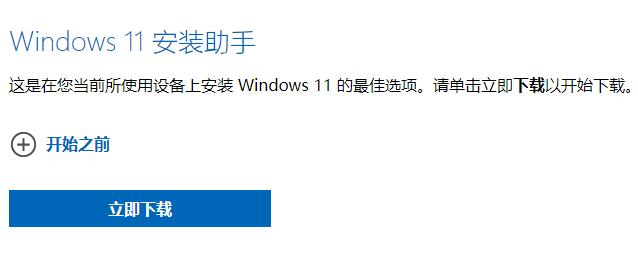 i5处理器是否能装win11详细介绍Dec 27, 2023 pm 05:03 PM
i5处理器是否能装win11详细介绍Dec 27, 2023 pm 05:03 PMi5是英特尔旗下的一系列处理器,拥有到现在11代i5的各种不同版本,每一代都有着不同性能。因此对于i5处理器是否能够安装win11,还需要看是第几代的处理器,下面就跟着小编一起来分别了解一下吧。i5处理器能装win11吗:答:i5处理器能装win11。一、第八代及之后的i51、第八代及后续的i5处理器是能够满足微软的最低配置需求的。2、因此我们只需要进入微软网站,下载一个“win11安装助手”3、下载完成后,运行该安装助手,根据提示进行操作就可以安装win11了。二、第八代之前的i51、第八代之
 edge快捷键的介绍Jul 12, 2023 pm 05:57 PM
edge快捷键的介绍Jul 12, 2023 pm 05:57 PM在如今快捷的生活,为了提高工作效率,快捷键是必不可少的工作需求。快捷键是指按键或按键组合,可提供另一种方式来执行通常使用鼠标执行的操作。那么edge快捷键有哪些呢?edge快捷键的功能又有哪些呢?下面小编整理了一份edge快捷键的介绍,感兴趣的朋友们快来看看吧!Ctrl+D:将当前页面添加到收藏夹或阅读列表Ctrl+E:在地址栏中执行搜索查询Ctrl+F:在页面上查找Ctrl+H:打开历史记录面板Ctrl+G:打开阅读列表面板Ctrl+I:打开收藏夹列表面板(测试好像不起作用)Ctrl+J:打开
 require的用法有哪些Nov 27, 2023 am 10:03 AM
require的用法有哪些Nov 27, 2023 am 10:03 AMrequire用法:1、引入模块:在许多编程语言中,require用于引入外部模块或库,以便在程序中使用它们提供的功能。例如,在Ruby中,可以使用require来加载第三方库或模块;2、导入类或方法:在一些编程语言中,require用于导入特定的类或方法,以便在当前文件中使用它们;3、执行特定任务:在一些编程语言或框架中,require用于执行特定的任务或功能。
 PHP函数介绍:strtr()函数Nov 03, 2023 pm 12:15 PM
PHP函数介绍:strtr()函数Nov 03, 2023 pm 12:15 PMPHP函数介绍:strtr()函数在PHP编程中,strtr()函数是一个非常有用的字符串替换函数。它用于将字符串中的指定字符或字符串替换为其他字符或字符串。本文将介绍strtr()函数的用法,并给出一些具体的代码示例。strtr()函数的基本语法如下:strtr(string$str,array$replace)其中,$str是要进行替换操作的原始字
 Python函数介绍:zip函数的介绍及示例Nov 03, 2023 pm 02:02 PM
Python函数介绍:zip函数的介绍及示例Nov 03, 2023 pm 02:02 PMPython函数介绍:zip函数的介绍及示例Python是一种高级语言,它提供了许多有用的函数来帮助开发人员快速地编写程序。其中一个函数就是zip函数。Zip函数是Python中的内置函数之一,它可以接受一组可迭代对象(包括列表、元组、集合和字典等),并返回一个由这些可迭代对象中的元素按顺序成对组成的元组。Zip函数可以用于多种情况,例如:1.将两个列表的元
 Java语言中的数学模型介绍Jun 10, 2023 am 11:57 AM
Java语言中的数学模型介绍Jun 10, 2023 am 11:57 AMJava语言是一种高级编程语言,非常适合用于数学模型的构建和分析。数学模型是数学概念在现实世界中的应用,它们通常用于解决实际问题,例如预测未来趋势、优化生产和制造等。本文将介绍Java语言中常见的数学模型及其应用。线性规划线性规划是一种优化方法,在解决企业最优决策、资源配置以及生产计划等问题中广泛应用。在Java语言中,可以使用ApacheCommons


Hot AI Tools

Undresser.AI Undress
AI-powered app for creating realistic nude photos

AI Clothes Remover
Online AI tool for removing clothes from photos.

Undress AI Tool
Undress images for free

Clothoff.io
AI clothes remover

AI Hentai Generator
Generate AI Hentai for free.

Hot Article

Hot Tools

SublimeText3 Chinese version
Chinese version, very easy to use

WebStorm Mac version
Useful JavaScript development tools

Zend Studio 13.0.1
Powerful PHP integrated development environment

SublimeText3 Linux new version
SublimeText3 Linux latest version

Safe Exam Browser
Safe Exam Browser is a secure browser environment for taking online exams securely. This software turns any computer into a secure workstation. It controls access to any utility and prevents students from using unauthorized resources.






