Previous words
The above introduces the introduction to webpack. This article will introduce the practical configuration of webpack in detail
Version number
Packaged with entry.js Taking bundle.js as an example, the export filename can be set to [id], [name], [hash], [chunkhash] and other replacement forms, as shown below
var webpack = require('webpack');
module.exports = {
entry: './entry.js', //入口文件 output: {
path: __dirname,//出口路径filename: '[id]-[name]-[hash].js'//出口名称 }
}Then export The file is 0-main-0c1dce21f6c5db455fb4.js
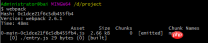
If index.html wants to reference the packaged js file, it is not easy to solve because the file name is uncertain. At this time, you need to use the html-webpack-plugin plug-in. This plug-in is not a built-in plug-in, so you need to install it
npm install html-webpack-plugin
HtmlWebpackPlugin simplifies the creation of HTML files to provide services for webpack packages. This is especially useful for webpack bundles that contain a hash in the file name that changes with each mutation
var webpack = require('webpack');var HtmlWebpackPlugin = require('html-webpack-plugin');
module.exports = {
entry: './entry.js', //入口文件 output: {
path: __dirname,//出口路径filename: '[id]-[name]-[hash].js'//出口名称 },
plugins: [new HtmlWebpackPlugin({
title: 'match',//生成的html文件的标题为'match' filename: 'index.html'//生成的html文件名称为'index.html' })
]
}With the above configuration, if index.html is in the current path, If it does not exist, generate it; if it exists, replace

[Note] If htmlwebpackplugin is not configured, the parameter is empty, plugins: [new HtmlWebpackPlugin()]. By default, the name of the generated html file is 'index.html' and the title is 'Webpack APP'

var webpack = require('webpack');var HtmlWebpackPlugin = require('html-webpack-plugin');
module.exports = {
entry: './entry.js', //入口文件 output: {
path: __dirname,//出口路径filename: 'js/[id]-[name]-[hash].js'//出口名称 },
plugins: [new HtmlWebpackPlugin({
inject:'head',//将script标签插入到head标签中 filename: 'index-[hash].html',//生成的html文件名称为'index.html' })
]
}

var webpack = require('webpack');var HtmlWebpackPlugin = require('html-webpack-plugin');
module.exports = {
entry: './entry.js', //入口文件 output: {
path: __dirname,//出口路径filename: 'js/[id]-[name]-[hash].js'//出口名称 },
plugins: [new HtmlWebpackPlugin({
favicon:'./icon.ico'})
]
}

var webpack = require('webpack');var HtmlWebpackPlugin = require('html-webpack-plugin');
module.exports = {
entry: './entry.js', //入口文件 output: {
path: __dirname,//出口路径filename: 'js/[id]-[name]-[hash].js'//出口名称 },
plugins: [new HtmlWebpackPlugin({
minify:{
removeComments: true,//删除注释 collapseWhitespace:true//删除空格 }
})
]
}
The index.html code packaged with webpack is as follows
nbsp;html><meta><title>Webpack App</title><script></script>Template file In addition to providing the function of module version number, HtmlWebpackPlugin can also use template filesFor example, the template file is template.html, the content The webpack configuration file is as follows
nbsp;html> <meta> <title>template</title> <script></script> <div>test</div>The webpack configuration file is as follows
var webpack = require('webpack');var HtmlWebpackPlugin = require('html-webpack-plugin');
module.exports = {
entry: './entry.js', //入口文件 output: {
path: __dirname,//出口路径filename: 'js/[id]-[name]-[hash].js'//出口名称 },
plugins: [new HtmlWebpackPlugin({ filename: 'index-[hash].html',//生成的html文件名称为'index.html' template:'template/template.html'//模板文件为'template.html' })
]
}
The generated index-[hash].html uses the 'template.html' file as the template
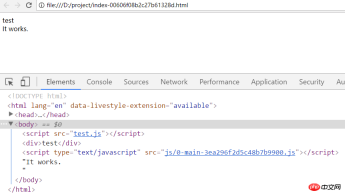
var webpack = require('webpack');var HtmlWebpackPlugin = require('html-webpack-plugin');
module.exports = {
entry: './entry.js', //入口文件 output: {
path: __dirname,//出口路径filename: 'js/[id]-[name]-[hash].js'//出口名称 },
plugins: [new HtmlWebpackPlugin({
title:'test',
filename: 'index-[hash].html',//生成的html文件名称为'index.html' template:'template/template.html'//模板文件为'template.html' })
]
}

//webpack.config.jsvar webpack = require('webpack');var HtmlWebpackPlugin = require('html-webpack-plugin');
module.exports = {
entry: './entry.js', //入口文件 output: {
path: __dirname,//出口路径filename: 'js/[id]-[name]-[hash].js'//出口名称 },
plugins: [new HtmlWebpackPlugin({
title:'test',
template:'template/template.html',//模板文件为'template.html' dateData: new Date()
})
]
}//template.htmlnbsp;html>
<meta>
<title></title>
<div></div>

//webpack.config.jsvar webpack = require('webpack');var HtmlWebpackPlugin = require('html-webpack-plugin');
module.exports = {
entry: './entry.js', //入口文件 output: {
path: __dirname,//出口路径filename: 'js/[id]-[name]-[hash].js'//出口名称 },
plugins: [new HtmlWebpackPlugin({
template:'template/template.html'})
]
}//template.htmlnbsp;html>
<meta>
<title>Document</title>
<div>
</div>

npm install ejs-compiled-loaderAfter the installation is complete, modify the configuration file as follows, indicating that ejs-compiled-loader is used to compile template.html [Note] The include path in the plug-in is relative to the location of the webpack configuration file, not The location of the template file template.html
var webpack = require('webpack');var HtmlWebpackPlugin = require('html-webpack-plugin');
module.exports = {
entry: './entry.js', //入口文件 output: {
path: __dirname,//出口路径filename: 'js/[id]-[name]-[hash].js'//出口名称 },
plugins: [new HtmlWebpackPlugin({
template:'ejs-compiled-loader!template/template.html'})
]
}
The results are as follows

多页面
对于多页面来说,一般地,有多个入口文件。不同的html页面输出对应不同的入口文件。 插件plugins()是一个数组,每new一个HtmlWebpackPlugin(),就可以输出一个html页面。这里有两个重要的属性:chunks和excludeChunks,chunks表示所包含的入口文件,excludeChunks表示要排除的入口文件
//webpack.config.jsvar webpack = require('webpack');var HtmlWebpackPlugin = require('html-webpack-plugin');
module.exports = {
entry: {
a:'./src/js/a.js',
b:'./src/js/b.js',
c:'./src/js/c.js'
},
output: {
path: __dirname,//出口路径filename: 'js/[id]-[name]-[hash].js'//出口名称 },
plugins: [new HtmlWebpackPlugin({
filename:'a.html',
template:'src/template/template.html',
title:'this is a',
chunks:['a']
}),new HtmlWebpackPlugin({
filename:'b.html',
template:'src/template/template.html',
title:'this is b',
chunks:['b']
}),new HtmlWebpackPlugin({
filename:'c.html',
template:'src/template/template.html',
title:'this is c',
excludeChunks:['a','b']
}),
]
}结果如下
//a.htmlnbsp;html><meta><title>this is a</title><div></div><script></script>//b.htmlnbsp;html><meta><title>this is b</title><div></div><script></script>//c.htmlnbsp;html><meta><title>this is c</title><div></div><script></script>
内联
在前面的例子中,都是以链接的形式引入入口文件的。有时,为了追求性能,会将其处理为内联的形式。这里就需要安装一个扩展插件html-webpack-inline-source-plugin,专门用来处理入口文件内联的
$ npm install --save-dev html-webpack-inline-source-plugin
该插件的使用很简单,使用require()语句引入后,在插件plugins()新建一个html-webpack-inline-source-plugin对象,然后在html-webpack-plugin对象中添加inlineSource属性即可
inlineSource: '.(js|css)$' // embed all javascript and css inline
//webpack.config.jsvar webpack = require('webpack');var HtmlWebpackPlugin = require('html-webpack-plugin');var HtmlWebpackInlineSourcePlugin = require('html-webpack-inline-source-plugin');
module.exports = {
entry: './entry.js',
output:{
path: __dirname,//出口路径filename: 'js/[id]-[name]-[hash].js'//出口名称 },
plugins: [new HtmlWebpackPlugin({
inlineSource: '.(js|css)$'}),new HtmlWebpackInlineSourcePlugin()
]
}结果如下
nbsp;html>
<meta>
<title>Webpack App</title>
<script>/******/ (function(modules) { // webpackBootstrap/******/ // The module cache/******/ var installedModules = {};/******//******/ // The require function/******/ function __webpack_require__(moduleId) {/******//******/ // Check if module is in cache/******/ if(installedModules[moduleId]) {/******/ return installedModules[moduleId].exports;/******/ }/******/ // Create a new module (and put it into the cache)/******/ var module = installedModules[moduleId] = {/******/ i: moduleId,/******/ l: false,/******/ exports: {}/******/ };/******//******/ // Execute the module function/******/ modules[moduleId].call(module.exports, module, module.exports, __webpack_require__);/******//******/ // Flag the module as loaded/******/ module.l = true;/******//******/ // Return the exports of the module/******/ return module.exports;/******/ }/******//******//******/ // expose the modules object (__webpack_modules__)/******/ __webpack_require__.m = modules;/******//******/ // expose the module cache/******/ __webpack_require__.c = installedModules;/******//******/ // identity function for calling harmony imports with the correct context/******/ __webpack_require__.i = function(value) { return value; };/******//******/ // define getter function for harmony exports/******/ __webpack_require__.d = function(exports, name, getter) {/******/ if(!__webpack_require__.o(exports, name)) {/******/ Object.defineProperty(exports, name, {/******/ configurable: false,/******/ enumerable: true,/******/ get: getter/******/ });/******/ }/******/ };/******//******/ // getDefaultExport function for compatibility with non-harmony modules/******/ __webpack_require__.n = function(module) {/******/ var getter = module && module.__esModule ?/******/ function getDefault() { return module['default']; } :/******/ function getModuleExports() { return module; };/******/ __webpack_require__.d(getter, 'a', getter);/******/ return getter;/******/ };/******//******/ // Object.prototype.hasOwnProperty.call/******/ __webpack_require__.o = function(object, property) { return Object.prototype.hasOwnProperty.call(object, property); };/******//******/ // __webpack_public_path__/******/ __webpack_require__.p = "";/******//******/ // Load entry module and return exports/******/ return __webpack_require__(__webpack_require__.s = 0);/******/ })/************************************************************************//******/ ([/* 0 *//***/ (function(module, exports) {
document.write('It works.')/***/ })/******/ ]);</script>
babel
下面使用babel来进行es最新标准的代码向es5代码的转换,首先需要安装babel核心程序,及babel-loader
npm install babel-loader babel-core
在使用babel-loader进行代码转换之前,要先了解到ecmascript标准变化很快,且浏览器支持情况不同。所以,出现了'es2015'、'es2016'、'es2017'、'latest'、'env(new)'等多个不同的标准。这时,要需要来选择从哪个标准进行转换,需要安装插件babel-preset-env
npm install babel-preset-env
在 webpack 配置对象中,需要添加 babel-loader 到 module 的 loaders 列表中
//webpack.config.jsvar webpack = require('webpack');var HtmlWebpackPlugin = require('html-webpack-plugin');
module.exports = {
entry: './src/app.js',
output:{
path: __dirname,//出口路径filename: 'js/[name].bundle.js'//出口名称 },
module:{
loaders:[{
test:/\.js$/,
use:{
loader:'babel-loader',
options:{
presets: ['env']
}
}
}]
},
plugins: [new HtmlWebpackPlugin({})
]
}//app.jslet num = 1; console.log(num);
【打包速度】
运行后,页面控制台输出1,转换正常。但是,babel的转换过程却很慢

前面的博文webpack的四个基本概念,我们介绍过loader的test属性表示该loader必须满足的条件,上面代码中使用/\.js$/ 来匹配,这样也许会去转译 node_modules 目录或者其他不需要的源代码。这样会大大增加webpack的编译时间
要排除 node_modules,就要使用 loaders 配置的 exclude 选项,表示哪些除外,exclude:/node_modules/
[注意]exclude也应该用正则的形式,如果用__dirname +'/node_modules'的形式则不会生效
var webpack = require('webpack');var HtmlWebpackPlugin = require('html-webpack-plugin');
module.exports = {
entry: './src/app.js',
output:{
path: __dirname,//出口路径filename: 'js/[name].bundle.js'//出口名称 },
module:{
loaders:[{
test:/\.js$/,
exclude: /node_modules/,
use:{
loader: 'babel-loader',
options:{
presets: ['env']
}
}
}]
},
plugins: [new HtmlWebpackPlugin({})
]
}
当然了,除了exclude选项,也有include选项,能够明确被打包的文件时,使用include将使打包速度更快
对于include来说,它比较特别,字符串形式__dirname + './src/'和正则形式/\.\/src/都支持,经过测试,这两种形式的打包速度类似
var webpack = require('webpack');var HtmlWebpackPlugin = require('html-webpack-plugin');
module.exports = {
entry: './src/app.js',
output:{
path: __dirname,//出口路径filename: 'js/[name].bundle.js'//出口名称 },
module:{
loaders:[{
test:/\.js$/,
include:/\.\/src/,
use:{
loader: 'babel-loader',
options:{
presets: ['env']
}
}
}]
},
plugins: [new HtmlWebpackPlugin({})
]
}
CSS
在webpack入门博文中由介绍过CSS插件的简单使用,接下来将详细介绍
首先,要安装css-loader和style-loader,css-loader用于读取并加载css文件,style-loader将它插入到页面中
[特别注意]在处理css时,最好不要使用include、exclude等属性。include、exclude属性是加快babel转换速度的,和css没什么关系,而且会添乱
npm install css-loader style-loader
//app.jsrequire('./css/common.css');//common.cssbody{margin: 0;background-color: red}//webpack.config.jsvar webpack = require('webpack');var HtmlWebpackPlugin = require('html-webpack-plugin');
module.exports = {
entry: './src/app.js',
output:{
path: __dirname,//出口路径filename: 'js/[name].bundle.js'//出口名称 },
module:{
rules:[
{
test:/\.css$/, use:[ 'style-loader', 'css-loader' ]
}
]
},
plugins: [new HtmlWebpackPlugin({})
]
}效果如下

【自动前缀】
页面加载CSS往往并不像上面的情况这么简单,需要处理很多问题,其中一个就是浏览器前缀问题。对于某些属性来说,比如transform,不同浏览器的版本对其支持程度不同,浏览器前缀也不同。这时,就需要能够根据实际情况,自动增加前缀,而postcss-loader就是这样的工具,而且功能要强大的多
首先,先安装postcss-loader
npm install postcss-loader
然后,安装postcss的自动前缀的插件autoprefixer
npm install autoprefixer
配置如下
//common.cssbody{transform: scale(0);background-color: red}//app.jsrequire('./css/common.css');//webpack.config.jsvar webpack = require('webpack');var HtmlWebpackPlugin = require('html-webpack-plugin');
module.exports = {
entry: './src/app.js',
output:{
path: __dirname,//出口路径filename: 'js/[name].bundle.js'//出口名称 },
module:{
rules:[
{
test:/\.css$/,
use:[ 'style-loader', 'css-loader',
{
loader: 'postcss-loader',
options: {plugins: [require('autoprefixer')]}
}
]
}
]
},
plugins: [new HtmlWebpackPlugin({})
]
}结果如下

如果css文件中出现@import,则有两种处理方式,一种是将postcss文件单独写成配置文件postcss.config.js
//common.css@import './flex.css';
body{transform: scale(0);background-color: red}//flex.cssbody{display:flex;}//app.jsrequire('./css/common.css');//webpack.config.jsvar webpack = require('webpack');var HtmlWebpackPlugin = require('html-webpack-plugin');
module.exports = {
entry: './src/app.js',
output:{
path: __dirname,//出口路径filename: 'js/[name].bundle.js'//出口名称 },
module:{
rules:[
{
test:/\.css$/,
use:[ 'style-loader',
{ loader: 'css-loader',
options: {importLoaders: 1}
},'postcss-loader']
}
]
},
plugins: [new HtmlWebpackPlugin({})
]
}//postcss.config.jsmodule.exports = {
plugins:[require('autoprefixer')]
}结果如下

另一种需要安装postcss-import插件
npm install postcss-import
//common.css@import './flex.css';
body{transform: scale(0);background-color: red}//flex.cssbody{display:flex;}//app.jsrequire('./css/common.css');//webpack.config.jsvar webpack = require('webpack');var HtmlWebpackPlugin = require('html-webpack-plugin');
module.exports = {
entry: './src/app.js',
output:{
path: __dirname,//出口路径filename: 'js/[name].bundle.js'//出口名称 },
module:{
rules:[
{
test:/\.css$/,
use:[ 'style-loader',
{ loader: 'css-loader',
options: {importLoaders: 1 }
},
{
loader: 'postcss-loader',
options: {plugins: [
require('postcss-import'),
require('autoprefixer')
]
}
}
]
}
]
},
plugins: [new HtmlWebpackPlugin({})
]
}结果如下
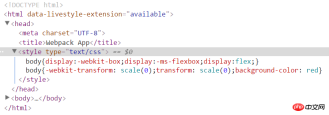
【sass】
首先,需要安装sass-loader及node-sass
[注意]关于node-sass安装的问题移步至此
npm install sass-loader node-sass
由于sass-loader中已经自带了关于@import处理的问题。所以,不需要css-loader及postcss-loader的额外处理
//layer.scss@import './flex.scss';
body{
background-color:green;
div{
width: 400px;
}
}//flex.scss.flex{display:flex;}//app.jsrequire('./components/layer/layer.scss');//webpack.config.jsvar webpack = require('webpack');var HtmlWebpackPlugin = require('html-webpack-plugin');
module.exports = {
entry: './src/app.js',
output:{
path: __dirname,//出口路径filename: 'js/[name].bundle.js'//出口名称 },
module:{
rules:[
{
test:/\.scss$/,
use:[ 'style-loader',
'css-loader',
{
loader: 'postcss-loader',
options: {plugins: [require('autoprefixer')]}
},'sass-loader' ]
}
]
},
plugins: [new HtmlWebpackPlugin({})
]
}结果如下

【分离CSS】
默认地,CSS作为模块资源被打包到入口js文件中。有时,需要把CSS文件分离出来,这时就需要用到extract-text-webpack-plugin插件
npm install extract-text-webpack-plugin
该插件的配置如下
var webpack = require('webpack');var HtmlWebpackPlugin = require('html-webpack-plugin');var ExtractTextPlugin = require('extract-text-webpack-plugin');
module.exports = {
entry: './src/app.js',
output:{
path: __dirname,//出口路径filename: 'js/[name].bundle.js'//出口名称 },
module:{
rules:[
{
test:/\.scss$/,
use: ExtractTextPlugin.extract({
fallback: 'style-loader',
use:[ 'css-loader',
{
loader: 'postcss-loader',
options: {plugins: [require('autoprefixer')]}
},'sass-loader' ]
})
}
]
},
plugins: [new HtmlWebpackPlugin({}),new ExtractTextPlugin("styles.css?1.1.11")
]
}结果如下,该插件将入口文件中引用的 *.css,移动到独立分离的 CSS 文件。因此,你的样式将不再内嵌到 JS bundle 中,而是会放到一个单独的 CSS 文件(即 styles.css)当中。 如果样式文件大小较大,这会做更快提前加载,因为 CSS bundle 会跟 JS bundle 并行加载

图片资源
webpack在处理图片、音乐、电影等资源文件时,需要使用file-loader
npm install file-loader
默认情况下,使用file-loader生成的文件的文件名就是文件内容的MD5哈希值并保留原始扩展名
以引入图片资源例,有以下几种情况
1、通过css文件的background属性引入
//webpack.config.jsvar webpack = require('webpack');var HtmlWebpackPlugin = require('html-webpack-plugin');
module.exports = {
entry: './entry.js', //入口文件 output: {
path: __dirname,//出口路径filename: 'js/[id]-[name]-[hash].js'//出口名称 },
module:{
rules:[
{
test:/\.css$/,
use:[ 'style-loader', 'css-loader' ]
},
{
test:/\.(png|jpg|gif|svg)$/i,
use:'file-loader' }
]
},
plugins: [new HtmlWebpackPlugin()
]
}//entry.jsrequire('./src/css/common.css');//common.cssbody{background: url('../img/eg_bulbon.gif')}结果如下

2、通过模板html文件img标签引入,这时需要使用${require('')}将相对路径包裹一次
//webpack.config.jsvar webpack = require('webpack');var HtmlWebpackPlugin = require('html-webpack-plugin');
module.exports = {
entry: './entry.js', //入口文件 output: {
path: __dirname,//出口路径filename: 'js/[id]-[name]-[hash].js'//出口名称 },
module:{
rules:[
{
test:/\.css$/,
use:[ 'style-loader', 'css-loader' ]
},
{
test:/\.(png|jpg|gif|svg)$/i,
use:'file-loader' }
]
},
plugins: [new HtmlWebpackPlugin({
template:'template/template.html'})
]
}//template.htmlnbsp;html>
<meta>
<title>Document</title>
<img src="/static/imghwm/default1.png" data-src="${require('../src/img/eg_bulbon.gif')}" class="lazy" alt="Detailed introduction to webpack practical configuration" >
结果如下

3、若模板使用ejs-compiled-loader插件,则无法使用${require('')}语句,需要使用HtmlWebpackPlugin传参来构造绝对路径
//webpack.config.jsvar webpack = require('webpack');var HtmlWebpackPlugin = require('html-webpack-plugin');
module.exports = {
entry: './entry.js', //入口文件 output: {
path: __dirname + '/dist',//出口路径filename: 'js/[id]-[name]-[hash].js'//出口名称 },
module:{
rules:[
{
test:/\.css$/,
use:[ 'style-loader', 'css-loader' ]
},
{
test:/\.(png|jpg|gif|svg)$/i,
use:'file-loader' }
]
},
plugins: [new HtmlWebpackPlugin({
template:'ejs-compiled-loader!template/template.html',
file:__dirname
})
]
}//template.htmlnbsp;html>
<meta>
<title>Document</title>
<div>
</div>
//header.html<img src="/static/imghwm/default1.png" data-src="<%=htmlWebpackPlugin.options.file%>\src\img\eg_bulbon.gif" class="lazy" alt="Detailed introduction to webpack practical configuration" >结果如下

【file-loader参数】
文件名模板占位符有如下几种
[ext] 资源扩展名 [name] 资源的基本名称 [path] 资源相对于 context 查询参数或者配置的路径 [hash] 内容的哈希值,默认为十六进制编码的 md5 [<hashtype>:hash:<digesttype>:<length>] 可选配置 其他的 hashType, 即 sha1, md5, sha256, sha512 其他的 digestType, 即 hex, base26, base32, base36, base49, base52, base58, base62, base64 length 字符的长度 [N] 当前文件名按照查询参数 regExp 匹配后获得到第 N 个匹配结果</length></digesttype></hashtype>
{
test:/\.(png|jpg|gif|svg)$/i,
use:[{
loader:'file-loader',
options: {
name:'[name]-[hash:5].[ext]'}
}]
}或者
{
test:/\.(png|jpg|gif|svg)$/i,
use:['file-loader?name=[name]-[hash:5].[ext]']
}结果如下

【url-loader】
url-loader功能类似于file-loader,但是在文件大小(单位byte)低于指定的限制时,可以返回一个dataURL
可以通过传递查询参数(query parameter)来指定限制(默认为不限制)。
如果文件大小超过限制,将转为使用 file-loader,所有的查询参数也会传过去
npm install url-loader
图片的大小为1.1kb,下面将限制设置为2000,则图片将以base64格式传递
{
test:/\.(png|jpg|gif|svg)$/i,
use:['url-loader?limit=2000']
}结果如下

如果将限制大小设置为1000,图片以src的形式传递
{
test:/\.(png|jpg|gif|svg)$/i,
use:[{
loader:'url-loader',
options: {
limit:1000,
name:'[name]-[hash:5].[ext]'}
}]
}
【image-webpack-loader】
使用image-webpack-loader来压缩图片
npm install image-webpack-loader
插件一张大小为4.1kb的名称为'm.jpg'的图片,配置如下
{
test:/\.(png|jpg|gif|svg)$/i,
use:['url-loader?limit=1000&name=[name]-[hash:5].[ext]','image-webpack-loader'
]
}结果如下所示,生成大小为3.28kb,名称为'm-c7083.jpg'的图片

实用配置
下面将使用webpack搭建一个实用的开发环境
var webpack = require('webpack');var HtmlWebpackPlugin = require('html-webpack-plugin');var ExtractTextPlugin = require('extract-text-webpack-plugin');
module.exports = {
entry: './src/app.js',//入口文件 output:{
path: __dirname,//出口路径filename: 'js/[name].bundle.js'//出口名称 },
module:{
rules:[
{
test:/\.scss$/,
use: ExtractTextPlugin.extract({
fallback: 'style-loader',
use:[
'css-loader',
{
loader: 'postcss-loader',//自动添加前缀options: {plugins: [require('autoprefixer')]}
},'sass-loader']
})
},
{
test:/\.js$/,
include:/\.\/src/,
use:{
loader: 'babel-loader',//将最新标准的js代码翻译为es5代码options:{presets: ['env']}
}
},
{
test:/\.(png|jpg|gif|svg)$/i,
use:[//当图片大小大于1000byte时,以[name]-[hash:5].[ext]的形式输出//当图片大小小于1000byte时,以baseURL的形式输出'url-loader?limit=1000&name=[name]-[hash:5].[ext]',//压缩图片'image-webpack-loader']
}
]
},
plugins: [ //使用模板生成html文件new HtmlWebpackPlugin({template:'ejs-compiled-loader!template/template.html'}),//分离出css到style.cssnew ExtractTextPlugin("style.css?1.1.11")
]
}
The above is the detailed content of Detailed introduction to webpack practical configuration. For more information, please follow other related articles on the PHP Chinese website!
 VUE3入门教程:使用Webpack进行打包和构建Jun 15, 2023 pm 06:17 PM
VUE3入门教程:使用Webpack进行打包和构建Jun 15, 2023 pm 06:17 PMVue是一款优秀的JavaScript框架,它可以帮助我们快速构建交互性强、高效性好的Web应用程序。Vue3是Vue的最新版本,它引入了很多新的特性和功能。Webpack是目前最流行的JavaScript模块打包器和构建工具之一,它可以帮助我们管理项目中的各种资源。本文就为大家介绍如何使用Webpack打包和构建Vue3应用程序。1.安装Webpack
 vite和webpack的区别是什么Jan 11, 2023 pm 02:55 PM
vite和webpack的区别是什么Jan 11, 2023 pm 02:55 PM区别:1、webpack服务器启动速度比vite慢;由于vite启动的时候不需要打包,也就无需分析模块依赖、编译,所以启动速度非常快。2、vite热更新比webpack快;vite在HRM方面,当某个模块内容改变时,让浏览器去重新请求该模块即可。3、vite用esbuild预构建依赖,而webpack基于node。4、vite的生态不及webpack,加载器、插件不够丰富。
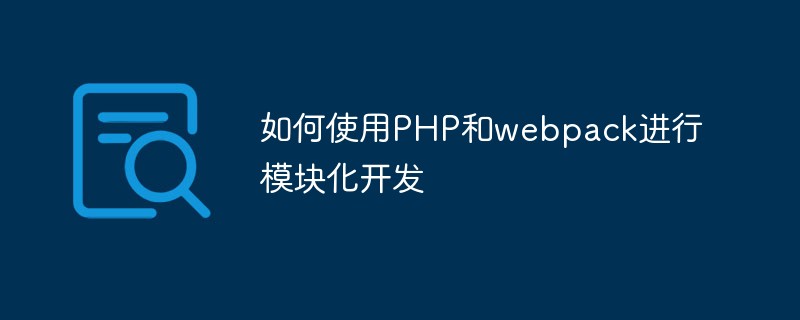 如何使用PHP和webpack进行模块化开发May 11, 2023 pm 03:52 PM
如何使用PHP和webpack进行模块化开发May 11, 2023 pm 03:52 PM随着Web开发技术的不断发展,前后端分离、模块化开发已经成为了一个广泛的趋势。PHP作为一种常用的后端语言,在进行模块化开发时,我们需要借助一些工具来实现模块的管理和打包,其中webpack是一个非常好用的模块化打包工具。本文将介绍如何使用PHP和webpack进行模块化开发。一、什么是模块化开发模块化开发是指将程序分解成不同的独立模块,每个模块都有自己的作
 Webpack是什么?详解它是如何工作的?Oct 13, 2022 pm 07:36 PM
Webpack是什么?详解它是如何工作的?Oct 13, 2022 pm 07:36 PMWebpack是一款模块打包工具。它为不同的依赖创建模块,将其整体打包成可管理的输出文件。这一点对于单页面应用(如今Web应用的事实标准)来说特别有用。
 vue webpack可打包哪些文件Dec 20, 2022 pm 07:44 PM
vue webpack可打包哪些文件Dec 20, 2022 pm 07:44 PM在vue中,webpack可以将js、css、图片、json等文件打包为合适的格式,以供浏览器使用;在webpack中js、css、图片、json等文件类型都可以被当做模块来使用。webpack中各种模块资源可打包合并成一个或多个包,并且在打包的过程中,可以对资源进行处理,如压缩图片、将scss转成css、将ES6语法转成ES5等可以被html识别的文件类型。
 webpack怎么将es6转成es5的模块Oct 18, 2022 pm 03:48 PM
webpack怎么将es6转成es5的模块Oct 18, 2022 pm 03:48 PM配置方法:1、用导入的方法把ES6代码放到打包的js代码文件中;2、利用npm工具安装babel-loader工具,语法“npm install -D babel-loader @babel/core @babel/preset-env”;3、创建babel工具的配置文件“.babelrc”并设定转码规则;4、在webpack.config.js文件中配置打包规则即可。
 web前端打包工具有哪些Aug 23, 2022 pm 05:31 PM
web前端打包工具有哪些Aug 23, 2022 pm 05:31 PMweb前端打包工具有:1、Webpack,是一个模块化管理工具和打包工具可以将不同模块的文件打包整合在一起,并且保证它们之间的引用正确,执行有序;2、Grunt,一个前端打包构建工具;3、Gulp,用代码方式来写打包脚本;4、Rollup,ES6模块化打包工具;5、Parcel,一款速度极快、零配置的web应用程序打包器;6、equireJS,是一个JS文件和模块加载器。
 深入探讨“高并发大流量”访问的解决思路和方案May 11, 2022 pm 02:18 PM
深入探讨“高并发大流量”访问的解决思路和方案May 11, 2022 pm 02:18 PM怎么解决高并发大流量问题?下面本篇文章就来给大家分享下高并发大流量web解决思路及方案,希望对大家有所帮助!


Hot AI Tools

Undresser.AI Undress
AI-powered app for creating realistic nude photos

AI Clothes Remover
Online AI tool for removing clothes from photos.

Undress AI Tool
Undress images for free

Clothoff.io
AI clothes remover

AI Hentai Generator
Generate AI Hentai for free.

Hot Article

Hot Tools

EditPlus Chinese cracked version
Small size, syntax highlighting, does not support code prompt function

SublimeText3 Chinese version
Chinese version, very easy to use

DVWA
Damn Vulnerable Web App (DVWA) is a PHP/MySQL web application that is very vulnerable. Its main goals are to be an aid for security professionals to test their skills and tools in a legal environment, to help web developers better understand the process of securing web applications, and to help teachers/students teach/learn in a classroom environment Web application security. The goal of DVWA is to practice some of the most common web vulnerabilities through a simple and straightforward interface, with varying degrees of difficulty. Please note that this software

PhpStorm Mac version
The latest (2018.2.1) professional PHP integrated development tool

Dreamweaver CS6
Visual web development tools







