Home >Web Front-end >HTML Tutorial >Example code for horizontal centering of css+div
Example code for horizontal centering of css+div
- 零下一度Original
- 2017-06-24 11:45:282010browse
Achieve horizontal centering of div content
Implementation plan one: margin:0 auto;
div{
height:100px;
width:100px;
background:red;
margin:0 auto;
}
<!DOCTYPE html> <html> <head> <meta charset="UTF-8"> <title>div水平居中</title> </head> <body> <div></div> </body> </html>
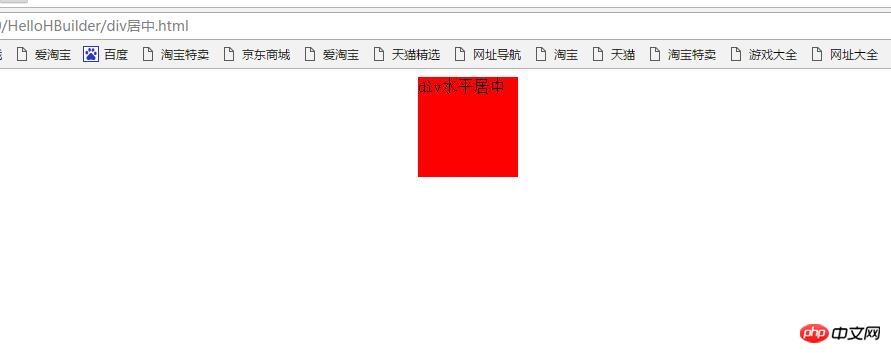
Solution 2 to achieve horizontal centering of div: position: absolute; absolute positioning
div{height:100px;width:100px;background:red;position:absolute;
left:50%;
right:50%;
margin: auto;
}
Achieve horizontal and vertical centering of divImplementation plan one: position: fixed; fixed positioning
div{height:100px;width:100px;background:red;position:fixed;left:0;top:0;bottom:0;right:0;margin:auto;
}
Implementation plan two: position:absolute;absolute positioning
div{height:100px;width:100px;background:red;position:absolute;left:0;top:0;bottom:0;right:0;margin:auto;
}

div{height:100px;width:100px;background:red;position:absolute;left:50%;top:50%;transform:translate(-50%,-50%);
}
Transform is a new attribute of css3, so it needs to be prefixed to be compatible with mobile phones and other browsers device. Such as
-ms-transform:translate(-50%,-50%); /* IE 9 */-moz-transform:translate(-50%,-50%); /* Firefox */-webkit-transform:translate(-50%,-50%);/* Safari and Chrome */-o-transform:translate(-50%,-50%); /* Opera */
The above is the detailed content of Example code for horizontal centering of css+div. For more information, please follow other related articles on the PHP Chinese website!
Statement:
The content of this article is voluntarily contributed by netizens, and the copyright belongs to the original author. This site does not assume corresponding legal responsibility. If you find any content suspected of plagiarism or infringement, please contact admin@php.cn
Previous article:Let’s talk about my understanding of cssNext article:Let’s talk about my understanding of css

