1. form form
Form submission:
030c94bacceab0a87bf7ee0203b49dcdf5a47148e367a6035fd7a2faa965022e methad has two submission methods get (not Too safe) and post (safe)
Text box:
)
= (The maximum number of characters that can be entered in the text box) text= (clear text display)
Password box: Attribute value: password= (secret text display)
794332e4da1b97221ff0ba8bc66903c4
Radio selection:
ff78b22e1c68ca710aa61c35dd33d638 ifies you in single selection, otherwise it will be useless.
Attribute value: checked="checked" Default (whichever one you want to add "checked" by default will be selected first)
Check: Check)
86dcfe76f8ccef279abb14f4e0fb5be5 Set . Attribute value: submit=(submit)
e82b9813cebeaf0ceac976565e3c6c54
Image Button . # Text area: . gt;
#
;/select>
Code (You may also find that only the drop-down box is different, the rest is just the value after type is different, but why do I still write a radio button. Of course he is special.
When you see that there are no values behind the name, you need to have multiple radio button boxes. You can only select one
. Between the check boxes, you need to have multiple check boxes after the name. The values must be the same, and the subsequent values are arbitrary.
You must have seen the attributes following above. You can try their effects and try them yourself to remember them deeply)
<html>
<head>
<title>表单</title>
</head>
<body>
<form>
<input type="text">
<input type="radio" name="sex">男<input type="radio" name="sex">女
<select>
<option>下拉1</option>
<option>下拉2</option>
<option>下拉3</option>
<option>下拉4</option>
</select>
</form>
</body>
</html>
Effect
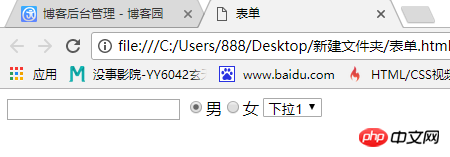
This html is almost the same at the beginning. If I remember it in the future, I will add it. Write and start using various CSS styles tomorrow to make your page beautiful.
The above is the detailed content of Example tutorial of html basics from form. For more information, please follow other related articles on the PHP Chinese website!
Statement:The content of this article is voluntarily contributed by netizens, and the copyright belongs to the original author. This site does not assume corresponding legal responsibility. If you find any content suspected of plagiarism or infringement, please contact admin@php.cn