Four common POST data submission methods
We know that the HTTP protocol is transmitted in ASCII code and is an application layer specification based on the TCP/IP protocol. The specification divides HTTP requests into three parts: status line, request headers, and message body. Similar to the following:
<method> <request-url> <version><headers> <entity-body></entity-body></headers></version></request-url></method>
The protocol stipulates that the data submitted by POST must be placed in the message body (entity-body), but the protocol does not specify what encoding method the data must use. In fact, developers can decide the format of the message body by themselves, as long as the last HTTP request sent meets the above format.
However, before the data is sent out, it only makes sense if the server parses it successfully. General server-side languages such as php, python, etc., and their frameworks have built-in functions for automatically parsing common data formats. The server usually learns how the message body in the request is encoded based on the Content-Type field in the request headers, and then parses the body. So when it comes to POST submission data scheme, it includes two parts: Content-Type and message body encoding method. Let’s officially start introducing them.
application/x-www-form-urlencoded
This should be the most common way to submit data via POST. For the browser's native form, if the enctype attribute is not set, data will eventually be submitted in application/x-www-form-urlencoded mode. The request is similar to the following (irrelevant request headers are omitted in this article):
Content-Type: application/x-www-form-urlencoded;charset=utf-8 title=test&sub%5B%5D=1&sub%5B%5D=2&sub%5B%5D=3
First, the Content-Type is specified as application/x-www-form-urlencoded; secondly, the submitted data is in accordance with Key1=val1&key2=val2 is encoded, and both key and val are URL transcoded. Most server-side languages have good support for this method. For example, in PHP, $_POST[‘title’] can get the value of title, and $_POST[‘sub’] can get the sub array.
Many times, we also use this method when submitting data using Ajax. For example, the Ajax of jquery and QWrap, the default value of Content-Type is "application/x-www-form-urlencoded;charset=utf-8".
multipart/form-data
This is another common way to submit POST data. When we use a form to upload files, the enctyped of the form must be equal to this value. Let’s look directly at a request example:
Content-Type:multipart/form-data; boundary=—-WebKitFormBoundaryrGKCBY7qhFd3TrwA ——WebKitFormBoundaryrGKCBY7qhFd3TrwAContent-Disposition: form-data; name=”text” title——WebKitFormBoundaryrGKCBY7qhFd3TrwAContent-Disposition: form-data; name=”file”; filename=”chrome.png”Content-Type: image/png PNG … content of chrome.png …——WebKitFormBoundaryrGKCBY7qhFd3TrwA–
This example is a little more complicated. First, a boundary is generated to separate different fields. In order to avoid duplication with the text content, the boundary is very long and complicated. Then Content-Type specifies that the data is encoded with mutipart/form-data, and what is the boundary content of this request. The message body is divided into multiple parts with similar structure according to the number of fields. Each part starts with –boundary, followed by content description information, followed by carriage return, and finally the specific content of the field (text or binary). If a file is being transferred, also include the file name and file type information. The message body ends with the –boundary– flag. For a detailed definition of mutipart/form-data, please go to rfc1867.
This method is generally used to upload files, and major server languages also have good support for it.
The two POST data methods mentioned above are natively supported by browsers, and the current native form only supports these two methods. But as more and more Web sites, especially WebApps, all use Ajax for data interaction, we can completely define new data submission methods to bring more convenience to development.
application/json
application/json This Content-Type is certainly familiar to everyone as a response header. In fact, more and more people now use it as a request header to tell the server that the message body is a serialized JSON string. Due to the popularity of the JSON specification, all major browsers except lower versions of IE natively support JSON.stringify, and server-side languages also have functions for processing JSON. You will not encounter any trouble when using JSON.
It is also useful that the JSON format supports much more complex structured data than key-value pairs. I remember that when I was working on a project a few years ago, the data that needed to be submitted had a very deep level. I serialized the data into JSON and submitted it. But at that time, I used the JSON string as val, still placed it in the key-value pair, and submitted it in x-www-form-urlencoded mode.
Google 的 AngularJS 中的 Ajax 功能,默认就是提交 JSON 字符串。例如下面这段代码:
var data = {‘title':’test’, ‘sub’ : [1,2,3]};$http.post(url, data).success(function(result) { …});The final request sent is:
Content-Type: application/json;charset=utf-8
{“title”:”test”,”sub”:[1,2,3]}This solution can easily submit complex structured data and is especially suitable for RESTful interfaces. Major packet capture tools, such as Chrome's own developer tools, Firebug, and Fiddler, will display JSON data in a tree structure, which is very friendly. However, some server-side languages do not yet support this method. For example, php cannot obtain content from the above request through the $_POST object. At this time, you need to handle it yourself: when the Content-Type in the request header is application/json, obtain the original input stream from php://input, and then json_decode it into an object. Some PHP frameworks have already started doing this.
当然 AngularJS 也可以配置为使用 x-www-form-urlencoded 方式提交数据。如有需要,可以参考这篇文章。
text/xml
我的博客之前提到过 XML-RPC(XML Remote Procedure Call)。它是一种使用 HTTP 作为传输协议,XML 作为编码方式的远程调用规范。典型的 XML-RPC 请求是这样的:
Content-Type: text/xml <!–?xml version=”1.0″?–><methodcall> <methodname>examples.getStateName</methodname> <params> <param> <value><i4>41</i4></value> </params></methodcall>
XML-RPC 协议简单、功能够用,各种语言的实现都有。它的使用也很广泛,如 WordPress 的 XML-RPC Api,搜索引擎的 ping 服务等等。JavaScript 中,也有现成的库支持以这种方式进行数据交互,能很好的支持已有的 XML-RPC 服务。不过,我个人觉得 XML 结构还是过于臃肿,一般场景用 JSON 会更灵活方便。
The above is the detailed content of Four common ways to submit data via POST. For more information, please follow other related articles on the PHP Chinese website!
 浅析php中POST方法带参数跳转页面Mar 23, 2023 am 09:15 AM
浅析php中POST方法带参数跳转页面Mar 23, 2023 am 09:15 AM对于PHP开发者来说,使用POST带参数跳转页面是一项基本技能。POST是HTTP中一种发送数据的方法,它可以通过HTTP请求向服务器提交数据,跳转页面则是在服务器端进行页面的处理和跳转。在实际开发中,我们经常需要使用POST带参数来跳转页面,以达到一定的功能目的。
 php怎么判断post有没有提交Mar 21, 2023 pm 07:12 PM
php怎么判断post有没有提交Mar 21, 2023 pm 07:12 PMPHP是一种广泛使用的服务器端脚本语言,它可以用于创建交互式和动态的Web应用程序。在开发PHP应用时,我们通常需要通过表单将用户输入数据提交给服务器端处理。然而,有时候我们需要在PHP中判断是否有表单数据被提交,这篇文章将介绍如何进行这样的判断。
 python requests post如何使用Apr 29, 2023 pm 04:52 PM
python requests post如何使用Apr 29, 2023 pm 04:52 PMpython模拟浏览器发送post请求importrequests格式request.postrequest.post(url,data,json,kwargs)#post请求格式request.get(url,params,kwargs)#对比get请求发送post请求传参分为表单(x-www-form-urlencoded)json(application/json)data参数支持字典格式和字符串格式,字典格式用json.dumps()方法把data转换为合法的json格式字符串次方法需要
 java如何发起http请求调用post与get接口May 16, 2023 pm 07:53 PM
java如何发起http请求调用post与get接口May 16, 2023 pm 07:53 PM一、java调用post接口1、使用URLConnection或者HttpURLConnectionjava自带的,无需下载其他jar包URLConnection方式调用,如果接口响应码被服务端修改则无法接收到返回报文,只能当响应码正确时才能接收到返回publicstaticStringsendPost(Stringurl,Stringparam){OutputStreamWriterout=null;BufferedReaderin=null;StringBuilderresult=newSt
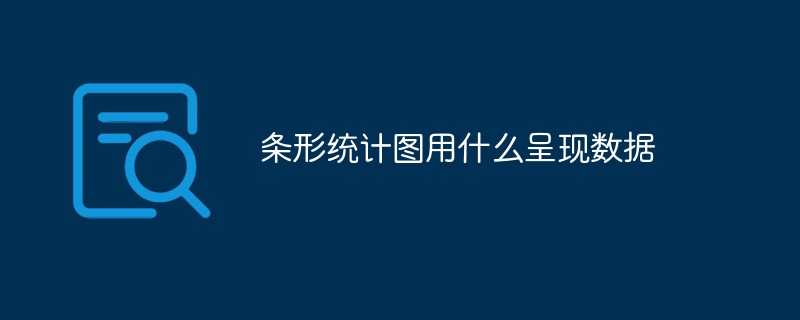 条形统计图用什么呈现数据Jan 20, 2021 pm 03:31 PM
条形统计图用什么呈现数据Jan 20, 2021 pm 03:31 PM条形统计图用“直条”呈现数据。条形统计图是用一个单位长度表示一定的数量,根据数量的多少画成长短不同的直条,然后把这些直条按一定的顺序排列起来;从条形统计图中很容易看出各种数量的多少。条形统计图分为:单式条形统计图和复式条形统计图,前者只表示1个项目的数据,后者可以同时表示多个项目的数据。
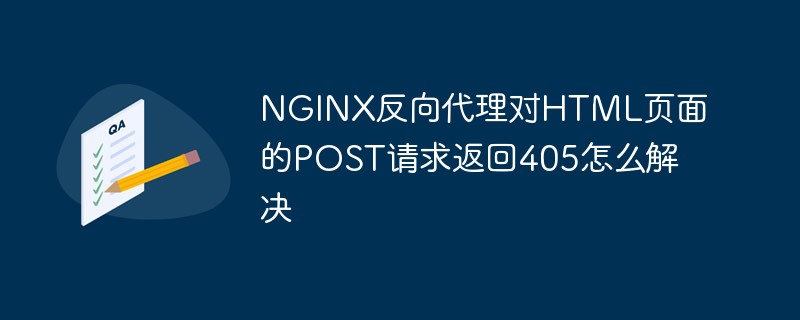 NGINX反向代理对HTML页面的POST请求返回405怎么解决May 22, 2023 pm 07:49 PM
NGINX反向代理对HTML页面的POST请求返回405怎么解决May 22, 2023 pm 07:49 PM实现如下:server{listen80;listen443ssl;server_namenirvana.test-a.gogen;ssl_certificate/etc/nginx/ssl/nirvana.test-a.gogen.crt;ssl_certificate_key/etc/nginx/ssl/nirvana.test-a.gogen.key;proxy_connect_timeout600;proxy_read_timeout600;proxy_send_timeout600;c
 PHP代码示例:如何用POST方式传参并实现页面跳转Mar 07, 2024 pm 01:45 PM
PHP代码示例:如何用POST方式传参并实现页面跳转Mar 07, 2024 pm 01:45 PM标题:PHP代码示例:使用POST方式传参并实现页面跳转的方法在Web开发中,经常会涉及到如何通过POST方式传递参数,并在服务器端进行处理后实现页面跳转的需求。PHP作为一种流行的服务器端脚本语言,提供了丰富的函数和语法来实现这一目的。下面将通过一个实际的示例来介绍如何使用PHP来实现这一功能。首先,我们需要准备两个页面,一个用来接收POST请求并处理参数
 PHP跳转页面并携带POST数据的实现方法Mar 22, 2024 am 10:42 AM
PHP跳转页面并携带POST数据的实现方法Mar 22, 2024 am 10:42 AMPHP是一种广泛应用于网站开发的编程语言,而页面跳转并携带POST数据是在网站开发中常见的需求。本文将介绍如何实现PHP页面跳转并携带POST数据,包括具体的代码示例。在PHP中,页面跳转一般通过header函数实现。如果需要在跳转过程中携带POST数据,可以通过以下步骤完成:首先,创建一个包含表单的页面,用户在该页面填写信息并点击提交按钮。在表单的acti


Hot AI Tools

Undresser.AI Undress
AI-powered app for creating realistic nude photos

AI Clothes Remover
Online AI tool for removing clothes from photos.

Undress AI Tool
Undress images for free

Clothoff.io
AI clothes remover

AI Hentai Generator
Generate AI Hentai for free.

Hot Article

Hot Tools

mPDF
mPDF is a PHP library that can generate PDF files from UTF-8 encoded HTML. The original author, Ian Back, wrote mPDF to output PDF files "on the fly" from his website and handle different languages. It is slower than original scripts like HTML2FPDF and produces larger files when using Unicode fonts, but supports CSS styles etc. and has a lot of enhancements. Supports almost all languages, including RTL (Arabic and Hebrew) and CJK (Chinese, Japanese and Korean). Supports nested block-level elements (such as P, DIV),

MinGW - Minimalist GNU for Windows
This project is in the process of being migrated to osdn.net/projects/mingw, you can continue to follow us there. MinGW: A native Windows port of the GNU Compiler Collection (GCC), freely distributable import libraries and header files for building native Windows applications; includes extensions to the MSVC runtime to support C99 functionality. All MinGW software can run on 64-bit Windows platforms.

SublimeText3 English version
Recommended: Win version, supports code prompts!

SecLists
SecLists is the ultimate security tester's companion. It is a collection of various types of lists that are frequently used during security assessments, all in one place. SecLists helps make security testing more efficient and productive by conveniently providing all the lists a security tester might need. List types include usernames, passwords, URLs, fuzzing payloads, sensitive data patterns, web shells, and more. The tester can simply pull this repository onto a new test machine and he will have access to every type of list he needs.

SublimeText3 Chinese version
Chinese version, very easy to use






