Home >Backend Development >C#.Net Tutorial >Problems and solutions encountered in Nop3.9
Problems and solutions encountered in Nop3.9
- 零下一度Original
- 2017-06-24 10:16:381690browse
1: Installation
After running the project, go to the installation page and follow the prompts to enter the filled-in administrator email and password, which is the super-managed account. After logging in, There will be background links at the top.

##2: Unable to enter the background
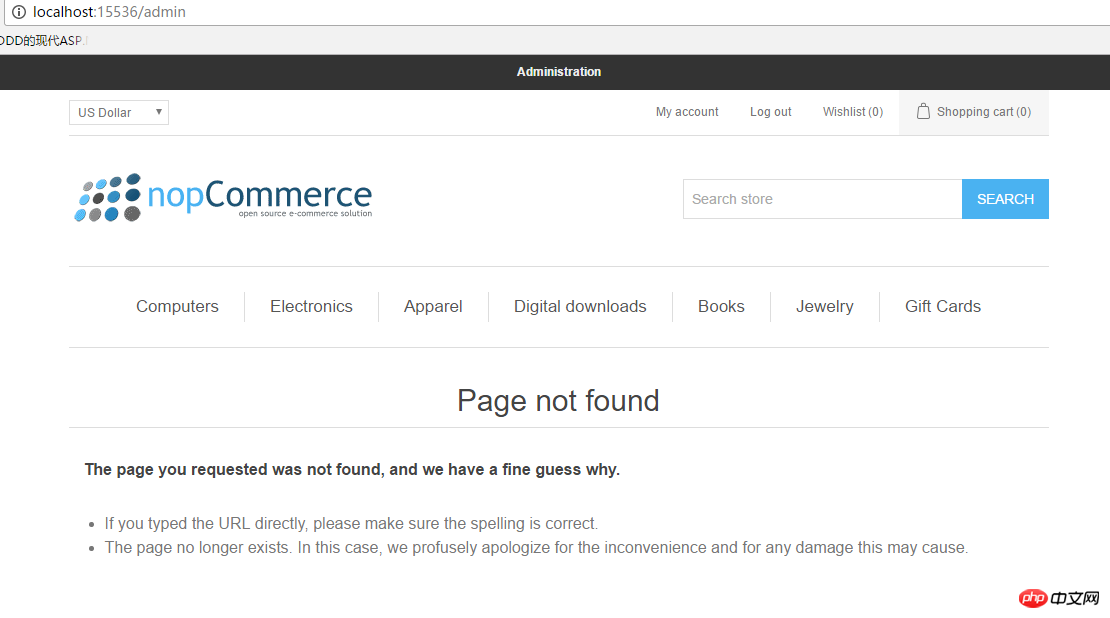
Solution: Just generate the solution.
3: Where to change the homepage banner?
##Enter the background, Configuration -> Widgets -> Widgets.NivoSlider plug-in, which can be edited. There are only 5 pictures at most. The following customization series will explain how to change to multiple open.Four: The speed is relatively slow after entering the background
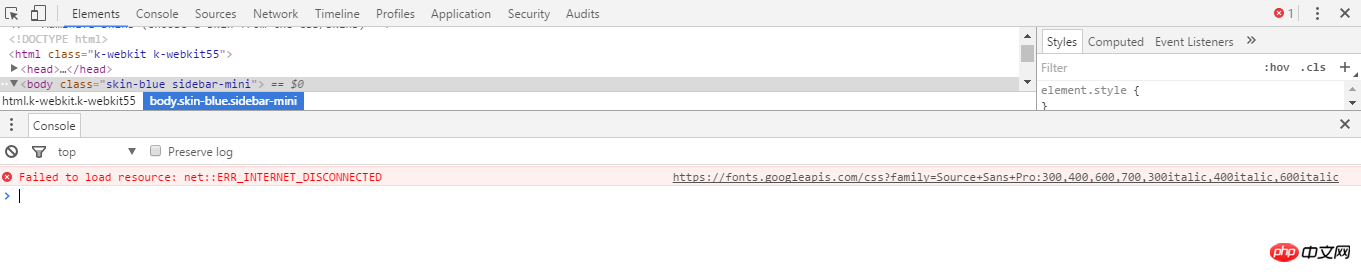 ##Solution: Local fonts solve the problem of slow background opening in 3.9.zip. This method is provided by Devil Yue of the Nop exploration group!
##Solution: Local fonts solve the problem of slow background opening in 3.9.zip. This method is provided by Devil Yue of the Nop exploration group!
This article will be updated from time to time
The above is the detailed content of Problems and solutions encountered in Nop3.9. For more information, please follow other related articles on the PHP Chinese website!

