 Backend Development
Backend Development C#.Net Tutorial
C#.Net Tutorial The change event of type=file can only be executed once and the solution example
The change event of type=file can only be executed once and the solution exampleRecently, when I was helping a friend with a project, I encountered the problem that the type=file change event could only be executed once. After some research, I found that various solutions were provided, so I decided to record my thinking direction and final solution.
grant dederation| , why can't it be uploaded? Programmers are all kinds of crazy and anxious, and they start to look for solutions. After searching and searching, they calm down and think of solutions by themselves;
It hurts Design, no matter whether the file upload is successful or not, the added file has been recorded, so the change event will not be executed again. I know the possible reason, let's do it. If I can clear the record, the event Can't it be triggered? I tried it, but it didn't work. Keep looking for a way. What will happen if I replace the tag and then rebind the change event? I tried it and it worked. Here is the code:
< ;form action="/api/Index/Browse" enctype="multipart/form-data" id="form_Upload" method="post">
$('input[id=fileUpload]').click( );
var count = 0;
$('input[id=fileUpload]').unbind().change(function () {
$('#form_Upload').ajaxSubmit (options);
});
var options = {
success: function (data) {
//$scope.orderInfo = eval (date); () can only be executed once, replace the control, and rebind the event
$('#fileUpload ').on('change', function () {
').on('change', function ()
//End ## Series $http.post (URL, PARAMS) .success (FUNCTION (DATA) {
}, FUNCTION ) { do something
}); }); }
};
The above is the detailed content of The change event of type=file can only be executed once and the solution example. For more information, please follow other related articles on the PHP Chinese website!
 鸿蒙原生应用随机诗词Feb 19, 2024 pm 01:36 PM
鸿蒙原生应用随机诗词Feb 19, 2024 pm 01:36 PM想了解更多关于开源的内容,请访问:51CTO鸿蒙开发者社区https://ost.51cto.com运行环境DAYU200:4.0.10.16SDK:4.0.10.15IDE:4.0.600一、创建应用点击File->newFile->CreateProgect。选择模版:【OpenHarmony】EmptyAbility:填写项目名,shici,应用包名com.nut.shici,应用存储位置XXX(不要有中文,特殊字符,空格)。CompileSDK10,Model:Stage。Device
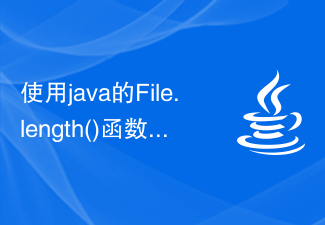 使用java的File.length()函数获取文件的大小Jul 24, 2023 am 08:36 AM
使用java的File.length()函数获取文件的大小Jul 24, 2023 am 08:36 AM使用Java的File.length()函数获取文件的大小文件大小是在处理文件操作时很常见的一个需求,Java提供了一个很方便的方法来获取文件的大小,即使用File类的length()方法。本文将介绍如何使用该方法来获取文件的大小,并给出相应的代码示例。首先,我们需要创建一个File对象来表示我们想要获取大小的文件。以下是创建File对象的方法:Filef
 php blob怎么转fileMar 16, 2023 am 10:47 AM
php blob怎么转fileMar 16, 2023 am 10:47 AMphp blob转file的方法:1、创建一个php示例文件;2、通过“function blobToFile(blob) {return new File([blob], 'screenshot.png', { type: 'image/jpeg' })}”方法实现Blob转File即可。
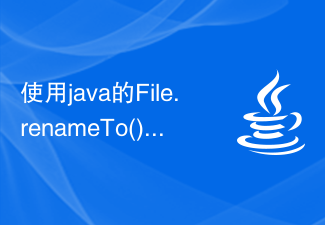 使用java的File.renameTo()函数重命名文件Jul 25, 2023 pm 03:45 PM
使用java的File.renameTo()函数重命名文件Jul 25, 2023 pm 03:45 PM使用Java的File.renameTo()函数重命名文件在Java编程中,我们经常需要对文件进行重命名的操作。Java提供了File类来处理文件操作,其中的renameTo()函数可以方便地重命名文件。本文将介绍如何使用Java的File.renameTo()函数来重命名文件,并提供相应的代码示例。File.renameTo()函数是File类的一个方法,
![事件 ID 4660:已删除对象 [修复]](https://img.php.cn/upload/article/000/887/227/168834320512143.png) 事件 ID 4660:已删除对象 [修复]Jul 03, 2023 am 08:13 AM
事件 ID 4660:已删除对象 [修复]Jul 03, 2023 am 08:13 AM我们的一些读者遇到了事件ID4660。他们通常不确定该怎么做,所以我们在本指南中解释。删除对象时通常会记录事件ID4660,因此我们还将探索一些实用的方法在您的计算机上修复它。什么是事件ID4660?事件ID4660与活动目录中的对象相关,将由以下任一因素触发:对象删除–每当从ActiveDirectory中删除对象时,都会记录事件ID为4660的安全事件。手动更改–当用户或管理员手动更改对象的权限时,可能会生成事件ID4660。更改权限设置、修改访问级别或添加或删除人员或组时,可能会发生这种情
 Go中Type关键字有哪些用法Sep 06, 2023 am 09:58 AM
Go中Type关键字有哪些用法Sep 06, 2023 am 09:58 AMGo中Type关键字的用法有定义新的类型别名或者创建新的结构体类型。详细介绍:1、类型别名,使用“type”关键字可以为已有的类型创建别名,这种别名不会创建新的类型,只是为已有的类型提供一个新的名称,类型别名可以提高代码的可读性,使代码更加清晰;2、结构体类型,使用“type”关键字可以创建新的结构体类型,结构体是一种复合类型,可以用于定义包含多个字段的自定义类型等等。
 使用java的File.getParentFile()函数获取文件的父目录Jul 27, 2023 am 11:45 AM
使用java的File.getParentFile()函数获取文件的父目录Jul 27, 2023 am 11:45 AM使用java的File.getParentFile()函数获取文件的父目录在Java编程中,我们经常需要操作文件和文件夹。当我们需要获取文件的父目录时,可以使用Java提供的File.getParentFile()函数来完成。本文将介绍如何使用这个函数并提供代码示例。Java中的File类是用于操作文件和文件夹的主要类。它提供了许多方法来获取和操作文件的属性
 解决Ubuntu挂载移动硬盘错误:未知的文件系统类型exfatJan 05, 2024 pm 01:18 PM
解决Ubuntu挂载移动硬盘错误:未知的文件系统类型exfatJan 05, 2024 pm 01:18 PMubuntu挂载移动硬盘出现错误:mount:unknownfilesystemtype'exfat'处理方法如下:Ubuntu13.10或安装exfat-fuse:sudoapt-getinstallexfat-fuseUbuntu13.04或以下sudoapt-add-repositoryppa:relan/exfatsudoapt-getupdatesudoapt-getinstallfuse-exfatCentOSLinux挂载exfat格式u盘错误的解决方法CentOS中加载extfa


Hot AI Tools

Undresser.AI Undress
AI-powered app for creating realistic nude photos

AI Clothes Remover
Online AI tool for removing clothes from photos.

Undress AI Tool
Undress images for free

Clothoff.io
AI clothes remover

AI Hentai Generator
Generate AI Hentai for free.

Hot Article

Hot Tools

VSCode Windows 64-bit Download
A free and powerful IDE editor launched by Microsoft

SublimeText3 Mac version
God-level code editing software (SublimeText3)

EditPlus Chinese cracked version
Small size, syntax highlighting, does not support code prompt function

MantisBT
Mantis is an easy-to-deploy web-based defect tracking tool designed to aid in product defect tracking. It requires PHP, MySQL and a web server. Check out our demo and hosting services.

mPDF
mPDF is a PHP library that can generate PDF files from UTF-8 encoded HTML. The original author, Ian Back, wrote mPDF to output PDF files "on the fly" from his website and handle different languages. It is slower than original scripts like HTML2FPDF and produces larger files when using Unicode fonts, but supports CSS styles etc. and has a lot of enhancements. Supports almost all languages, including RTL (Arabic and Hebrew) and CJK (Chinese, Japanese and Korean). Supports nested block-level elements (such as P, DIV),





