 Backend Development
Backend Development C#.Net Tutorial
C#.Net Tutorial Detailed introduction to the fully open source ASP.NET workflow platform
Detailed introduction to the fully open source ASP.NET workflow platformNowadays, office work needs to be streamlined, and marketing also has processes. Processes are now an indispensable part of various life activities. Just like this familiar saying: "For everything, let's go through the process first!", in the context of informationization and processization. Workflow engine, this term appears! So, what is a workflow engine? The so-called workflow engine refers to workflow as part of the application system, and provides it with core solutions that determine information transmission routing, content levels, etc. based on different roles, division of labor, and conditions, which are decisive for each application system. The workflow engine includes important functions such as process node management, flow management, and process sample management. What I want to bring to you today is a fully open source rapid development platform with such a comprehensive workflow engine built in. (PS: It mainly introduces the functions and usage of the workflow engine, and introduces it step by step. The experience address will be attached at the end!)
How to use the workflow engine (to ask for leave Take the process as an example)
1. First design a leave request form (used for circulation in the process), click on the form center - form design

2. Select a custom form design

3. Set the basic information of the form

4. Design the form interface

5. Leave application form The design is completed

6. The following is the design of the workflow, click Workflow-Process Management-Process Design

7. Click Add to enter the process design interface and fill in the basic process information

8 .Select the people who can initiate the process

9. Draw a leave request flow chart and carry out the basic design of the flow chart

10. Set up the nodes that the transfer passes through, including basic configuration, reviewer settings, reviewer permission settings, and SQL statement settings (with the department head approval node as the Example, other nodes are skipped)




11. Next, set the circulation conditions (the fields will be automatically integrated into the drop-down box according to the form you choose, and multiple conditions can be set)


12. Click Next and save. A leave request workflow has been designed.

The development of this process is all done visually, and the experience is very friendly and convenient. The designed process can be initiated in the process management of the platform. At the same time, you can also view the pending process, delegate the process, check the progress of your own related processes, etc. It is a very easy-to-use workflow engine. Of course, this open source rapid development platform has more practical and easy-to-use functions, which I will also add later! Friends who like it can experience it themselves.
The above is the detailed content of Detailed introduction to the fully open source ASP.NET workflow platform. For more information, please follow other related articles on the PHP Chinese website!
 基于开源的 ChatGPT Web UI 项目,快速构建属于自己的 ChatGPT 站点Apr 15, 2023 pm 07:43 PM
基于开源的 ChatGPT Web UI 项目,快速构建属于自己的 ChatGPT 站点Apr 15, 2023 pm 07:43 PM作为一个技术博主,了不起比较喜欢各种折腾,之前给大家介绍过ChatGPT接入微信,钉钉和知识星球(如果没看过的可以翻翻前面的文章),最近再看开源项目的时候,发现了一个ChatGPTWebUI项目。想着刚好之前没有将ChatGPT接入过WebUI,有了这个开源项目可以拿来使用,真是不错,下面是实操的安装步骤,分享给大家。安装官方在Github的项目文档上提供了很多中的安装方式,包括手动安装,docker部署,以及远程部署等方法,了不起在选择部署方式的时候,一开始为了简单想着
 美图秀秀上车最新自研大模型,各类AIGC玩法可直接体验Oct 11, 2023 am 11:29 AM
美图秀秀上车最新自研大模型,各类AIGC玩法可直接体验Oct 11, 2023 am 11:29 AM美图自研的大模型3.0已经正式发布!并且全面应用于美图旗下影像与设计产品。图片这是自美图大模型面世100天后的最新迭代。相较于最初版本,3.0版能够生成更加真实细腻的画面细节。图片如上这些生成能力,在美图秀秀上能直接体验。图片最近正流行的AIGC玩法,在其中都能找到。图片美图公司的创始人、董事长兼CEO吴欣鸿透露,目前美图的大部分产品都已经融入了自己研发的大模型除了影像和设计领域,美图自研大模型还将在电商、广告、游戏、动漫、影视五大行业发力。美图秀秀可直接体验美图自研大模型名叫MiracleVi
 仅需1% Embedding参数,硬件成本降低十倍,开源方案单GPU训练超大推荐模型Apr 12, 2023 pm 03:46 PM
仅需1% Embedding参数,硬件成本降低十倍,开源方案单GPU训练超大推荐模型Apr 12, 2023 pm 03:46 PM深度推荐模型(DLRMs)已经成为深度学习在互联网公司应用的最重要技术场景,如视频推荐、购物搜索、广告推送等流量变现业务,极大改善了用户体验和业务商业价值。但海量的用户和业务数据,频繁地迭代更新需求,以及高昂的训练成本,都对 DLRM 训练提出了严峻挑战。在 DLRM 中,需要先在嵌入表(EmbeddingBags)中进行查表(lookup),再完成下游计算。嵌入表常常贡献 DLRM 中 99% 以上的内存需求,却只贡献 1% 的计算量。借助于 GPU 片上高速内存(High Bandwidth
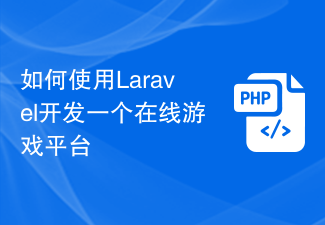 如何使用Laravel开发一个在线游戏平台Nov 02, 2023 pm 03:39 PM
如何使用Laravel开发一个在线游戏平台Nov 02, 2023 pm 03:39 PM在当今数字化时代,越来越多的人喜欢玩各种类型的网络游戏,如何利用Laravel开发一个在线游戏平台,越来越受到开发者和用户的关注。本文将从环境配置、数据库设计、路由设置、权限管理、游戏开发、用户交互等方面详细介绍如何使用Laravel开发一个完整的在线游戏平台。一、环境配置在开始开发前,我们需要在本地或服务器上安装LAMP(Linux、Apache、MySQ
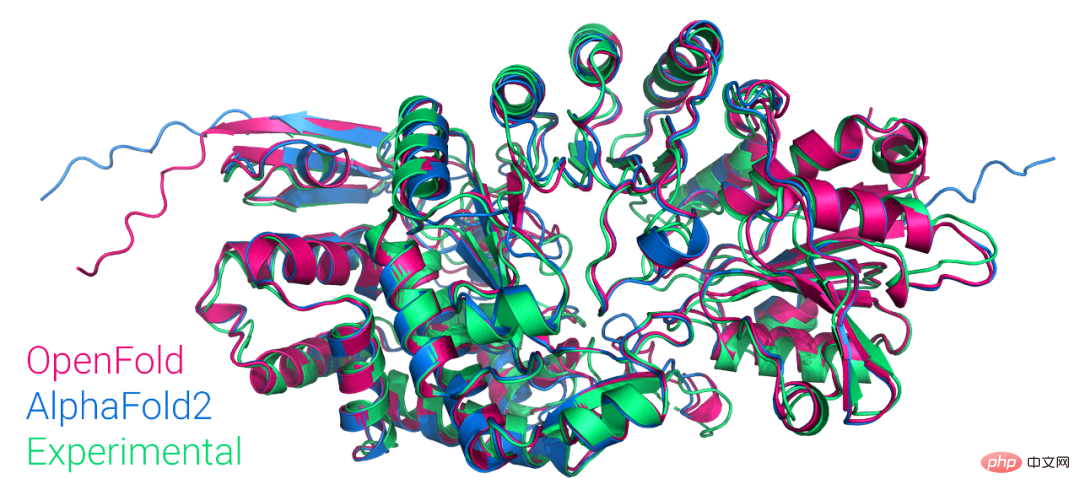 首个大众可用PyTorch版AlphaFold2复现,哥大开源,star量破千Apr 13, 2023 am 09:58 AM
首个大众可用PyTorch版AlphaFold2复现,哥大开源,star量破千Apr 13, 2023 am 09:58 AM刚刚,哥伦比亚大学系统生物学助理教授 Mohammed AlQuraishi 在推特上宣布,他们从头训练了一个名为 OpenFold 的模型,该模型是 AlphaFold2 的可训练 PyTorch 复现版本。Mohammed AlQuraishi 还表示,这是第一个大众可用的 AlphaFold2 复现。AlphaFold2 可以周期性地以原子精度预测蛋白质结构,在技术上利用多序列对齐和深度学习算法设计,并结合关于蛋白质结构的物理和生物学知识提升了预测效果。它实现了 2/3 蛋白质结构预测的卓
 Stable Diffusion-XL开启公测,让你摆脱繁琐的长prompt!Apr 23, 2023 am 10:16 AM
Stable Diffusion-XL开启公测,让你摆脱繁琐的长prompt!Apr 23, 2023 am 10:16 AM自从Midjourney发布v5之后,在生成图像的人物真实程度、手指细节等方面都有了显著改善,并且在prompt理解的准确性、审美多样性和语言理解方面也都取得了进步。相比之下,StableDiffusion虽然免费、开源,但每次都要写一大长串的prompt,想生成高质量的图像全靠多次抽卡。最近StabilityAI的官宣,正在研发的StableDiffusionXL开始面向公众测试,目前可以在Clipdrop平台免费试用。试用链接:https://clipdrop.co/stable-diff
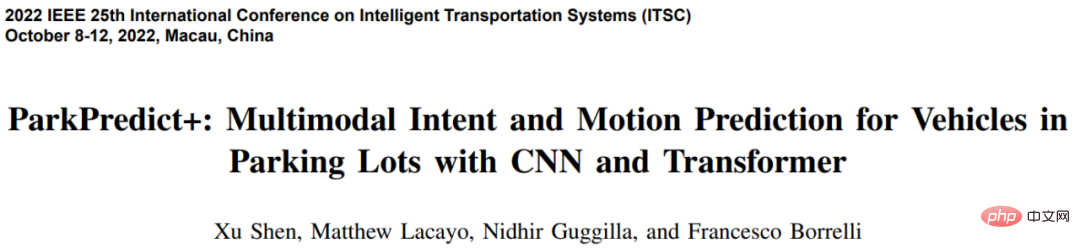 伯克利开源首个泊车场景下的高清数据集和预测模型,支持目标识别、轨迹预测Apr 12, 2023 pm 11:40 PM
伯克利开源首个泊车场景下的高清数据集和预测模型,支持目标识别、轨迹预测Apr 12, 2023 pm 11:40 PM在自动驾驶技术不断迭代的当下,车辆的行为和轨迹预测对高效、安全驾驶有着极为重要的意义。动力学模型推演、可达性分析等传统的轨迹预测的方法虽然有着形式明晰、可解释性强的优点,但在复杂的交通环境中,其对于环境和物体交互的建模能力较为有限。因此,近年来大量研究和应用都基于各种深度学习方法(例如 LSTM、CNN、Transformer、GNN 等),各类数据集例如 BDD100K、nuScenes、Stanford Drone、ETH/UCY、INTERACTION、ApolloScape 等也纷纷涌现
 如何利用Golang构建高效工作流系统Mar 21, 2024 am 09:27 AM
如何利用Golang构建高效工作流系统Mar 21, 2024 am 09:27 AM标题:利用Golang构建高效工作流系统在当今的软件开发领域,工作流系统起着至关重要的作用。它们可以帮助组织更好地管理和优化业务流程,提高工作效率和质量。而使用Golang来构建高效的工作流系统,将会带来更好的性能和可维护性。本文将介绍如何使用Golang来构建一个高效的工作流系统,并提供具体的代码示例。1.设计工作流系统的基本结构在设计工作流系统之前,首


Hot AI Tools

Undresser.AI Undress
AI-powered app for creating realistic nude photos

AI Clothes Remover
Online AI tool for removing clothes from photos.

Undress AI Tool
Undress images for free

Clothoff.io
AI clothes remover

AI Hentai Generator
Generate AI Hentai for free.

Hot Article

Hot Tools

SAP NetWeaver Server Adapter for Eclipse
Integrate Eclipse with SAP NetWeaver application server.

EditPlus Chinese cracked version
Small size, syntax highlighting, does not support code prompt function

Dreamweaver Mac version
Visual web development tools

Notepad++7.3.1
Easy-to-use and free code editor

VSCode Windows 64-bit Download
A free and powerful IDE editor launched by Microsoft





