 Backend Development
Backend Development C#.Net Tutorial
C#.Net Tutorial Detailed explanation of asp.net core examples 2 (environment settings)
Detailed explanation of asp.net core examples 2 (environment settings)This article mainly introduces the Asp.net Core environment setting tutorial to everyone in detail, which has a certain reference value. Interested friends can refer to it
Asp.Net Core is a major redesign of Asp.Net.
This topic introduces new concepts of ASP.NET Core and explains how they can help you develop modern web applications.
To develop applications using ASP.NET Core, the following must be installed on your system:
Microsoft Visual Studio 2015
Microsoft .NET Core 1.0 .0 - VS 2015 Tooling Preview 2
Microsoft provides a free version of Visual Studio, which also includes SQL Server, which can be downloaded from www.visualstudio.com/en-us/downloads/downloadvisual-studio -vs.aspx download, Microsoft's .Net Framework Core1.0.0 - VS 2015Tooling Preview 2 can be downloaded from https://go.microsoft.com/fwlink/?LinkId=817245.
Installing Microsoft Visual Studio 2015
Now let us understand the steps involved in the installation
Step 1− After the download is complete, run the installer. The following dialog box will be displayed.

Step 2−Click the Install button in the screenshot above. The installation process will begin.

Step 3− Once the installation process is successfully completed, you will see the following dialog box.

Step 4−Close this dialog box and restart your computer if necessary.
Step 5-Open Visual studio from the start menu.
This will open the following dialog box, it will take some time to prepare for the first time (only).

Step 6− Now you will see the main window of Visual studio.

Step 7−After Visual Studio is installed, close Microsoft Visual Studio, and then install Microsoft .NET Core 1.0.0 - VS 2015 Tooling Preview 2

Step 8−Check the checkbox and click Install.

Step 9− Once the installation is complete, you will see the following message.

#Step 10− Your application can now be launched using ASP.Net Core.
The above is the entire content of this article. I hope it will be helpful to everyone's study. I also hope that everyone will support Script House.
The above is the detailed content of Detailed explanation of asp.net core examples 2 (environment settings). For more information, please follow other related articles on the PHP Chinese website!
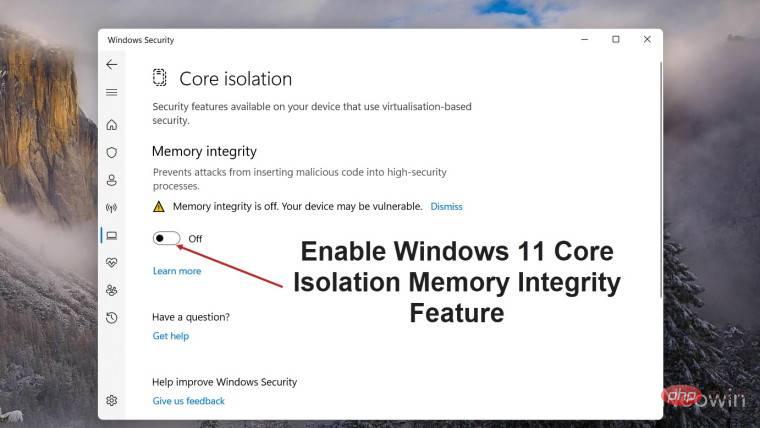 如何在 Windows 11 中启用 Core Isolation 的内存完整性功能May 10, 2023 pm 11:49 PM
如何在 Windows 11 中启用 Core Isolation 的内存完整性功能May 10, 2023 pm 11:49 PMMicrosoft的Windows112022Update(22H2)默认启用CoreIsolation的内存完整性保护。但是,如果您运行的是旧版本的操作系统,例如Windows112022Update(22H1),则需要手动打开此功能。在Windows11中开启CoreIsolation的内存完整性功能对于不了解核心隔离的用户,这是一个安全过程,旨在通过将Windows上的基本核心活动隔离在内存中来保护它们免受恶意程序的侵害。该进程与内存完整性功能相结合,可确保
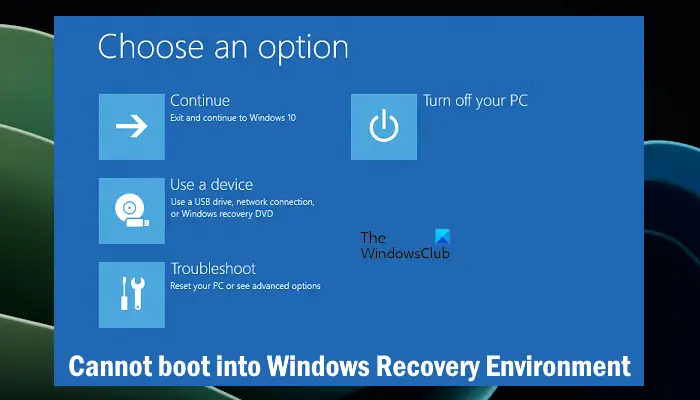 无法引导到Windows恢复环境Feb 19, 2024 pm 11:12 PM
无法引导到Windows恢复环境Feb 19, 2024 pm 11:12 PMWindows恢复环境(WinRE)是用于修复Windows操作系统错误的环境。进入WinRE后,您可以执行系统还原、出厂重置、卸载更新等操作。如果无法引导到WinRE,本文将指导您使用修复程序解决此问题。无法引导到Windows恢复环境如果无法引导至Windows恢复环境,请使用下面提供的修复程序:检查Windows恢复环境的状态使用其他方法进入Windows恢复环境您是否意外删除了Windows恢复分区?执行Windows的就地升级或全新安装下面,我们已经详细解释了所有这些修复。1]检查Wi
 Python和Anaconda之间有什么区别?Sep 06, 2023 pm 08:37 PM
Python和Anaconda之间有什么区别?Sep 06, 2023 pm 08:37 PM在本文中,我们将了解Python和Anaconda之间的差异。Python是什么?Python是一种开源语言,非常重视使代码易于阅读并通过缩进行和提供空白来理解。Python的灵活性和易于使用使其非常适用于各种应用,包括但不限于对于科学计算、人工智能和数据科学,以及创造和发展的在线应用程序。当Python经过测试时,它会立即被翻译转化为机器语言,因为它是一种解释性语言。有些语言,比如C++,需要编译才能被理解。精通Python是一个重要的优势,因为它非常易于理解、开发,执行并读取。这使得Pyth
 电脑core是什么意思Sep 05, 2022 am 11:24 AM
电脑core是什么意思Sep 05, 2022 am 11:24 AM电脑中core有两种意思:1、核心,也即内核,是CPU最重要的组成部分,CPU所有的计算、接受存储命令、处理数据都由核心执行;2、酷睿,core是英特尔的处理器名称,酷睿是英特尔公司继奔腾处理器之后推出的处理器品牌,目前已经发布了十二代酷睿处理器。
![如何修复 Windows 11 / 10 中的处理器热跳闸错误 [修复]](https://img.php.cn/upload/article/000/000/164/168169038621890.png) 如何修复 Windows 11 / 10 中的处理器热跳闸错误 [修复]Apr 17, 2023 am 08:13 AM
如何修复 Windows 11 / 10 中的处理器热跳闸错误 [修复]Apr 17, 2023 am 08:13 AM大多数设备(例如笔记本电脑和台式机)长期被年轻游戏玩家和编码人员频繁使用。由于应用程序过载,系统有时会挂起。这使用户被迫关闭他们的系统。这主要发生在安装和玩重度游戏的玩家身上。当系统在强制关闭后尝试启动时,它会在黑屏上抛出一个错误,如下所示:以下是在此引导期间检测到的警告。这些可以在事件日志页面的设置中查看。警告:处理器热跳闸。按任意键继续。..当台式机或笔记本电脑的处理器温度超过其阈值温度时,总是会抛出这些类型的警告消息。下面列出了在Windows系统上发生这种情况的原因。许多繁重的应用程序在
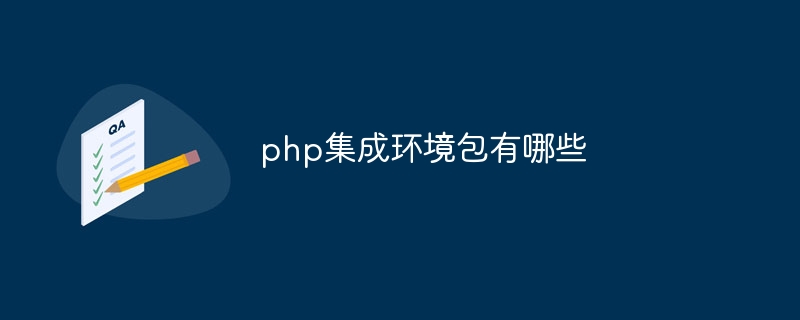 php集成环境包有哪些Jul 24, 2023 am 09:36 AM
php集成环境包有哪些Jul 24, 2023 am 09:36 AMphp集成环境包有:1、PhpStorm,功能强大的PHP集成环境;2、Eclipse,开放源代码的集成开发环境;3、Visual Studio Code,轻量级的开源代码编辑器;4、Sublime Text,受欢迎的文本编辑器,广泛用于各种编程语言;5、NetBeans,由Apache软件基金会开发的集成开发环境;6、Zend Studio,为PHP开发者设计的集成开发环境。
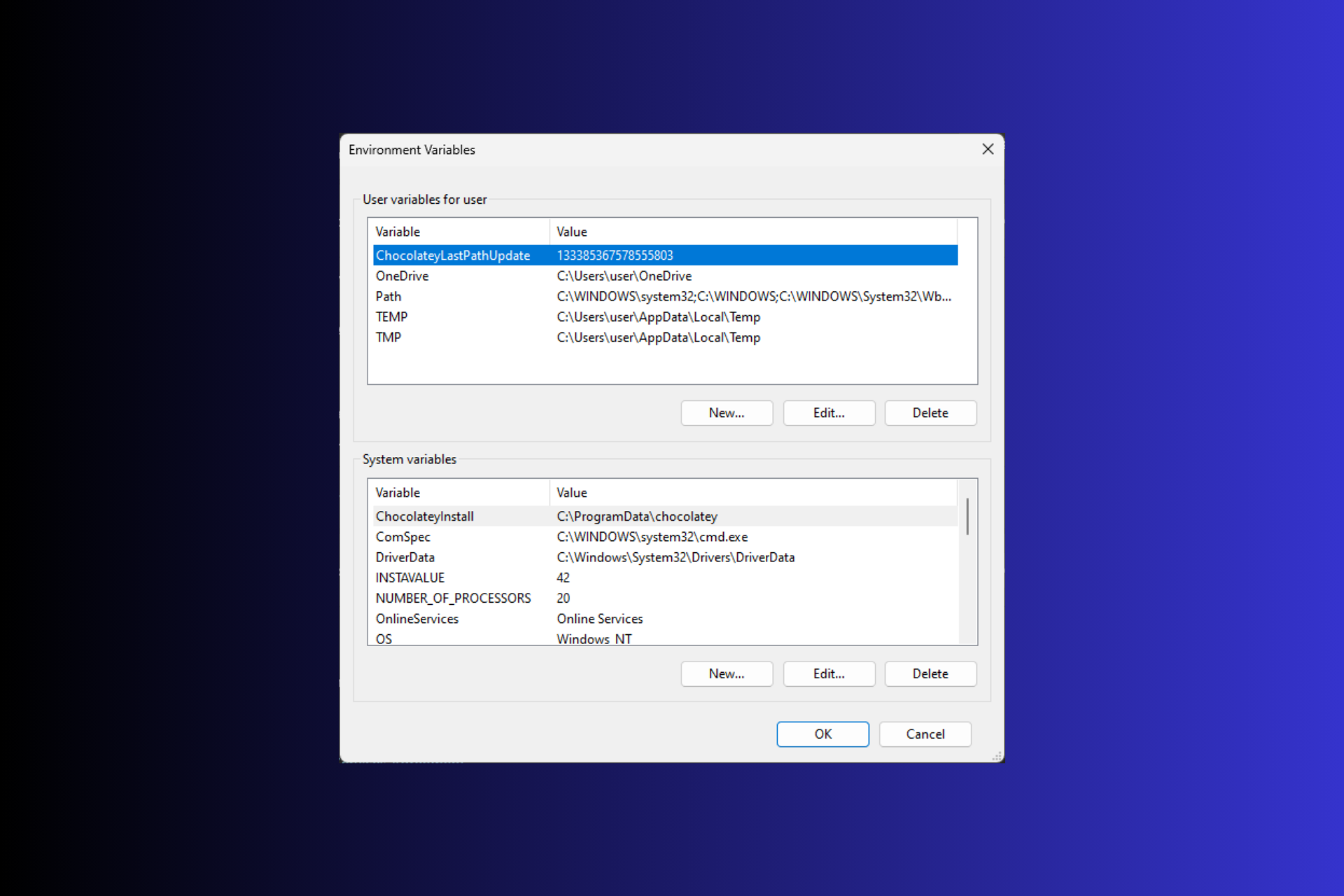 在 Windows 3 上设置环境变量的 11 种方法Sep 15, 2023 pm 12:21 PM
在 Windows 3 上设置环境变量的 11 种方法Sep 15, 2023 pm 12:21 PM在Windows11上设置环境变量可以帮助您自定义系统、运行脚本和配置应用程序。在本指南中,我们将讨论三种方法以及分步说明,以便您可以根据自己的喜好配置系统。有三种类型的环境变量系统环境变量–全局变量处于最低优先级,可由Windows上的所有用户和应用访问,通常用于定义系统范围的设置。用户环境变量–优先级越高,这些变量仅适用于在该帐户下运行的当前用户和进程,并由在该帐户下运行的用户或应用程序设置。进程环境变量–具有最高优先级,它们是临时的,适用于当前进程及其子进程,为程序提供
 Python中的GAN算法实例Jun 10, 2023 am 09:53 AM
Python中的GAN算法实例Jun 10, 2023 am 09:53 AM生成对抗网络(GAN,GenerativeAdversarialNetworks)是一种深度学习算法,它通过两个神经网络互相竞争的方式来生成新的数据。GAN被广泛用于图像、音频、文字等领域的生成任务。在本文中,我们将使用Python编写一个GAN算法实例,用于生成手写数字图像。数据集准备我们将使用MNIST数据集作为我们的训练数据集。MNIST数据集包含


Hot AI Tools

Undresser.AI Undress
AI-powered app for creating realistic nude photos

AI Clothes Remover
Online AI tool for removing clothes from photos.

Undress AI Tool
Undress images for free

Clothoff.io
AI clothes remover

AI Hentai Generator
Generate AI Hentai for free.

Hot Article

Hot Tools

SublimeText3 Chinese version
Chinese version, very easy to use

mPDF
mPDF is a PHP library that can generate PDF files from UTF-8 encoded HTML. The original author, Ian Back, wrote mPDF to output PDF files "on the fly" from his website and handle different languages. It is slower than original scripts like HTML2FPDF and produces larger files when using Unicode fonts, but supports CSS styles etc. and has a lot of enhancements. Supports almost all languages, including RTL (Arabic and Hebrew) and CJK (Chinese, Japanese and Korean). Supports nested block-level elements (such as P, DIV),

ZendStudio 13.5.1 Mac
Powerful PHP integrated development environment

Atom editor mac version download
The most popular open source editor

EditPlus Chinese cracked version
Small size, syntax highlighting, does not support code prompt function





